Download Audiobooks On Spotify for Free (2025 Update)
If you are an audiobook lover, then you must have already heard of Spotify audiobooks. Spotify can be great music streaming app that can provide us with any music genre we like or even podcast topics that we can relate to. But have you ever tried finding a good audiobook on Spotify?
Since audiobooks don’t fall in any category such as genre, albums, playlists, etc. it’s quite a challenge finding them on Spotify. In this article, we will teach you how to download audiobooks on Spotify using the easiest way and without going for a Premium account at all!
Article Content Part 1. How to Find Audiobooks on Spotify?Part 2. How to Download Audiobooks on Spotify with Premium?Part 3. How to Download Audiobooks on Spotify without Premium?Part 4. Summary
Part 1. How to Find Audiobooks on Spotify?
Spotify audiobooks are really helpful, especially for people who want to read or listen to a book without having to hold those heavy pieces of paper in their hands. Audiobooks are created to keep people entertained.
Since Spotify is a great music streaming app, a lot of people turn towards it in case they want to listen to some audiobooks. But how can you find audiobooks on Spotify?
If you are having a hard time searching for an audiobook on Spotify or if it’s your first time searching for one, you can follow these methods we have listed below:
Method #1: Use Spotify Word
Spotify isn’t only available for music. That’s why they have created a button at the bottom that says Browse where you can search for audiobooks easily.
- Launch Spotify and tap Browse or Search at the bottom
- Scroll down and click the Word category
- Tap on Word and look for any audiobook you want
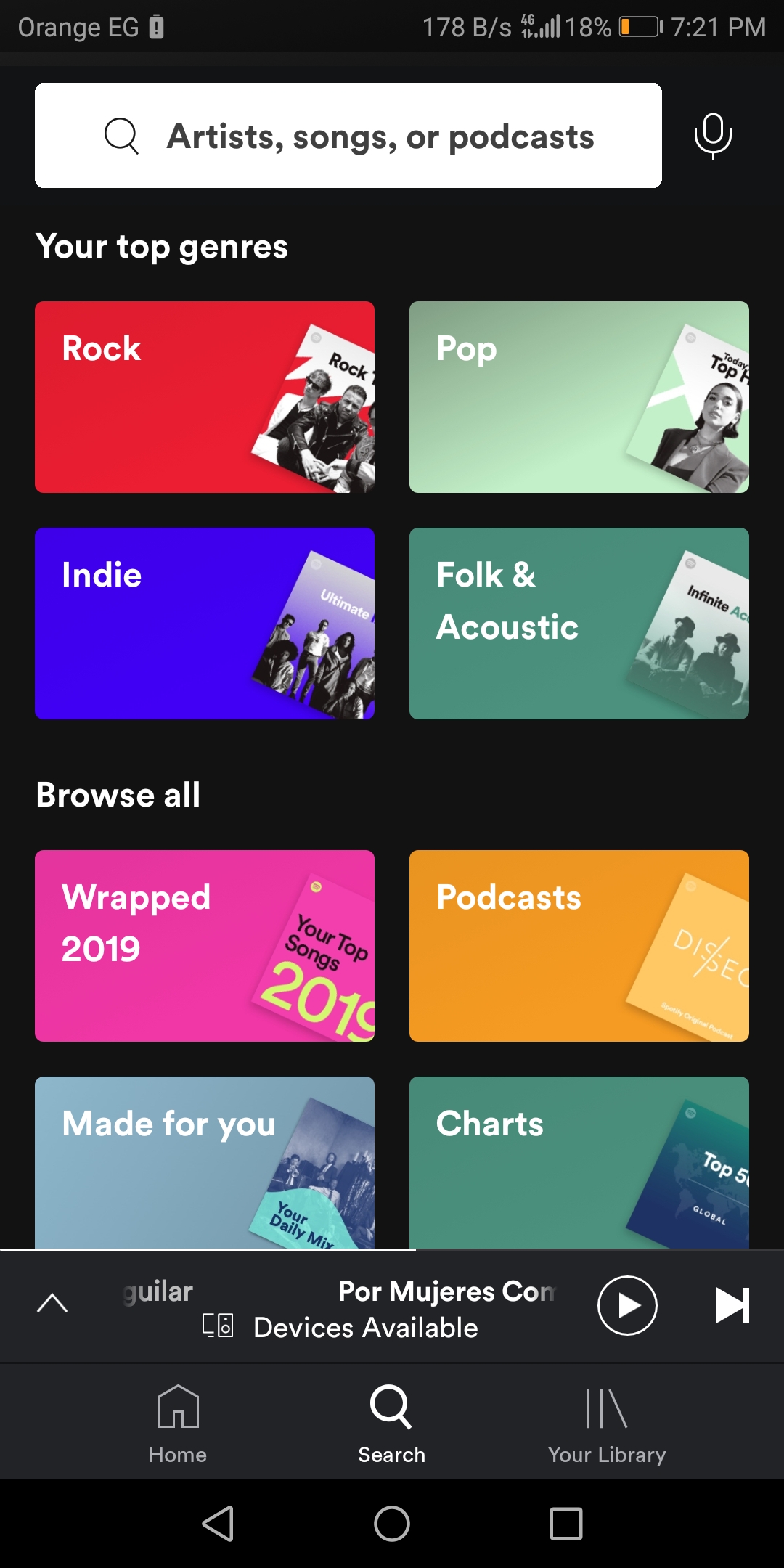
Method #2: Simply Search Audiobooks
You can also simply type the word Audiobook on the search bar and it will directly give you some of the suggested and most popular audiobooks on Spotify.
Method #3: Search for the Title or the Author of an Audiobook
If you have a book in mind and want to try if it's available on Spotify, you can try searching for it by typing the title of the book or the name of the author of the said book on the search bar.
You can use the methods above if you want to learn how to find audiobooks on Spotify. However, if you want to keep on listening to audiobooks without getting interrupted, we suggest users to download audiobooks on Spotify instead.
Part 2. How to Download Audiobooks on Spotify with Premium?
The number one advantage of Premium users on Spotify over Free users is that they have the power to select and choose whatever kind of music, podcast, or audiobooks they like without any limitations and interruptions from ads.
They can also have the chance to download these audiobooks for offline listening as well. If you are a Premium user on Spotify and want to know how to download audiobooks on Spotify, here is a step-by-step guide you can follow in order to continue listening to your favorite audiobooks even while you are offline.
- When you are searching for a good audiobook on Spotify, you can tap on the three dots beside the audiobook you wish to download and click the Save to Your Library
- Tap on the Go to Album category where it will lead you to the playlists where you have saved the audiobooks you wish to download
- Click the toggle on the right side of the playlists where your audiobooks are saved. Once it has been turned on, the audiobooks will automatically be downloaded to your Spotify account.
- If you want to listen to your audiobooks even while you are offline, make sure to turn on Offline Mode on your Spotify account in advance.
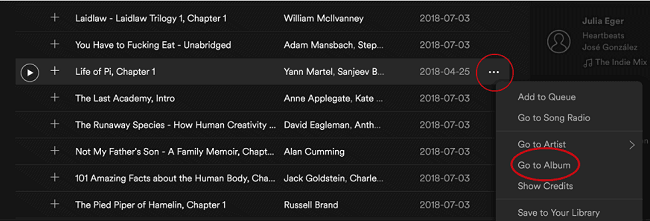
Part 3. How to Download Audiobooks on Spotify without Premium?
Listening to audiobooks on Spotify using a Premium account is very easy. However, if you are a Free user you might have a hard time searching, selecting, and even downloading an audiobook on Spotify.
If you want to learn how to download audiobooks on Spotify without going for a Premium account, all you need is a third-party app such as TunesFun Spotify Music Converter.
You might be wondering what this third-party app is. To make it clear for you, TunesFun Spotify Music Converter can help you download audiobooks on Spotify for free.
That’s right. With the help of TunesFun Spotify Music Converter, you can easily remove the DRM technology that comes with your audiobooks.
After that, you can now convert it into an MP3 file where you can listen to it anytime you want to even while you are offline. All of this can be made possible with the help of the best converting tool today. To try out TunesFun Spotify Music Converter, simply follow the steps we have listed below:
1. Download and install TunesFun Spotify Music Converter to your computer
2. Log in to your Spotify account
3. Search for the audiobook playlist you want to download
4. Click the playlist and choose a format you want to use

5. Select the folder where you want to save your file
6. Tap the Convert All button on the bottom of the window
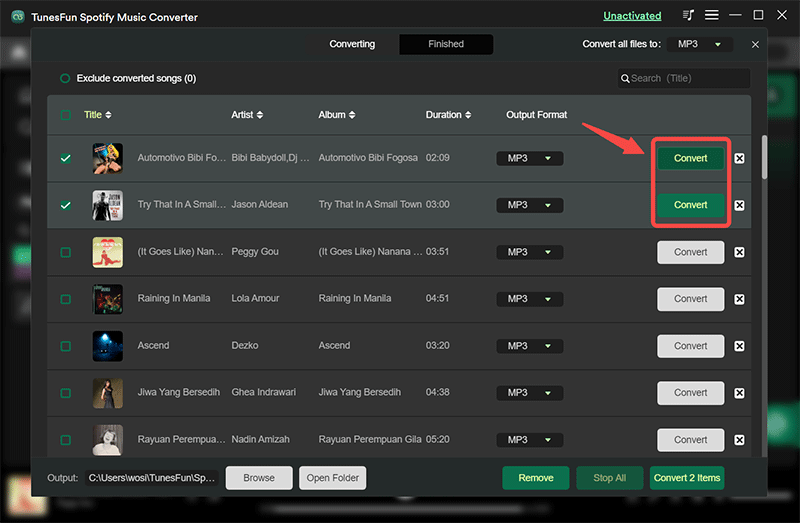
And as easy as that, you now have a list of audiobooks from Spotify that you can freely listen to whenever you want even without going for a Premium account. All of this is made possible by TunesFun Spotify Music Converter, so what are you waiting for? Try it now and get the chance to experience the features Premium users on Spotify can only do without being a Premium account!
Part 4. Summary
If you want to download audiobooks on Spotify, you can follow the methods we have provided above. Whether you are a Premium user or a Free user, you can easily download audiobooks from Spotify now with the help of this article.
Moreover, if you want to download Spotify audiobooks for free and have the save on your device forever and for offline listening, you can always count on TunesFun Spotify Music Converter. With this converting tool, you can now listen to your favorite audiobooks without paying and without any interruptions at all. Download and install TunesFun Spotify Music Converter now!
Leave a comment