How to Download Spotify Songs with or without Premium 2026
"Can you download Spotify songs to MP3 or other formats? Do you know how to download songs from Spotify?"
Spotify offers streaming soundtracks, podcasts, and video streaming services that allow you to connect to thousands of tracks and other entertainment by converting and downloading songs. So, how to download Spotify songs? It's easy! This article will detail the steps on how to download Spotify songs with or without premium. Let's start.
Article Content Part 1. Can You Download Spotify Songs?Part 2. How to Download Spotify Songs with PremiumPart 3. How to Download Spotify Songs without PremiumPart 4. Conclusion
Part 1. Can You Download Spotify Songs?
Can you download Spotify songs? Yes, you can download songs from Spotify. Of course, you can download Spotify songs whether you have a premium account or not.
Spotify has an official way to download songs, but this feature is only available to Spotify Premium subscribers. With a Spotify Premium subscription, you can download your favorite songs, playlists, albums, and podcasts and listen to them anytime, even without an internet connection. This feature is especially useful for traveling, commuting, or in areas with poor internet connectivity.
While downloading songs from Spotify without a Premium subscription is not officially supported, there are some alternatives. For example, you can use some professional Spotify song downloader software or online tools to help you download songs from Spotify. It should be noted that security and legality issues need to be considered when selecting third-party tools. Also read: How to Download Spotify Songs Without Premium
Next, this article will detail the steps on how to download Spotify songs with or without premium. Continue reading below!
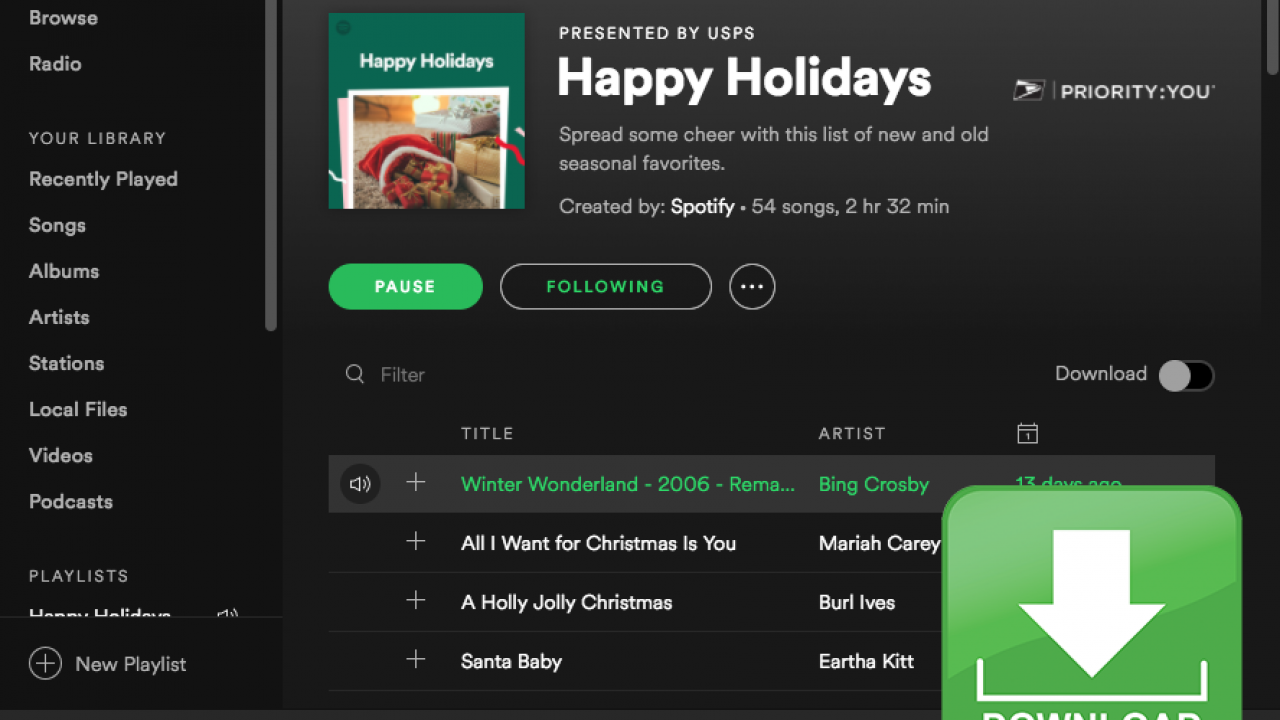
Part 2. How to Download Spotify Songs with Premium
How to download Spotify songs with premium? Downloading songs on Spotify with a Spotify Premium subscription is easy and allows you to listen to your favorite tracks offline. Here is a detailed guide to downloading Spotify songs on mobile devices and computers.
People Also Read:
How to Get Spotify Premium for Free on Android
For Mobile Devices:
Step 1. Make sure you have an active Spotify Premium subscription.
Step 2. Download the Spotify app and install it on your mobile device.
Step 3. Open the Spotify app and log in using your Spotify Premium account.
Step 4. Select music to download:
- Playlists and albums: Navigate to the playlist or album you want to download. Click the Download toggle at the top of the playlist or album page. This will start the download process for all songs in that playlist or album.
- Personal songs: Add the individual songs you want to download to the playlist. Then follow the steps above to download the playlist.
Step 5. Check the download status and the download progress will be indicated by a green arrow next to the downloaded content.
For Computers:
Step 1. Make sure you have an active Spotify Premium subscription.
Step 2. Download and install the Spotify desktop app from the Spotify website.
Step 3. Open the Spotify app and log in using your Spotify Premium account.
Step 4. Navigate to the playlist, album, or podcast you want to download. For playlists and albums, click the Download toggle at the top of the playlist or album page.
Step 5. Check the download status. The download progress will be indicated by a green arrow next to the downloaded content.
Something you need to note:
- Spotify Premium allows you to download up to 10,000 songs on up to 5 different devices.
- For your downloads to be accessible offline, you need to go online at least once every 30 days. This allows Spotify to verify your Premium subscription.
Downloading songs for offline listening is easy and convenient with a Spotify Premium subscription. This feature is handy for saving data, improving playback reliability in areas with poor internet connections, and ensuring you always have access to your favorite music. By following the steps above, you can download Spotify songs and enjoy your love music collection offline on mobile devices and computers.

Part 3. How to Download Spotify Songs without Premium
As one of the largest and most successful music streaming platforms in the world, Spotify is the perfect app. But if you don't want to pay $10.99 per month to access premium features, you can't download Spotify songs for offline listening. So, how can I download Spotify songs for free offline?
TunesFun is creating a smoother music life. Eliminating the limitations of audio is enough to allow people to listen to their favorite Spotify music offline at any time and anywhere. Make music and live your life. Download Spotify songs and convert them to MP3 files, you can download Spotify playlists to MP3 for free. Click the button below to try it for free.
TunesFun Spotify Converter allows you to convert whatever Spotify track, song, or compilation to standard formats, which include simple MP3, AAC, FLAC, or WAV modes. So that you can run Spotify to MP3 players, auto players, iPods, iPhones, IOS tablets, PSPs, and much more.
DRM, a simple term for Digital rights management, is a system used to monitor how users access electronic resources downloaded or leased, including songs, videos, digital books, etc. TunesFun Spotify Music Converter compressor could even 'activate' the DRM limitations only by recording songs from Spotify as well as encoding them as a DRM-free MP3, AAC, FLAC, or WAV layout. Here are some advantages of TunesFun.
- Install and upgrade Spotify to MP3 / AAC / WAV / FLAC.
- Quick downloading and transfer, accessible 5X capacity.
- Maintain 100 percent of missed Spotify tracks following conversion.
- Hold everything ID3 tag information upon conversion.
- Free upgrade and technological assistance.
Here’s how to download Spotify songs to MP3 to your devices without premium via TunesFun Spotify Music Converter:
1. Download and install the TunesFun Spotify Music converter on your device from our website.
2. Launch and open the application now.
3. Applying the Copy & Paste Music Connect or Move Files button to attach any or even more songs.
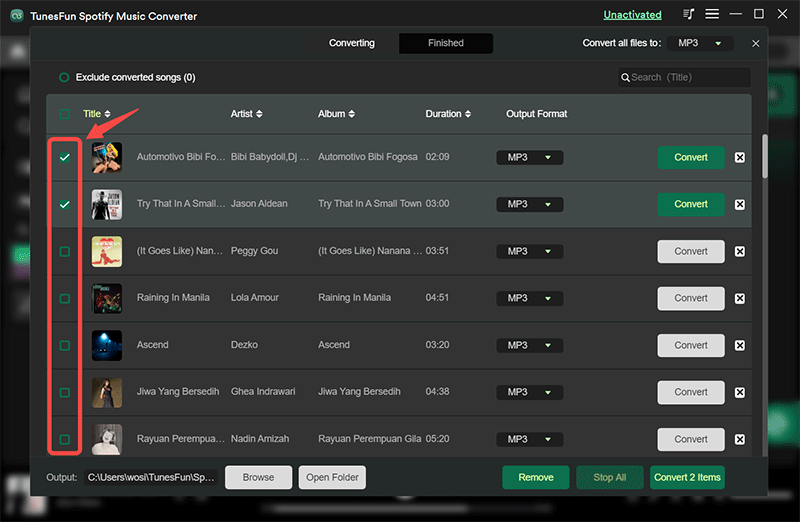
4. Pick the file type and select the "Convert All" button to begin the downloading.

5. When you have converted, select "View Output File" to have the tracks. And you’re all done on how to download Spotify songs and convert them easily.
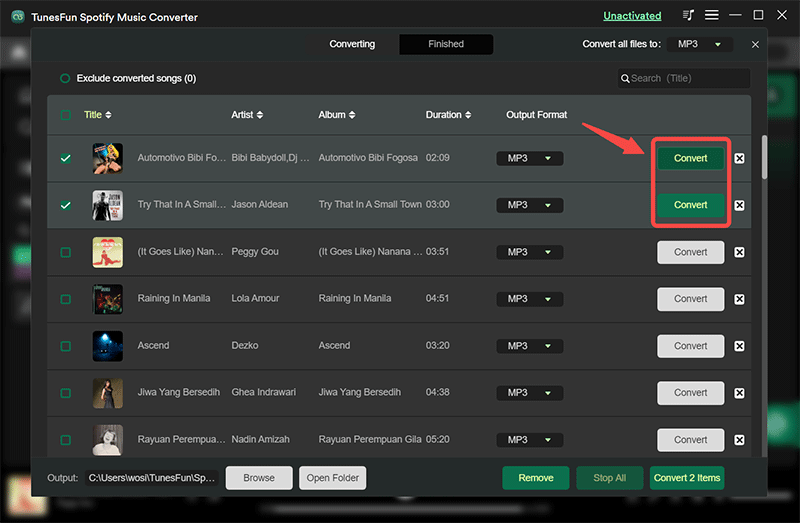
Part 4. Conclusion
This article provides how to download Spotify songs with or without premium. With TunesFun, you can easily and conveniently download Spotify songs to MP3 and save them to your device, you can sit back and relax and let TunesFun do all the work for you on how to download Spotify songs efficiently.
For those who are looking for a fast and efficient app to play Spotify content (even without Premium), TunesFun Spotify Music Converter will be the best Spotify songs downloader I highly recommend. That’s it, you can now quickly download Spotify songs by yourself.
Leave a comment