How to Get Spotify Premium for Free on Android 2025
Being able to listen to millions of songs, tracks, and playlists for free is one of the best things that any Spotify music lover will love. If you’ve been a free Spotify user for a long time, now being able to enjoy all the perks of being a premium user without having to pay a monthly subscription fee is amazing! Right?
When you do, big congrats, you are coming to the right site. Now, I am going to discuss how to get Spotify Premium for free on Android 2024. If you are an Android user who wants to play Spotify songs for free, techniques and strategies will be discussed and explained here. Keep on reading this article.
Also Read:
How To Get A Spotify Premium Trial?
Article Content Part 1. Spotify Premium vs Free DifferencePart 2. How to Get Spotify Premium for Free on AndroidPart 3. Best Way to Get Spotify Premium for Free on Android PermanentlyPart 4. Summary
Part 1. Spotify Premium vs Free Difference
Before knowing how to get Spotify Premium for free on Android 2024, let’s first understand the difference between Premium and free Spotify. Find out if Spotify premium is worth it.
Although Spotify is indeed a digital music listening site, you must have Internet access to enjoy your favorite songs. Especially if you are going on a vacation, on the subway, or you have wasted your cell data balance altogether, then you are only going to listen to tracks from Spotify, after all, until you have already downloaded it. To be able to buy songs through Spotify, it is indeed important to get Spotify Premium, and, despite being charged, has a rate of $10.99.
Being a premium customer, you might know how to get Spotify Premium for free on Android. It is also extremely easy to stream songs via Spotify. In addition, if you are using Spotify's paid account, you may realize that you are expected to work under the constraints of the application.
Here are a few things that you are not permitted to access without the need for a paid membership: You are not permitted to adjust the song often, you will only play music with poorer audio quality, this will never allow you a nice experience if you try to use it on your headset or personal theatre.
For more details about the comparison between Premium and Free, please check: Spotify Free vs Premium: Should You Pay To Play in 2024
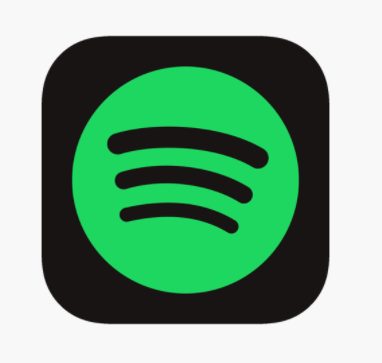
Part 2. How to Get Spotify Premium for Free on Android
The right strategy on how to get Spotify Premium for free Android devices is to install the Spotify Premium application. Only take the instructions down which will take you through the steps about how to get Spotify Premium on Android 2024 without any root needed.
- Download the Spotify premium Apk file from the given download link, wait for the file to download completely. Make sure you have enough data to download the app. The application size is around 35 MB.
- Start downloading documents from the download page or the "downloads" toolbar in your device backup to use any of the document manager apps.
- To even get the Spotify paid version, tap the Install icon.
- And then return to the installation page, so you could see that the installation is activated. Just press the "Install" key to start downloading the Spotify Premium application.
- Lay quietly, just wait until the installation procedure is over. After full activation, you can see the two choices only at the lower of your mobile page.
- And you need to pick the "open" button, this will activate the Spotify paid application.
Your Spotify paid application looks similar to the regular Spotify application; you can log in to your Spotify paid plan. You will have any of the paid services for free, no more advertising, no more limits. You will usually listen to your favorite songs with little limitations.
Note: If you get the warning "For your security, your phone is not allowed to install unknown apps from this source", you can go to ‘Settings’. And then choose ‘Apps & notifications’. Then head to switch "Allow from this source" on.
Part 3. Best Way to Get Spotify Premium for Free on Android Permanently
Is it safe to use Spotify mod? It is not safe to download or use modded versions of Spotify applications, including Spotify Mod APK. Because these modded apps may contain malicious code or viruses that can harm your device. However, can I get Spotify Premium for free on Android with a safe and professional tool?
Initially, we will propose an efficient Spotify Music Streaming app TunesFun Spotify Music Converter, this will contain a step-by-step guide regarding how to download Spotify music provided free through this app.
Not all of them can connect Spotify Offline because it is just for Paid users. Free users are limited to listening to Spotify Free Songs only. This is why the TunesFun Spotify Music Converter is heading to. That helps all Spotify users to access songs and albums. Through having to download, users can interact with each and all Spotify songs offline, especially when you are not using Spotify paid.
Spotify Premium allows you to play songs on two to 3 separate computers. Due to a variety of Digital Rights Management protection, you can only operate through Spotify apps. Thanks to TunesFun Spotify Music Converter, users could now transfer every individual Spotify album and compile this into MP3, WAV and FLAC versions and enjoy it without the internet.
TunesFun has a quicker connection to 5X for downloading and transforming Spotify songs. With a 5X rate, you might get thousands of tracks in a moment to increase the long delays in the list. Most importantly, during the transfer, you can get 100 percent missed Spotify tracks, which is close to the original album. Click the below button to try it for free now!
How to get Spotify premium for free Android 2024? And here is the step on how to get Spotify for free on Android with the safe and profecssion TunesFun Spotify Music Converter:
Step 1: Download and install the TunesFun Spotify Music Converter to your system.
Step 2: Enable the software by simply clicking the app.
Step 3: Copy the link address you would like to use.
Step 4: Place it on the transfer box of the application.
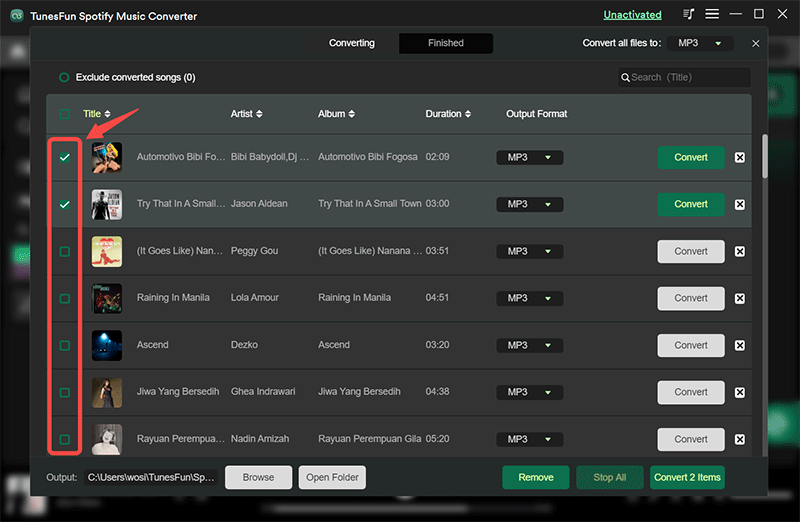
Step 5: Use another file format such as the MP3 file system.

Step 6: Activate the converting process by pressing the convert key.

Step 7: Verify and end up saving the file until it is finished.
Step 8: Then eventually move the transformed file to your Android system.
Part 4. Summary
After reading this article you no longer have to worry about the fees you need to pay to get a premium account on Spotify. Because you know how to get Spotify Premium for free on Android in this article.
While there are so many Spotify Music Converters mostly in the industry, TunesFun Spotify Music Converter is the most stable and strong tool to get Spotify Premium for free. Don’t forget to express your thoughts on the apps you've tried and the system you're using it to experience this awesome streaming music platform.
Leave a comment