Recommendation of Top 5 DRM Music Converter in 2025
DRM-protected data are of restricted use. You cannot copy, download, perhaps even move them to another machine or not be allowed to access DRM-protected content on your music service. When you try, you will see a message saying DRM protected streams are not enabled. Continue reading this post to learn how Digital rights management functions. What is DRM music Converter?
The easiest step to put DRM-protected apple music shows, TV series and video clips that you have borrowed or downloaded from iTunes available to the non-Apple portable apps is to break Digital rights management encryption with a DRM Music Converter.
So, how to remove DRM protection using DRM music converter? Please ensure you read the rest and learn how to get through it because you will never see the Digital rights management safe streams alert.
Article Content Part 1. What Is DRM Protection? Part 2. Best DRM Music Converter RecommendationPart 3. How Do I Remove DRM Protection? Part 4. Summary
Part 1. What Is DRM Protection?
DRM is a control access system to describe it. It can be used to prevent users from accessing patented software and specific functions. The program will be known as copyright material. If you see a notification on your screen which states DRM safe streams are not allowed, you are not going to be allowed to access any of the tracks through the music streaming platforms through your device.
And if you have indeed charged for the programs, there seems to be no chance you could run, nor even stream any music. When you thought about everything, it might be very irritating and unreasonable. Sadly, that was just the method that is supposed for material that's DRM safe. However, we can avoid DRM protection through DRM music converter.

Part 2. Best DRM Music Converter Recommendation
Only with progress in software, we could now watch more music and movies through TV, mobile, computer, and many more. at home, even going to the theater. These interactive experiences have made our country more exciting and enjoyable. But that is not necessary to recognize and perform on whatever platform you want, since most of the services are being protected by Digital Rights Management (DRM).
However, all promise was not missing, because there are several resources that really can erase Digital rights management security, so that you might run this multimedia on a variety of computers or distribute them easily anywhere.
Here are the top 5 best DRM music converter apps for Laptop and Desktop clients to remove DRM from iTunes videos, albums, Apple Games, audio books and much more. Here are some of the DRM music converters that can be used to remove DRM protection.
Top 1. DRM Music Converter - TunesFun Spotify Music Converter
Spotify Music is protected by Digital Right Management or (DRM) in the Vorbis Ogg style. You can just run it through the Spotify application In TunesFun Spotify Music Converter it lets you delete the DRM security through Spotify tracks, music tracks and records. You could import and upgrade Spotify audio files to MP3 sources for offline listening.
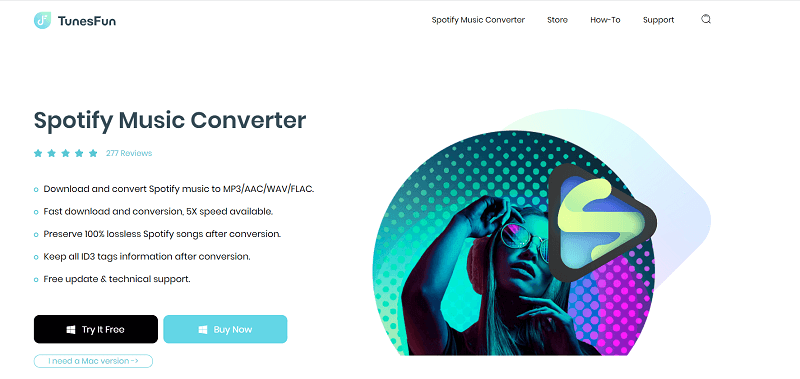
The TunesFun Spotify Converter allows conversion to any Spotify track, single, or compilation to data format, like simple MP3, AAC, FLAC, as well as WAV layouts. Then you could enjoy Spotify Tracks with your MP3 players, automobile players, iPods, iPhones, Android tablets, PSPs, and much more.
- Download but move Spotify for MP3, AAC, WAV and FLAC.
- Quick downloading and transfer, accessible 5X speed.
- Maintain 100 percent of lossless Spotify tracks following conversion.
- Hold all ID3 tags during conversion.
- Free upgrade and professional assistance.
Top 2. DRM Music Converter - NoteBurner Spotify Music Converter
"When the music collection includes all your stuff, however you find that the constraint of performing your songs in a small variety of subjects is intolerable, it may have been needed to switch to a strong music conversion tool. NoteBurner Music Converter was the other programmed that will convert the songs and albums and recordings to common audio file types so you could experience them in all sorts of situation."
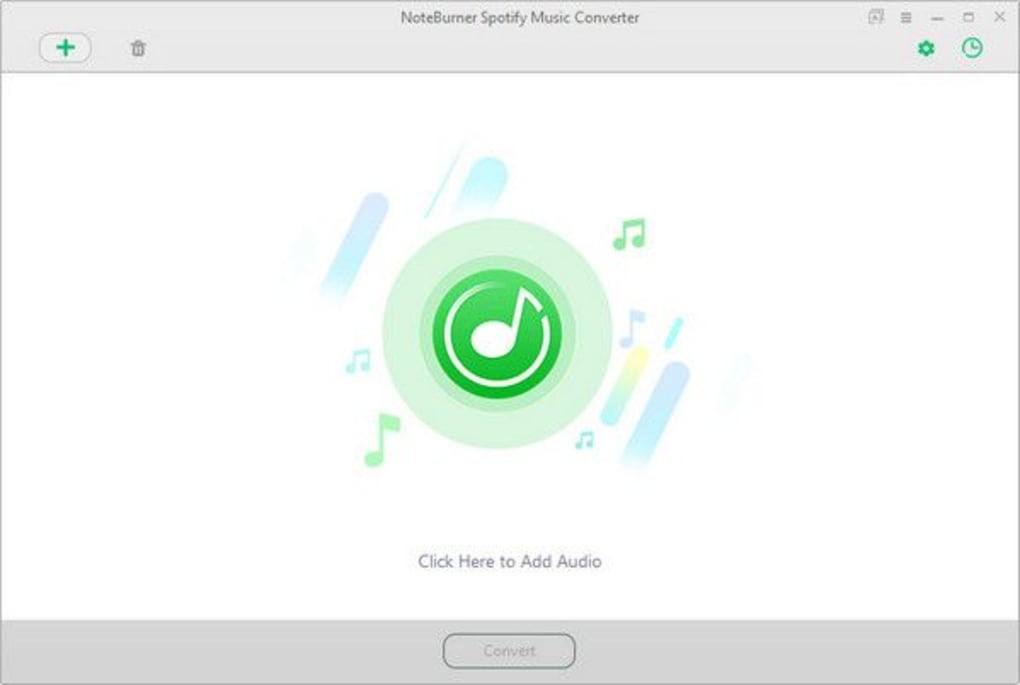
NoteBurner Music Converter provides dynamic burning of converted content to CDs. " NoteBurner Music Converter, the convenient music converter, allows transferring files to MP3, AAC, AIFF, FLAC, and WAV at 5X higher speeds, with 100 percent lossless song accuracy. And it helps users to adjust overall performance between 128 kbps through 320 kbps or transfer speed when converting content to MP3, AAC, FLAC, AIFF, or WAV.
Help to retain ID3 labels. ID3 Marks will be stored in MP3 and AAC source data during conversion, like cover, artist, song, illustration, track count, disc list, and the year. You could also change the ID3 tag details as your choice.
Top 3. DRM Music Converter - Sidify Music Converter
Seeking to transfer iTunes tracks onto your local disc and run it on the music device right though the plan has expired? Apple Music does not have the same choice for you, but you will get there with the Apple Music Adapter. Sidify Music Converter could let you stream iTunes and also iTunes M4P songs, eBooks to enjoy endless enjoyment.
It has to be amazing to love downloading offline music tracks, because Sidify is devoted to creating it possible! Sidify Music Converter lets you stream albums, playlists including podcasts like MP3, AAC, FLAC, WAV and AIFF files, and also burning media to CDs or transfer tracks to Cloud.

Sidify transforms the audio to the previous algorithm of Apple Audio and offers an outstanding audio experience (up to 320kbps). ID3 label detection and object Sidify digital Audio Converter could recognize the data on each song from Apple Tracks and immediately maintain the data tags upon conversion. ID3 labels including Cover, Artist, Song, Artwork, Track Numbers, Disk Number or Year would all be stored with output data. It offers you useful service to arrange a music collection! Cons could be a bit expensive.
Top 4. DRM Music Converter - UkeySoft Spotify Music Converter
Playing songs is the perfect move, once you can only close your eyes or visualize anything you want, even when being influenced by the words and melodies of whatever it is, you are referring to. The concern, though, was that even Spotify masks a lot of functionality underneath a membership framework that usually consists of a Paid version, and free customers are very constrained in what they are doing.
Enjoy the Spotify Songs Buttery smooth. Download or transfer Spotify content to MP3, M4A, WAV, FLAC, OGG and perhaps AIFF file including all ID3 labels allocated, so that anyone can freely experience Music service offline on just about any device, whether free or paid. Delete DRM to Spotify videos albums, music tracks and records quickly. Lossless access Spotify tracks, albums Including playlists offline. Transfer Spotify to MP3, M4A, WAV and FLAC with ID3 identifiers.
Currently copying Spotify songs straight to CDs is entirely enabled by the UkeySoft Spotify Music Converter. During a good transfer, you could mount an empty CD drive onto the device, Conversely, the software gives you the opportunity to start sharing your converted Spotify tracks with your friends or relatives through email.
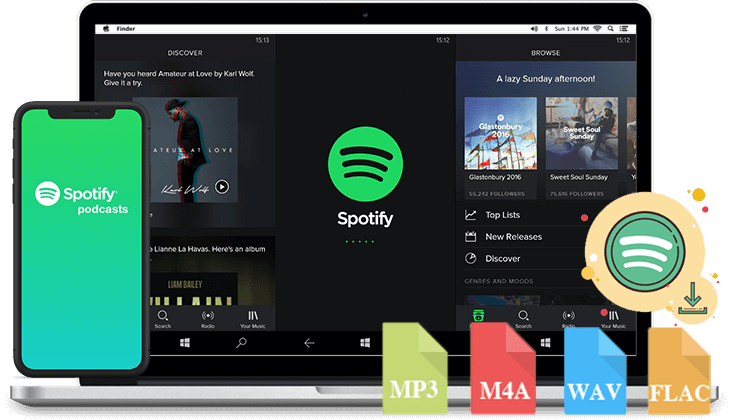
Top 5. DRM Music Converter - TunesKit Music Converter for Spotify
The GUI of the application has been so much streamlined that no one will face any problems in translating tracks being used. Even with that, we are providing you with both the simple measures in how to operate TunesKit Spotify Music Converter. The app can also be used on both Mac and Windows computers.
When accessing the TunesKit Spotify Music Converter, it could turn not just the tracks, as well as the songs, albums, even playlists you like very quickly. Required to convert Spotify episodes that use this app is not a massive issue either.

The TunesKit Spotify Music Converter enables customers to move Spotify content to a maximum of six types. These were all MP3, AAC, M4A, WAV, M4B, including FLAC, the most popular files about which tracks are accessible.
The standard certificate for the premium version of the app charges you $29.95 for both Windows and MacOS. Just 1 PC could be used with the Single License. Although it charges $39.95 for the Family Permit, with a total assistance of Five Consoles. When we ask about the edition of the trial version it is absolutely free.
- Fast Lifetime Upgrades
- Downloading the batch
- Extremely customizable
- Downloaded music of excellent quality.
- Simple track monitoring
- Low priced
- The pace of conversion is just a little sluggish.
- Require installing iTunes.
Part 3. How Do I Remove DRM Protection?
Here are the steps on how to remove DRM protection with TunesFun.
- Simply download the application TunesFun Spotify Music Converter. When both app and Spotify would be launched promptly
- You can copy and paste a song, record, playlist, and musician link to the below entry area.
- MP3 320kbps could have been made accessible by option. M4A, WAV and FLAC would also become available. You can click the "Tools" button to change the output file and, if necessary, change the output style.
- Click the "Conversion" button to start lowering DRM protection from Spotify content at a faster speed of up to 5X and you will get digital music downloads with ID3 marks installed in your chosen folder and device.
Part 4. Summary
There you have got everything. You will now focus on the topic of DRM-protected data. You can no longer see the irritating notification when you are using the TunesFun Spotify Music Converter as the DRM music converter.
Leave a comment