An Easy Guide: How to Download SoundCloud Songs to Spotify
SoundCloud has been known by many music enthusiasts as well as “artist-wannabees” as a great platform to listen to fresh releases, communicate with other users and artists, as well as upload cover tracks to share with others. Somehow, this is becoming the stepping stone for “newbie” artists. Now, since most tracks on SoundCloud could be new and unavailable on music streaming apps like Spotify, you might also be probably wondering how to download SoundCloud songs to Spotify. We can’t blame you if you’d like to stream the tracks through the Spotify app or make them into other format, this has perks and advantages over other available music streaming apps. The only dilemma would be finding out how to download SoundCloud songs to Spotify.
Since Spotify allows the uploading of local files, it would be a lot easier for users to access the tracks on the app. Of course, the detailed guide of how to download SoundCloud songs to Spotify must first be learned. Fortunately, the tutorials that we are about to share in this article are too easy to perform. As long as you read each step wholeheartedly, there won’t be any issues when accomplishing the process.
Now jump into the first part to finally learn how to download SoundCloud songs to Spotify!
Article Content Part 1: The Process to Download SoundCloud Songs and Save Them to SpotifyPart 2: Extra Tip: The Best Method to Download Spotify Songs Without LimitationsPart 3: Summary
Part 1: The Process to Download SoundCloud Songs and Save Them to Spotify
If you have been loving bunches of songs on SoundCloud, it might have already crossed your mind to also look for them on other platforms that you are using such as Spotify. Oftentimes, you might get disappointed upon learning that the tracks aren’t available for streaming. Luckily, there are easy ways of how to download SoundCloud songs to Spotify.
Downloading SoundCloud Songs on Desktop
You have to remember that when downloading SoundCloud tracks using your desktop, there are quite a few restrictions that must be taken into account. Of course, we have listed them here.
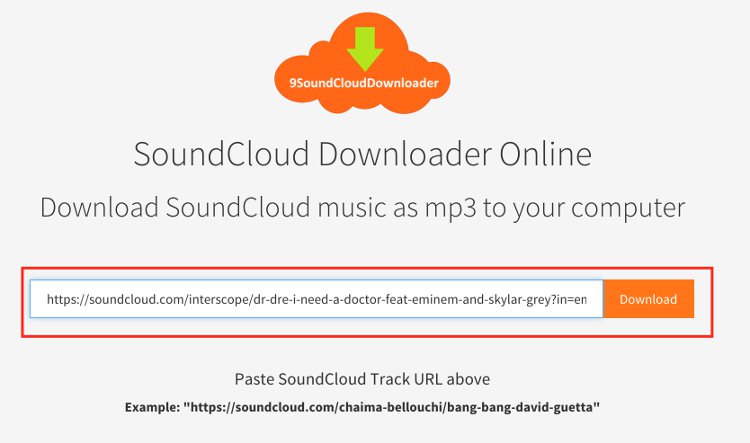
- You can only perform the downloading process via the web on your PC. Using your mobile gadget such as your Android or iPhone might not work.
- The specific artist who owns the tracks on SoundCloud must enable the “downloads” option. This is not automatically activated. Thus, until this is enabled, the downloading can’t be performed.
- There is also a limitation in the number of songs that can be downloaded using a specific SoundCloud account. A free user can only do 100 downloads per track. The Pro users can do it 1000 times. Unlimited downloads can be enjoyed by Pro Unlimited users.
If all the abovementioned conditions were met, you may now perform the below easy process of how to download SoundCloud songs to Spotify.
Step #1. Open your SoundCloud account and log in via your account details.
Step #2. Search and look for the specific SoundCloud track that you wish to be downloaded.
Step #3. Hit the “More” button next.
Step #4. Afterward, tap the “Download file” option.
Step #5. Just simply follow the onscreen instructions to finally save the selected SoundCloud song.
It is, though, a bit unfortunate that there is no direct method of downloading SoundCloud tracks in bulk. It might be tedious but, if you got plenty of songs that you like to save, you need to perform the downloading process over and over again.
Since we now have completed the process of downloading SoundCloud tracks, it is now time that we learn how to get them available on the Spotify app.
All you need to do next is to launch the Spotify app and then log into your account with your credentials. Upon signing in, head over to the “Settings” section and then scroll until the “Local Files” menu is seen. There is a button at the bottom – “Add a Source”, to be able to add the downloaded SoundCloud tracks.
You should now be able to see these downloaded SoundCloud songs on your Spotify account.
Additional Note
Since there is no direct way to download SoundCloud songs via mobile devices, a good way to perform if you’d like to listen to them in offline mode is to get them saved. Here’s a quick guide in case you’re interested.
- On your SoundCloud account, head over to the selected song and then hit the “heart” menu to finally save the song to your library.
- From the bottom area, choose the “Your Library” icon.
- Choose the “Liked tracks” menu next.
- Now from the top menu, you have to choose the “Download” icon next.
- To finally confirm the process, just tap the “Download” button. By doing so, all your liked SoundCloud songs shall be downloaded for offline streaming.
Downloading SoundCloud Songs to Spotify via a Free Tool

Actually, apart from doing the direct method of how to download SoundCloud songs to Spotify that was previously presented, there is another way that can be exercised by users – the use of a free tool such as this FreeYourMusic. Actually, this app can help with the transfer of SoundCloud content to the Spotify app without paying any fees.
If you’d like to utilize this app during the process of how to download SoundCloud songs to Spotify, you just have to follow the below guide.
Step #1. Install the FreeYourMusic app on your computer. Choose the specifications based on your system to ensure a smooth installation process.
Step #2. You now have to choose SoundCloud as the source platform and then start to select which SoundCloud tracks you wish to download and save to Spotify.
Step #3. Afterward, from the list of programs shown, choose “Spotify”.
As simple as the above, you will be accomplishing the how to download SoundCloud songs to Spotify process through a free tool like the FreeYourMusic.
Part 2: Extra Tip: The Best Method to Download Spotify Songs Without Limitations
Since we have already finished discussing how to download SoundCloud songs to Spotify, we felt like it would also be good to share a tip when downloading Spotify songs for offline streaming and forever keeping. Though known as protected files, there is still a way to get them saved on any device that we like even without an active subscription!
When browsing through the web, you will surely be presented with bunches of tools that can help with the downloading and conversion of Spotify songs. To remove the hassle and burden on your side, we are suggesting that you use this trusted app – the TunesFun Spotify Music Converter. Of course, this has the power to get rid of the DRM protection of Spotify songs. And, more than this feature, the app also has other things to offer.
With the help of the TunesFun Spotify Music Converter, you can transform your Spotify favorites to flexible and usual formats like AAC, FLAC, WAV, and, of course, MP3, making them playable on almost all media players and gadgets. Additionally, it performs lossless conversion of files so it can be ensured that the ID tags and metadata information of the tracks will be maintained even after the whole process. This app works pretty fast so when it comes to efficiency, you can rely on this app as well. Ensuring that users are getting the best experience is the team’s goal. Thus, updates are consistently being applied to the app as well. In case needed, users can seek technical support.
Worrying about using the app should not be any user’s problem at all. The TunesFun Spotify Music Converter was designed to have a very simple UI. With this, surely, nobody will find it hard to navigate through its functions. Here is also an overview of how to use this app (in case you are interested).
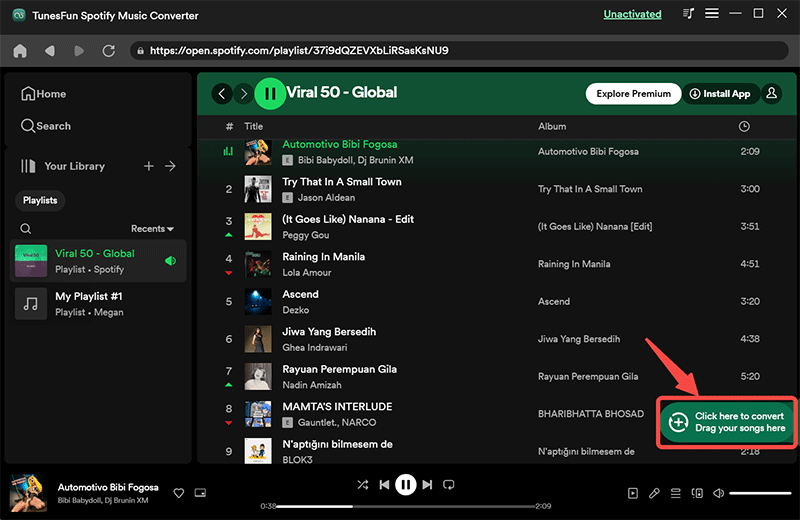
Step #1. Install the TunesFun Spotify Music Converter and then start by launching it. On the main page, there is an option to upload or add the Spotify songs.
Step #2. From the available output formats, select your preferred one.

Step #3. The conversion of the selected songs and the removal of their protection shall happen the moment the “Convert” menu has been tapped.
Once the process has ended, the songs will now be saved to the PC that’s in use – converted and free from DRM protection.
Part 3: Summary
There are two methods of how to download SoundCloud songs to Spotify that were presented in this article – the direct method and the use of a free tool. Hopefully, through the tutorials presented, you will finally be able to listen to your SoundCloud favorites on your Spotify account. Moreover, if you are looking for a way to save your Spotify favorites on any device that you have, don’t forget that there are reliable tools like the TunesFun Spotify Music Converter that you can use!
Leave a comment