Let Us Figure Out How To Listen To Spotify At The Same Time
There will always be nothing wrong in sharing the art that you always love. This might be one of the greatest reasons why many people wanted to know about how to listen to Spotify at the same time. The good thing about our inquiry is, it is possible to enjoy it by executing the right steps and following the right methodologies. Aside from the reason that you wanted to share, in case a friend or a family member has an idea about your Spotify password, you can have dilemmas listening to your kind of music as soon as possible. It can also be annoying for one person to have their loved music cut off in case someone wanted to switch devices.
These circumstances can be enough reasons why some people wanted to wonder about how to listen to Spotify with someone else at the same time. In this article, we are going to track down the methods on how to properly execute listening to songs we love using the same Spotify account at identical time slots. There is a lot to discover and if you wanted to easily deal with the inquiry, let us start.
Article Content Part 1. Is There a Way to Listen to Spotify at the Same Time?Part 2. Best Way to Enjoy Spotify Music Without Any HasslePart 3. To Summarize It All
Part 1. Is There a Way to Listen to Spotify at the Same Time?
If you wanted to share music with your loved ones, or if you are having a dilemma about having someone interfere with how you listen to songs you love, it is only best that you figure out how to listen to Spotify at the same time. Let us know some of the things that we can try to enjoy this today!
Get Spotify Premium Family Plan
One of the basic things that one can do is to have the Spotify Premium Family Plan. This one would cost you 15.99 dollars per month. The cost of the plan is seen to be a lot more expensive than normal premium plans, but this would give an opportunity for 5 family members to enjoy listening to songs they love.
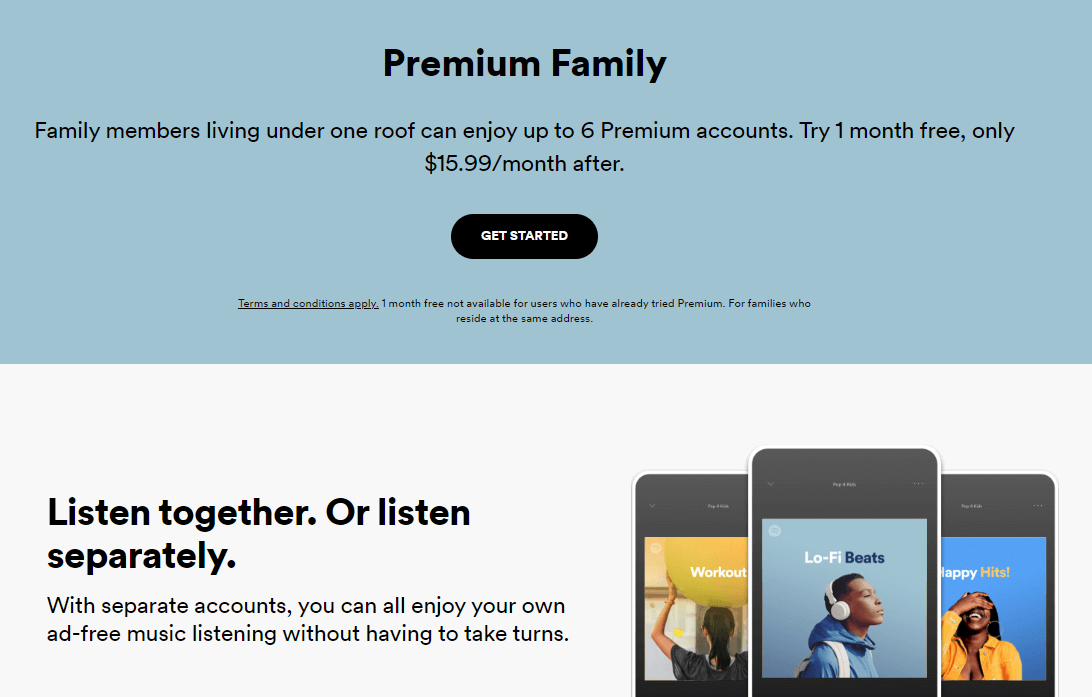
The great thing about this Family Plan of Spotify is you get to enjoy listening to songs without being destructed by ads, listen to songs love offline with the use of its downloading feature, and a lot more. This package also includes the Family Mix, which is a playlist based on the tastes of everyone on the plan, and a separate app for kids, Spotify Kids, packed with singalongs, soundtracks, and playlists made just for kids.
All these and more can also be enjoyed on a Premium plan, the great difference is for as little as 2.50 dollars per person, every song that you would like to listen to would be available for streaming. And for you to enjoy this one solution on how to listen to Spotify at the same time, all the people who would be together using the plan must live in one address. Spotify has its ways to check whether you are telling the whole truth and one is by occasionally checking or asking you your home address.
Listen to Spotify Offline
For the second way how to listen to Spotify songs at the same time, you can also start downloading songs from Spotify and listen to them offline. Once you are in the Offline Mode, you can listen to any podcasts or music tracks that you have downloaded using your device. This feature is available to all Premium users of Spotify and not just to those who have availed of the Family Premium Plan.
When you say offline mode, you have the chance to be not destructed by anyone as you listen to songs, it is simply saying that you are getting away your device off the grid for some time. So, how can we say that this is one of the ways how to listen to Spotify at the same time? Well, since you are off the grid, and Spotify won’t have an idea that you are already listening to songs you love, it will not hinder anyone to log into the same account and start streaming using it. In order to guide you all the way, here’s what you have to do:
- You can begin by listening to Spotify using a device that has a Spotify Premium account on it.
- If you are using a PC, go and hit the three dots at the top left corner of the interface. Tap File and then hit the Offline Mode option that you will see in the menu that will appear.
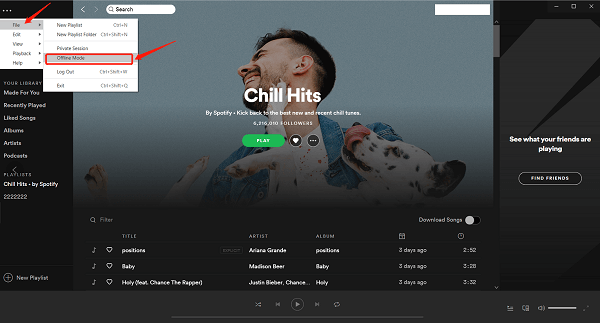
- If you are using a Mac computer, hit Spotify at the menu bar located at the upper part of your screen, and then hit the Offline Mode option.
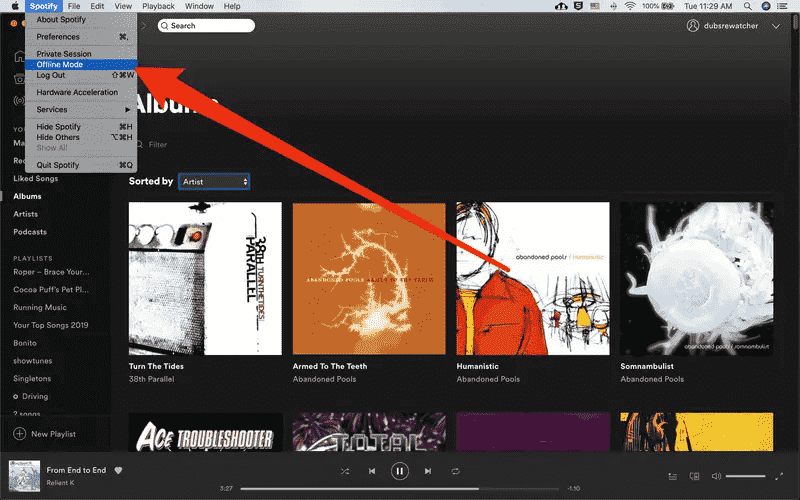
- If you are using an Android or iPhone, as you open Spotify go to Home, you will see it at the lower left part of the interface, and then hit the gear-like icon at the upper right corner. Choose Playback and then you can toggle On the button for the Offline option. You can see it at the top part of the succeeding page.
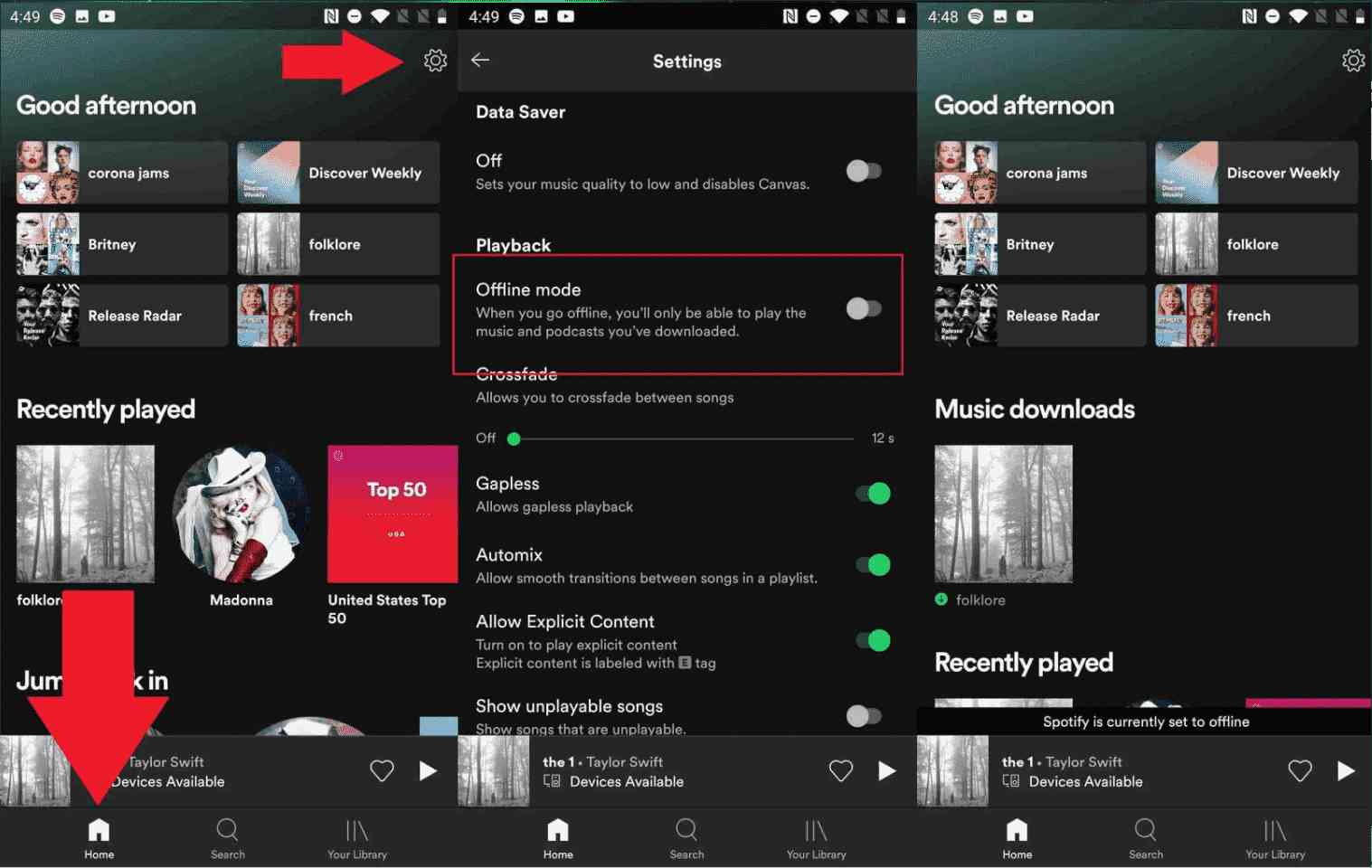
- You can now listen to all the songs that you have downloaded.
Once you are done, there is no way that you will encounter any error or dilemma as the other one listens to any song he or she wants using the Spotify account. In case you wanted to turn off the Offline Mode, you will have to follow the same set of instructions as above.
These are only some of the methods of how to listen to Spotify at the same time. In case you want to know more about these methods there can be other elaborative articles that you can find over the web. The more important part is that we have shared all the necessary information that would help you along the way. But then, there is another way to enjoy accessing Spotify music at the same time, and we have to use a very unique and amazing tool to do it. If you are interested to know, you have to finish this article by the very end.
Part 2. Best Way to Enjoy Spotify Music Without Any Hassle
Spotify can help all music lovers enjoy songs that best describe them or their feelings. We are happy that we have shared useful information about how to listen to Spotify at the same time. And we really hope that these data will help you.
However, there are known limitations to this access. Some may encounter hassles when streaming their loved songs using the same account. This isn’t the only problem. Perhaps Spotify not showing the album cover. In some cases, the Spotify music widget is not on the lock screen, or Spotify local files not showing.
One of the best ways to be able to listen to Spotify tracks is to download them and transfer them to other devices, for good. Music tracks from Spotify are DRM encrypted; we cannot easily transfer them to any device unless these devices and the tracks are compatible with each other. Also, songs from Spotify are in a format that needs to be converted first, before they can be accessed easily. These formats must be transformed into flexible ones like MP3.
When you used the web and look for answers to how can this be possible, there would be a lot of answers. One of the most effective and efficient is the use of a tool called the TunesFun Spotify Music Converter. From the name itself, this tool can be used to convert your files to more versatile file types like MP3. Also, once you used this professional converter in the conversion of your music files, the DRM encryption will also be gotten rid of. This will also mean that you can finally access the music files using any device conveniently.
And not only that, but with the help of the TunesFun Spotify Music Converter it is now possible to save time, effort, and even energy. This professional tool is able to convert your files at a faster conversion rate which is a good thing. Other than that, it would also be a good addition that you can save money as well. You do not have to apply for Spotify Premium at all times, since with the help of TunesFun Spotify Music Converter you can now download and listen to any song you want, any time of the day. Yes! It is now possible to stream limitlessly with the help of this very amazing tool!
Even when the process to convert your music files is fast, you will surely be amazed to know that the quality of the music files will be a hundred percent same as the original file! You even have the chance to keep original information like metadata and ID tags! The TunesFun Spotify Music Converter is definitely something that you have to try if you are a certified music lover!
Another feature of the TunesFun Spotify Music Converter that you have to note is the easiness of how can you be able to use it. The steps that you have to follow in order to convert a file are simple and very easy to follow as well. To help you understand what we are talking about, let us take a look at the steps of how to use this tool.
Step 1. Prepare all the necessary files to install the TunesFun Spotify Music Converter on the computer that you are going to utilize. Once the tool has been installed properly, you can now proceed to hit the Add Files tab to finally add all the music files which are up for conversion. It is still possible if you wanted to use the drag and drop method and the copying of URLs as well.
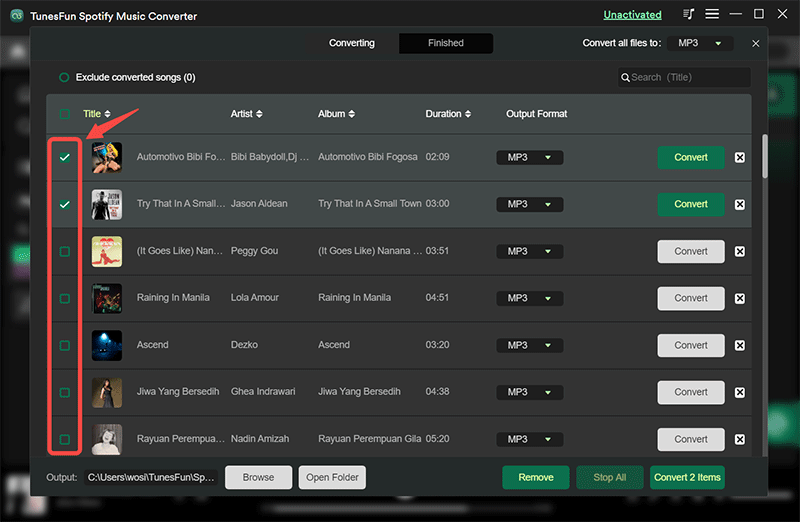
Step 2. Go and select the file formats that you need to have. You can choose from the ones that the TunesFun Spotify Music Converter offers, like MP3, MP4, FLAC, AAC, AIFF, WAV, and a lot more. It is also needed that you prepare the folder where all the converted files will be saved.

Step 3. Go and hit the Convert tab if you are ready to proceed with the conversion of files. It will only take you a few minutes to process the conversion of all the files. In case you wanted to see the status of the conversion process, you can go to the main interface of the TunesFun Spotify Music Converter.
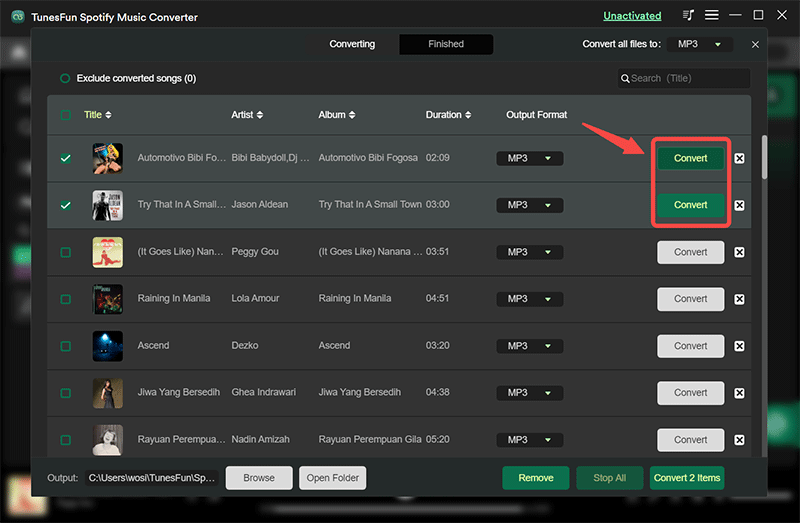
And there you are! This very amazing professional tool is able to convert your music files and have them with you for keeping as long as you want. The TunesFun Spotify Music Converter also supports batch conversion as well, saving you more time to have everything ready.
Part 3. To Summarize It All
When you are in the middle of listening to songs you love, you might have encountered dilemmas that would have led you to knowing things about how to listen to Spotify at the same time. On the other hand, it is only a good thing that you have ideas about things such as this one, so you know better in case you have to deal with it.
And even if there are other ways to resolve it, no one would want to be bothered while in the middle of having a relaxing self-time through the cure of music, and this is why it is a must to learn these things. And it is also a huge thanks to technology, we are able to be graced by professional tools like the TunesFun Spotify Music Converter which made the life of any music lover better than ever.
Leave a comment