Here’s How to Release a Cover Song on Spotify
Do you love streaming Spotify songs since you are a music enthusiast? Or are you also interested in getting your cover songs popularized and known to the public? If you are a “newbie” artist who would wish to show people how great your cover tracks are, it would be so great to learn how to release a cover song on Spotify. In this article, our focus would be on this.
The good thing about creating cover songs and having them accessible through popular platforms like Spotify is that lots of people would be able to see your craft and your name will be listed next to great singers. Additionally, there are also several music directors who continuously look for song covers that they can use for movies and TV shows. But though there are various advantages once one released a track on Spotify to enjoy it offline, not all musicians are still into it. That is because they are worried about the legal ramifications of creating a version of a great artist’s song.
Still, it is worth it to give it a shot. Though there are important procedures that must be taken into consideration, once all those are completed, one’s career will surely advance to a whole new level.
If you are still interested in showing off how awesome your cover songs are, then you must definitely know how to release a cover song on Spotify!
Start your first step by reading what this post has for you!
Article Content Part 1: Choose the Right Track and Learn More About Cover SongsPart 2: Let’s Talk About LicensingPart 3: Extra Information: A Great Method to Download and Keep Spotify SongsPart 4: Summary
Part 1: Choose the Right Track and Learn More About Cover Songs
The first and somehow, can also be said a vital thing about the process of how to release a cover song on Spotify is being able to select the right track to make a cover of. Choosing one does not actually follow a precise procedure. But there definitely a few things you can look into. We’ve got some tips listed here that you can also use as your reference.
- Trying to rework a classic track would somehow make a statement.
- It is also good to try changing the genre to emphasize the message of the song.
- A track that would challenge your ability would be good as it will also help you further improve.
- It’s suggested that you make a cover of a song that keeps on bugging you.
Remember that you must be picking the right song carefully. You must not choose a track based only on your assumption that it would be a hit and would receive a number of streams. During song cover creation and recording, you will always find, learn, and discover new things. So, just enjoy the moment when making one.

What are Cover Songs Exactly?
Basically speaking, we can say that a cover song is when someone records or recreates a certain composition of another artist. When a track uses the elements used in the original song’s arrangement, the resulting tune is then considered a cover (as long as you are using the same lyrics and there are no huge changes made to the melody or style).
You must keep in mind that when you released a cover song on huge streaming platforms like Spotify, it must contain the exact title of the original. This is to ensure that yours will be accepted.
Additionally, during the process of how to release a cover song on Spotify, it must be ensured that permission or rights to use a specific instrumental or karaoke backing track will be gained prior as this will also result in possible copyright claims.
Part 2: Let’s Talk About Licensing
Licensing is also an important topic to discuss that is totally relevant to the process of how to release a cover song on Spotify. It is usually a misconception that for people to create cover songs, consent of the songwriters must be attained first.
Compulsory Licensing
There is this “compulsory licensing” that states that the songs’ original creators can’t prevent you from creating your own interpretation of the songs. However, these two things are important to look into.
- It is suggested that you inform the owner regarding your intention of covering the song he owns. Again, this is just to notify them and not to seek approval to continue.
- For every song that you purchase or save, there is a corresponding royalty fee. Usually, those songs that are under 5 minutes in length cost 9.1 USD.
Uploading and releasing song covers usually do not require a license. However, there are always exceptions to the rule. This applies except in these locations – Canada, India, the US, Pakistan, and Mexico. Unless you will have a mechanical license, then you’ll get the right to upload cover songs on these regions.
Mechanical Licensing
Upon presenting information about Compulsory Licensing, we will now be with Mechanical Licensing. This license serves as the agreement between the music creator and the one who holds the copyright of the track authorizing the release of the audio. The mechanical royalties’ payments were also discussed on this. This license should apply to audio recordings in both physical and digital forms.
Commonly, mechanical licenses would be good for up to 200 downloads. Once this limit is reached, a new license is needed to be obtained.
A mechanical license is needed and required if you are targeting to get your cover song distributed to stores and different regions in the world. It is also worth mentioning that getting such a license is not actually needed if you are to use a piece of music that’s in the public domain.
Since knowing about licensing is part of the process of how to release a cover song on Spotify, it is also beneficial that you know where to get mechanical licenses.
Also, keep in mind that when you release a cover song on platforms like Spotify, it will always be good to properly give credit to the original artists of the tracks.
Hopefully, by reading these sections of the articles, you have learned lots of details about how to release a cover song on Spotify. We still got another part wherein we will be sharing tips on how keeping Spotify songs forever accessible on any device can be done. If this somehow interests you, we suggest you keep on reading this post then.
Part 3: Extra Information: A Great Method to Download and Keep Spotify Songs
Though you might be reading this article as you are focusing on finding out more details on the process of how to release a cover song on Spotify, we would still want to keep extra tips that we know would be helpful enough in the future. In this section, what you would be learning would be the best method of making your Spotify favorites accessible on any device that you own.
If you have been listening to Spotify songs for quite some time already, you are probably well aware that the songs are protected with DRM making it hard to access them outside the app and on unauthorized devices. This is what hinders people from enjoying the tracks on any gadgets they want to use. Luckily, there are tools like the TunesFun Spotify Music Converter that can help address this limitation and eventually assist in keeping Spotify songs playable even without a subscription. It has the DRM removal feature!
Apart from the abovementioned great function, the TunesFun Spotify Music Converter is also capable of transforming tracks into flexible formats like MP3. It works fast and keeps the songs’ ID tags and metadata information as it does lossless conversion of files.
Of course, the interface of the app is simple enough that first time users won’t feel overwhelmed. Here’s a quick run-through of how the conversion works via this tool.
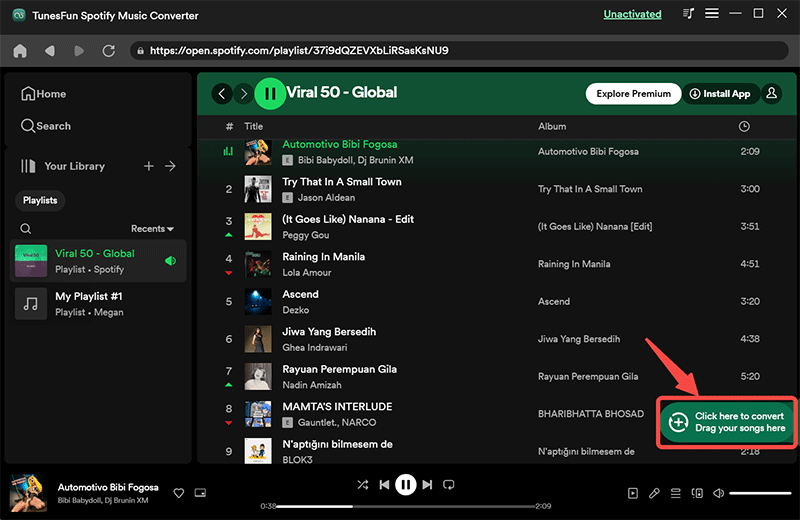
Step #1. Open the TunesFun Spotify Music Converter once this has been installed on your PC. Start by adding the Spotify songs you’d like to process.
Step #2. Select your desired output format and specify the output folder location you’d like to use so it would much easier to access the converted songs once the whole process is over.

Step #3. Tapping the “Convert” button at the bottom of the page shall trigger the app to start converting the Spotify songs that were added. The removal of their DRM protection shall also happen at the same time.
Just by waiting for a few minutes, you’ll be getting the DRM-free and converted Spotify songs saved onto your PC!
Part 4: Summary
In the process of how to release a cover song on Spotify, there are definitely lots of important things and factors to consider and look into. As long as you have all the restrictions and legal matters addressed, there should be no one to stop you from doing what you like! Remember that most popular artists started the same way! Also, if you got some Spotify favorites, don’t forget that you can keep them saved and accessible on any device with the help of apps like the TunesFun Spotify Music Converter!
Leave a comment