How to Listen to Spotify Offline without Premium in 2025
"Can I listen to Spotify offline without premium? Or can I listen to Spotify offline after premium ends?"
Spotify not enable people to subscribe to Spotify offline with no Paid version. Sure, almost all the time, you will see yourself having issues purchasing a Premium account or just being accomplished by having to listen to it online. There are several methods for how to listen to Spotify offline without Premium on phone and desktop, and this is what we are going to discuss.
Article Content Part 1. Can You Listen to Spotify Offline Without PremiumPart 2. How to Listen to Music Offline on Spotify without Premium on Windows/MacPart 3. How to Listen to Music Offline on Spotify without Premium on PhonePart 4. How to Listen to Spotify Podcasts Offline without PremiumPart 5. How to Listen to Spotify Offline with Premium Part 6. FAQs about Spotify Offline without PremiumPart 7. Summary
Part 1. Can You Listen to Spotify Offline Without Premium
Can I listen to Spotify offline without premium? If you subscribe to Spotify Premium, you can listen offline directly on Spotify. You just need to download Spotify albums, playlists and podcasts to any device and turn on the offline mode feature. This way you can listen to Spotify offline without Wi-Fi or Internet connection. For more details about Spotify offline mode, please check: Here’s How To Enjoy Spotify Offline Mode Feature!
However, this feature is not available for those free users. But, can you listen to Spotify offline without Premium? Or can you listen to Spotify offline after premium ends? The answer is yes. You can listen to Spotify offline with the help of some professional tools. Next, we will provide some methods for you to listen offline on Spotify without premium.
Part 2. How to Listen to Music Offline on Spotify without Premium on Windows/Mac
Discussing subscribing to Spotify offline, the first option that comes to the imagination when thinking is without a question to buy Spotify Paid, which will feature offline streaming, ad-free or unrestricted browsing. But would it be necessary for paying and unrestricted subscribers to listen to Spotify Offline without premium?
Even though you could have plenty to do, we are going to do all the simplest and most effective methods to do it by using the TunesFun Spotify Music Converter. TunesFun enables us to maintain most ID3 labels as well as record ID information retained. In addition, you could even fully create musicians and songs’ output playlists without individually having to sort them one after the other.
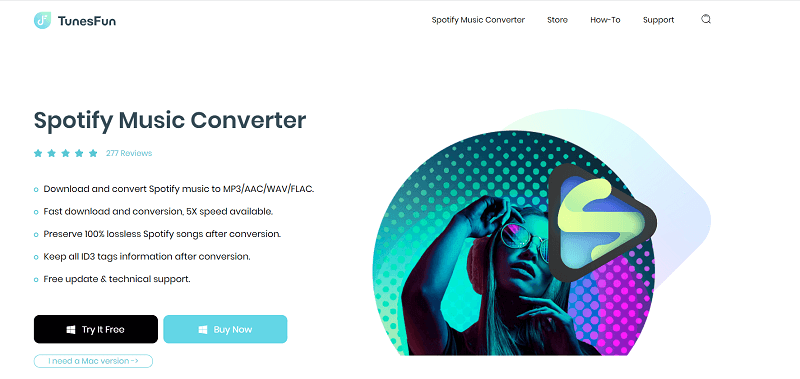
Due to various Digital rights management security, you could only enjoy music on the Spotify program. Thanks to the TunesFun Spotify Music Converter, users could now transform every Spotify single, record, or compilation to MP3/AAC/WAV/FLAC version and experience it outdoors.
When it comes to compatibility, this is supported by both Windows and Mac computers so there should not be any issues with the installation process. You can click the below button to try this tool for free now!
How to listen to music offline on Spotify without premium using TunesFun Spotify Music Converter? Follow the below steps to listen to Spotify offline without premium:
Step 1: Download and activate the TunesFun Spotify Audio Converter onto your device.
Step 2: Enable the program by clicking the apps.
Step 3: Upload the Link that you would want to access.
Step 4: Put that on the data migration panel.
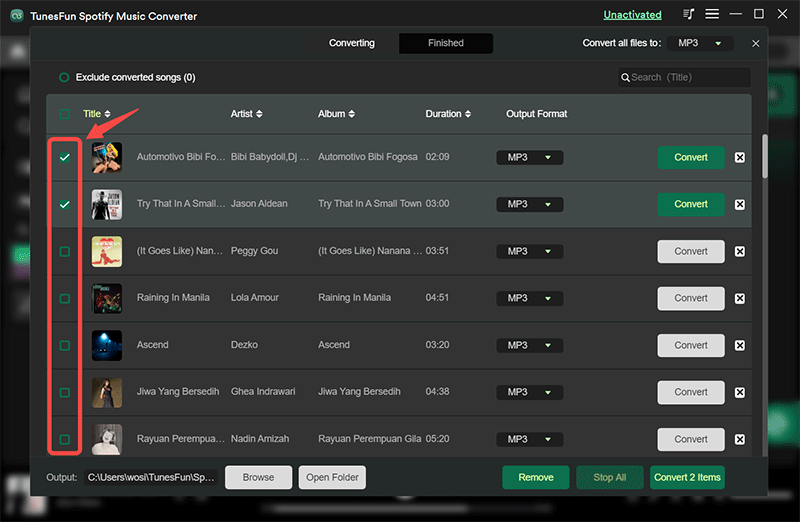
Step 5: Choose a suitable file form, including an MP3 operating system.
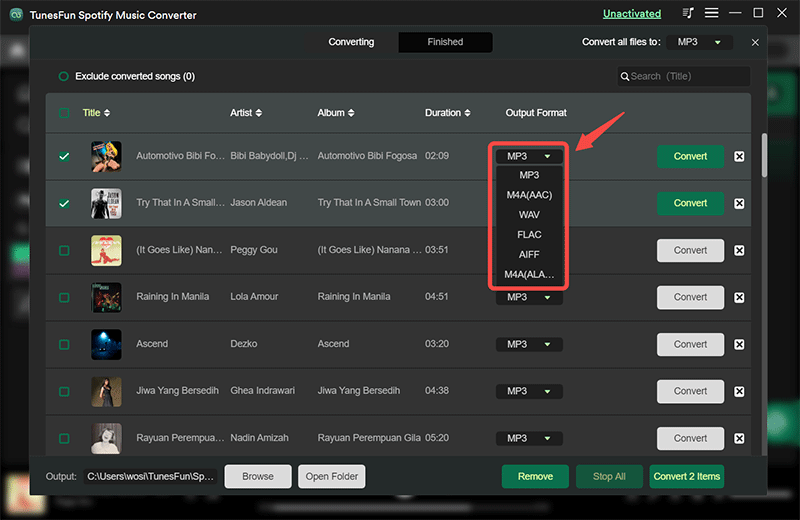
Step 6: Enable the transformation method by tapping the transformation button.
Step 7: Validate and save all the documents until everything is finally completed.
Step 8: And afterwards, transfer the converted document towards your device.
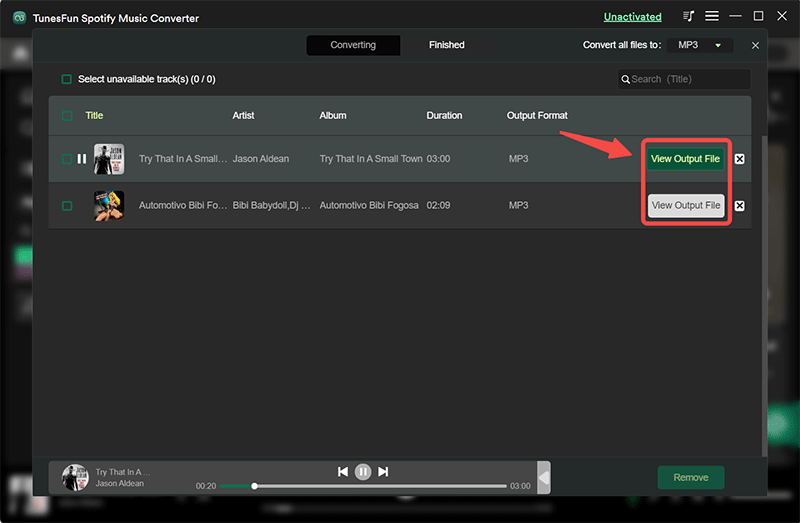
Part 3. How to Listen to Music Offline on Spotify without Premium on Phone
How to listen to Spotify offline without premium on phone? You have obviously been wondering about this issue for some time, but it really is easy after downloading Spotify music using TunesFun. Once you move, you would be provided with the Spotify audio files. This should encourage you to connect with your device, and it is essential to remember that you really can move those file types wherever you choose.
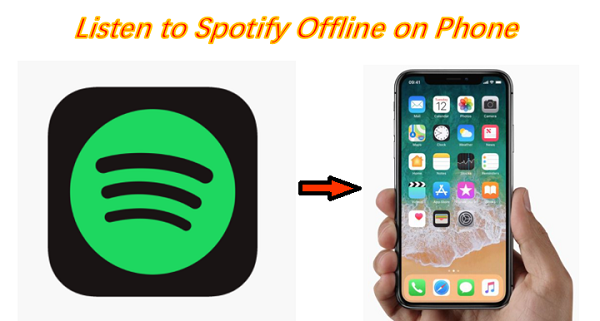
As we are concerned about using your device to connect to Spotify offline without Paid, you must be doing all the following stuff instead. Then maybe you should read the guidelines below:
How to Listen to Spotify Offline without Premium iPhone
Step 1: Link your iPhone to your device with a USB connection.
Step 2: Open iTunes, press the System icon at the upper left of the iTunes app and choose the iPhone.
Step 3: Throughout the main window, click the Song selection option and click Synchronization Content to activate this.
Step 4: To allow most of your Spotify content to be moved, click Enter Song Collection. And next, before moving, you must switch Spotify songs to iTunes.
Step 5: To begin synchronisation songs instantly with your iPhone, choose Request to begin the transition method.
How to Listen to Spotify Offline without Premium Android
Step 1: When your device has been stuck, activate the feature.
Step 2: Open iTunes and press the Computer icon at the upper opposite side of the iTunes screen, and after that, pick your handset.
Step 3: Discover Spotify media files onto your screen and transfer Spotify music pieces to your phone's Media section.
Part 4. How to Listen to Spotify Podcasts Offline without Premium
You must know that Spotify also provides podcasts for us to enjoy. However, unlike listen to Spotify offline without premium for music, Spotify podcasts can be downloaded and enjoyed offline without paying for a subscription. However, just like Spotify songs, all downloaded Spotify podcasts are only accessible within Spotify app. Follow the below steps to do that:
Step 1: Open the Spotify app on computer or mobile device.
Step 2: Search for any podcast that you want to download and play offline. Then go to its page.
Step 3: Click on the 'download' icon to download for offline playing.
If you want to save free Spotify content as MP3 files for playback outside of the Spotify app, or on other devices, you need to look for software like TunesFun Spotify Music Converter to help you.
Part 5. How to Listen to Spotify Offline with Premium
Now you have learned how to listen to Spotify offline without premium on phone and computer. The Spotify Offline Method enables paid people to browse up to 10,000 tracks across approximately Five multiple devices. You may well have immediate access permission to something like the stored tracks without even a connection to the internet. However, every one of these offline music tracks has been accessed in electronic format, and it can only be played from Spotify.

How to Listen to Spotify Offline with Premium on Phone
Here are all the steps for connecting and listening to Spotify offline songs on smartphones, including Android or iOS.
Step 1. Interact the device to the Internet And after that, launch the Spotify mobile app and register. Access and discover a record or playlist that you would like to experience offline.
Step 2. Click the Update icon at the edge of a listing and pause until the tracks are entirely accessed.
Step 3. Disable the network from your iOS or Android device. And you will simply activate the Offline mode and securely connect to certain offline music on your device.
Remember: You could also configure Spotify offline by proceeding to Configuration > Replay and flicking the Offline choice.
How to Listen to Spotify Offline with Premium on Desktop
You cannot access collections or podcasts from the mobile browser. And you are making the moves below and then import the compilation or songs you would like to access.
Step 1. Activate Spotify onto your machine and sign in to your premium subscription.
Step 2. Search the Spotify Album Library to discover every album or compilation you choose to stream offline.
Step 3. Click the Download option to start uploading your goal song or collection.
Step 4. Go over to the Document list of the Spotify application and then choose the Offline Feature choice. Afterwards, when you are expecting to connect to the available for download Spotify songs offline.

Part 6. FAQs about Spotify Offline without Premium
Q1. Is Spotify offline free?
No. You need update to Spotify Premium to get Spotify Offline Mode function. However, there are also some other methods mentioned in this article for users to listen to Spotify offline free possible.
Q2. Why can't I download Spotify songs for offline use?
Check you're subscribed to Spotify Premium and that the subscription hasn't lapsed. If you're not currently subscribed, you can't download Spotify songs for offline listening.
Part 7. Summary
Spotify seems to be an effortless place to connect to the songs. The worrying thing is you will not be listening through Spotify offline without the need for a Premium account. And that's where TunesFun Spotify Music Converter comes in. I hope this article about how to listen to Spotify offline without premium can help you.
Leave a comment