How To Download Music to A USB? [2025 Detailed Guide]
If you want to look for a better way to store all the audio files that you love, music downloads USB would be a great idea. It is also convenient, and the best thing about it is you can take your songs with you wherever you go. Also, USB is very versatile and easier to handle, you can bring it anywhere, and can be used with your other devices such as a desktop computer, a laptop, media devices, and your tablet as well.
You can also use it to listen to radios, and even car stereo systems if you want to listen to music. Also, you can easily use a USB to download songs and have them as your storage. What you just need to do in order to enjoy music downloads USB is to use your internet connection to download music from the internet or from other sources, and then start copying these songs into the USB that you have prepared.
In this article, we are going to tell you how to download music from a source and save it to your USB. So, if you still do not have enough idea about the process, we are here to guide you all the way.
Article Content Part. 1. How to Download Spotify Music Tracks And Save It To Your USB?Part 2. How Can You Transfer Your Downloaded Songs to A USB?Part 3. To Summarize It All
Part. 1. How to Download Spotify Music Tracks And Save It To Your USB?
In order to be successful in dealing with music downloads USB, you should know better when it comes to methods for downloading your music files. Although, we are well versed in the many online music platforms around us these days, would there be other ways to download music? Well, being surrounded by online music streaming platforms is just some of the things that we realized how technology helps people cope with their daily lives.

Some of the other stuff technology has done to make us live better are the ways to access music. We have lots of online music streaming sites, today. And one of the most popular, most used, and the biggest in the industry is Spotify.
This online music platform has a free plan and a paid plan as well. The choice is yours and will depend on the type of resources that you have. If you do not have the fund, going free is not a bad thing, especially if you are used to having ads in between your music-listening sessions. On the other hand, if you love to listen conveniently without any type of interruptions, then you must pay for the paid or premium version of Spotify.
Even if it is really a good deal to listen to your most loved music with Spotify, it is really costly. Not most people have the ability to spend such an amount of money to get music. So, people would naturally look for better alternatives, and we are about to discuss one here.
It is a professional tool called the TunesFun Spotify Music Converter, and by the looks of its name, it is a converter that you can use to modify your Spotify music tracks and turned them into something that you can listen to, conveniently. In order for you to know better we have listed all the amazing features of TunesFun Spotify Music Converter, below.
- You can use the TunesFun Spotify Music Converter if you want to convert your Spotify music tracks to file formats that are easier to deal with or easier to access like MP3, MP4, FLAC, WAV, and a lot more.
- The process of converting your music files using the TunesFun Spotify Music Converter is fast and efficient. You would absolutely save most of your time when you opted to use this tool.
- The outputs from converting your music files using this professional tool are lossless. It means that they are almost the same as the original one. So, if you have downloaded a music file and you want to convert it using the tool, you would hardly look out for the difference.
- The interface of the tool is amazing, it is simple and easy to understand. Even those music enthusiasts who are just new to using the tool would be so at ease using it. Let us talk about the steps on how can you easily deal with all your downloaded music files, below.
Step 1. It is needed that you have installed the TunesFun Spotify Music Converter on your computer. Once installed, launch the tool to finally add all the music files that you want to convert. You can make use of the Add Files tab, or you can also copy the URLs of the music files, or try the drag and drop method if you want.
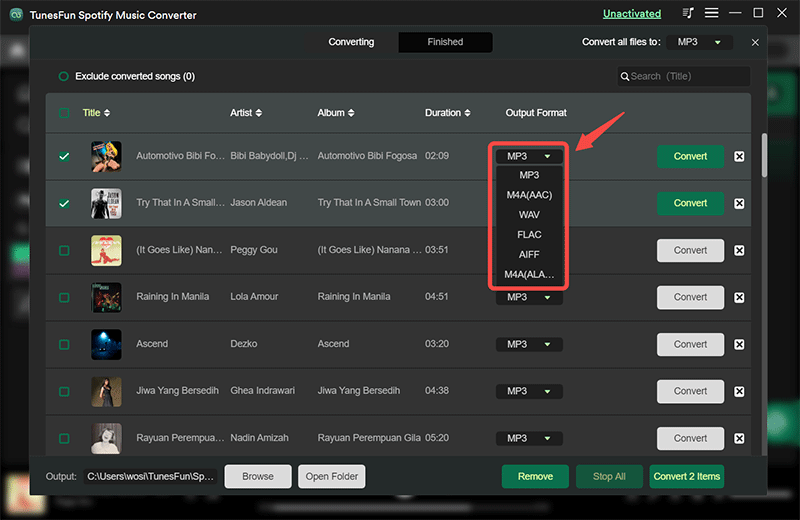
Step 2. Once you have added all your downloaded music files for conversion, you can now set the file format that you want to have as your output. Then make a folder where you will be saving all the music files once the conversion process has finally been completed.

Step 3. And to finalize the steps, you just have to tap the Convert tab. The process would not take long, and you just have to wait for a few minutes until everything has been finally settled. You also have the choice to see the status of the process by going to the main page of the tool.
And there you are! These are the steps on how can you convert your downloaded music files so you can put them in storage without any format or device incompatibility. Now that you have an idea of how can you convert your music files from Spotify using the TunesFun Spotify Music Converter, it is now time to learn about music downloads USB.
Part 2. How Can You Transfer Your Downloaded Songs to A USB?
There are a few things that you must do to deal with music downloads USB, of course, you also have to learn how to transfer these songs.
In order to start the process, you have to go to the folder that you have created where the converted songs are saved. You can go through all the songs that you have created and then choose the ones that you want to transfer, on the other hand, you can also select all of them if that’s what you wanted. Once you have chosen specific songs, right-click using your mouse, and then tap the Send option. Then you need to look for the name of your flash drive and then wait until the transferring process has been concluded. The time to copy all the songs will depend on how many files did you intend to transfer.
What Are Some Of The Best USB Flash Drives To Use?
You also have to know that USBs may come in different shapes, colors, and even sizes. The most important thing is you know what you want to store, and you have to choose the USB that can carry what you want to store. You can also consider the speed, reliability, and of course quality. We have listed some of the most known USB Flash Drives used by many people, so you can also have them as your reference in choosing one.
SanDisk Extreme CZ80
The SanDisk Extreme CZ80 is known to be one of the fastest or high-speed flash drives that can transfer your files reliably and smoothly. It has the latest USB 3.0 technology that can reduce the read, write, and transfer time significantly. You also have to note its backward compatibility which means that you can also use it in older USB ports. This one also comes with useful encryption software that can help to protect your files.
Transcend JetFlash 600 Flash Drive
Transcend's flash drive is designed to cut down the file time transfer to a fraction and this is possible with the help of its dual-channel technology. This is possible even if the said USB flash drive is still featuring a USB 2.0 interface. It is also lightweight and has a streamlined body which makes the said USB flash drive really portable. This durable flash drive lasts long and can be used for so many years.
These are only some of the USB flash drives that you can try to use in case you are looking for one to try. You can buy these in order for you to successfully deal with music downloads USB.
Part 3. To Summarize It All
Now that we are able to deal with music downloads USB, it will now be an easy task to download any song that we want and save these music files to the USB for convenience. On the other hand, in cases where you want to make sure that you can listen to any song you like, the use of TunesFun Spotify Music Converter would be such a huge advantage.
Leave a comment