How To Sign Up For Student Spotify Plan In 2025?
Indeed, music has been a great part of everyone’s life. It lifts up your mood, helps you create your desired vibes, soothes your soul, and even lets you just enjoy the moment you’re currently at. Fortunately, there are various platforms that allow access to great collections of songs – Apple Music and Spotify as the best examples.
If you have been a fanatic of using the Spotify app, and you’re currently a student who has a limited budget when it comes to paying the monthly fee required, learning how to sign up for student Spotify will surely be beneficial to you.
The good thing about these popular music streaming platforms is that they have several paid offers for streamers. Spotify, in fact, apart from having its paid plans also has a free version that’s available for everyone. If you don’t mind interruptions while listening to your favorites, checking the app’s free plan is suggested. However, if you are looking to enjoy the premium one, the best action to take is to find out how to sign up for the Spotify student plan. If you are a student who’s interested in this topic, then read on to find out more about the process of how to get a student discount on Spotify.
Article Content Part 1. What is Spotify Students Premium?Part 2. How to Get a Spotify Student Discount?Part 3. Stream and Spotify Songs for Free ForeverPart 4. Summary
Part 1. What is Spotify Students Premium?
Spotify is one of the leading platforms offering music streaming services to its users. This platform has been loved by many because apart from the great perks it offers, it has varieties of paid plans that everyone can enjoy. Each, of course, is priced differently.
One of the paid plan offers of Spotify is the premium for students. Before you actually sign up for student Spotify, you can even enjoy a free trial period of 30 days. This plan currently costs 4.99 USD per month. Students can get to enjoy a 50% discount from the regular-priced individual premium plan that’s worth 9.99 USD monthly.
Those students who are eligible to sign up for Spotify student plan will get to enjoy the same advantages that are under the premium plan of Spotify – ad-free streaming, offline mode of listening, unlimited skips, and a lot more perks.
Who are Eligible to Sign up for Spotify Student Plan?
Of course, before you sign up for student Spotify, it is important that you know if you’re eligible to avail of the offer. The promo is actually open to all college or university students that are 18 years old and above who are enrolled in accredited schools. During the verification process, Spotify shall ask you about your personal details – name, the school where you’re currently enrolled in, your birthday, email address, documents or proofs showing your student status, and, of course, your payment details.
In order for you to continue with the process of signing up for student Spotify, you must choose how you would want the verification process to be done. You have the option to log into your school’s portal or submit copies of documents proving your status as a student. Spotify has also teamed up with SheerID to review the documents to be received and confirm one’s eligibility for the promo.
SheerID shall ask you to provide documents from your school that were issued in the last three months. Those should clearly display the name of your university, your full name, and the date the documents were issued. Take note that acceptance letters aren’t valid files and therefore, won’t be honored if submitted.
Once the verification process has been completed, you’ll finally be able to sign up for student Spotify and enjoy the discounted offer. The first activation can be enjoyed for 12 months. After this period, you have to do the verification process again to continuously enjoy the promo. You can enjoy these for a total of 4 times.
Part 2. How to Get a Spotify Student Discount?
Of course, we will share the detailed process of how to sign up for student Spotify. This part of the article has this information. You may refer to the below guide.
Step #1. Head to the “Spotify Premium Student” page via your web browser.
Step #2. Tap the “Get Started” menu, then the “Next” button.
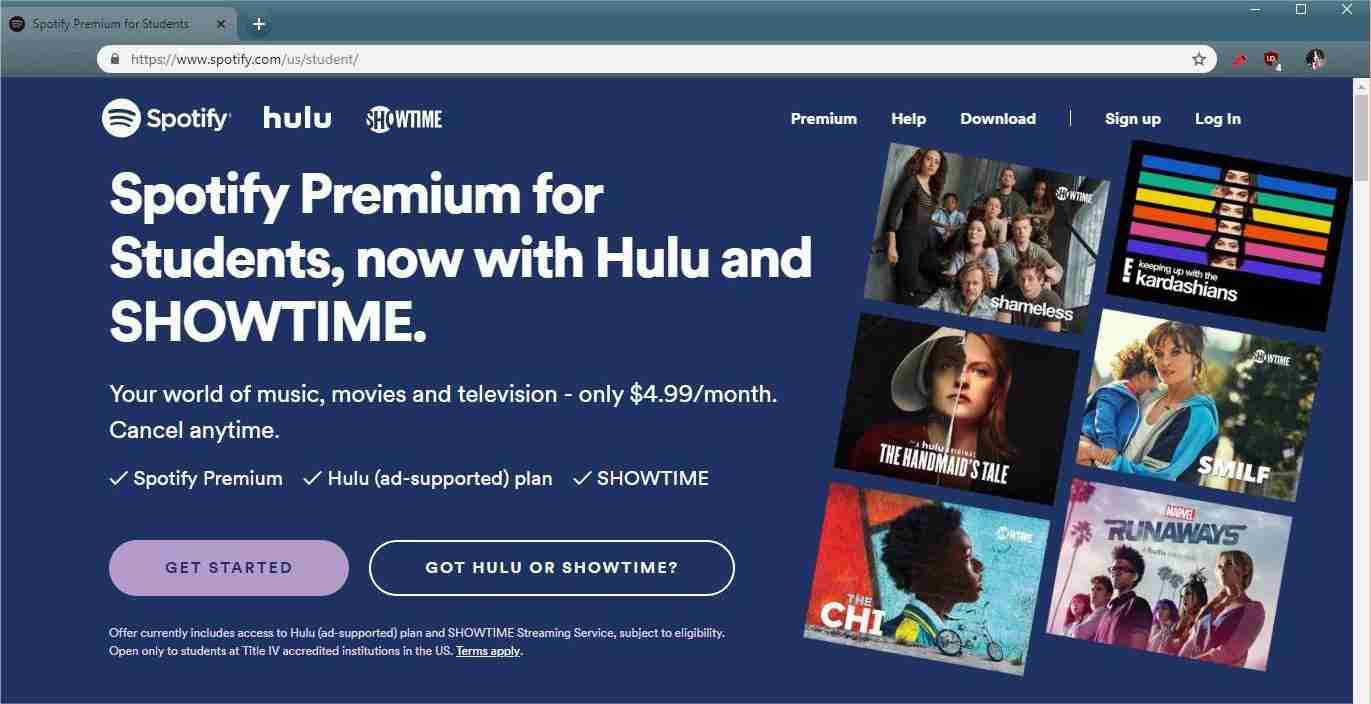
Step #3. Log into your Spotify account. Click Manually verify. Input the information needed. Ensure that you have provided the same details as those you have in your school documents and records. You can use your personal email address. It does not have to be your university email address. Once filled out, tap the “Next” button.
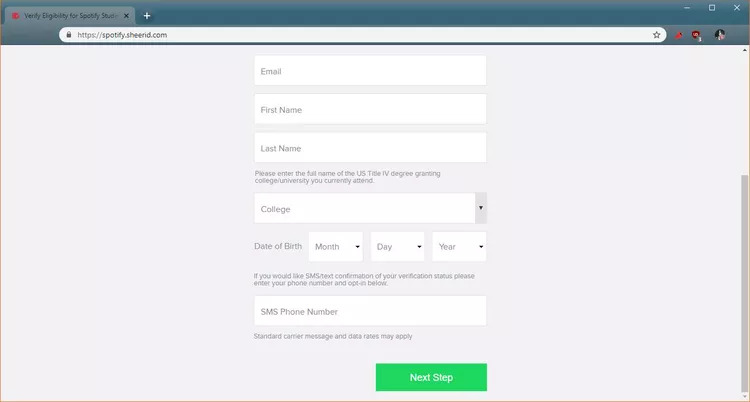
Step #4. If you have a school portal, you may choose this option to do the verification procedure. Just simply tap the “Log in to school” menu. Alternatively, you can upload your school documents by clicking the “Choose file” menu. In case you wish to upload various files, you can do that by tapping the “Add another file” button.
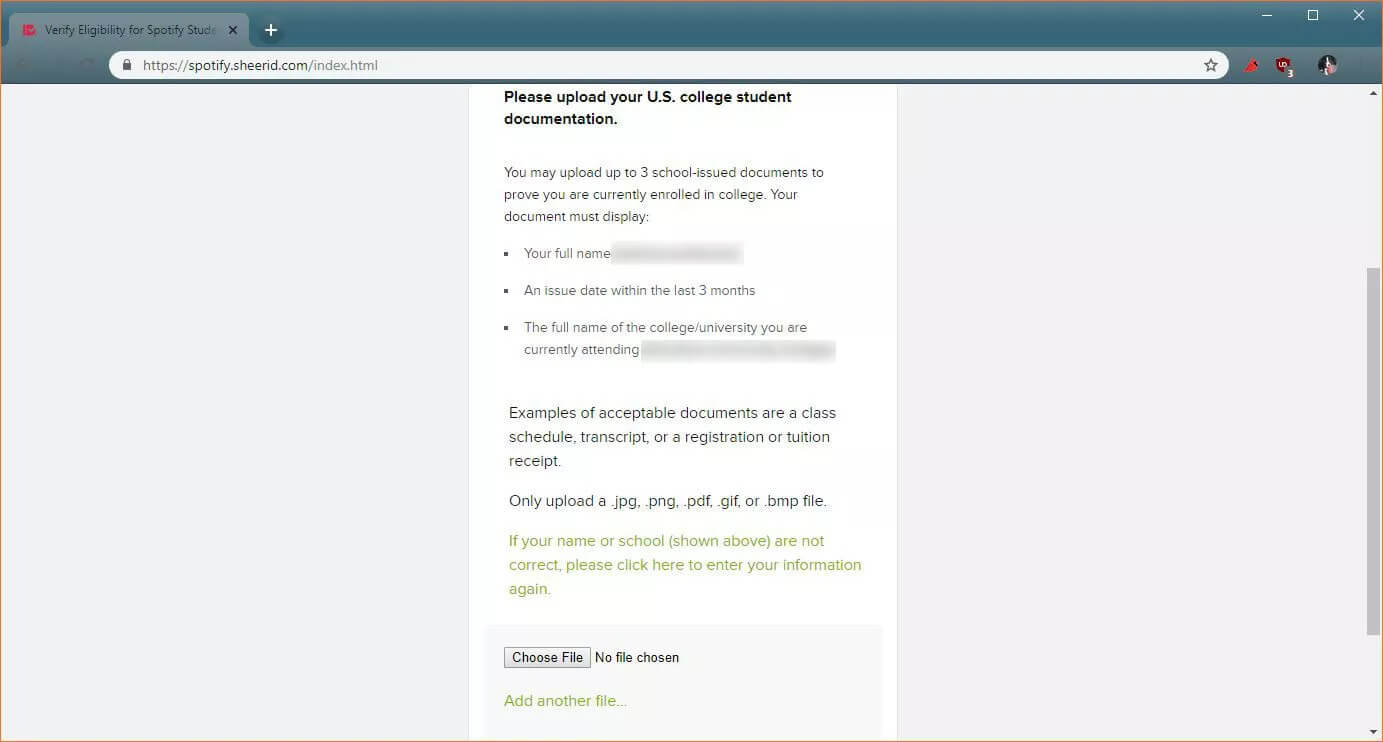
Step #5. If your documents are successfully verified, you will be able to complete the signup process with the Spotify student discount in place. If it still doesn't work, contact Spotify customer service for further assistance in verifying your enrollment.
After completing all the necessary steps, you may now start listening to the Spotify songs that you love! You won’t be billed yet until you finish your one-month free subscription.
Renewing your Student Plan
As we have mentioned, after every 12 months, you would need to renew your Spotify Premium student plan. Though you already did the process of signing up for student Spotify, this procedure is required to be done so you can continue enjoying the promo. Don’t worry as it’s just simple to do.
Step #1. Head to your Spotify’s account page.
Step #2. Scroll down until you see the “Change plan” option.
Step #3. Select the “Premium Student” menu and just repeat the same verification process that you did before!
In case you have already graduated from your university, thus, not being able to provide school records, the Spotify app shall automatically switch your account to the regular subscription plan that is priced at 9.99 USD monthly. If you don’t want to continue paying this amount, you would then need to cancel your subscription before the next billing cycle to avoid charges billed to your account.
Part 3. Stream and Spotify Songs for Free Forever
When compared with the normal subscription fee which is $9.99 per month, it is really a great deal to sign up for student Spotify plan. Since it would be a bit expensive to subscribe to the regular paid plan of Spotify once you’re no longer a student, you’ll probably resort to just canceling your subscription plan. Also, you might have faced a situation wherein you wish your Spotify favorites to be played on any device you own but you failed to do so since the tracks are protected by DRM. Let’s cast all your worries away. In fact, there is a workaround that you can apply to listen and keep your Spotify favorites forever playable on any media player you like.
Actually, there are applications like the TunesFun Spotify Music Converter that can help you keep Spotify songs by removing the protection they have. Can you play Spotify on PS4, Alexa, or Apple Watch? Yes! Apart from the DRM removal feature of TunesFun Spotify Music Converter, More so, being a powerful tool for conversion, it can help you convert Spotify songs to MP3, it also supports flexible formats like FLAC, AAC, or WAV without losing the songs’ original audio quality, their ID tags, and metadata details.
Of course, the app was designed to let anyone use it with ease. All its navigation functions are simple and easy to handle. Here’s how you can use the TunesFun Spotify Music Converter to download Spotify songs.
Step #1. Install TunesFun Spotify Music Converter to your PC and open it afterward. On the main screen, you may start to upload the songs to process or use their URLs.
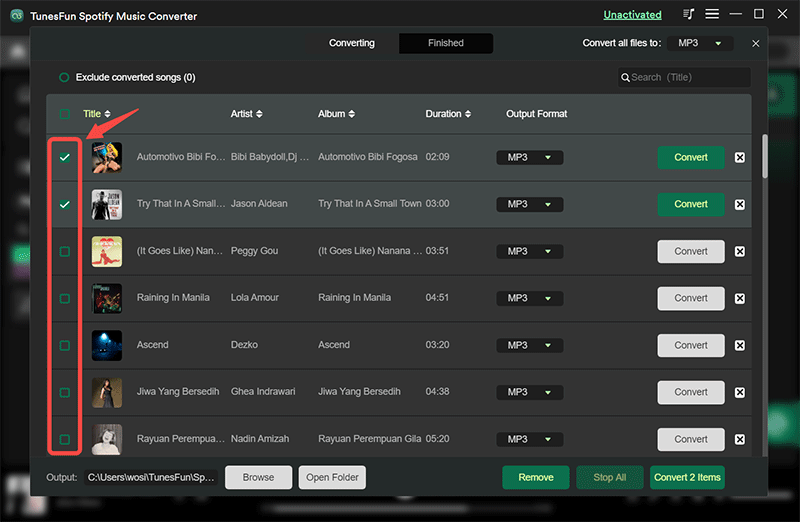
Step #2. Select an output format you’d like to use.

Step #3. Click the “Convert” option at the bottom to start the transformation of the imported songs. The DRM removal process shall also take place at the same time.
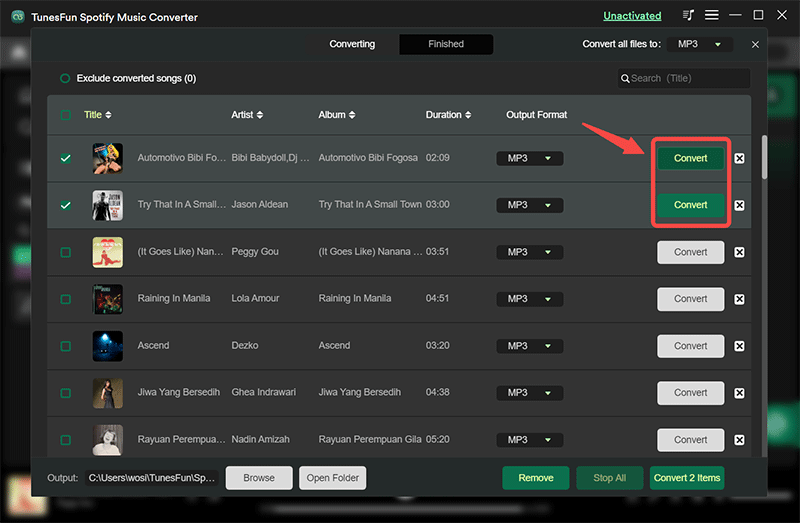
Once the process is done, you shall have copies of your favorite Spotify songs – all DRM-free and converted!
Part 4. Summary
The whole process to sign up for student Spotify is so easy to do. There are just quite a few requirements to accomplish especially during the verification process. But all this will be worth it since you’ll be able to enjoy a 50% discount. When it comes to keeping copies of your Spotify favorites available forever, don’t forget that there are great apps like the TunesFun Spotify Music Converter that can help you out.
Leave a comment