How to Use Spotify Codes for Music Sharing in 2025
There are people out there who share music with other people so they can secretly tell them how they feel. And since Spotify is a worldwide app used by the majority, a lot of people are using their music sharing feature where you can share any music to anyone you want.
However, even though it is available for all users, only Premium users can select a song they want and share it with other users. But fortunately for other users, Spotify codes for music sharing are now a thing. With these Spotify codes, you can share any music you like with other people in just a few simple steps. If you want to know how to use Spotify codes for music sharing, continue reading this article.
Article Content Part 1. What is Spotify Code? Can You Share Music through Spotify?Part 2. How Do I Get Spotify Codes For Music Sharing?Part 3. Bonus: Best Way to Download Spotify Music For FreePart 4. Summary
Part 1. What is Spotify Code? Can You Share Music through Spotify?
Spotify is a music streaming app that can offer millions of songs to all its users. They also have two different plans available for their users to choose from; Spotify Premium, and Spotify Free. Moreover, Spotify also has a piece of music sharing feature where you can share any music or song to other people using Spotify codes. Using Spotify codes for music sharing is made easier with the help of the Spotify app itself.

Music sharing has made the Spotify app even greater since this way, many people can share their taste of music with other people with just a few clicks. This is also another way to keep people connected even through music – which is great according to some Spotify users. However, even though you can share music on Spotify while using Spotify Free, only the Premium users can select certain songs to share with other people.
But worry not for we have the best solution you can use to continue sharing your favorite Spotify songs or playlists to other people even without going for a Premium account on Spotify. To learn more about this special method we are talking about, continue reading the rest of this article. Also, if you want to know where and how to get Spotify codes for music sharing, we have prepared an easy-to-follow guide down below.
Part 2. How Do I Get Spotify Codes For Music Sharing?
As mentioned above, Spotify codes are unique Spotify features that only work in the Spotify app. Spotify codes are like QR codes you can scan using the Spotify app and are used for music sharing.
Can’t wait to share your favorite Spotify tracks and playlists with someone special? Why don’t you try out and follow the methods we have prepared below so you can start using Spotify codes for music sharing.
#1. On Your Phone
Spotify codes can be used anywhere as long as you have a Spotify app on your device. If you want to experience sharing a piece of music with someone, learn how to use Spotify codes for music sharing using a mobile device here:
- Open the Spotify app and log in to your account
- Search for the music you want to share and click the three dots beside it
- A pop-up window on the Additional Play and Share category will appear displaying the Spotify code of the song
- The person you wish to share your music with should open their Spotify app on their device
- Tap the Search button and click on the Camera icon on the top
- Now, all they have to do is scan the Spotify code you have earlier and wait for the music to load
#2. On Your Computer
You can also use Spotify codes for music sharing using your computer. To do this, simply follow the steps below:
- On your computer, open the Spotify app
- Search for the song you want to save
- Click the three dots beside the song
- Click Share and tap on the Spotify Code, it will automatically show you the Spotify code of the music
- Now, all you have to do is tell the person you want to share your music with to scan the Spotify code so you can start listening to the same music together
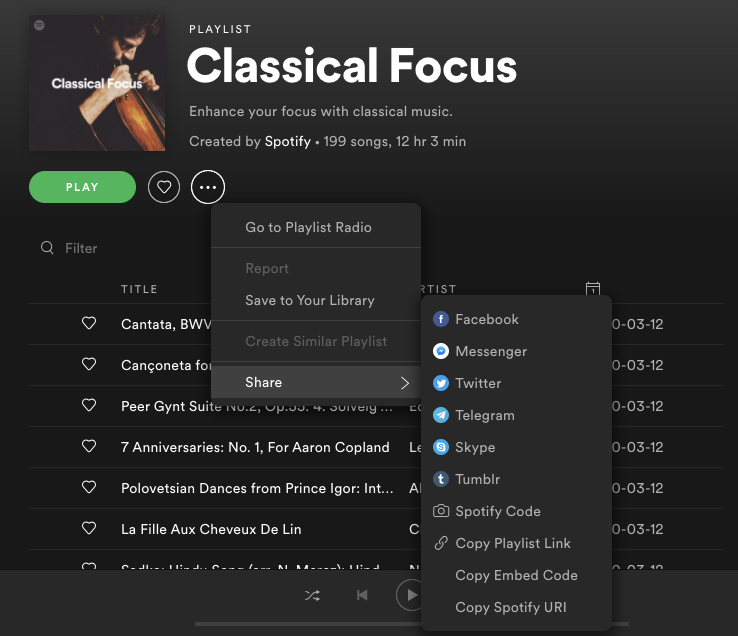
Part 3. Bonus: Best Way to Download Spotify Music For Free
If you want to continue using Spotify codes for music sharing, then you can continue using the steps we have provided above. However, if you want to use another way order to download your favorite Spotify track for free and without paying for any subscriptions on Spotify, you can follow this special method we have prepared just for you.
To download Spotify songs and playlists without going Premium on Spotify, you can always use a third-party app to do that. Here are the three best Spotify downloaders in 2021 that you can use to download and convert Spotify songs for free.
#1. TunesFun Spotify Music Converter
With TunesFun Spotify Music Converter, you can easily convert your favorite Spotify tracks and have them saved on your computer forever. TunesFun Spotify Music Converter works best in removing the DRM software that comes with your Spotify music, converting all Spotify tracks you have selected into the format you prefer the most, and having all these tracks saved on your computer forever.
TunesFun Spotify Music Converter can also preserve 100% of the original audio quality of any Spotify track so you can keep listening to high-quality music all the time. This converting tool is also ten times much faster than other converting tools.
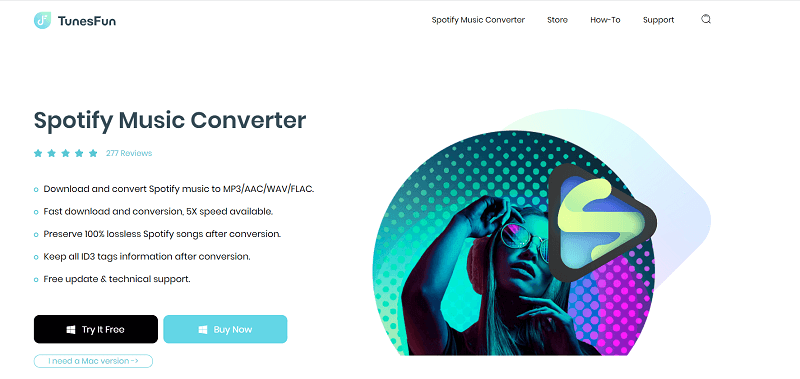
#2. NoteBurner Spotify Music Converter
Another great Spotify converter that you can use to download your favorite Spotify tracks for offline listening is NoteBurner Spotify Music Converter. This converting tool can keep the 100% lossless quality of your Spotify audio. Moreover, it can also help you keep the ID3 tag information of any converted Spotify tracks you want.
#3. Sidify Spotify Music Converter
With Sidify Spotify Music Converter you can easily keep up with the latest Spotify songs and have them downloaded on your computer for offline listening without going Premium on Spotify. Sidify Spotify Music Converter offers up to 46 different languages to all its users so they won’t have a hard time using their application.
How to Use TunesFun Spotify Music Converter:
- Download and install TunesFun Spotify Music Converter on your computer
- Launch the app and select a song or playlist you want to convert
- Choose a format and the folder where you want to save your files
- Click Convert Alland wait for the conversion to finish

Part 4. Summary
After learning how to use Spotify codes for music sharing, we hope you can now start sharing your favorite songs or playlists with any people you want to share music with. We hope that by reading this article, you can start telling other people what you feel through music.
And if you want to learn our bonus method and have your favorite Spotify tracks downloaded on your computer for offline listening, you can always download and install TunesFun Spotify Music Converter and keep listening to your favorite Spotify tracks even without going Premium on Spotify.
Leave a comment