Top 7 Spotify Song Downloader in 2025 [Best Guide]
When talking about well-known and great music streaming service providers, who would leave Spotify out? With millions of content ranging from music to podcasts and audiobooks, we can never be wrong with using Spotify. What is even amazing about Spotify is that aside from its paid plans, one can access its content without paying any fee via the app's free version. Of course, there would be limitations along the way but who cares if it’s free, right?
Upgrading to a Spotify Premium account would give every user exclusive benefits such as the ability to download Spotify songs for offline listening. But still, once the subscription has ended or is canceled, all the downloaded songs will be gone. So, is there a way you can keep them and still listen to them in offline mode? Well, the best solution is to find the ideal Spotify song downloader!
Let’s start learning more about these Spotify song downloaders and find the best one to download Spotify songs to MP3 for offline listening anywhere and anytime.
Article Content Part 1: How to Choose the Best Spotify Song DownloaderPart 2: Best Spotify Song Downloader Free [Recommended]Part 3: Top 3 Spotify Songs Downloader OnlinePart 4: Top 3 Spotify Song Downloader for MobilePart 5: Summary
Part 1: How to Choose the Best Spotify Song Downloader
How to choose the best Spotify song downloader to download Spotify songs to MP3? With bunches of available Spotify song downloaders on the web, lots of users would surely be confused and would be undecided as to which tool to use. Here are some tips that we suggest you consider before choosing and installing a specific Spotify song downloader.
- Cost – Of course, it would always be good to use free tools as long as they meet your expectations. However, if you are eyeing a seamless experience and better outputs, it would always be best to use professional and paid software apps.
- Ease of Use – An app that has a user-friendly interface would always be one of the top choices. For users who aren’t technology-inclined, this is a huge factor to consider. Tools with interfaces that are complicated will only cause trouble and hassle to users.
- Speed – They say time is gold! And, that’s right. As much as possible, it would be good to select a Spotify song downloader that has been proven to work fast. If you are looking to process several songs, rather than relying on apps that take too much time, it would be better to select software that does batch processing, right?
- Resulting Output Quality – It is good to have a Spotify song downloader that produces high-quality audio output.
- Compatibility – A good Spotify song downloader to choose from should be supported by multiple devices.
- Additional Features – Apart from being able to download Spotify music, it would also be great if the Spotify song downloader you choose offers lots of additional features that you can enjoy.
Now that you have an idea of some tips and factors to consider when choosing a Spotify song downloader to use, it would be good to present you with a list of possible selections!
Part 2: Best Spotify Song Downloader Free [Recommended]
What is the best Spotify song downloader free? If you are wondering if there’s a tool that would meet all the factors that we have mentioned in the first part, of course, there definitely is. And that’s none other than the TunesFun Spotify Music Converter.
What is hindering people from actually keeping their Spotify songs accessible in offline mode even without a subscription plan is the DRM encryption that they have. Fortunately, there are professional software apps like the TunesFun Spotify Music Converter that can help remove this protection from Spotify tracks. Aside from this major function, there are still lots of other features the TunesFun Spotify Music Converter has which are listed below as well for your reference.
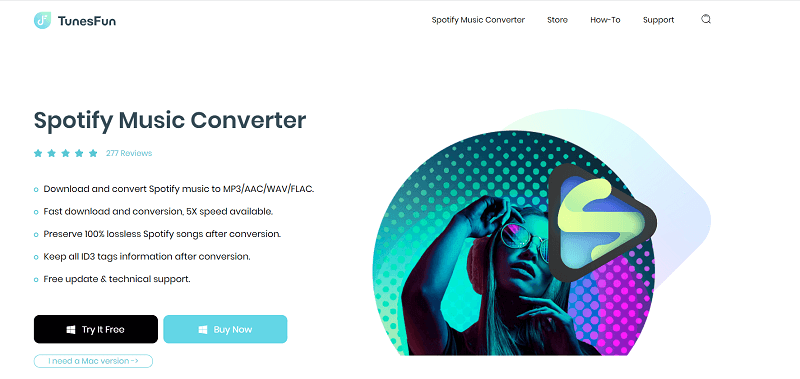
- It can assist with Spotify song conversion to formats like MP3, WAV, FLAC, and AAC.
- It is fast enough and allows batch conversion.
- It performs lossless conversion. Thus, the original quality and important details of the songs will be maintained.
- This tool has a very friendly UI and simple navigation keys.
- It is even being updated in a timely manner to ensure that the users will get the best experience as much as possible.
- It can be installed on Windows and Mac PCs.
If you’d like to consider using the TunesFun Spotify Music Converter as your Spotify song downloader, you may check out the below guide on how the conversion works through it.
Step #1. Once you have installed the TunesFun Spotify Music Converter on your PC, start by launching it. On the main page, you may begin adding Spotify songs by either using the “Add Files” button or by dragging and dropping them. Batch conversion is supported so adding lots of songs for one-time processing shall work.
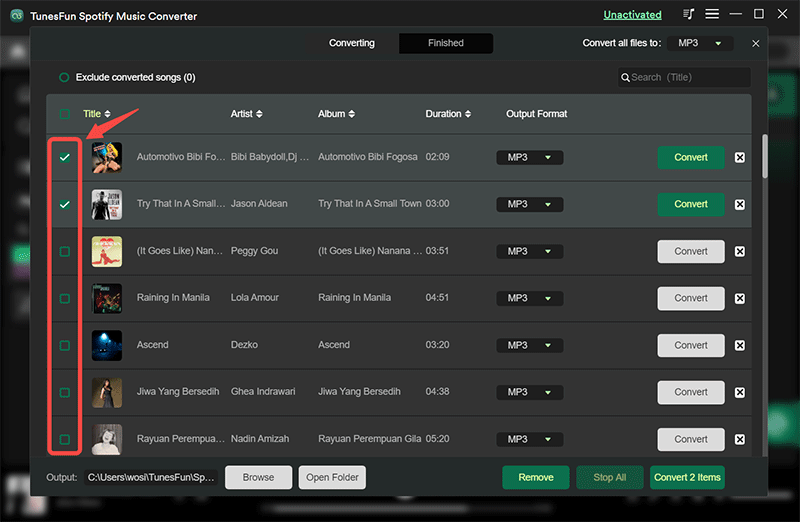
Step #2. Choose the output format that you desire to use. Make sure to also set up the output folder that you’d like.

Step #3. Once you tap the “Convert” menu that’s at the bottom of the screen, the conversion of the added Spotify songs shall begin right away. The removal of the DRM protection that they have will also commence.
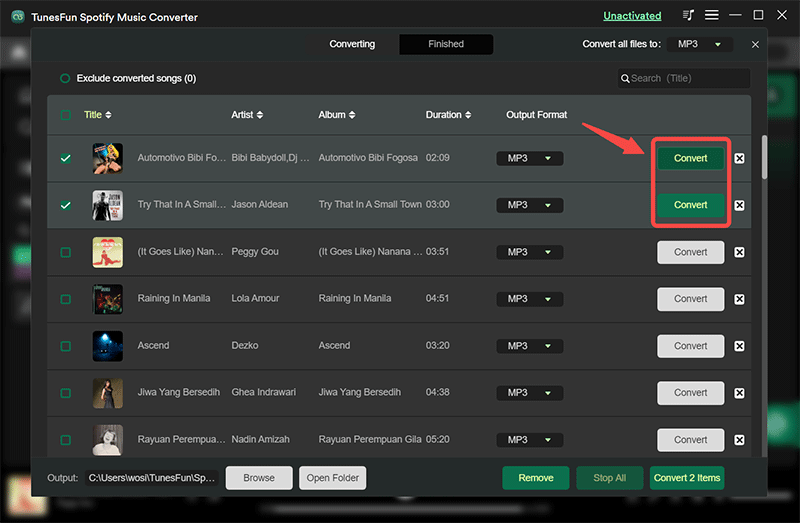
After a few minutes, you should be getting the transformed and DRM-free copies of your Spotify favorites. With this Spotify song downloader, the whole process is totally seamless!
Part 3: Top 3 Spotify Songs Downloader Online
Apart from the best Spotify song downloader that we have shared in the first part of this article, there are still other tools that can be used. Some of the Spotify song downloaders online will be presented in this section of the article.
There are a few most used and trusted online Spotify song downloaders. If you are not into installing apps, relying on these tools would be good. We will be discussing them in this section. Just take note that even if others have used these tools before, it would still be good to be cautious when using them as there could be malware or possible harm. Additionally, since these are online tools, having a stable network connection is a must.
#1. Spotify Downloader
One of the online Spotify song downloaders that we have in this part of the article is Spotify Downloader. It is a great download Spotify songs to MP3 tool to save your Spotify favorites as MP3 files. Since this is an online option, there should not be any issues if you are to use your Mac or Windows PC.
It’s just that there are instances when it fails to work and would just be stuck on the “downloading” page. When using this, you just have to follow the below.
- Head over to the official website of Spotify Downloader.
- Go to the Spotify song that you like to download and copy its link. Paste this copied link to the search bar on the “Spotify Downloader” web page.
- To finally check the song, hit the “Submit” button. Once the process is completed, tap the “Download track” option.
#2. Soundloaders Spotify Downloader
If you are looking not only for a Spotify song downloader but for a tool that also works with other sites like Deezer, Apple Music, SoundCloud, YouTube, and many others, then selecting “Soundloaders Spotify Downloader” would be a good option. It is also a download Spotify songs to MP3 tool. It is totally capable of saving the output files to MP3 format.
It’s just that you have to deal with lossy output when it comes to music quality and ads are popping up while using the site. This works the same way as the “Spotify Downloader”. You may refer to the previously mentioned guide when using it.
#3. Apowersoft Online Audio Recorder
It is also a good option to consider using online recorders like the Apowersoft Online Audio Recorder. It lets you record any audio that’s coming from your PC (not just Spotify songs). Installing any app won’t be needed as well. All you have to do is just go to the official website of Apowersoft. The output files shall be saved as MP3.
When using recorders, the dilemma would be the time it would take to complete the recording process. Plus, you have to do it one by one which is very tedious. Additionally, the quality of the output files is quite poor. If you are fine with these drawbacks, you may follow the below guide to use the Apowersoft Online Audio Recorder.
- Go to Apowersoft Online Audio Recorder’s official website.
- The “Start Recording” button shall be seen right away. Tap this. The “System Audio” must be tapped next before clicking the “Start Recording” button again.
- Choose “Entire Screen” and then head over to Spotify to play the music that you like.
- Once the recording is done, the “Stop” menu must then be pressed. Automatically, the files will be saved as MP3 files.
Part 4: Top 3 Spotify Song Downloader for Mobile
Aside from online Spotify song downloaders, there are also apps that you can use on your mobile devices if you prefer using them over your PC. Some of the most used will be listed here.
#1. SpotiFlyer
One good Spotify song downloader to consider for mobile device users is SpotiFlyer. Aside from supporting Spotify, this can also be used on other platforms like YouTube, SoundCloud, Gaana, and more. This is actually a Spotify APK tool that can be downloaded through GitHub.

You can use this on your Android devices and even on your Windows, Linux, or Mac PCs. However, the downloading process would be tedious as you need to do it one by one. The quality of the resulting output would also be compressed. Additionally, there are also times when downloading would fail so you would need to re-do the process.
Here’s a quick overview of how you can use the SpotiFlyer app to download Spotify songs.
- Install the app on your Android device.
- Look for the specific track, album, or playlist that you’d like to download from Spotify.
- Copy the Spotify song’s URL and then have it pasted to SpotiFlyer’s “Search” bar.
- You shall be able to save the downloaded Spotify songs by tapping the “Download” menu.
#2. Fildo
Another on our list if Fildo. The same with SpotiFlyer, this can be used not only as a Spotify song downloader but on other music streaming platforms as well. It is an app that works well on Android gadgets helping one save Spotify tracks as MP3 files.
However, there are some instances that some Spotify songs aren’t matched and found. Plus, the downloading speed is quite slow. If still, you’d like to use it as a Spotify song downloader, you may then refer to the below guide.
- Download the Fildo software on your Android gadget.
- Press the “More” button once launched. From the options shown, you must select “Import Spotify”
- You must then enter your Spotify account and password next to browse the tracks.
- Once the songs are ready, you just have to click the “Download” menu to save them.
#3. Telegram’s Spotify Download Bots
There are also bots from Telegram that you can take advantage of. Once you have installed it on your device, you just have to search for “Spotify music downloader”. Using this, downloading through Spotify links would be possible. Just beware that this tool’s speed is quite slow as well. Plus, there are cases when some songs can’t be downloaded.
Part 5: Summary
With bunches of Spotify song downloaders that we have shared in this article, hopefully, we have met your needs. You’ve got lots of options to choose from. You can always select from professional tools, online converters, and tools that can be installed on mobile gadgets.
However, keep in mind that when using online and free methods, there will always be risks along the way. Still, we truly recommend the use of professional and the best Spotify song downloader software like the TunesFun Spotify Music Converter.
Leave a comment