Spotify Tweaked - How to Get Spotify++ on iOS/Android/PC/Mac
“I have heard about Spotify tweaked version but I totally have no idea about it and how I would be able to get to enjoy this. Can somebody help, please?”
Spotify has always been one of the top platforms when it comes to music streaming. There are Free and Premium subscription plans under Spotify. Indeed, everyone will agree that having a subscription plan is truly an advantage and very beneficial. But it will always be the best if we can enjoy all the benefits of the Spotify app for free! Well, this is what Spotify tweaked version can give you!
Actually, Spotify++ is the Spotify tweaked version. We will be sharing with you how to get Spotify++ tweaked version on iOS/Android/PC/Mac. Let’s now get into discussing the procedures for you to finally enjoy this Spotify++!
Article Content Part 1. Features of Spotify Tweaked Version(Spotify++)Part 2. How to Get Spotify++ on iOSPart 3. How to Get Spotify++ on AndroidPart 4. How to Get Spotify++ on Windows/MacPart 5. FAQs about Spotify TweakedPart 6. Summary
Part 1. Features of Spotify Tweaked Version(Spotify++)
This Spotify tweaked version, Spotify++, gives the users the ability to enjoy the amazing features that only the Premium Spotify subscribers can get to experience under their plans. We have listed here the major features of this Spotify++.
- You can have a free music streaming experience without interrupting ads.
- You are also entitled to unlimited skips on any album or playlist you are currently streaming.
- Stream any song you like.
- Enjoy the highest available streaming quality.

Indeed, if users aren’t too keen on paying for the paid version of the Spotify app but would still want to enjoy its features for free, knowing about this Spotify++, a Spotify tweaked version, will surely be beneficial. Now, we’ll be sharing how you can get to install this on your mobile devices like iOS or Android in the second part.
Part 2. How to Get Spotify++ on iOS
There are actually various platforms wherein you can get this Spotify tweaked version. We will be sharing how to get Spotify++ on iOS with this section of the article. We have here two methods to explain.
Method #1. Download Spotify++ Through TweakBox
TweakBox is known to be one of those application stores that offer modified versions of several premium apps. Thus, it is a good platform wherein you can get Spotify tweaked version on iOS. Here is s detailed procedure for your reference.
Step #1. Head to the official website of TweakBox on your iOS device’s web browser. The TweakBox app needs to be installed on your device.
Step #2. You should know that Tweakbox is actually a web-based app. There would be a need for you to follow the configuration profile and the instructions that would be displayed on your screen to finally complete the installation of this on your device. Afterward, just tap its icon to launch it.
Step #3. Once opened, tick the “Apps” tab then choose “Tweaked Apps”. Look for Spotify++.
Step #4. There is an “Install” button next to Spotify++. Tap this.
Step #5. After completing the installation procedure of this Spotify tweaked version, you shall notice a prompt message saying that the developer of this app isn’t trusted yet by your iOS device. Click on "Cancel".
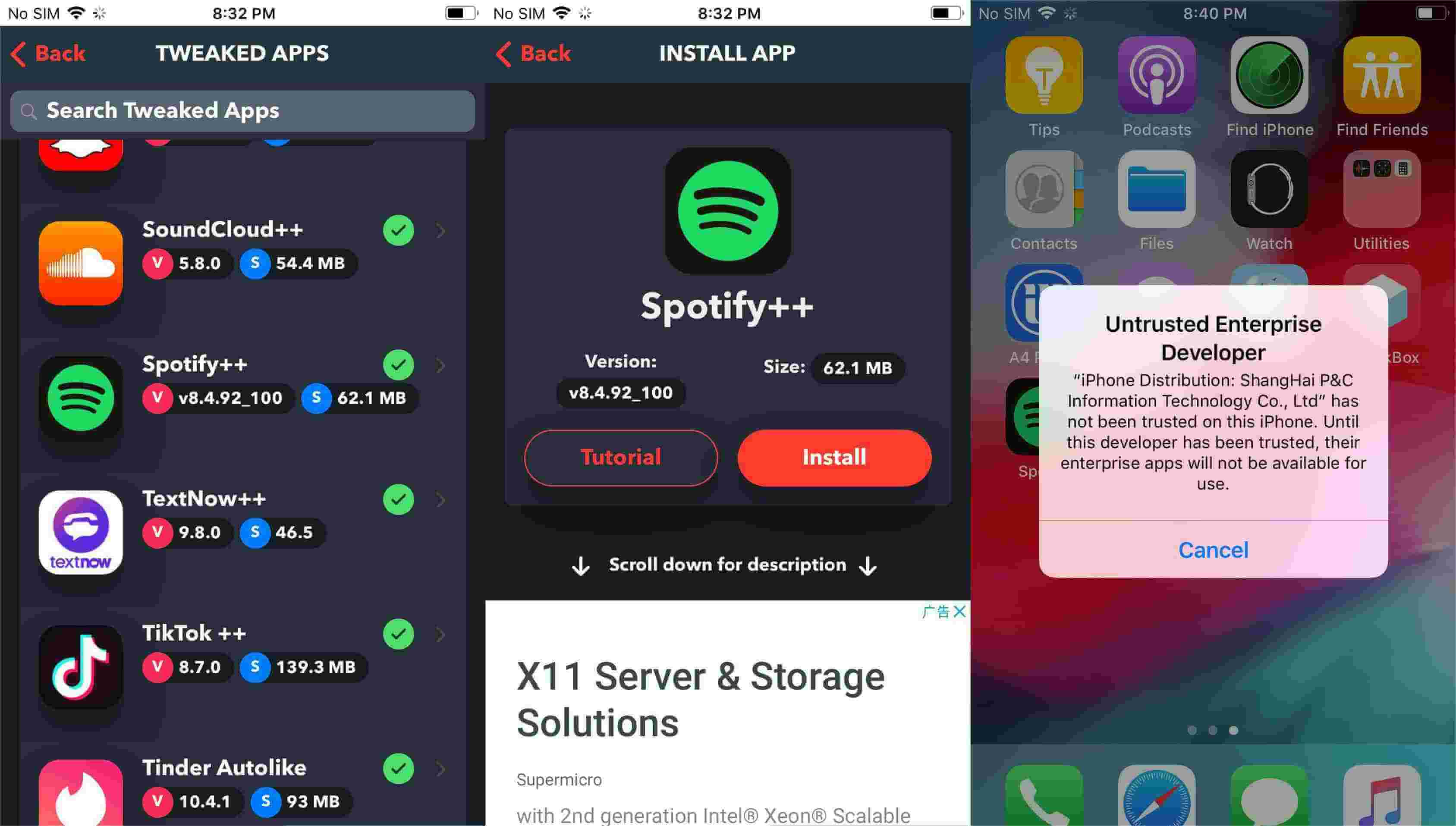
Step #6. You can get rid of this prompt notification by heading to “Settings”, then to “General”, “Profile & Device Management”. Head to the “Enterprise App”, tap ShangHai P&C Information Technology CO., LTD. and then choose the trust the developer of this Spotify++.
Method #2. Download Spotify++ Through AppValley
Apart from getting the Spotify tweaked version via TweakBox, we will be discussing how to get it through AppValley. This AppValley actually works almost the same as the App Store and TweakBox. Here is how you can download Spotify++ through AppValley.
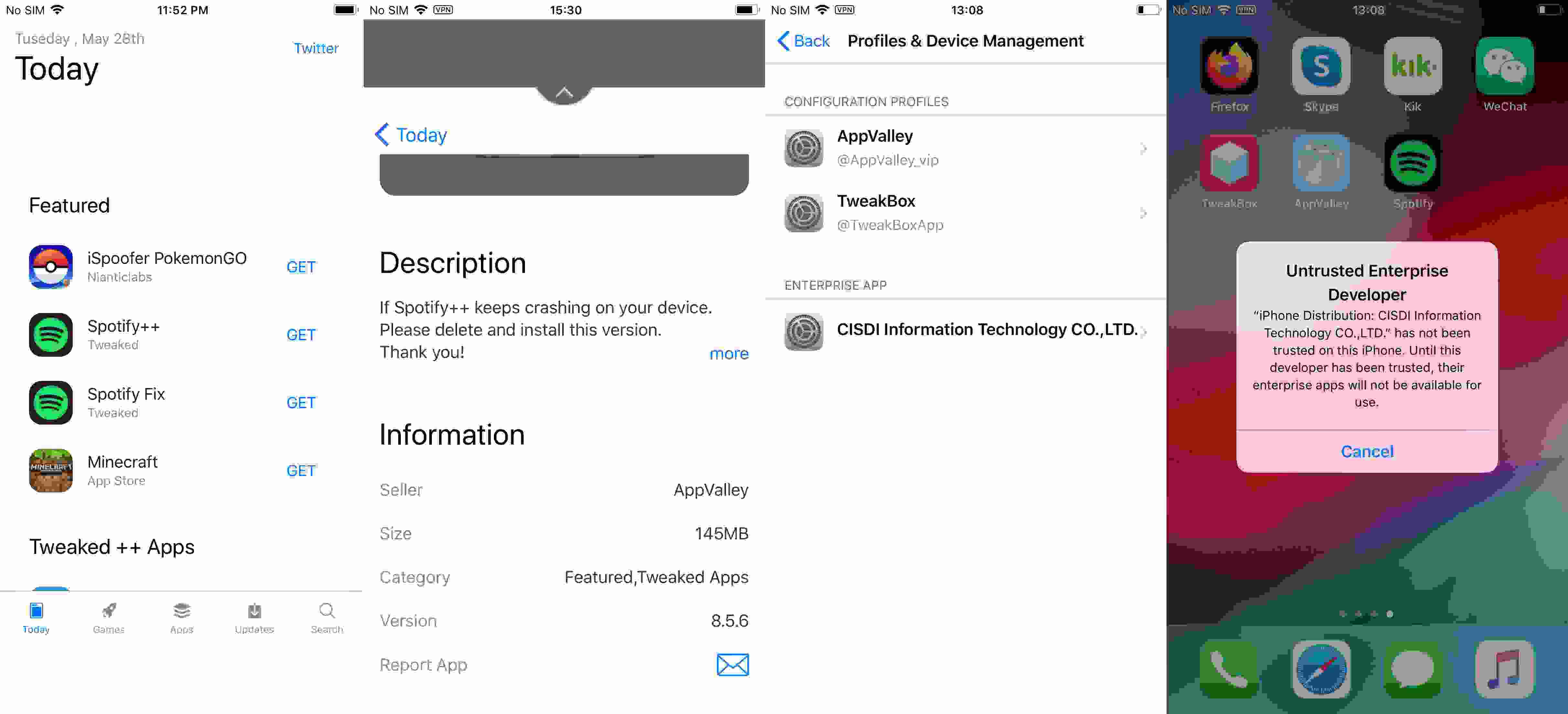
Step #1. Install the AppValley app first on your iOS device.
Step #2. The same thing with TweakBox, you have to trust the developer of AppValley as well by heading to “Settings”, “General”, “Device”, and finally to “Profile Management”.
Step #3. Once you have launched AppValley, move the search section to look for Spotify++.
Step #4. There is a “Get” button that you will get next to Spotify++. Tick this then install it.
Step #5. The “Untrusted Enterprise Developer prompt” will might be shown on your screen the first time you launch Spotify++. Do the same method to trust the app developer.
As simple as the above, you can get Spotify++ tweaked version installed on your iOS device!
More about download Spotify++ on iOS, check this article: Download Spotify ++ For iOS Device 100% Working In 2024
Part 3. How to Get Spotify++ on Android
Actually, there is no detailed procedure of how you can get this Spotify tweaked version installed on your Android device as this normally works on iOS devices only like iPhones or iPad. But you can still get to enjoy Spotify Premium for free by researching over the web for options available for you to use.
Take note that the modified apps can be recognized as malware by your Android device. If you trust such apps and you are confident that there are no risks they can bring to your gadget, then you can proceed to install them as you wish.
Now that you have learned how it is possible for you to get this Spotify tweaked version on your handy devices, you could be thinking about the best method you can enjoy Spotify Premium for free on your PC or Mac computers. Unfortunately, this Spotify++ isn’t available on desktops. Thus, you must look for workarounds. But don’t worry, we don’t want you to be hassled or burdened. We’ll help you out as you jump to the next part!
Part 4. How to Get Spotify++ on Windows/Mac
As we have stated previously, it might be unfortunate to know that the Spotify tweaked version isn’t available on computers. But this is not actually an issue at all. With the help of great applications, you can actually enjoy streaming your Spotify favorites without paying any fee and experiencing any limitations.
We are glad to share one of the best apps when it comes to helping you enjoy listening to your favorite Spotify songs without having the need to subscribe to one of Spotify Premium's plans. Get to learn more about this TunesFun Spotify Music Converter.
This TunesFun Spotify Music Converter is a great app when it comes to both DRM removal and conversion procedures. In fact, this software can convert your music files to MP3 format, it also supports bunches of flexible output formats which include WAV, FLAC, and AAC. This also works fast and lets you enjoy lossless conversion while keeping the songs’ ID tags and metadata information. Click the below button to try this tool for free now!
Of course, this TunesFun Spotify Music Converter is too easy to use. We have here a guide for your reference.
Step #1. Install the TunesFun Spotify Music Converter on your computer after completing and meeting all the installation needs of the app. Afterward, you can begin adding the Spotify songs to be converted.
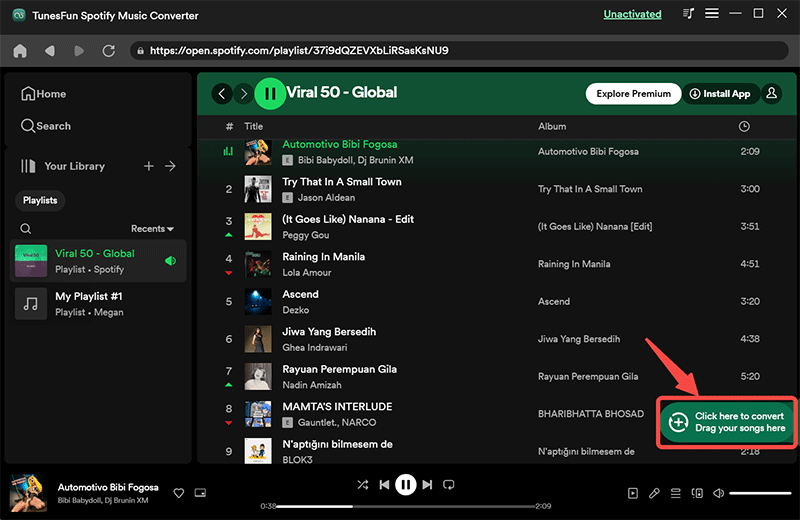
Step #2. Choose an output format as well as an output path to use. The remaining output profile options can be modified as you like.
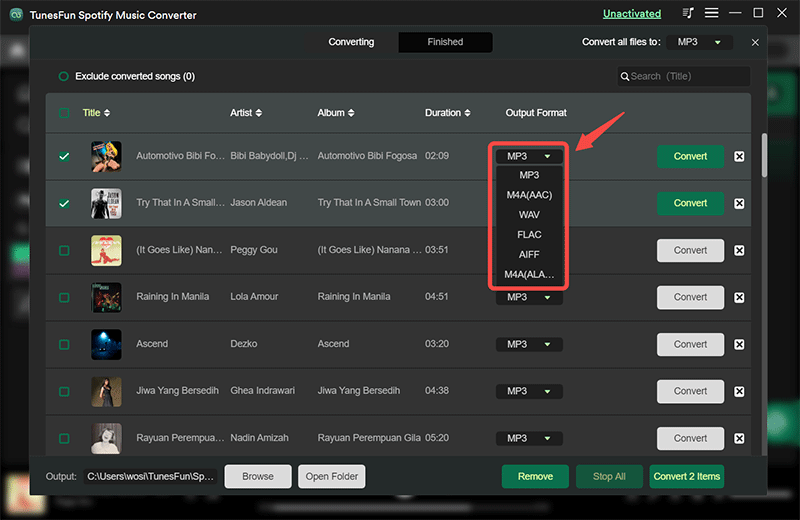
Step #3. The conversion as well as the DRM removal procedure will start once the “Convert” button at the bottom of the page has been ticked off.

Within just a few minutes, the converted and DRM-free files should be ready for streaming on any device. Since those are DRM-free already, you can also modify the tracks as you like or play them on any external drives offline. You can get all the features of Spotify++ tweaked version without paying and no jailbreak.
Part 5. FAQs about Spotify Tweaked
Q1. How is Spotify tweaked version different from the official Spotify app?
Spotify++ tweaked version offers features that are usually only available to premium users for free user, including ad blocking, unlimited skips, offline listening without a premium subscription, and high-quality audio streaming.
Q2. Is Spotify tweaked safe to use?
The security of using Spotify++ Spotify tweaked version cannot be guaranteed. Since it is an application modified by a third-party developer, there may be security risks such as potential vulnerabilities or malware risks, especially for Android devices.
Part 6. Summary
Finding out about the Spotify tweaked version would indeed be beneficial for those users who are not into paying the subscription fee but take note that there could be issues or concerns that might arise along the way since such apps are modified and hacked.
Now, if you wish to proceed with the safer method but still get to enjoy streaming the Spotify songs you like on any device, then using amazing apps like this TunesFun Spotify Music Converter will always be the best workaround!
Leave a comment