Why is Spotify Skipping Songs? Top 5 Fixes!
Spotify is really one of the most popular audio streaming sites in the world, and we cannot deny the fact that there are millions of people who want to try the online music platform. Also, with the vast library that it has, no one can really skip using it, especially if they really love to listen to music.
However, not all of the great apps we know are perfect, some bugs like playing random songs all a sudden, and Spotify skipping songs can really happen and while you are in the middle of using it, you can deal with errors that you need to solve right away to enjoy the use of the app. So, in this article, we are going to figure out answers to why is Spotify skipping songs, and what we need to do in order to fix Spotify skipping songs, so let us start.
Article Content Part 1. Why Is Spotify Skipping Songs?Part 2. How to Fix Spotify Skipping Songs - Common MethodsPart 3. Recommend: How to Fix Spotify Skipping Songs - Ultimate MethodPart 4. FAQs about Spotify Skipping SongsPart 5. To Summarize It All
Part 1. Why Is Spotify Skipping Songs?
It is very important that before we go into the solutions to the error of why is Spotify skipping songs, we also know things about why such an error occurs. Of course, there are always some reasons behind it, which we will figure out in this part of the article.

Some of the possible reasons for the dilemma, of why is Spotify skipping songs, are:
- The internet connection that you have is not stable.
- There are issues on the server of Spotify.
- Your Spotify app takes too much cache.
- The Spotify app is not updated.
- There is something wrong with how you have installed your Spotify app.
Whatever reasons there are, the main thing that you have to figure out is to organize your thoughts to fix Spotify skipping songs error right away. So, in that case, let us proceed with the fixes that you can try to do to be able to how to fix Spotify keeps skipping songs right away!
Part 2. How to Fix Spotify Skipping Songs - Common Methods
Now that we have an idea of the possible reasons why is Spotify skipping songs, it is now time to figure out the things that we can do to be able to solve it as soon as we can. And with this, we have enumerated some possible fixes about how to fix Spotify skipping songs in case you also encountered the said error. Let us have them below.
Fix 1: Always Check Your Internet Connection
One of the most common reasons why is Spotify skipping songs is because of an unstable internet connection. It is needed that you check all the wires of your router and see if there are any problems with it. You also have to make sure that all connections are right and proper, you can also try to disconnect your connection and try to re-connect once again upon rebooting your Wifi router.
Fix 2: Log Out And Then Log In Once More On Your Spotify App
How to fix Spotify skipping songs? You can also try to log out and then log in to your Spotify app, and see if there will be changes. Sometimes, you also have to do random things just to refresh the app itself.
- Launch the Spotify app.
- Go and tap Profile, and then proceed to Account Overview, and then scroll down until you are able to see the Sign Out Everywhere option. This will trigger your signing out of all the devices where you accessed Spotify before.
- Then, you can launch Spotify, once more, and then log into the app again using your credentials.
Fix 3: Try To Restart Your Device
How to fix Spotify skipping songs? One of the basic things that you can also do is restart the device where you access the Spotify app. Aside from trying to have refresh on the Spotify app, it would also help if you can do a refresh on the device that you are using. Who knows, maybe it is the only thing that you have to do in order to finally solve the error!
Fix 4: Clear Spotify Cache
If your Spotify takes up too much cache, the problem of "Spotify skipping songs" will occur. If this is the case, you need to clear Spotify cache to resolve this issue. You can see detailed steps: How to Clear Spotify Cache on Your Devices in 2024.
And there you are! These are only some of the fixes that you can try in case you want an answer to why is Spotify skipping songs. With all these figured out, maybe the dilemma can be solved as soon as possible, and might not bother you for a long time.
Part 3. Recommend: How to Fix Spotify Skipping Songs - Ultimate Method
Have you grasped all the shared knowledge about why is Spotify skipping songs and some common methods to fix Spotify Skipping songs?
Even if we could tell that Spotify is really amazing, there is always a cost we need to pay. For the free plan, you need to make sure you have a stable internet connection, whilst, for the premium plan, you need to secure your subscription through monthly payments, which many of us can't really afford. So it is only natural to look for other viable alternatives to access music, and we are going to discuss one, here.
It is the TunesFun Spotify Music Converter. A tool that you can use to convert Spotify music tracks to file formats that are not that difficult to access like MP3, MP4, WAV, FLAC, and a lot more. The TunesFun Spotify Music Converter converts fast! You will surely love the efficient conversion, and the thought of saving a lot of your precious time will also surely delight you!
The tool can also keep one promise, it is to deliver a very good quality of service and output that you want, of course! And to top it all, the process of conversion is also not that hard. You can click the below button to try this tool for free to listen Spotify songs without Spotify skipping songs error!
Follow the below three steps to do, and you can finally start enjoying your music listening!
Step 1. Installing the TunesFun Spotify Music Converter on the computer that you are going to utilize. Then to add all the music files that you wanted to convert by tapping the Add Files tab. You can also do drag and drop, and there is also an option for you to copy the URLs of the music files if you want.
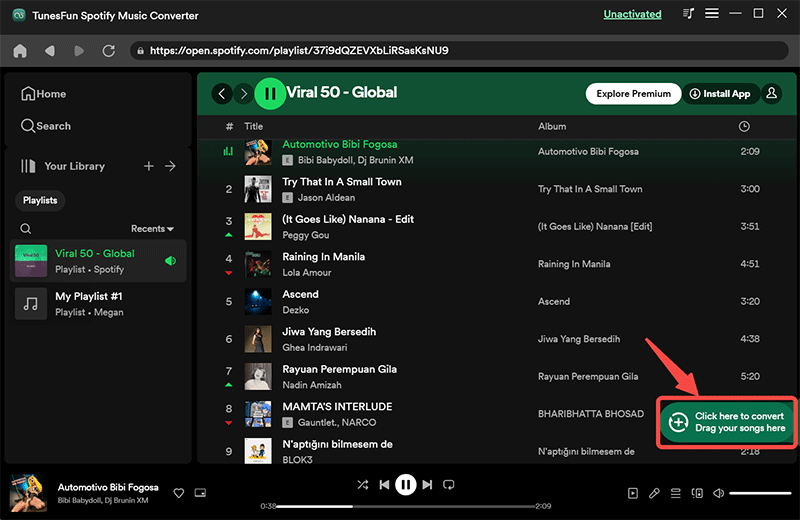
Step 2. Choose a format that you want, and make the folder where you will be storing all the products of the conversion process. You can rename the folder that you will create based on any personal references you have or you can also use the default information of the songs stored.

Step 3. Go and choose the Convert tab, and wait until the process of conversion has been completed! It will just take you a few minutes and then you can start listening to your converted music files, anytime and anywhere! You can also see the conversion process status on the main page of the tool’s interface in case you also want to monitor all your songs.

If you want to experience fewer hassles and dilemmas like why is Spotify Skipping songs with accessing all your most loved music from Spotify, it is recommended that you use the TunesFun Spotify Music Converter.
Part 4. FAQs about Spotify Skipping Songs
Q1. Why is my Spotify skipping every 10 seconds?
It could be that you haven't downloaded your Spotify songs for offline listening. Alternatively, you may also experience intermittent Spotify playback if your device is in power saving mode.
Q2. Does Spotify have limits on skipping?
If you are a premium user, you can skip as many Spotify songs as you want. However, if you are a free user, you can only skip 6 songs per hour.
Part 5. To Summarize It All
Music is really one of the greatest products of human culture, and a lot of people feel relief whenever music is surrounding them. It is really bothering many people why is Spotify skipping songs, and when they are also not aware of the things that they can do to address the dilemma immediately. It can affect the normal routine of many people, which is not a good thing.
When things like these happen, it is really advisable that you have a good way out such as looking for the best professional tool to help you. And as we have also shared and discussed above, with the aid of the TunesFun Spotify Music Converter, things can really be handed well, and also there can be a way that any dilemma will be solved in the fastest way possible! What an amazing tool TunesFun Spotify Music Converter is!
Leave a comment