Top 4 Best Free Apple Music Converter [Detailed Review 2025]
"I need the best free Apple Music Converter to help me convert Apple Music to MP3. Which one is the best?"
Do you know that one of the main contributing factors why you cannot have your Apple Music files playable on other devices is that they are protected by DRM? DRM or Digital Rights Management is a copy protection that is encrypted in almost all content you purchase from any music streaming platform like Spotify and Apple Music.
In the case of Apple Music, it has used “FairPlay DRM Protection” in its contents. This is to protect and secure the intellectual property rights of the authors and content providers. It is also the factor that is mainly responsible for the control the distributors and authors have on the contents once they have been purchased. So this article will list the best Apple Music converter free. Continue reading to find out the best.
Article Content Part 1. Recommend: Best Free Apple Music ConverterPart 2. Top Free Apple Music Converter OnlinePart 3. How to Choose the Best Free Apple Music ConverterPart 4. Conclusion
Part 1. Recommend: Best Free Apple Music Converter
Some of the free Apple Music converters on the Internet have some problems, after all, they are free. How do I convert Apple Music to MP3 for free? Well, if that is the case then you must have “TunesFun Apple Music Converter” which is indeed the best free Apple Music converter that will definitely change the way how you listen to your music. So let us now talk about its best features!
- “TunesFun Apple Music Converter” is known to be very competent when it comes to providing the best sound quality. Having to know this remarkable Apple Music converter is really life-changing for it being very useful and effective when it comes to converting Apple Music audio files to any desired output format.
- “TunesFun Apple Music Converter” deserves as well to be commended for being very capable of removing the DRM protection from Apple Music files.
- It is also a pretty much-skilled music converter for being able to convert the music files a lot quicker than the typical conversion speed that you experience in other converters. You can save a bunch of your time from waiting.
- The best in “TunesFun Apple Music Converter” is that it is not only capable of converting your Apple Music songs but can also do the same in your best-loved audiobooks. Most of the audiobooks that you will encounter are DRM-protected as well which will surely give you problems as well in playing them in unauthorized devices.
- “TunesFun Apple Music Converter” also has a lot of available encoding formats that you can choose from if you want to convert your Apple Music files. You can make use of this Apple Music Converter if you want to have converted songs in MP3, AAC, M4A, FLAC, AC3, WAV formats.
How do I convert Apple Music to MP3 for free using TunesFun Apple Music Converter? Here are the simple steps that you should know to convert Apple Music to MP3 or other formats.
- On your device, download and install “TunesFun Apple Music Converter”.
- Proceed to your music library and then select all the songs that you want to convert.

- On the set of output formats presented on your screen, choose the format that you think is the best to have.

- The next thing to do is to make a folder where your converted songs will go after the conversion process. Change the file name or format name if you want it to be changed.
- After doing so, the last thing that you will do is just click on the “Convert” button. To take a look at the converted songs, just click on the “Converted” tab on the top of the window.

Part 2. Top Free Apple Music Converter Online
For those who are having a hard time downloading and purchasing a professional Apple Music converter, I have below some of the competent and free Apple Music converter online that you can use to convert your audio files to any media format that you wish to have.
1. Online-Convert
Can I download music from Apple Music for free? One free Apple Music converter that you can make use of is “Online Convert”. It is very capable of converting your Apple Music audio files into any format you want. Some of the formats included in the list of available formats “Online Convert” can offer to include MP3, AAC, FLAC, WAV, AIFF, M4R, M4A, MMF, OPUS, OGG, and WMA formats. Just like other Apple Music converters free, it can give you as well high-quality audio that you will find satisfying to hear, for sure.
How do I convert Apple Music to MP3 for free? Here are the simple steps that you have to follow if you find this Apple Music converter free good to use.
- The first thing that you have to do is to upload the Apple Music audio file via Google Drive, entering URL or Dropbox.
- You can also control and change the sampling rate, bitrate, and channels. You will notice as well some additional settings which are subject to change depending on what you prefer.
- The last step to do is just to click the button of “Start Conversion” at the nearly bottom part of the page.
- You can also make use of this free Apple Music converter is extracting audio from a video file.
2. Convertio Online Audio Converter
Can I download music from Apple Music for free? Another free Apple Music converter online that is also of competent features is the “Convertio Online Audio Converter”. This Apple Music converter free is a tool that you can just search on your browser basically not requiring you to download it on your device.
How do I convert Apple Music to MP3 for free? To use “Convertio Online Audio Converter”, here are the simple steps that you have to keep in mind:
- Just upload an audio file from your device through Google Drive, Dropbox, or URL.
- Once uploading is done, just tick on the button “Convert” to start the process.
- You can already save the resulting converted audio format once the conversion was finished.
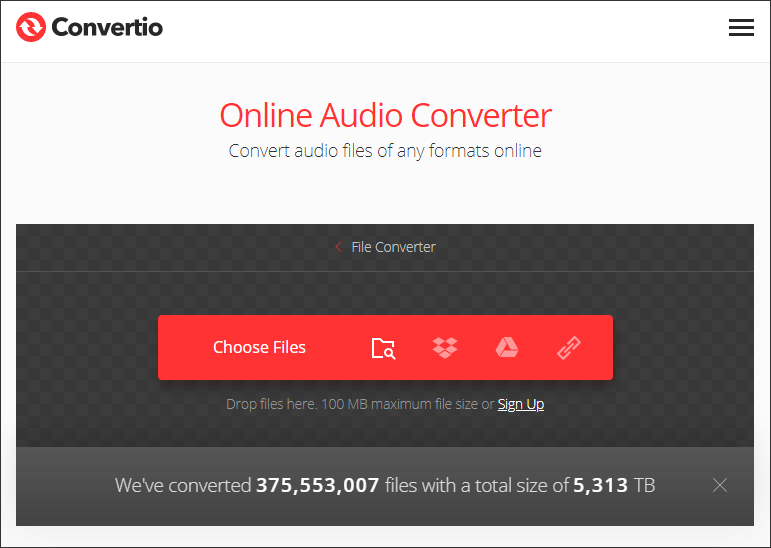
Another feature of “Convertio Online Audio Converter” is that its interface is very convenient to use without confusing you on what you must click or do. You can also use this free Apple Music converter online on any device that is available for you. It surely works on anything.
“Convertio Online Audio Converter” also has the famous audio formats ready for you. One last thing that I love about this Apple Music converter free online is that it immediately deletes the files that you have uploaded once the conversion is done definitely not giving you any problem with privacy and security.
3. Online Audio Converter
Can I download music from Apple Music for free? Another one on the list of free Apple Music converters is the “Online Audio Converter”. This free Apple Music converter online will not require you to install it on your device. It is just all over your browser. It has also over 300 different file formats including MP3, WAV, M4A, FLAC, OGG, AMR, MP2, and M4R.
This free Apple Music converter can also guarantee your security because it deletes the audio files that you have uploaded right after the process was done. When using “Online Audio Converter”, you can also modify the quality, frequency, bitrate, number of channels and also having either reverse playback or fade-in incorporated into the audio file. It is also possible to do multiple conversions in this Apple Music converter free online.
“Online Audio Converter” is very simple to use. Like the other free Apple Music converter discussed above, you only have to input or upload the audio file, pick out the output format that you most desire and then save the finished product once the conversion was done.
Part 3. How to Choose the Best Free Apple Music Converter
Choosing the best Apple Music converter free involves considering factors such as functionality, ease of use, conversion speed, output quality, and any additional features offered. Here are some criteria and steps to help you choose the best free Apple Music converter:
- Format Support - Ensure that the converter supports the output format you need (e.g., MP3, AAC, WAV) as per your requirements for compatibility with various devices and applications.
- Ease of Use - Look for a converter with a user-friendly interface. An intuitive design and simple controls can make the conversion process straightforward, even for users with little technical expertise.
- Speed and Performance - Check reviews or user feedback to gauge the converter's speed and performance. A fast conversion process can save you time, especially if you have a large library of Apple Music tracks to convert.
- Output Quality - High-output audio quality is essential. Ensure that the converter maintains the original audio quality of your Apple Music tracks during the conversion process.
- Additional Features - Some converters come with extra features, such as the ability to edit metadata, organize files, or remove DRM (Digital Rights Management) protection. Consider whether these features are important for your needs.
- Update and Support - Check if the converter is regularly updated to ensure compatibility with the latest Apple Music changes and updates. Look for converters with good customer support in case you encounter issues.
Part 4. Conclusion
The free Apple Music Converter helps you convert every single audio file that you want into any output format that you prefer to have. Using the Apple Music Converter free makes it possible for you to play your favorite Apple Music content without limit and in any audio player of your choice. But if you want the best, it surely is no other than “TunesFun Apple Music Converter”.
Leave a comment