Let Us Learn How To Change Your Apple Music Plan
The features of any Apple Music plan differ. As time goes by, it can happen that users like you would want to know how to change your Apple Music plan. This can be caused by a lot of factors such as money or cost, or even the type of materials or devices that you often use. But whatever reasons you may have, it is also so important to be aware of these procedures so you can easily do the alteration anytime that you would want to.
In this article, we are going to help you figure out how to change your Apple Music plan, as well as the resources that you have to prepare to be ready as you change it. We are also going to give you an idea of how can you limitlessly access any music file that you love to listen to, as we go on through the whole article.
Article Content Part 1. All About Apple Music SubscriptionPart 2. How Can You Change Your Apple Music Plan?Part 3. Is There A Way To Access Apple Music Without Any Limit? Part 4. To Summarize It All
Part 1. All About Apple Music Subscription
Before we go on and talk about how to change your Apple Music plan, let us have a brief discussion of what plans Apple Music offers to its listeners all over the world. Apple Music is one of the most popular online music platforms in the world today. It has millions of tracks that any music lover would be so alive to listen to. This Music app comes pre-installed on all Apple devices such as Apple iPhone, iPod, iPad, and even Mac computers. You can also go to the play store in case you have an Android device where you wanted to listen to all the music files that you love.
Apple Music has different plans which are made very affordable and attainable to many music lovers. A regular membership would cost you 10.99 dollars per month. They also offer a plan made for the whole family to enjoy. If you have a family of six (6) members this plan would be good for you, you just have to pay an amount of 16.99 dollars every month, and this one also requires you to have iCloud Family Sharing as well.
Aside from the ones we have mentioned, if you are a student, things are better and more practical as well. A legitimate student would have to pay 5.99 dollars per month which are almost half of the price of the regular premium membership. It is also a wise thing to know that Apple Music does not offer a free plan, but it does offer a 30-day free trial if you wanted to experience the goodness of using the said platform before fully subscribing to any of its plans.
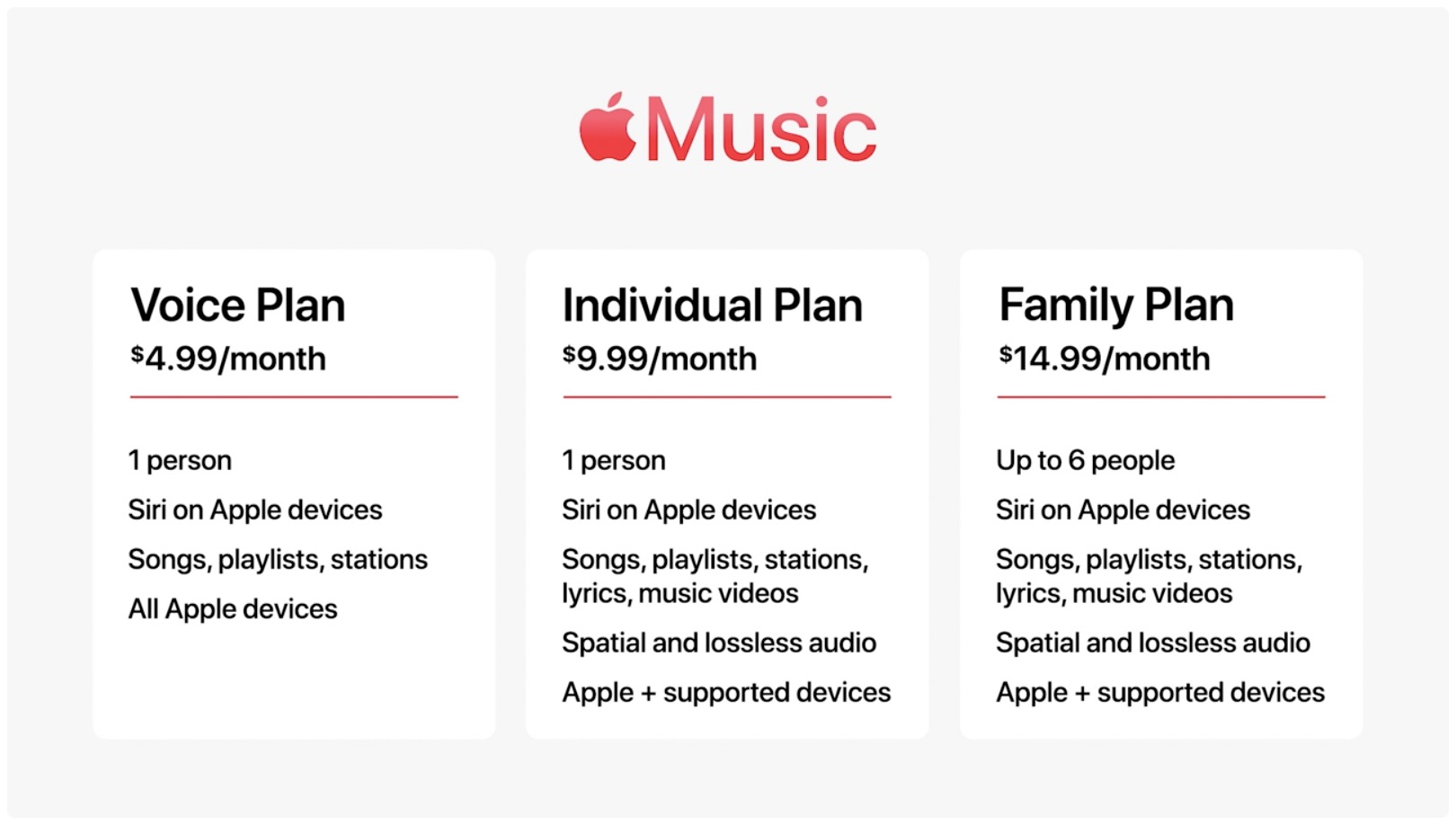
What Are The Devices Where I Can Install Apple Music?
Well, Apple Music can easily be accessed using Apple devices like iPhones, iPads, and iPod Touch models as well. You can also install it on your Mac computer, and PC using iTunes 12.2 or the latest one. Of course, it can also be used on your Apple TV and Apple Watches. There are also consoles where Apple Music can be accessed, on the other hand, if you wanted to enjoy Apple Music Voice, it can be accessed only using Apple devices.
Apple Music is available in so many countries like U.S., Australia, Canada, Brazil, Japan, India, U.K., and a lot more. You can always check the official website of Apple Music in case you wanted to see the complete list of countries.
Part 2. How Can You Change Your Apple Music Plan?
For the next part of our article, we are going to figure out how to change your Apple Music plan. Well, the steps on how can we do it are pretty easy to follow, so you will be done really fast.
Switch From Your Family Plan To An Individual Plan
It can happen that even if you are the head of the household you still wanted to change your music plan for some personal reasons. In case you are the head of the household, and you wanted to change your plan, members of the Family Plan will also be removed from the said subscription, so it would be best to talk out things first before fully knowing how to change your Apple Music plan.
- To start, you have to open the Apple Music app.
- Go and choose the Listen Now icon.
- Then you have to tap the Account option which is found at the top right corner of the app.
- Then choose the Manage Subscription option.
- Go and tap Apple Music.
- Then choose the Family Plan option.
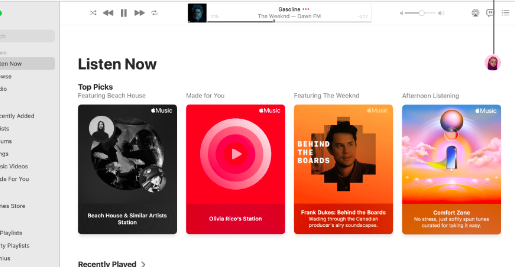
Switch From A Sub Member On A Family Plan To An Individual Plan
To do this, you have to temporarily leave the Family sharing group, but you can regain the membership or rejoin the group after the switching of account has been made. Once you have decided to leave the Family Sharing group, all the Apple Music data will remain on the server of Apple for a short time, this time will allow you to decide and sign up for an Individual Plan if you wanted to.
- Tap the Settings icon to launch it.
- Go and choose the Apple ID Banner to begin.
- Then you have to choose the Family option.
- Then choose the option that says Leave Family Sharing.
- Then you have to open the Music app, then you will be logged out of your Apple Music account, and you have the option to begin a new free trial. Once the signing up has been made, you can able to restore your Apple Music account.
- Then you can have your organizer of the Family Sharing group to re-add you to the family.
Change Your Apple Music Plan In General
These are the steps on how to change your Apple Music plan in general. You just have to follow the steps that we have below, to be able to continue.
- Get your iPhone or iPad, and then tap the Settings icon. Then you have to tap your name which you will see at the top part of the page, and by doing so you will open your Apple ID profile.
- Then go and tap Subscriptions.
- There will be a page that will open, and there, you can now start selecting your new plan. Once you have selected a specific plan, you will be asked to confirm if you are certain with the decision you have made and start signing into it using your Face ID or Apple Touch ID. In case you have selected the Student Plan, you will be brought to a place where you have to prove that you are really a student. There will be verifications that will be asked of you as you go along.
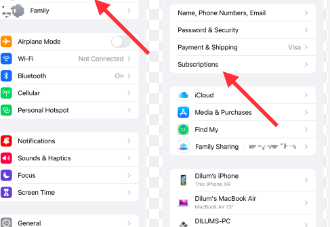
And these are only some of the methods on how to change your Apple Music plan. You can always go over the web to look for more ways on how can this procedure be done well and properly. It is always a good thing to have options that will make you think of which one is the best for you without rushing.
Part 3. Is There A Way To Access Apple Music Without Any Limit?
Music has been all around us. As we have discussed in the previous parts of the article, it was surely possible to alter your Apple Music plans in case you had a change of heart. We are also happy to share with you a tool that can help you ease all your operations and needs when it comes to Apple Music. As we all know Apple Music has become so hard to access because the platform has adopted the use of Digital Rights Management or DRM encryption.
The DRM hinders people without authority to use or distribute music files without the proper subscription or device of course. Thus, protecting the original creators of music files will be really for sure. In return, access to these songs will be so difficult, and this is where we can use the TunesFun Apple Music Converter. This professional tool is undoubtedly good as it has a lot of amazing features that will be of good use to any music enthusiast. In order to identify the things that the TunesFun Apple Music Converter can do, we have created a list to help you know the tool better.
- The TunesFun Apple Music Converter can help you get rid of the DRM encryption, so in case that you do not have an Apple-authorized device or an Apple Music subscription, this professional tool will help you get over DRM and access the music files at any convenient time you have.
- This professional tool is good when it comes to the conversion of files from Apple Music to file formats that are more convenient and versatile. You can convert Apple Music files to formats like MP3, AAC, AC3, MP4, FLAC, WAV, AIFF, and a lot more. This can overcome dilemmas when it comes to formatting incompatibility and a lot more as well.
- The TunesFun Apple Music Converter can also help music enthusiasts to save a huge amount of time since the tool can convert Apple Music files a lot faster than basic professional converters. So, if you live or need a lot of time, the use of this professional tool will be a great thing.
- This professional tool is also a good one if you wanted to have good and excellent quality files. You also have the chance to keep important data such as metadata and ID tags.
- When it comes to how easy the tool can be used, the TunesFun Apple Music Converter will make it really easy for sure. We have listed the steps that you have to follow in case you wanted to get out of the chaos and easily convert your files faster than you have ever imagined.
Step 1. To begin the process of conversion, you have to have the professional tool on board. Download and install it on your computers, and then start adding or importing all the files that you wanted to convert. Tap the Add Files tab, or use the drag-and-drop method, you can also copy the URLs of the music files if you want.

Step 2. Choose the formats of the files that you needed to have, and you also need to get ready with the folder where all the converted files will be saved once the process of conversion has been finally completed.

Step 3. Then for your third step, choose to hit the Convert tab, and then wait for a few minutes until the process of conversion has been finally completed.

Part 4. To Summarize It All
The generations of today are so lucky to have enjoyed a lot of perks brought about by continuous access to the products of modern technology. There are lots of ways and methods to access music, and the use of online music platforms like Apple Music would be one of the best examples of it. As we have discussed above, it is needed that you as a user of Apple Music have enough ideas on how to change your Apple Music plan.
On the other hand, we are still so lucky because in case you are a bit short on resources such as money, access to the beautiful songs offered by Apple Music would not be so difficult through the aid and help of tools like the TunesFun Apple Music Converter. It is for sure that this tool would make the music life of each one of us better than ever.
Leave a comment