Unlock the Rhythm: Learn How to Download Music to iTunes for Free
With the birth of many platforms that offer great services when it comes to music streaming, it has been so much easier for music enthusiasts to access their favorite tunes. One of the most used apps when it comes to music listening is iTunes. It can even serve as a file manager where you can keep your digital files.
If you have been an iTunes lover ever since, you are probably wondering about some things you can enjoy through the app such as how to download music to iTunes for free as well as the process of buying and saving your purchased songs from the iTunes Store. Fortunately, this article was created to focus on these topics.
Let’s get to find out in the first section how to download music to iTunes for free and how you can download your purchased tracks to your iPhone and PC as you move to the second part.
Article Content Part 1: Platforms Where You Can Download Music to iTunes for FreePart 2: Downloading Purchased iTunes MusicPart 3: Making iTunes and Apple Music Songs Accessible AnywherePart 4: Summary
Part 1: Platforms Where You Can Download Music to iTunes for Free
As promised, right away, in this part, we will be further explaining how to download music to iTunes for free. Luckily, there are bunches of sites wherein one can get free music that they can upload to their iTunes app for streaming.

YouTube
One of the most popular apps or sites wherein you can download free music that you can upload to iTunes is YouTube. You can just use the search function to locate your desired tunes and be able to copy their URLs. There are actually bunches of ways you can save the tracks from YouTube by reading some web results. Using Savefrom.net is a good example.
Amazon
Apart from YouTube, there are also bunches of songs that you can get from Amazon for free. You may use the “free songs” and “free albums” sections to see a list of great tracks.
Free Music Archive
Another on the list of sites that offers free music is this Free Music Archive. There are lots of collections on this site that would surely suit everyone’s music taste. There is a “Free Song of the Day” feature that can be taken advantage of. You just have to browse over the site to find the specific content that you’d like to download.
The Internet Archive
We have also the “The Internet Archive” in this section. It’s actually a non-profit library that has millions of tracks with live concert recordings taking most of the number. Apart from free music, there are also other free digital content that can be enjoyed – books, software, etc. There are approximately 4.5 million recordings that can be found on this site. Downloaded files through this site will be saved as MP3 files and thus, making it easy to get them imported to iTunes.
Last.fm
Apart from the mentioned platforms, Last.fm is also a good place to download music to iTunes for free. You can find a list of amazing track collections on this site that covers different genres and styles. You even have the option to preview the track before downloading it. Downloading music from Last.fm can be done without having to register and pay any fee!
Jamendo
We also got Jamendo on the list. If you are trying to accomplish the process of how to download music to iTunes for free, you might also want to consider using this site. Apart from free downloading, you can also do free streaming through it. It’s just that you have to create an account (but don’t worry, it’s totally free) to proceed with downloading.
The sites listed in this part of the article are only some of the platforms wherein you can download music to iTunes for free. Of course, there are surely many others out there!
By presenting you with this information, we know we have somehow satisfied you with the “how to download music to iTunes for free” topic. As previously stated in the introduction part, you will get to see how you can download your purchased songs from the iTunes Store as you head over to the second section. If you are interested in this (apart from learning how to download music to iTunes for free), then just continue reading this post.
Part 2: Downloading Purchased iTunes Music
Our goal in this article is not just to have you informed about how to download music to iTunes for free. We would also like to share basic information such as how you’ll be able to accomplish downloading your purchased iTunes music. We have the guides here in case you are an iPhone or a desktop user.
Just remember that these songs you are about to download can only be accessed via the iTunes app as they are protected with DRM encryption.
Downloading Purchased iTunes Music Using an iPhone
Step #1. On your iPhone, begin by opening the iTunes Store app.
Step #2. Head over to the bottom section of the screen where you’ll see the “More” option. Tap this and then the “Purchased” menu afterward.
Step #3. Hit the “Music” menu and start looking for the content you’d like to download. Make sure to tap it.
Step #4. A “Download” button should be seen next to the song or selected album. Just simply press this to begin the downloading process.
Downloading Purchased iTunes Music Using a Mac
Step #1. Start by launching the Apple Music app.
Step #2. Move to the menu bar section at the top. Choose “Account” and then select “Purchased” next.
Step #3. Look for the specific purchased iTunes music that you’d like to save.
Step #4. Just simply hit the “Download” button next to it.
Downloading Purchased iTunes Music Using a Windows PC
Step #1. Launch the iTunes app and hover over the menu bar at the top wherein “iTunes Store” can be found.
Step #2. Select “Account”, and then tap “Purchased” next. Your purchased songs should be listed in this section.
Step #3. You have to select the “Music” menu next.
Step #4. Search for the track to be downloaded and press the “Download” button alongside it.
And, that’s it! You just need to follow the mentioned procedures if you are eyeing to download your favorite purchased iTunes music!
Part 3: Making iTunes and Apple Music Songs Accessible Anywhere
Apart from sharing with you how to download music to iTunes for free as well as the procedure of downloading iTunes purchased music in the previous parts of this article, we are now down to the section where you’ll get to learn how you can make any iTunes or Apple Music song accessible on every gadget that you’d like to use given the idea that they are protected with DRM.
Actually, there are apps like the TunesFun Apple Music Converter that have the power to get rid of iTunes and Apple Music songs’ DRM protection. It even does conversion and lets one save the songs as MP3 files. More so, it supports other output formats (just in case you’d like to use other options). It is proven to be fast enough (16x conversion speed) and ensures that the songs’ original quality and ID tags shall be kept.
When it comes to installing the app, there should not be any problems given that it is supported by both Windows and Mac OS. It also has a simple yet intuitive interface making it loved by many. The navigation functions are easy to use making it tagged as a very user-friendly app.
In case you wish to try how good the TunesFun Apple Music Converter is, the below guide can be used when converting and downloading iTunes or Apple Music songs.
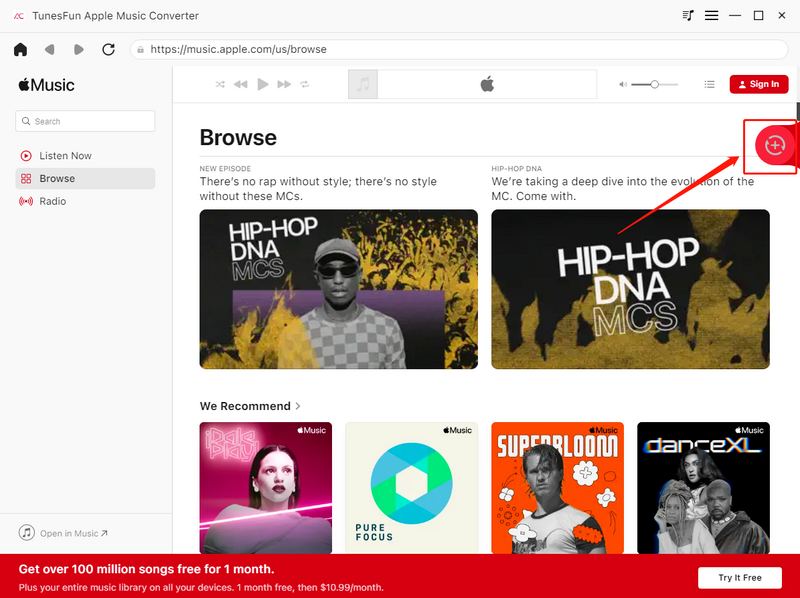
Step #1. Open the TunesFun Apple Music Converter upon installation and then start seeing and selecting the iTunes and Apple Music tracks to be processed.
Step #2. Choose your preferred output format. The output settings at the bottom of the page can be modified as well. Don’t forget to identify the output folder location that would be used.

Step #3. Click the “Convert” button once the setup is all good. The app shall then begin the conversion of the files as well as the removal of the protection.
In no time, you’ll get the transformed iTunes or Apple Music songs saved on your PC. You can now keep these songs forever accessible on any gadget you’d like to use.
Part 4: Summary
You finally now know how to download music to iTunes for free as well as how downloading purchased iTunes music can be done. Additionally, if you are looking at saving your favorite iTunes and Apple Music songs forever accessible, don’t forget that there are great professional tools like the TunesFun Apple Music Converter that can be of help! It supports major functions such as DRM removal and file conversion!
Leave a comment