How to Stop Paying for Apple Music: Comprehensive Guide
Some people have lots of valid reasons why they would want to figure out how to stop paying for Apple Music or get to have ideas about how to cancel the subscription. Even though Apple Music is one of the most talked about music streaming sites these days, there are factors why would people want a sudden change.
Reasons could be the purchase of a new device, or you just simply want to have a cut on the regular dues you usually have to pay every month.
Or there are also cases wherein you are subscribed to the platform but you are not using the subscription, so in your thinking, it would be better if you will avoid the subscription for lesser costs.
In this article, we are going to figure out the steps of how to cancel your Apple Music downloading subscription or how to stop paying for Apple Music. We are going to talk about the procedures depending on the device that you are about to use as procedures differ depending on your device.
Article Content Part. 1. What Are the Procedures to How to Stop Paying for Apple Music?Part 2. How Can You Listen To All The Songs That You Love More Conveniently?Part 3. To Summarize It All
Part. 1. What Are the Procedures to How to Stop Paying for Apple Music?
Now, let us talk about the steps on how to stop paying for Apple Music based on the type of device that we own. You should be ready with your notes and pencil as you write the steps one by one.
Cancel Apple Music Subscription Using Your iPhone Or iPad
One of the devices that you usually use when accessing your Apple Music is your iPad or iPhone. In order to cancel your subscription using your iPad or iPhone, you need to:
Step 1. To start, launch the iPad/ iPhone settings icon.
Step 2. Then go on and tap the Apple ID which you can usually see at the top part of the interface.
Step 3. Go and choose the Subscriptions option.
Step 4. In the list, you will then see all your active subscriptions.
Step 5. You have to click on Apple Music, and then look for the option that says Cancel Subscription.
Step 6. Then you will see a pop-up display, and then you have to choose the Confirm tab that you will see on the said pop-up.
Once you are done following all the steps, you will receive an email and will be asking you if you are willing to go on with the cancellation. You will be confirming the cancellation action and the cancellation date as well.
In case you find the Apple Music subscription a bit expensive there can be other choices such as the Apple One Subscription, it also has a lot of benefits, and more so if you compare it with other Apple services.

Cancel Apple Music Subscription Using Your Android Device
As we all know it is also possible to access Apple Music on your Android device, and the steps are also simple, we have listed all of them below.
Step 1. Start to launch the Apple Music app on your device.
Step 2. Then, you have to choose the Tap on Account option, and then choose the Manage Subscription tab.
Step 3. Then you have to choose the Cancel Subscription button and then tap the Confirm tab which you will see at the Pop-up menu item.
Cancel Apple Music Subscription Using Your Mac Computer
In case you are using your Mac computer, and you want to delete all your Apple Music subscriptions, we have the steps that you can execute below.
Step 1. On your Mac, launch your Apple App Store App.
Step 2. Then you have to tap the ID, and then choose Name, you can also choose to Sign in to your Apple ID.
Step 3. Then tap the Account Settings which you will see at the upper right part of the screen.
Step 4. Then, scroll to Manage, and then choose the Manage link option.
Step 5. Then you will see all the listed subscriptions, and when you see the Apple Music subscription on the list, start editing it.
Step 6. Then, you have to choose the Cancel Subscription option.
The execution of the steps will take no more than a minute. You can also use the web about how to stop paying for Apple Music, and the steps are also simple, these are:
Step 1. Go to the official website of Apple or to music.apple.com, and then sign in using your Apple ID.
Step 2. Then you have to head over Subscriptions, and then start choosing Apple Music subscriptions.
Step 3. Then you have to choose the Cancel Subscription option.
And these are only some of the methods about how to stop paying for Apple Music, there are others depending on the device that you are about to use. Now, let us head over the discussion about the best tool to convert Apple Music and that we can use to access Apple Music on any device that we own.
Part 2. How Can You Listen To All The Songs That You Love More Conveniently?
Now that we have the procedures on how to stop paying for Apple Music, and given that we have already canceled our subscription, the next thing that we have to figure out is a way that we can be able to access these Apple Music tracks with less hassle, and more conveniently.
With all the limitations that we have to conquer with Apple Music tracks, we need a tool that can go beyond our expectations.
There are limitations that talk about DRM encryption, and with this, it would be difficult for anyone to access and open the songs using devices that are not authorized by Apple. We need third-party tools which can help us modify these songs, and transform them into something that we could utilize anytime or anywhere.
In order to make it possible, we have the TunesFun Apple Music Converter, a professional tool that would help you convert your Apple Music files to formats that are more acceptable even if you used non-Apple devices.
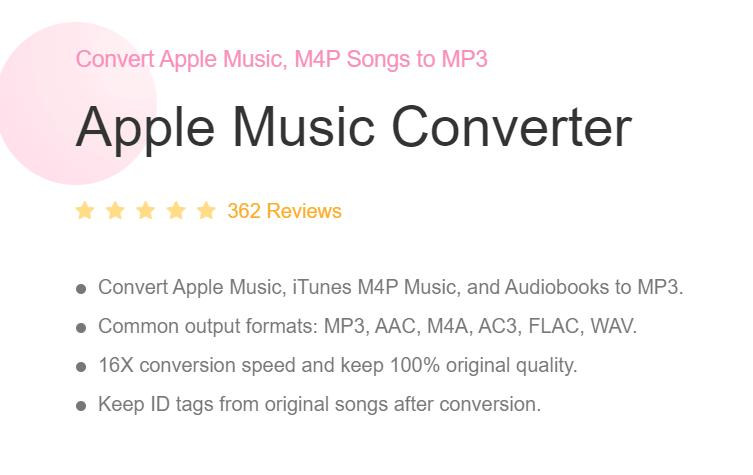
We have formats like MP3, MP4, AC3, WAV, FLAC, and a lot more. Also, this professional tool would help you convert your Apple Music files at a very fast rate, with its use you can enjoy using your other time to do other things that are more essential.
Also, the DRM encryption would also be removed and deleted as you go along the process of conversion, once it is removed, you can be able to access all the Apple Music tracks that you want even though use access it on any device, and even if you do not have an internet connection. It means that you can listen to these songs offline, anytime that you want.
The output that you will also have once you convert your music files using the TunesFun Apple Music Converter is also really of good quality. You can even have the metadata edited before conversion, and you can also save the ID tags if you want.
One of the best things that the TunesFun Apple Music Converter will ensure is no matter what you do with the music files, as long as you use this professional tool, no quality will be compromised!
The conversion process would also be smooth sailing and easy to accomplish as the platform of the tool and the steps are really simple to understand and follow. Anyone, even those who will use the platform once can be able to convert without anyone to assist them.
They just have to follow the steps that we have enumerated below.
Step 1. To start, we need to have the TunesFun Apple Music Converter must be downloaded and installed on your personal computer. Once you are done with the successful installation, and then you can now proceed with the addition of the Apple Music tracks that you intend to convert.
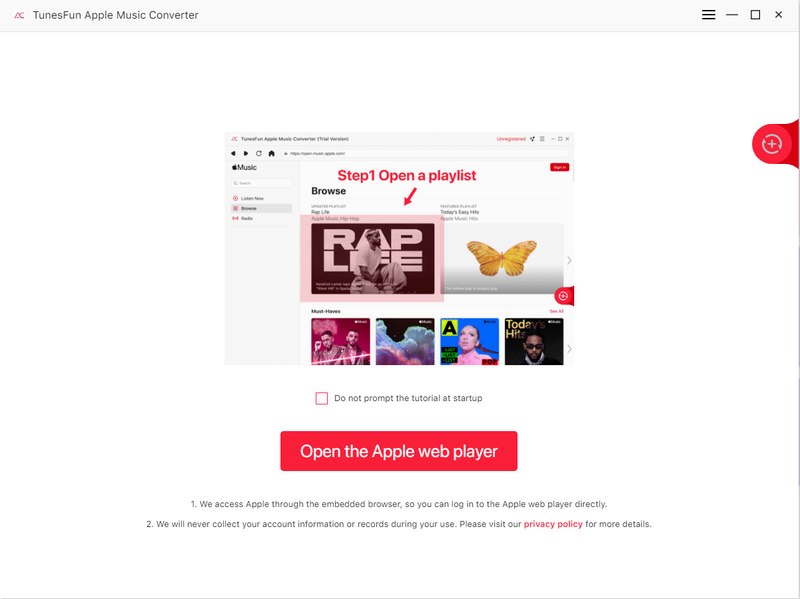
Step 2. Once these files are already added, you can choose the format that you want to have, then make a folder where you will save all the music files that are the products of the conversion process.

Step 3. Hit the Convert tab, and wait a few minutes until everything has been settled and done. All these music files will then be enjoyed by you, and you can convert as many music files as you want.

Part 3. To Summarize It All
We have seen the process of how to stop paying for Apple Music, and we have seen how easy things can be done as long as you follow the set of instructions as needed and depending on the device that you own.
We hope that you have learned and read about the things that you have to know, as well as learned about a way to access Apple Music files through the use of TunesFun Apple Music Converter, with its use, you can confidently cancel your subscription, and have your files converted by the tool, now things can be more economical and convenient as ever.
Leave a comment