How Can Remove DRM from Songs from Apple Music: Best guide
“How can I remove DRM from songs from Apple Music? I have been planning to move the tracks to some other devices that I also use for convenient streaming. However, I keep seeing errors along the way. How can I fix this?”
If you have been using Apple Music for quite some time already, you have probably encountered information relating to DRM protection.
Actually, all tracks that are in the Apple Music platform are encrypted with this as well as those that were bought from iTunes before the year 2009. Though you have already subscribed to a premium plan and have the ability to download the songs for offline streaming, you won’t be able to access them outside the app.
It is understandable that users keep on looking for ways to remove DRM from Apple Music songs. Some would want the songs to be imported for editing or personal use. Others might want to have them played on some DJ software apps.
Others are planning to get the songs set as their ringtones. Some more Apple Music enthusiasts have their own reasons. Thus, to help out, we had this article created.
In this post, we will be sharing the detailed procedures of how one can be able to remove DRM from songs from Apple Music. Regardless of what your personal reason is behind your agenda of finding out more about this topic, we’d just like you to know that we have your back!
Let’s begin discussing and finally learning about how to remove DRM from songs from Apple Music.
Article Content Part 1: Brief Information About DRM ProtectionPart 2: The Best Method to Remove DRM from Songs from Apple MusicPart 3: Other Ways to Remove DRM Protection from Apple Music FilesPart 4: Additional Note: A Way to Check if Songs Are Protected with DRMPart 5: Summary
Part 1: Brief Information About DRM Protection
As we have also previously stated in the introduction part, because of the DRM protection or Apple FairPlay Protection technology, users are restricted from accessing the files outside the apps or on unauthorized devices. Thus, modifications and access can’t be done unless this protection has been bypassed.
Upon successfully subscribing to a premium subscription on Apple Music, there would be an associated valid license key for the Apple ID that was used. This will be used to establish the connection between the Apple ID and the DRM server for the authentication process.
This only means that without this license key, a device won’t be able to decode the protection for playback and access. This is the reason why it’s directly hard to copy these protected songs and edit them.
So, can you remove DRM from songs from Apple Music? If so, how can this be done?
Part 2: The Best Method to Remove DRM from Songs from Apple Music
Surely, when you go over the web, you will see bunches of recommended apps that can help you with the process of how to remove DRM from songs from Apple Music.
We don’t want you to feel the burden and hassle of checking each suggestion one by one to compare. Thus, we have presented here the best when it comes to this purpose. We have here the TunesFun Apple Music Converter.
Of course, this professional Apple Music converter tool can help you remove DRM from songs from Apple Music. Additionally, there are more benefits that are offered by this tool. We have listed them below for your easy reference as well.
- The TunesFun Apple Music Converter is capable of transforming the tracks to common formats like MP3, FLAC, AAC, M4A, AC3, and WAV.
- With the fast conversion speed of this tool, you can efficiently complete the process without wasting time.
- It does lossless conversion so you can be assured that the resulting files shall have the original quality and maintained ID tags and metadata information.
- You can get this tool installed on Windows or Mac PCs.
- The team made sure that no one would be left out when using the TunesFun Apple Music Converter. Thus, it can be said that its UI is totally simple and user-friendly!
- Additionally, this can even process audiobook conversion! If you are also fond of streaming audiobook files, having this tool with you would be so beneficial!
Highlighting what the features of TunesFun Apple Music Converter are won’t be enough! We know you’re wondering how you can finally remove DRM from songs from Apple Music using it. Well then, you may check out the below step-by-step procedure.
Step #1. Once you have installed the TunesFun Apple Music Converter on your PC, open it and start to choose the tracks to be processed. Selecting lots of songs should work as batch conversion is also allowed.

Step #2. From the available output formats, choose the one you prefer using. Also, you may modify the output parameter settings at the bottom of the page as you like.

Step #3. Tapping the “Convert” menu that’s at the bottom of the page shall push the app to start the transformation of the selected songs. While this is ongoing, the apps shall also remove the DRM from songs.

You just have to wait for a few minutes and the whole process shall then be completed. You will now be getting the transformed Apple Music tracks that are also free from DRM protection. Using these processed songs for personal purposes is now permitted!
Part 3: Other Ways to Remove DRM Protection from Apple Music Files
Apart from giving you the most recommended method of how to remove DRM from songs from Apple Music, we, of course, have some more ways to accomplish this process. These other methods will be mentioned in this section of the article. If you are interested, just keep on reading then.
Method #1. Try Using Requiem 4.1 to Remove Apple Music Songs’ DRM
Research says that Requiem can only be accessed on old operating systems and sometimes, there are failures when using it to remove DRM from songs from Apple Music as it wasn’t updated for quite a long time already.
However, there have been users who are sharing recent experiences that this tool was indeed effective when they used it. Requiem’s advantage is it actually performs lossless removal of the DRM encryption. It cracks the protection directly from the audio files which makes the process lossless.
Additionally, this is free to use.
If you are interested to check out and see if this method will work to remove DRM from songs from Apple Music, we have also prepared the below procedure that you can use.
Step #1. To begin, these listed items must be uninstalled first on your PC.
- Your iTunes app
- Apple Software Update
- Bonjour
- Apple Mobile Device Support
- Apple Application Support 32-bit
- Apple Application Support 64-bit
Step #2. Get iTunes 10.7 installed on your PC.
Step #3. Download Requiem 4.1 next.
Step #4. Look for the local iTunes library folder and make sure to rename it. This needs to be done to ensure that the 10.7 version of iTunes works smoothly.
Step #5. Launch the iTunes app that was just installed and then locate the tracks to be processed so they can be stored in the local library.
Step #6. You have to check if you successfully authorized your PC as this is also vital.
Step #7. You now have to close the iTunes app and then open Requiem. Automatically, this tool shall locate the Apple Music tracks with DRM encryption (from your iTunes library) and will accomplish the removal process.
Again, there are instances when the DRM removal process will fail. But since this method and tool is free, if you’d like to try this out, there won’t be any harm in doing so. It’s just that you might somehow find the above procedure a bit hassle to do given that you have to uninstall bunches of things from your computer.
Method #2. Using iTunes Match to Remove Apple Music Songs’ Protection
Another method of how you can remove DRM from songs from Apple Music is to use “iTunes Match”. This is also subscription-based. But if you have an existing Apple Music membership, you will get to enjoy this already as this is already bundled with your Apple Music plan.

The iTunes Match lets the user match or upload tracks from the library to his iCloud Music library. The songs shall be DRM-free as they will be matching those from the iTunes Store catalog (which are selling DRM-free songs).
Let’s see more details about this from the below procedure.
Step #1. An iTunes Match subscription would be needed.
Step #2. From the iTunes Match app, look for the iTunes-protected tracks.
Step #3. Hit the “Library” menu next (under iTunes Music’s tab).
Step #4. Choose the protected songs and have them deleted.
Step #5. Look for the “Download” icon (the cloud icon) and tap it. This shall let you save the unprotected versions of the songs to your device.
Method #3. Burning Apple Music Songs to CD to Remove Their DRM Protection
Apart from mentioning the previous two methods of how to remove DRM from songs from Apple Music, we have another one to share. This is also a free way that you can apply – try to burn Apple Music songs on CDs to remove their DRM protection. This won’t even require installing any other new tools or even plugins.
But before we begin, it must be noted that you must be using a CD or DVD disc that supports the AAC format (since protected Apple Music songs are in this format). Using an MP3 CD won’t work. Once this has been ensured, we are now good to proceed with the below process.
Step #1. Open the iTunes app, and then head to the “Music” section. On the left panel, right-click in order to create a new playlist. This is where the songs you’d like to process must be dragged and dropped.
Step #2. Insert the blank CD on your PC’s drive. Locate the newly created playlist that contains the protected songs on iTunes. Right-click on it once found. From the options displayed, the “Burn Playlist to Disc” menu must be selected.
Step #3. Choose “Audio CD” next and then hit the “Burn” menu.
And, that’s it! These are the additional methods of how you can remove DRM from songs from Apple Music. Again, since some of these options are free, there would always be drawbacks present and some other extra steps to do. But if you are all good with those, you can check these methods and try them out.
Still, we recommend the use of professional tools like the TunesFun Apple Music Converter in cases like this.
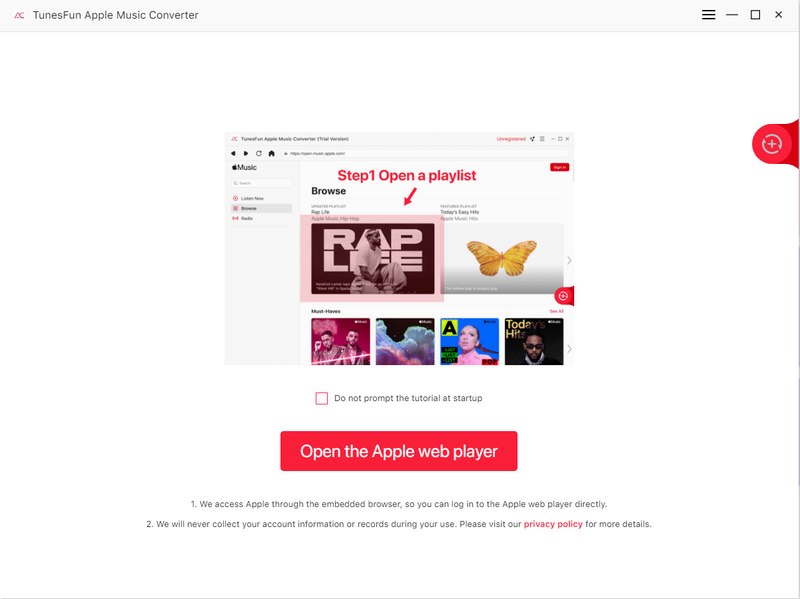
Part 4: Additional Note: A Way to Check if Songs Are Protected with DRM
Additionally, we have created this part of the article to help you out in case you are confused about how you can identify if tracks are DRM-protected or not. Generally speaking, the songs that were purchased from iTunes until the year 2009 are protected.
Thus, by now, all the songs that you get from the platform should remove DRM from songs. In the case of subscribing to Apple Music, you should know that all the songs that are in it are protected.
You may also double-check the types of tracks (if they are protected or not) by following the below guide.
Step #1. Launch the iTunes app on your PC and head over to the library.
Step #2. Under the “Songs” tab, right-click on a song, and then choose “Song info”, then “File”. You just have to notice the “kind” field.
Those with “Apple Music” or “Protected” notes are then protected with DRM encryption.
Part 5: Summary
In order to remove DRM from songs from Apple Music, it is always suggested that we rely on professional software applications like the TunesFun Apple Music Converter so as to avoid any issues along the way. But if you’d like to try some other methods, that would be your decision. Some options were also presented in this article for your reference.
Leave a comment