Why Can’t I Download Songs On Apple Music: Solved!
It can be pretty much frustrating to users who are experiencing a dilemma wherein they would not able to get a hold of the music that they wanted to listen to or download. Apple Music has been one of the most promising online music streaming sites we have today, but even the good ones can go through some hitch and fail.
The question, “why can’t I download songs on Apple Music”, is one of the most common questions from the types of drawbacks that customers are experiencing. The dilemma can be pretty well draining to many, especially if they use music for a living, or use music as a tool to cope with life’s day-to-day challenges.
In this article, we are going to discuss some of the methods that listeners can try to use to address the issue of not being able to download songs on the Apple Music platform. We are going deep into the step-by-step procedures and tackling each of them so we have an idea of what we have to do if we are the ones to experience such a dilemma.
Article Content Part 1. What Can I Do If I Can’t Download Songs on Apple Music?Part 2. The Easiest Way to Download Any Song That You WantedPart 3. To Summarize It All
Part 1. What Can I Do If I Can’t Download Songs on Apple Music?
Being a user of the Apple Music platform, it is only right that you have ideas on how can you be able to solve common dilemmas that you are possible to experience. In order to answer the question we have here, “why can’t I download songs on Apple Music?” we have cited some of the things that users can try to do to immediately respond to the problem.
Give Your Internet Connection Some Checking
Why can’t I download songs on Apple Music? One of the common and main causes is because of a problem with your internet connection. In order to download songs on Apple Music you have to maintain a stable internet connection, otherwise, the downloading process will not commence or proceed. In order to check, have a look at the steps below:
- Open Settings, and then tap the Music tab.
- In order to enable the internet connection on your device, you have to swipe the Cellular Data.
- Once the Cellular Data is On, you can now check if the Downloads option is turned On, this will allow Apple Music to start downloading the songs even on mobile data.
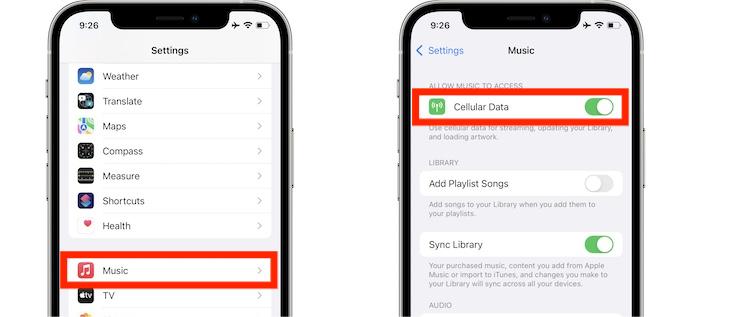
If you are using an Android device, the Cellular Data option is located on the tab for Wireless and Networks or Connections.
Try to Restart Your Device
One of the basic fixes that are possible to finally answer the question, “why can’t I download songs on Apple Music”, is restarting your device. Here are the steps on how you can do this fix properly.
If you are using an iPhone:
- You have to go to the side button of the device and then press and hold onto it, (go to the top button on iPhone SE, or the earlier versions, either of the side button or the volume button on iPhones X, 11, or 12)
- You have to drag the slider that you will see to the “Off” direction.

- Then start pressing and holding the side button to be able to turn it on.
If you are using an Android device, you have to press and then hold the Power button of the device for seconds and once it shut down you have to wait for five minutes. Then you can now press and hold the power button once more in order to open your iPhone.
Try to Re-Login Your Apple ID
Another basic fix that you can try to do is to re-login your Apple account. In order to make sure that everything goes well with your Apple Music, your Apple ID is one of the most important elements. Here’s what you have to do:
- Open your device and then go to Settings.
- Proceed to Your Name and then you have to scroll down until you see the option to sign out.
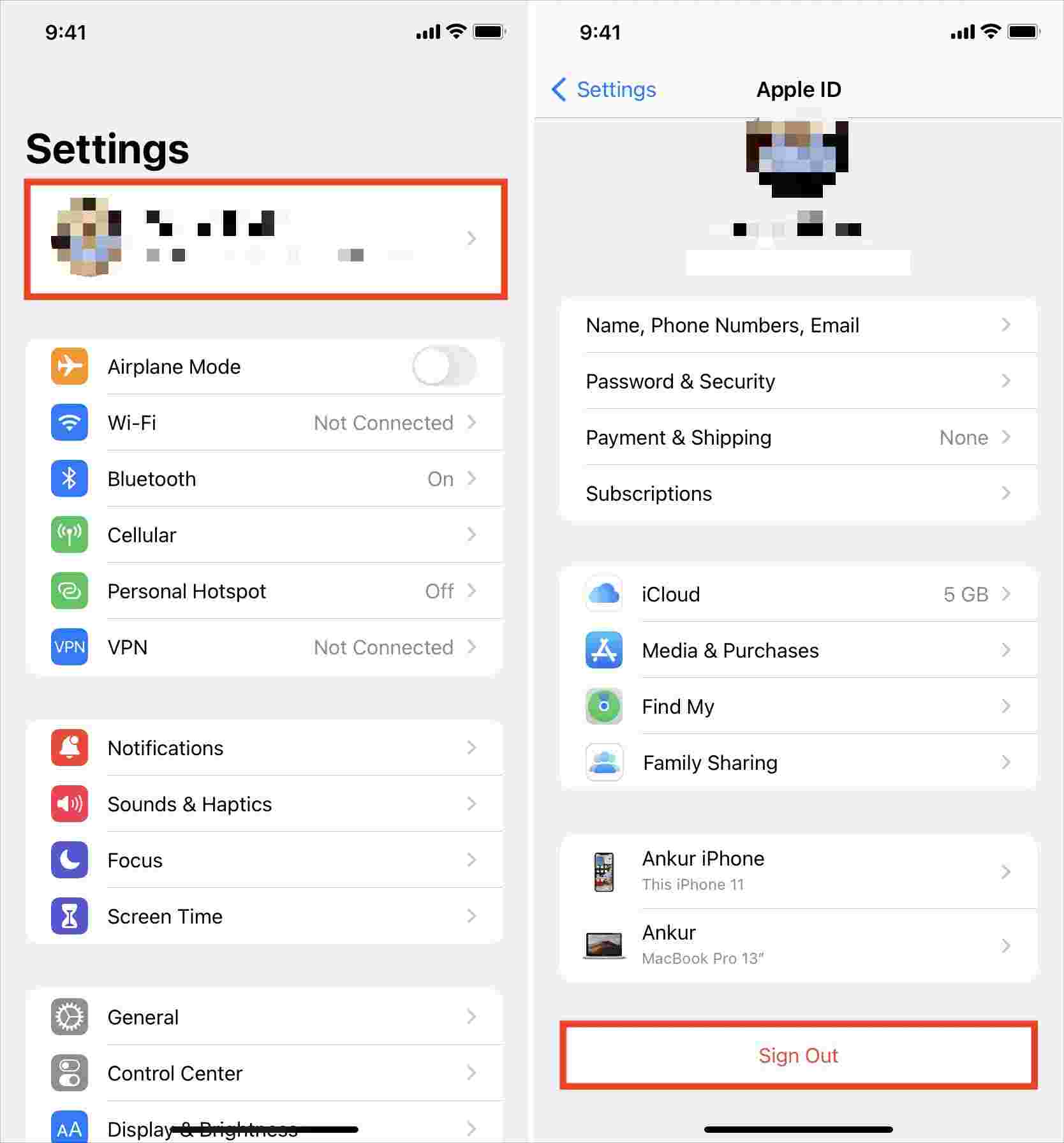
- Then, you have to sign in again by going back to Settings and then enter your name, and then tapping the Log in option.
- Then, open Apple Music try to run it again, and see if you are now able to download a song.
Part 2. The Easiest Way to Download Any Song That You Wanted
It is really possible that even the best ones have to experience glitches in order to improve for the better. The common query from Apple Music users like, “why can’t I download songs on Apple Music”, can be pretty draining and exhausting to some. And even if there are solutions that we can execute and try, it would still be better if there are available ways to download songs easier.
If you have been using Apple Music for a long time, you would know that their songs are encrypted with Digital Rights Management protection. It means that it would be hard, or there is no possible way to easily access the songs unless you are using an Apple-authorized device or you are a paid subscriber of Apple Music. If not, well, it could be impossible for you to enjoy Apple Music songs.
Well, in case you are in the said situation, and you really wanted to listen to tracks from Apple Music, we have a tool that can help you. TunesFun Apple Music Converter may be the one that you are waiting for. This tool looks amazing in so many ways. It can help us enjoy limitless streaming without having the need to worry about any compatibility issues or whatnot.
TunesFun Apple Music Converter Key Features:
- Convert Apple Music or iTunes songs or playlists to MP3, FLAC, WAV, and ACC formats.
- Keep Apple Music files’ original quality, Preserve ID3 tags and metadata.
- Remove DRM from Apple Music or iTunes.
- Support batch conversion, excellent conversion speed at 16x faster.
- Perfectly compatible with Windows 10 & macOS.
This tool is also easy to use and would be just the right tool even for beginners. Let us have the steps on how can we use the TunesFun Apple Music Converter below.
Step 1. You have to download and install the TunesFun Apple Music Converter on your computer. Make sure the tool was successfully installed before opening it. Once done, you can now begin the adding of files that you wanted to convert. It is possible to choose as many as you want.

Step 2. Get ready to choose the format of the outputs that you wanted to have. You also have to create a folder that will be the home of all the files that you will be converting.

Step 3. Then, for the final step, hit the Convert button so that the TunesFun Apple Music Converter can begin the process. You have to wait for a few minutes until the tool is done. DRM will be removed through the conversion process.

In just a few minutes, you can be able to limitlessly download and stream any type of music that you wanted, anytime or anywhere you are. TunesFun Apple Music Converter is indeed one amazing tool! After this, you will get converted iTunes music without DRM protection. You can stream these Apple Music songs on Roku TV, Apple Watch, Android tablet, Xbox One, PS4, iPad, etc. You can set iTunes music as ringtones for free and move or save them even on external drives!
Part 3. To Summarize It All
Questions like, “why can’t I download songs on Apple Music”, are really something that we have to find a solution to. If you are in a situation where you can’t download the songs, things can really be stressful especially if you are one of the paying subscribers of the platform. This is why the emergence of tools like TunesFun Apple Music Converter is a breath of fresh air.
We have learned that there are easier ways to enjoy the songs that we love without stressing ourselves too much. Now, it is possible to get a hold of the music that you wanted to download ever since even when you are in the comfort of your bed or sheets. What an amazing feeling, right? Well, we have to give thanks to TunesFun Apple Music Converter and its creators for a job well done.
Leave a comment