Sync Audible to Apple Watch: Best Way to Do It
It is a must that you have ideas on how to sync Audible to Apple Watch if you want to go for a run, and you want to listen to a book that’s beautifully told. This is also a good idea if you do not want to bring your iPhone and listen to audiobooks on your iPhone while running, or while you are out anywhere while listening to the audiobooks that you want.
In this article, we are going to discuss ideas on how to sync Audible to Apple Watch, so we can have all the audiobooks that we love available anywhere we go!
We are also going to share with you one of the most effective and best ways to stream and download all the audiobooks that you love, easily and conveniently.
Article Content Part. 1. How to Get Your Most Loved And Sync Audible to Apple Watch?Part 2. The Most Efficient Way to Listen to All the Audiobooks You Love Using Any Device You HavePart 3. To Summarize It All
Part. 1. How to Get Your Most Loved And Sync Audible to Apple Watch?
Before we go on with the discussion of how to sync Audible to Apple Watch, we need to identify the things that we need to prepare. To start, you need to have:
- You need to have an Audible account with at least one audiobook that is stored in your library.
- You also have to prepare an Apple Watch and you need to download the Audible app on it.
- You also have to prepare an iPhone that is connected to your Apple Watch and with the Audible app downloaded.
- You have to be ready with your speakers or headphones.
Once you have prepared all these things, then we can now proceed to download the audiobooks you love from Audible through the use of your iPhone. It is needed that you use your iPhone first, as this will be an instrument for anyone to proceed with the process to sync Audible to Apple Watch. To start, you need to:
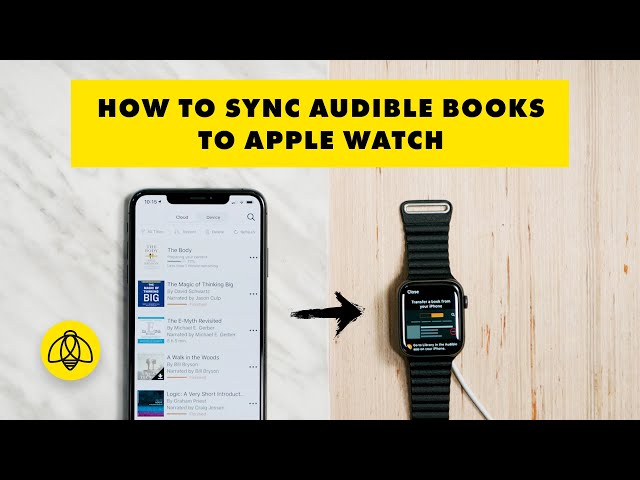
- On your iPhone, go to the Audible app, and then tap the My Library option which you will find at the bottom part of the screen.
- Then you need to click on the download arrow which you will see at the bottom right part of the cover of a particular audiobook.
- Once the book has been downloaded, you can either press or hold on to the cover of the audiobook, you can also tap the three dots which are located at the left part of the title of the audiobook.
- Then you need to choose the option that says sync Audible to Apple Watch which you will see at the menu that will pop up.
It must also be noted that the said process must be done from your Library screen, and not from the home screen, or the screen that will pop up for the audiobooks that are currently playing.
Once the audiobook has been downloaded to your Apple Watch, you will see an icon that will appear under the title of the audiobook that is saved in the Audible app of your iPhone.
Once you are done, you can start listening to all the audiobooks that you love on your Apple Watch as well as Bluetooth headphones. And, yes, this is possible even though you do not have a cellular setup for your Apple Watch.
In order to give you a heads up, if you want to download audiobooks to your Apple Watch, it will take you quite a long time. It can be around 20 to 30 minutes, and it is as is even if you are charging the device. So, you need to be ready to prepare for some quiet time in order to enjoy Audible audiobooks on your Apple Watch.
How to Listen to Audible Audiobooks on Your Apple Watch?
Now, that we have learned about how to sync Audible to Apple Watch, let us now learn how to access Audible audiobooks using Apple Watch.
- Get your Apple Watch and then tap the Audible
- Choose the My Library icon which is at the lower left part of the screen, and then start scrolling through the titles, once you have seen all the audiobooks, you can start which one you like.
- Then you have to tap the Play button using a Bluetooth speaker or headphones if you have it connected. You should be able to have your farthest read point, which can be tables and devices that do have an Audible app installed on all of them.
It is also possible to set a sleep timer and start skipping the forward and back for several seconds, this is similar to the Apple Carplay screen of Audible. If you press the screen while you are at playback, you will also access secondary controls such as playback chapter list, speed, delete, and skip length options.
You also have to be prepared and always make sure that your Bluetooth device is paired with your Apple Watch, and not your iPhone, or else your Audible audiobook will not play.
Part 2. The Most Efficient Way to Listen to All the Audiobooks You Love Using Any Device You Have
When you start learning things, you also think of ways to access learning from a broad perspective. There are lots of online platforms these days to do that. We have Spotify, and we also have Audible. And aside from these platforms, there are other more.
Audible seems to be one of the famous tools when it comes to audiobooks. And audiobooks are one of the many new and excellent ways to learn.
This is also why we are happy to share with you ideas on how to sync Audible to Apple Watch, through these procedures, you are able to distinguish other means to listen to audiobooks, which is also possible even when you are doing extraneous activities like running.
Although some people would find the use of audiobooks helpful and convenient, it needs some money to be able to continue listening to audiobook files. Most people do not have to luxury of that, and as a result, they look for other ways to access audiobooks.
In this part of the article, we are going to discuss the TunesFun Audible Converter.
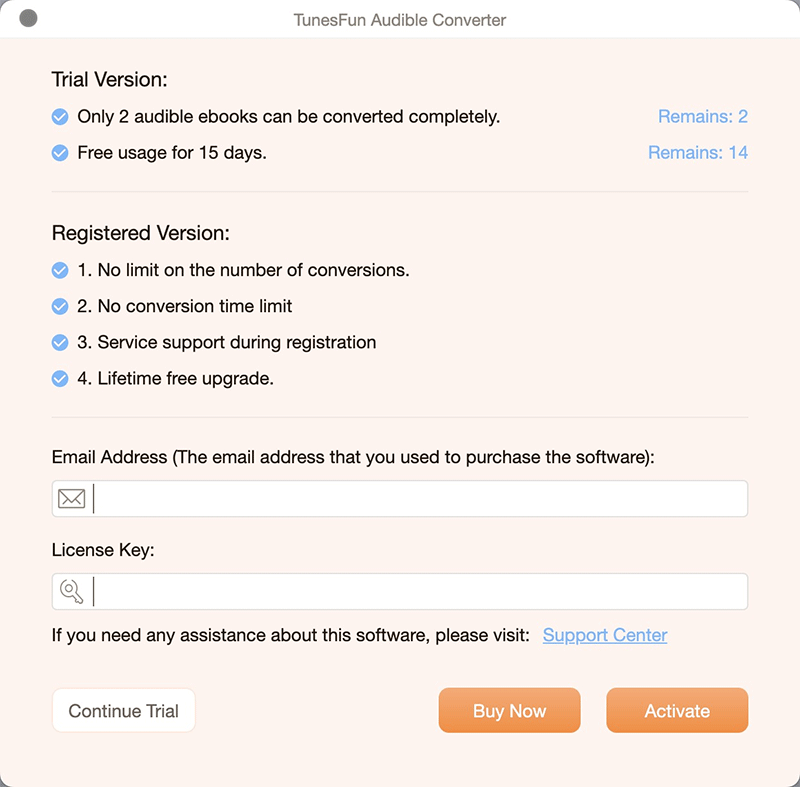
It is a professional tool that can help you deal with your incompatibility issues when it comes to format files or types of audiobooks. You can convert audiobooks from Audible to formats like MP3, FLAC, WAV, and a lot more to flexible file types which can be accessed even if you use different types of devices.
You can also save time and energy with the help of TunesFun Audible Converter because it is equipped with a 60 times faster conversion rate compared to other normal converters.
The outputs that you will also be getting when you use the TunesFun Audible Converter are amazing and of the best quality! You can enjoy them using any device, and you will be astonished by their really amazing outputs which are almost the same as the original ones.
With the help of the TunesFun Audible Converter, the DRM encryption can also be deleted, given that audiobook files are to be used for personal gains only. The tool has a very simple platform that makes users comfortable in doing conversion tasks without the need for any assistance from someone.
In order to use the TunesFun Audible Converter, you have to prepare some tools like:
- A Mac computer with macOS 10.12 or higher, also includes Big Sur and supports M1.
- A Windows computer with versions 10, 8.1, 8, or 7, and the computer must also be 64-bit.
- Your monitor must also have a high resolution or a resolution of 1024 x 768 pixels.
- Your processor must be 1G Hz or above.
- And for the RAM, it must be 512 MB or higher.
To use the TunesFun Audible Converter, you need to:
Step 1. Download and install the TunesFun Audible Converter on your computer, and add the audiobook files that you want to convert.
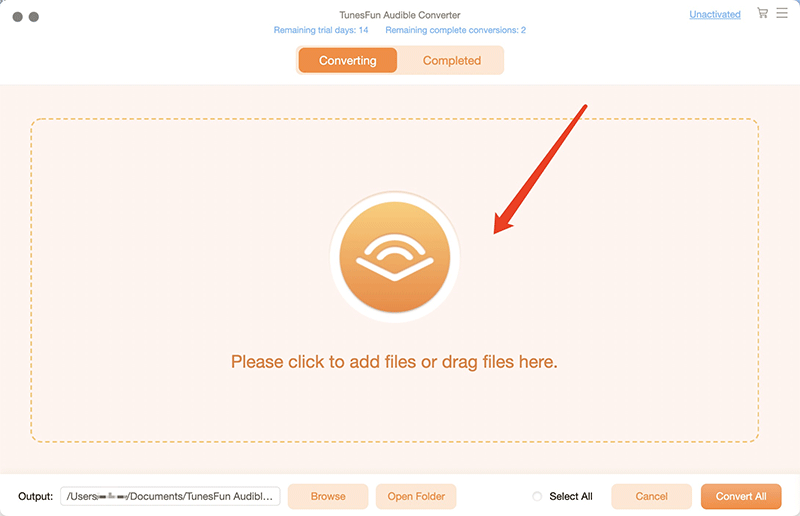
Step 2. Choose the format type that you want to have, and once you have set the output that you want, create a folder where you are going to save your converted files.
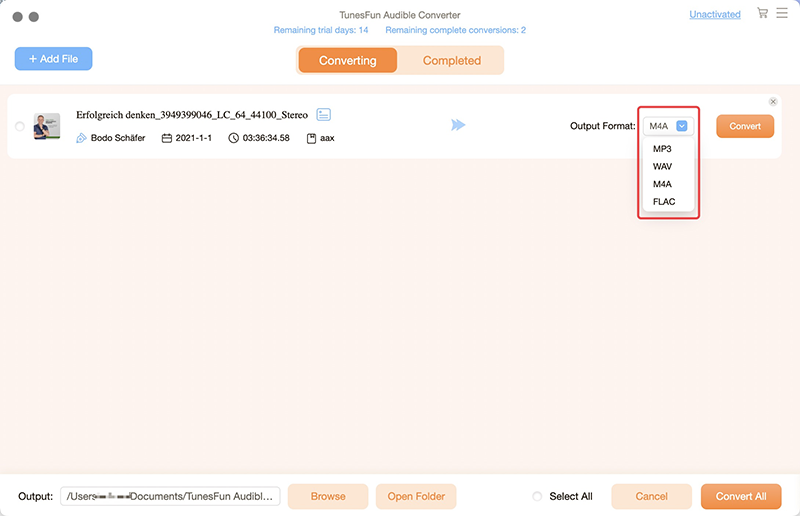
Step 3. Hit the Convert button, to convert the audiobook files, the process will only take you a few minutes, and after you are done, you can now access the converted audiobook in any device that you own.
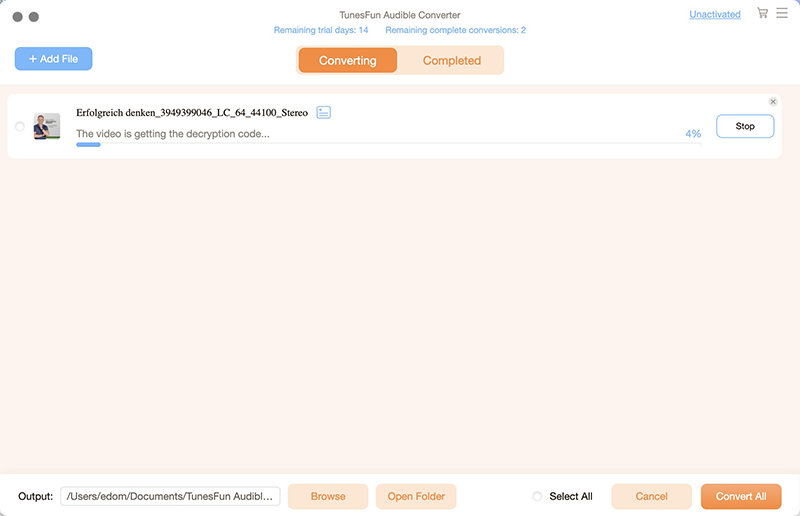
Part 3. To Summarize It All
And that is how you sync Audible to Apple Watch, by means of these procedures you can now listen to any Audible audiobook that you desire, and have them as your accompaniment every time you feel the need to listen to them.
On the other hand, in order to make sure that you can listen to all the audiobooks that you want regardless of the device you use, you can always try the TunesFun Audible Converter, it would never let you down and suffer.
Leave a comment