How to Download MP3 from Spotify in 2025 - 4 Best Ways
Both Free and Spotify Paid customers are always confused about how to download MP3 from Spotify. No matter what they've done, Spotify always sets a cap on its customers when it comes to downloading Spotify tracks in MP3 files digitally.
A free Spotify for MP3 converter software is required to help people download MP3 from Spotify without premium. In this post, we'll send you our highly trusted offline tool that lets you simply move Spotify tracks, video content, or collections to MP3. Please continue reading to learn more about it!
Besides, you can also use a digital converter to convert Spotify to MP3. This article also lists a range of available online resources to download Spotify MP3. Keep reading to get more information!
Also Read:
Spotify Converter: Convert Spotify to MP3 in 2024
List the Best Spotify to MP3 Converter Online 2024 [100% Working]
Article Content Part 1. Can You Download MP3 from Spotify?Part 2. How to Download MP3 from Spotify without Premium?Part 3. How to Download MP3 from Spotify Online for Free?Part 4. In Conclusion
Part 1. Can You Download MP3 from Spotify?
Is it possible to download MP3 from Spotify? The answer is yes! Before downloading MP3 from Spotify, you need to download Spotify songs first. Whether you're using the Spotify Paid version or can pay a monthly fee, it is indeed quick to get Spotify music. You could stream Spotify content onto your iOS, Android phones, PCs, and a number of those other operating systems with the Premium.
The corresponding guide is about the initial requirements to do this. As a beginner to Spotify, you could do the basic process:
- Access the Spotify website pages then sign in to the Spotify Paid subscription. Move to the library of Spotify. Select the tracks, playlists, even releases you really want to install.
- Now here is the Access key underneath the Play button, you could move the key and begin downloading Spotify tracks.
- You could now move to the File in the upper left corner and that there is an 'Offline Mode' selection to choose from. Simply visit it then connect to the downloaded Music service offline.
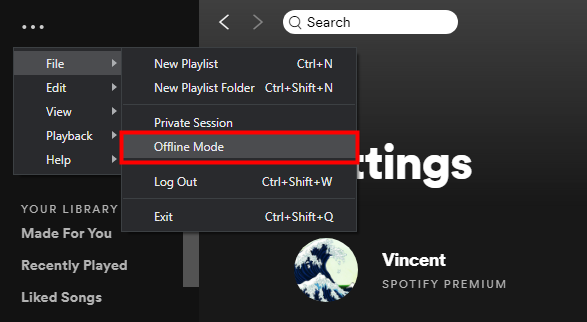
After downloading the songs, you need to use an MP3 converter to convert the Spotify songs to MP3 format. Here we recommend a trustworthy tool, TunesFun Spotify Music Converter. You could use this to convert Spotify files and download MP3 from Spotify. Specifically how to download MP3 from Spotify free using this tool, let’s take a look at the next part.
Part 2. How to Download MP3 from Spotify without Premium?
Can I download MP3 from Spotify? Yes. You can convert Spotify songs to MP3 by downloading any music converter app that supports Spotify. TunesFun Spotify Music Converter can help you rip MP3 from Spotify music without premium while maintaining lossless high-quality sound quality.
TunesFun facilitates access about 5X capacity for downloading and converting Spotify tracks. With just a 5X boost, you could get lots of MP3 songs within a minute to reduce the processing time throughout the queue. Most notably, upon download, you'll have 100 percent lossless Spotify content, the same as the actual audio clips. Click the below button to try this tool for free to download MP3 from Spotify now!
This is how to download MP3 from Spotify using TunesFun Spotify Music Converter:
1. Download and install the TunesFun Spotify Music Converter app.
2. Launch the application by simply clicking it.
3. After launching it choose the file you want and copy it.
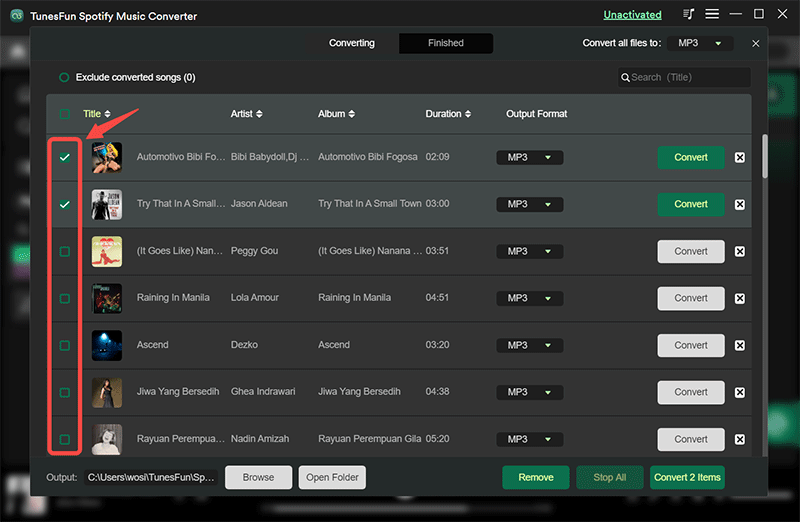
4. Paste the file in the conversion box.
5. Choose the MP3 file format

6. Start the conversion. Click now the convert button located in the upper right corner of the application.
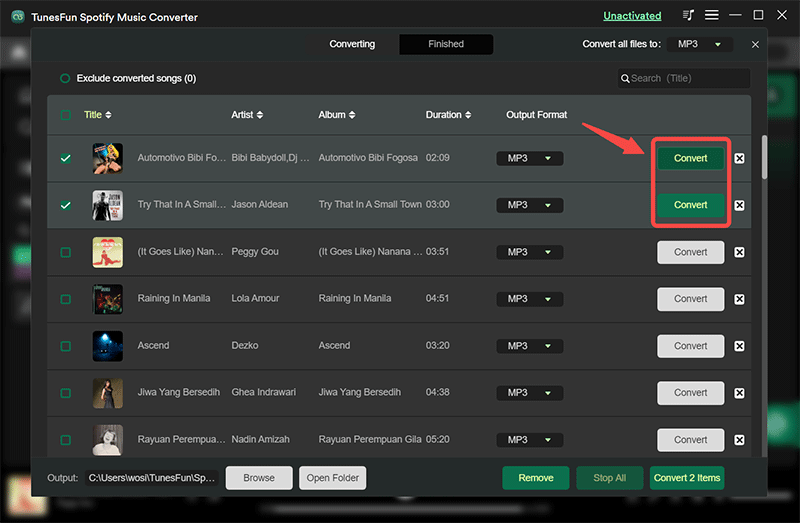
7. Finally, the steps are finished. Confirm and save the file to your device.
Spotify Paid Version actually enables you to enjoy singles on up to three individual machines. Due to various Digital rights management security, you could just operate it through the Spotify program. But with TunesFun Spotify Music Converter, you could already download each Spotify single, song, as well as compilation to MP3, AAC, WAV, and FLAC content then experience it offline.
Part 3. How to Download MP3 from Spotify Online for Free?
Spotify is a leading music streaming platform that offers you a monthly subscription and paid plan for some of its fans. Regrettably, nevertheless, they never give you a real functionality to download MP3 from Spotify for offline listening, although it holds vast playlists including inspiring music features.
As a result, most clients ask if there really is a specific process to download MP3 from Spotify. To completely appreciate Spotify, we've compiled and checked some of Spotify's digital MP3 resources for you. Is it possible to download MP3 from Spotify? Using the below list MP3 Converters, you could download tracks from Spotify through MP3 on both the computers as well as your portable devices.
Here are some of the examples of tools on how to download MP3 from Spotify online:
AllToMP3
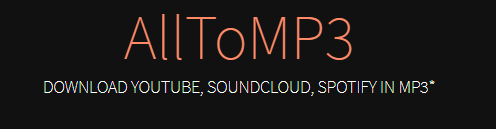
The Web is a house to a range of individual converter topologies that could really allow you to move songs from YouTube, Apple Music, and other popular outlets to what is still considered to become the most common song format of any and all time, MP3.
The biggest downside, though, is that many of these still go further than enabling you to transform your favorite recordings to MP3, yet without some kind of artwork, titles, labels, and many more. How to download MP3 from Spotify using AllToMP3? Not AllToMP3, however, which, while providing less downloadable choices, upgrades clips to MP3 with most of the full illustrations featured.
AllToMP3 only operates with YouTube, Apple Music, Spotify, even Deezer, which is more than enough for the typical user. While we go on, kindly take into consideration that even this software is already at a fairly inexperienced phase of development, and maybe some glitches or quirks may come to a head, however as we confirmed throughout our trials, the application is fairly functional.
Deezify

Deezify is really a free and open-source Spotify converter plugin for your Google chrome. But somehow it works on Mac and Windows Including Linux Chrome machines as soon as you enable the plugin. When you're searching for something like a Linux Spotify music converter, this will be your only choice.
Launch the Spotify portal on your computer, and you could actually play the tracks you like. How to download MP3 from Spotify using Deezify? Deezify can immediately be used to transform Spotify into MP3 for Linux, Windows, or macOS machines.
And because it's a free Spotify through MP3 converter, it is somewhat tough to find comprehensive online guides. What would be more, you can't really find some way to download this. Sometimes the system starts erratic, so if anything odd occurs, kindly be patient and persistent again.
Part 4. In Conclusion
In this article, we introduce many options to download MP3 from Spotify. If you'd like to access high-quality MP3 through Spotify, that continually worked and seems to be the right one. When you're starting to develop your offline music collection containing dozens of songs shortly, installing the TunesFun Spotify Music Converter could match your needs.
Leave a comment