How to Delete Spotify Account in 2025 [Complete Guide]
Spotify is one of the most popular music streaming service providers in the world. It offers free and premium membership options to its users. There are some users who may not be satisfied with their services and want to know how to delete Spotify account. This could be caused by switching to competitors like Pandora or Apple Music...
Also read: Spotify vs Pandora: Which One Is Better in 2024?
No matter what your reason is, this guide will make deleting your Spotify account easy. This way, you can protect your privacy and security. Plus, you don't need to manage additional accounts or even remember passwords. Deleting your account may be a good option, especially if you have multiple accounts on the same platform. Let’s start to delete your Spotify account!
Article Content Part 1. Things to Know Before Deleting Spotify AccountPart 2. H ow to Delete Spotify Account with/without PremiumPart 3. How to Keep Spotify Tracks Before Deleting Spotify AccountPart 4. Conclusion
Part 1. Things to Know Before Deleting Spotify Account
Before learning how to delete Spotify account, there are several important factors to consider to ensure you fully understand the implications and consequences. These things are important because they affect the entire deletion process of your account. For instance, you can’t get your username or playlists back after you have implemented how to delete Spotify account.
There are a lot of them you should know before you make up your mind to remove your account permanently. Some of them are included below:
1. Differences in Deleting a Free and Premium Account
There are differences in deleting a free and premium account. The free account would have lesser steps compared to the paid subscription. For a premium account to be deleted, you have to cancel the subscription first. We will discuss the exact steps on how to delete Spotify account without premium or with premium later.
2. Deleting from Web Browser Only
The process on how to delete your Spotify account can be done from a web browser only. This can be done on browsers within mobile devices and laptops or desktops. However, deleting is not possible if you want to do so in a mobile or desktop application.
3. Losing Everything
Once you delete your Spotify account, you’ll lose your follower and your playlists. So, if you need them for business purposes, then you might second guess about doing so. However, we’ll teach you how to keep your playlists and tracks even after you delete your account later.

3. Student Discount Can’t Be Used for a Time Period
If you use a student discount, there’s a time period where you can’t use it again after you delete your Spotify account. Actually, it takes about a year before you can actually claim a discount again with the music streaming giant. For more, please read: How to Get Spotify Premium Student Discount [2024 Guide]
4. Email Address Can Be Reused
After you have implemented the process on how to delete Spotify account, you can still use the same email address you have used earlier. This is a great thing, especially if you don’t want to memorize a lot of passwords.
5. Username Can’t Be Used Again
Another thing to note is that you can’t use your username again if you delete your Spotify account with that username. Thus, you may have to opt for another username on the same email address if you want to.
6. You Can Always Cancel Spotify Premium
As such, if you’re having second thoughts on how to delete Spotify account, you can always cancel your paid subscription on this music streaming service. You can opt to not pay and even keep the tracks if you want to (more on this later).
7. You Can Keep Tracks (At Your Discretion) After Deletion
Using a Spotify Music Converter tool, you can always keep the tracks and make playlists of your own on another media player. We will be telling you the best Spotify downloading and converting tool you can use later.

Part 2. How to Delete Spotify Account with/without Premium
There are two different ways on how to delete Spotify account. This will depend on whether you have a free account or a Premium one. Check out how to do it below.
How to Delete Spotify Account without Premium
- Go To Spotify Website And Login – First, you have to go to Spotify’s website on a web browser. Then, click the link for Log In. After that, input your account username and password.
- Scroll Downwards And Contact Customer Service – Go to the bottom part of the interface and click the link for “About”. Within the page for About Us click the link for “Contact Us” within the section labelled Customer Service. Now, you will be redirected to the page for contacting Spotify. Click the label “Account”.
- Select The Appropriate Topic – Click the topic where it says you wish to close your account with Spotify permanently. Then, click the option to “Close Account” on the following page.
- Confirm The Process – Spotify will then confirm the actual account you wish to delete or close. Click the button for “Continue”.
- Confirm Again – Spotify will now try to keep your own account alive. It will tell you that you will lose features, username, and playlists. If you are sure you want to implement how to delete Spotify account, click the checkbox telling that you actually want to do so. Then, press the button for Continue.
- Close Your Account Permanently – The final step will involve clicking “Close My Account” through the message sent to your email address.
How to Delete Spotify Account with Premium
However, what if you want to implement how to delete Spotify account on a Premium account? Well, the initial step would be to cancel your subscription first. Then, you follow the steps above on how to delete Spotify account without premium.
Below are the steps you should follow to cancel your Spotify Premium subscription before deleting your account:
- Log Into Your Spotify Account – First, you have to go to the Spotify website and input your login credentials. Click the name of the account located at the top right corner of the interface. After that, click the Account link.
- Go To Subscription – You will be taken to the page for your Account. Go to the left sidebar and click the link for Subscription.
- Cancel Your Subscription – At this page that follows, click the link that says you have to cancel your subscription.
- Select Reason For Cancelling Subscription – Spotify will now ask why you want to cancel your subscription. You have to select the best response you think is fit. Now, after you choose the reason for cancellation, scroll down towards the bottom and click the option to cancel your subscription.
- Enter Password – The following page will prompt you to enter your password. Do it and then click “Cancel My Subscription”.
- Use Steps 1 To 6 Above – Now that you have the free version, you can use steps 1 to 6 above to enable you to delete your Spotify account.
These are the two different ways on how to delete Spotify account. As you have noticed, there are more steps you should follow when you have a premium subscription because you have to cancel your subscription first.
Part 3. How to Keep Spotify Tracks Before Deleting Spotify Account
Reading here, you may know how to delete Spotify account without premium or with premium. How can you keep Spotify tracks before deleting your account? Here, in this section, we will guide you on how to keep your songs forever and transfer them to multiple personal devices you own. If you want to grab playlists and tracks from Spotify, it’s actually easy especially if you have the right tools at your disposal. That’s why we’re recommending that you get TunesFun Spotify Music Converter.
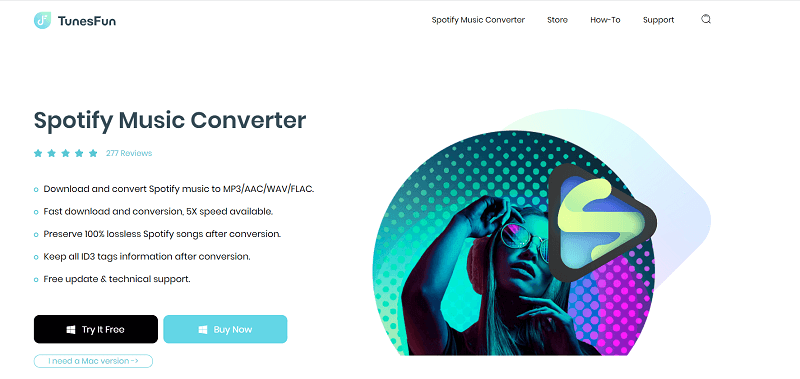
This tool has a lot of important multimedia features into it. First things first, it can help you remove the DRM protection from your Spotify tracks. So, you can download songs, albums, and playlists from the platform easily. In this way, you can use the songs for personal offline listening.
Spotify songs can be converted to different popular formats such as MP3, FLAC, WAV, and M4A. You don’t need Spotify Premium for it to work. Once you grab the tracks, you can place them on multiple personal devices you own without the limitation of downloading the tracks on three devices only.
Conversion speeds and download rates are very fast at five times quicker than the average. The original music quality won’t be lost. The downloaded tracks will still have its metadata and ID3 tags. This means you don’t lose the title, album, artists, artwork, and other important data. You don’t have to organize them again.
TunesFun Spotify Music Converter also has advanced features. These include support for multiple languages. In addition, it has customizable settings where you can customize the audio quality output according to your preferences. Drag and drop method is also supported making it easy for you to download and grab Spotify music with the tool. Click the below button to try it for free now!
Now, in this article on how to delete Spotify account, let’s introduce the tip on how to grab Spotify songs using TunesFun Spotify Music Converter:
1. Download And Install The Tool
First things first, it is necessary grab TunesFun Spotify Music Converter from its official website. Then, install it on your Mac or Windows PC. After that, simply open the software on your computing device.
2. Copy URL
Then, it is important that you should go to the Spotify tracks you want to download. Copy its URL or link. Make sure Spotify is exited after this. Paste the URL onto the platform of TunesFun Spotify Music Converter. You can also use the drag and drop mode to add tracks.
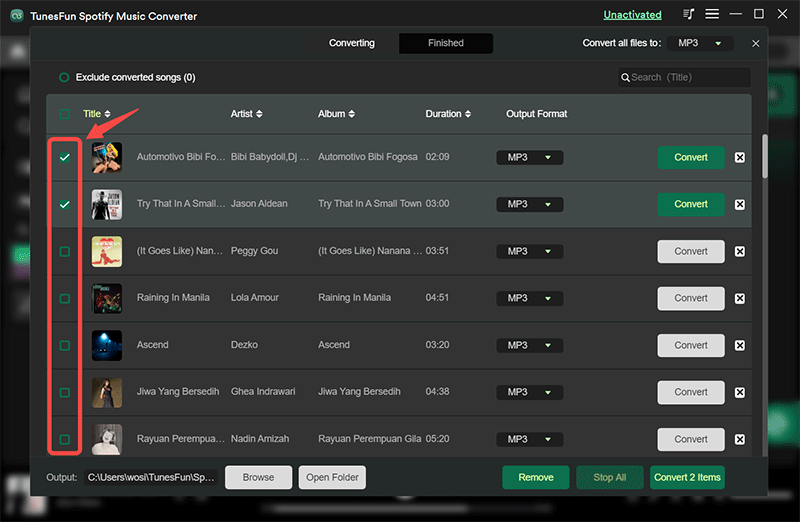
3. Choose Output Format
This step is implemented by choosing the output format you want. Different formats are supported including MP3 and FLAC. After that, you should choose the destination folder where the files will be saved after grabbing and converting. We recommend that you choose MP3 if you’re downloading music tracks.
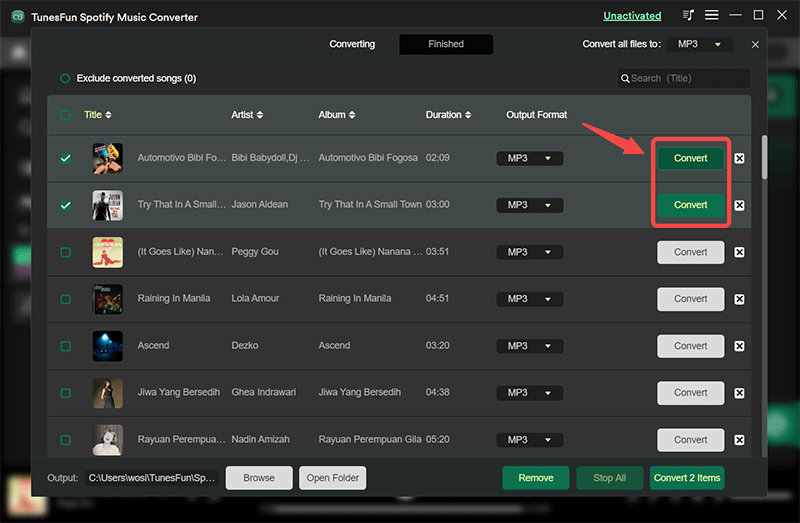
4. Convert
Finally, what you have to do is to convert by clicking the “Convert” button on TunesFun Spotify Music Converter interface. You will notice that the output files will have the original quality and conversion speeds are very fast. The saved files will be in the destination folder you chose earlier.
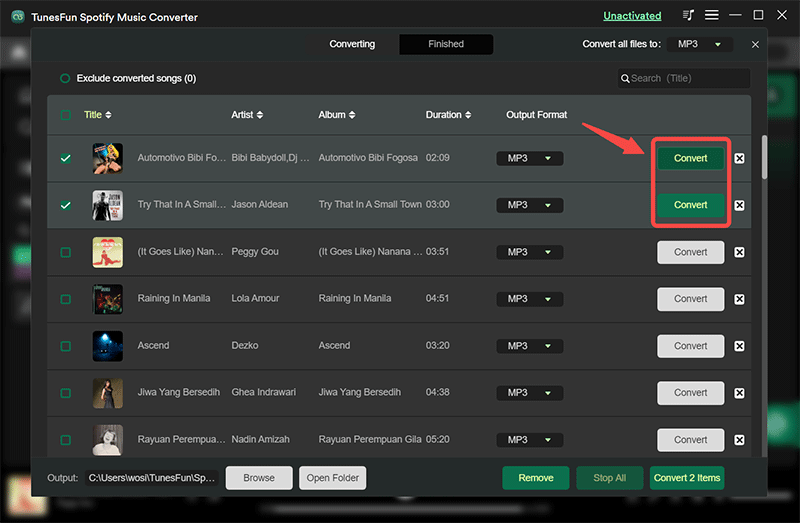
It is recommended that you grab your tracks first before you implement how to delete Spotify account. Once you use the tool, you will notice that the speeds for conversion are very fast. Plus, you don’t need to organize everything once again. This is because the data regarding the tracks are preserved. And, you don’t have to rename or put in ID3 tags and metadata.
TunesFun Spotify Music Converter supports not only single tracks. It can also grab entire albums, artists, and playlists. If you want to know the minimum and recommended system requirements for this tool, you should check out its official website. Windows PCs and Mac computers are supported.
Part 4. Conclusion
This article has given you different ways on how to delete Spotify account. The methods we have outlined here should be followed to delete your account permanently. In this way, you can focus on using another platform such as Apple Music or Pandora. There are two different ways to remove Spotify accounts completely. It will differ depending on whether you have a free account or a paid subscription. The paid account has more steps because you have to cancel your subscription first.
With all that being said, we recommend that you get TunesFun Spotify Music Converter first and then use it to your advantage. With this tool, you can grab Spotify tracks and playlists easily and have a copy of them for offline use.
Leave a comment