How to Download Music from Spotify to Android Phone [2025]
Spotify is one of the most popular music streaming platforms in the world, providing a huge library of songs in various genres. Many users want to enjoy their favorite tracks offline, especially on their phones. Currently, more and more people like to use smartphones to enjoy music because they are lightweight and portable. As a giant in the mobile phone industry, Android phones are very popular in the market.
If you are a Spotify and Android phone user, you may consider downloading Spotify music on Android phone for offline playback. However, how to download music from Spotify to Android phone? Generally speaking, if you subscribe to Spotify Premium, Android users can download music and store it in the Spotify application for offline playback. However, free accounts have no chance to experience this service.
However, don't worry, through some methods, you can easily save Spotify music to Android phone even if you don't subscribe to Spotify Premium service. Keep reading, this article will provide you with detailed steps on how to download music from Spotify to Android phone with or without premium.
Also Read: How to Download Hacked Spotify APK 2024 [Update]
Article Content Part 1. Can You Download Music from Spotify to Android PhonePart 2. How to Download Music from Spotify to Android Phone with PremiumPart 3. How to Download Music from Spotify to Android Phone without PremiumPart 4. How to Download Music from Spotify to Android Phone FreePart 5. In Conclusion
Part 1. Can You Download Music from Spotify to Android Phone
Can you download music from Spotify to your Android phone? Yes, you can download Spotify songs to your Android phone. However, the availability of this feature depends on whether you have subscribed to Spotify Premium. Like other music streaming services, Spotify also provides users with download features and offline mode. However, Spotify's offline playback feature is only available to premium users, and users who have subscribed to the premium service can download songs directly through the application, while free users cannot enjoy the service.
However, how to download music from Spotify to Android phone without premium? Don't worry! Some third-party applications can help you download music to your Android phone for free. Continue reading the content of the section below, we have prepared a comprehensive tutorial with all the best methods to help you download music from Spotify to Android phone with or without premium.
Part 2. How to Download Music from Spotify to Android Phone with Premium
How do I download songs from Spotify to my Android phone? If you have subscribed to Spotify Premium service, it is a simple matter to download your favorite music from Spotify to your Android phone. Here is a step-by-step guide on how to download music from Spotify to Android phone with Premium:

1. Make sure you've got a Spotify Premium account. Downloading tracks would be possible if you've had a Spotify Premium account.
2. Launch Spotify app now. Click the Spotify application launcher, it looks like three black horizontal lines on something like a green backdrop. It'll also activate the Spotify Home screen when you sign in. When you're not signed in, click LOG IN, and type the username and password of the Spotify profile.
3. Click the library. There was a button in the bottom right-hand corner of the panel.
4. Select the playlists that section is either on the top right of the display in the center of the view (Android). Doing this will display a collection of Spotify music tracks. You could also choose the collections on this list. If you'd like to download each track in the Android playlist, click Songs there then skip its next stage
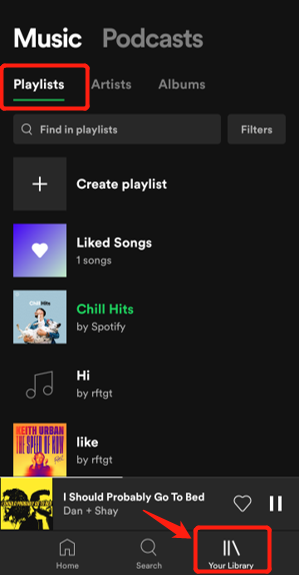
5. Choose a playlist. Then on the Playlists tab, select the playlist that features the tracks you would like to stream. Then, if you've accessed the Collections tab, pick a song.
6. Click the grey "Download" button. It is indeed close to the top-right bottom of the display. The change would change color to show that the tracks are being downloaded to the Spotify smartphone device. Through these steps, you can complete how to download music from Spotify to Android phone. If the song ends up downloading, the down-facing arrow symbol would be on the right.
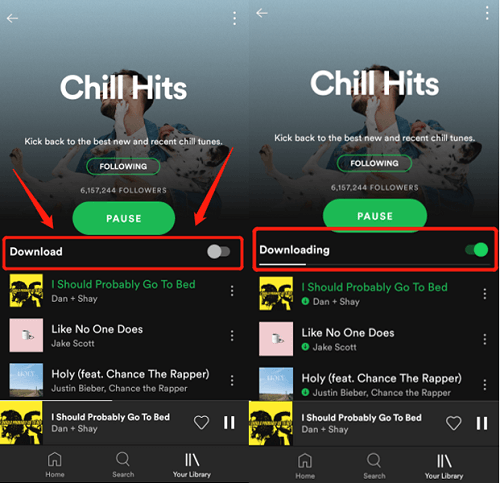
7. Listen to the offline Spotify songs. Then when you're not encrypted, you could launch Spotify, click Your Library, then off to the position of the track you would like to listen to then tap a track to start listening.
Part 3. How to Download Music from Spotify to Android Phone without Premium
How to download music from Spotify to Android phone? If you subscribe to the premium service, downloading music from Spotify to Android phone is easy. But you also can't own the Spotify tracks, or even save those music downloads to your device. So how to download music from Spotify to Android phone without premium? To fully download Spotify content on Android or computer, you need to use software to download Spotify tracks.
First, we will present an efficient Spotify Music Streaming Weapon TunesFun Spotify Music Converter, It also acts as spotify music converter, that will include a step-by-step tutorial about how to stream songs from Spotify free of charge by installing the software. How to download music from spotify to android phone without premium?
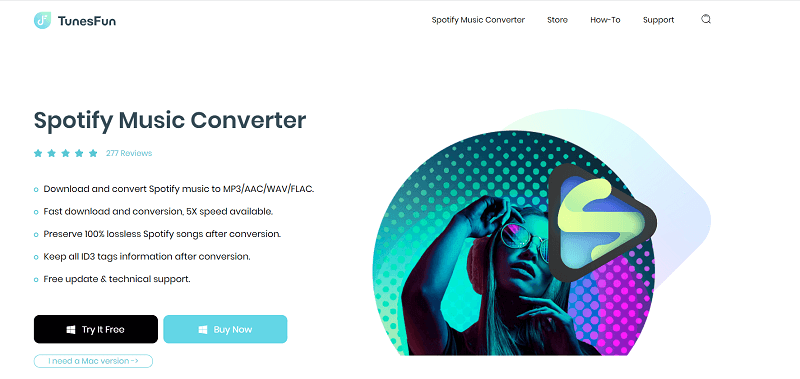
Not all can access Spotify Offline Mode since it is exclusive to Premium users. Free customers are restricted to listen to Spotify Free music instead. And that is why the TunesFun Spotify Music Converter is coming here. Which lets all Spotify people download music and music tracks.
Due to various Digital rights management security, you could only listen to Spotify on the Spotify software. Thanks to something like the TunesFun Spotify Music Converter, you could now move any Spotify single song, and compilation into MP3, AAC, WAV and FLAC formats and experience it offline. Click the below buitton to try it for free now!
Here is how to download music from Spotify to Android without premium using TunesFun Spotify Music Converter:
- Download and install the TunesFun Spotify Music Converter on your device.
- Launch the program by just clicking the application.
- Copy the URL file that you want to download.
- Paste it on the conversion box in the application.
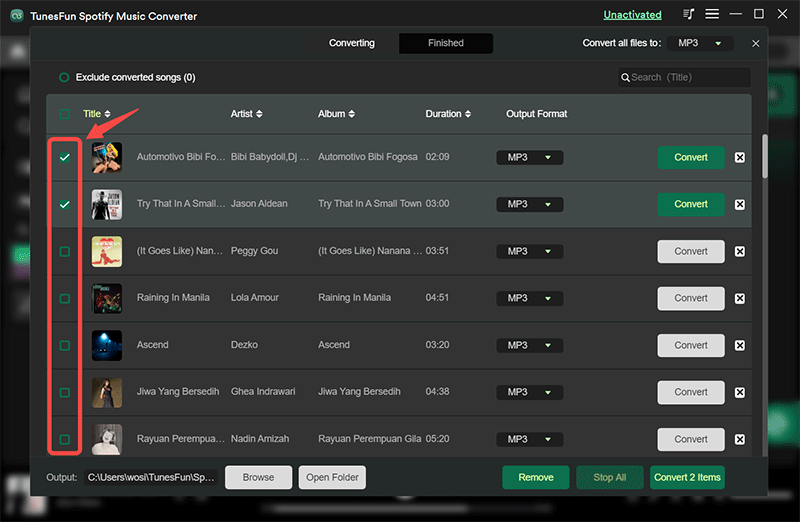
- Choose the file format like the MP3 file format.

- Start the conversion by clicking the convert button.
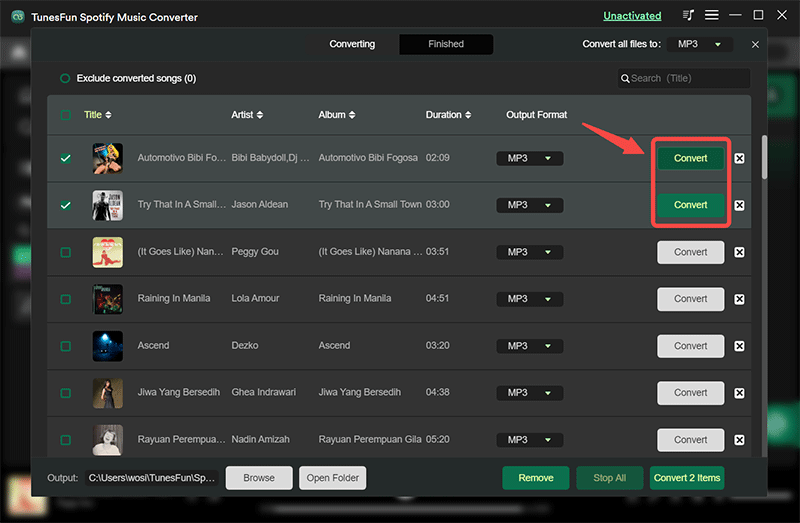
- Confirm and save the file when it’s done.
- Then finally transfer the converted file on your Android device.
Part 4. How to Download Music from Spotify to Android Phone Free
Reading here, you may know how to download music from Spotify to Android phone with or without premium. Some people also want to know how to download music from Spotify to Android phone free. Downloading music from Spotify to your Android phone for free can be challenging since Spotify's free tier does not support offline listening. However, some alternative methods and free Spotify downloader tools can help you achieve this, though they come with certain limitations.
Here are some methods you can consider:
Method 1: Using Spotify & Deezer Music Downloader
- Install the App: Download and install the Spotify & Deezer Music Downloader app from a trusted APK website, as it may not be available on the Google Play Store.
- Open the App: Launch the app after installation.
- Search for Music: Use the search bar to find the songs you want to download from Spotify.
- Download: Tap the download button next to the song to save it to your device.
Method 2: Using an Audio Recorder
- Install a Recording App: Download an audio recording app like Audacity (for PC) or any reputable audio recorder app from the Google Play Store.
- Play the Music: Open Spotify on your Android phone and start playing the music you want to record.
- Record the Audio: Use the recording app to capture the audio as it plays.
- Save the File: Save the recorded audio file to your device.
Part 5. In Conclusion
In conclusion, you should now know how to download music from Spotify to Android phone with or without premium. It is simple to download music from Spotify to your Android phone if you have subscribed to the Spotify Premium service, but you cannot transfer the music you downloaded to other devices. When you do not want to change your Spotify subscription to a paid subscription, the preferred option is TunesFun Spotify Music Converter.
With TunesFun, you are not limited to streaming and downloading multiple tracks. When you use Convert or Download Music via Spotify, you will not face the difficulty of downloading or syncing all the content to your Android device. In addition, there are some other free ways to download Spotify music to your Android phone, but there will be certain limitations. Overall, TunesFun Spotify Music Converter is undoubtedly a very professional and good Spotify downloader.
Leave a comment