How to Download Music from Spotify to MP3 Player
“Can I learn a way how to download music from Spotify to MP3 player?” Of course, you can! By reading this article, we will see to it that you will learn how to download music from Spotify to MP3 player whether you are using a Spotify Premium or a Spotify Free account.
We know how important music is to some people. Some of them couldn’t even proceed to their workplaces or do anything without listening to music. That’s why we have prepared an article that will teach a lot of Spotify users how to download music from Spotify to MP3 player.
Article Content Part 1. Can I Download Spotify Music to an MP3 Player?Part 2. How Do I Download Music from Spotify to MP3 Player?Part 3. How to Transfer Music from Spotify to an MP3 Player?Part 4. Conclusion
Part 1. Can I Download Spotify Music to an MP3 Player?
Are you using an MP3 player? Learn how to stream Spotify through it by reading here. It’s true that today, Spotify is considered the world’s biggest music streaming platform. However, even if some people find it great and entertaining, Spotify still has its limitations. One of them is that Spotify tracks can only be played through their application. That’s right.
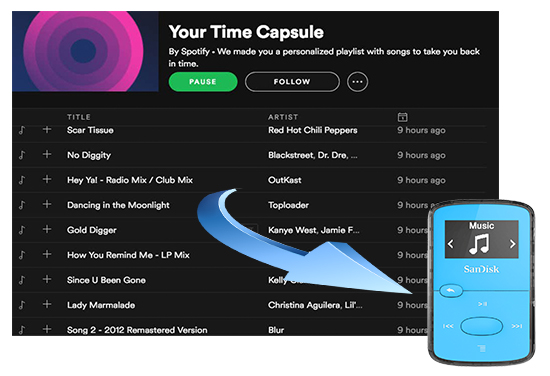
This means you cannot download Spotify music to an MP3 player directly. Even though you have a Spotify Premium account, you can only download any song you like from Spotify to your Spotify account – which means that you can only play these downloaded songs through the Spotify app alone. And if you want to find a way how to download music from Spotify to MP3 player, you can always read the method we have prepared below.
Part 2. How Do I Download Music from Spotify to MP3 Player?
Like we have mentioned above, downloaded Spotify tracks can only be played through the Spotify app itself. If you want to know how to download music from Spotify to MP3 player, you must learn this method we have prepared just for you.
The first step you will need to download your Spotify tracks to your MP3 player is to find a good and reliable converting tool. And what can be greater than TunesFun Spotify Music Converter? That’s right! TunesFun Spotify Music Converter is the help you need so you can download and listen to your favorite Spotify tracks using your MP3 player.
With TunesFun Spotify Music Converter, you can easily remove the DRM software that protects all your Spotify tracks, convert them to a format you like, and have them saved on your device forever. After that, all you need to do is transfer it to your MP3 player and listen to them anytime you want! If you want to learn how to use TunesFun Spotify Music Converter, follow these steps:
- Download and install TunesFun Spotify Music Converter to your PC
- Open the app and log in using your Spotify account
- Select the songs and playlists you want to convert
- Choose the format (EX: MP3)and the folder where you want to save it
- Click the Convert All button at the bottom of the window
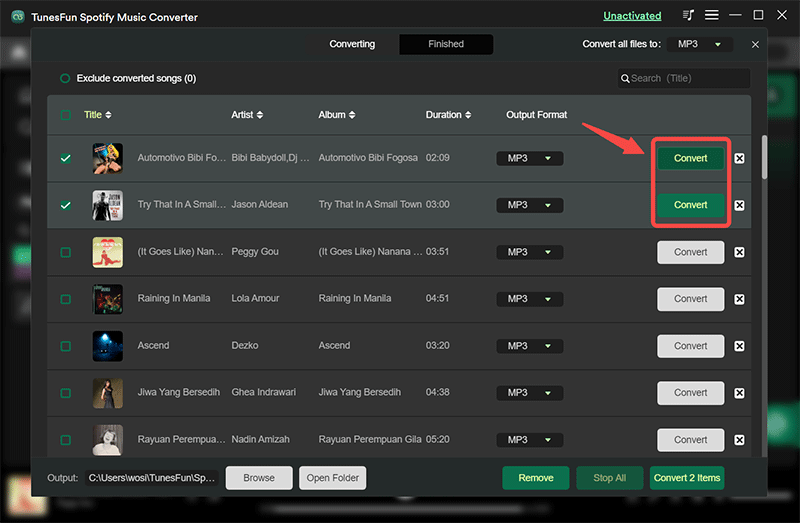
Now, you have a folder filled with converted Spotify songs you can listen to anytime you want even without using a Spotify Premium account. All of these are made possible by TunesFun Spotify Music Converter, so try it now and enjoy unlimited songs to download and listen to!
Part 3. How to Transfer Music from Spotify to an MP3 Player?
Now that you have finally learned how to download Spotify tracks even without using a Spotify Premium account, it’s time for you to learn how to transfer them to your MP3 player.
We understand that a lot of you want to learn a way on how to download music from Spotify to MP3 player – which is why we have prepared this article to help you achieve and solve this little problem of yours.
With the use of TunesFun Spotify Music Converter, you now have a folder filled with your favorite Spotify tracks and playlists saved on your computer. But how do you listen to it through your MP3 player? Luckily for you, we have prepared a step-by-step guide you can follow so you can keep listening to your Spotify tracks using your MP3 player. To do this, simply follow the list below:
- Connect your MP3 player to your computer using a USB cable
- On your computer locate your MP3 player using the Devices with Removable Storage category
- Open the Storage Media folder of your MP3 player
- Once opened, open the folder where you have saved your converted Spotify tracks. Click Copy and Paste them to a folder located inside your MP3 player
- Lastly, disconnect your MP3 player from your computer
Now, you can enjoy listening to your favorite Spotify songs using your MP3 player! Listen to them anytime and anywhere you want without any interruptions at all. Remember that all of these are made possible by the number one and the best converting tool of today, TunesFun Spotify Music Converter.
To continue listening to your favorite Spotify songs, make sure to download and install TunesFun Spotify Music Converter and keep on downloading songs even without going for a Premium account on Spotify. What are you waiting for? Try it now!
Part 4. Conclusion
After reading the whole article, we hope you have finally understood and learned how to download music from Spotify to MP3 player with or without your Spotify Premium accounts. Also, make sure to download and install TunesFun Spotify Music Converter to keep listening to your favorite Spotify tracks and playlists even without a Premium account on Spotify.
With the help of TunesFun Spotify Music Converter, you can download any songs you want from Spotify and have them saved and transferred to your MP3 player so you can keep listening to them anytime and anywhere without any interruptions! Try out TunesFun Spotify Music Converter now!
Leave a comment