How to Get 7-Day Free Trial on Spotify [2025 Update]
Do you have an idea about how to get 7-day trial Spotify? If you do not know anything about it, and you also want to figure out the procedures on how can you get it, we are here to help you out. Spotify is one of the best online music streaming platforms in the world. It is used by many music enthusiasts around the world as it caters to the largest music library where you can find the specific music files that you want to stream.
There are also two options for you to enjoy Spotify, there is the Premium option and the free one as well. If you want to enjoy the free version of the Spotify music platform, you need to know how to get 7-day trial on Spotify. This would be useful if you want to have a glimpse of the features that the Spotify music platform is offering.
In this article, we are going to discuss the procedures on how to get 7-day trial Spotify for free, we are also going to share with you a professional tool that can help you enjoy all the music files that you want even if you are not registered to the premium version of the music platform, so let us start talking about it.
Also read how to get Spotify premium free trial 3 months/6 months, please check: How To Get A Spotify Premium Trial? [Spotify Free Trial 2024]
Article Content Part 1. Can You Get 7-Day Free Trial on SpotifyPart 2. How to Get 7-Day Free Trial Spotify for FreePart 3. How to Get Spotify Premium for Free ForeverPart 4. To Summarize It All
Part 1. Can You Get 7-Day Free Trial on Spotify
Can you get 7-day free trial on Spotify? Before learning how to get 7-day free trial Spotify for free, we need to confirm whether we can obtain this benefit on Spotify. Spotify includes both free and premium options. The free version has limitations, the premium version does not have any limitations but it is a paid subscription.
Luckily, Spotify offers a free trial, and it’s not just for 7 days! We can get Spotify one month free trial! Spotify used to offer a 7-day premium free trial plan, but they decided to offer more. The music service now has a 30-day free trial. Additionally, if you are a student, you will get Spotify free trial 3 months.
Part 2. How to Get 7-Day Free Trial Spotify for Free
Before getting into a situation, it is only normal that you want to have a taste of the things or situations that you want to try. You wanted to see if the deal would fit your wants as well as your needs. So, if you want to try Spotify, it is better to identify the procedures on how to get 7-day trial Spotify before getting the ultimate plan that you want or need. So, how do you get it? Let us see the procedures on how can we acquire it, below.
As mentioned earlier, the Spotify platform is giving a 7-day free trial to its possible customers of the Premium plan. As time went by, and as Spotify was able to notice the bulk of users who wanted to try the online music platform, they decided to make it longer than the usual seven days and extended it to 30 days. If you want to try Spotify Premium one month free trial, learning how to get 7-day free trial of Spotify for free is essential.
Getting Spotify 7-Day Free Trial on Computer
- To start, you need to go to the official website of Spotify using your computer.
- At the top right part of the page, you need to choose the Premium option.
- You will see then the different plan offers.
- Then tap the Get Started tab.
- Then you need to create your account.
- Once the account has been made, you also need to type in your credit card information.
- Then choose the Start My Spotify Premium button.
Getting Spotify 7-Day Free Trial on Mobile
In case you are using your mobile device in getting the free plan, you need to:
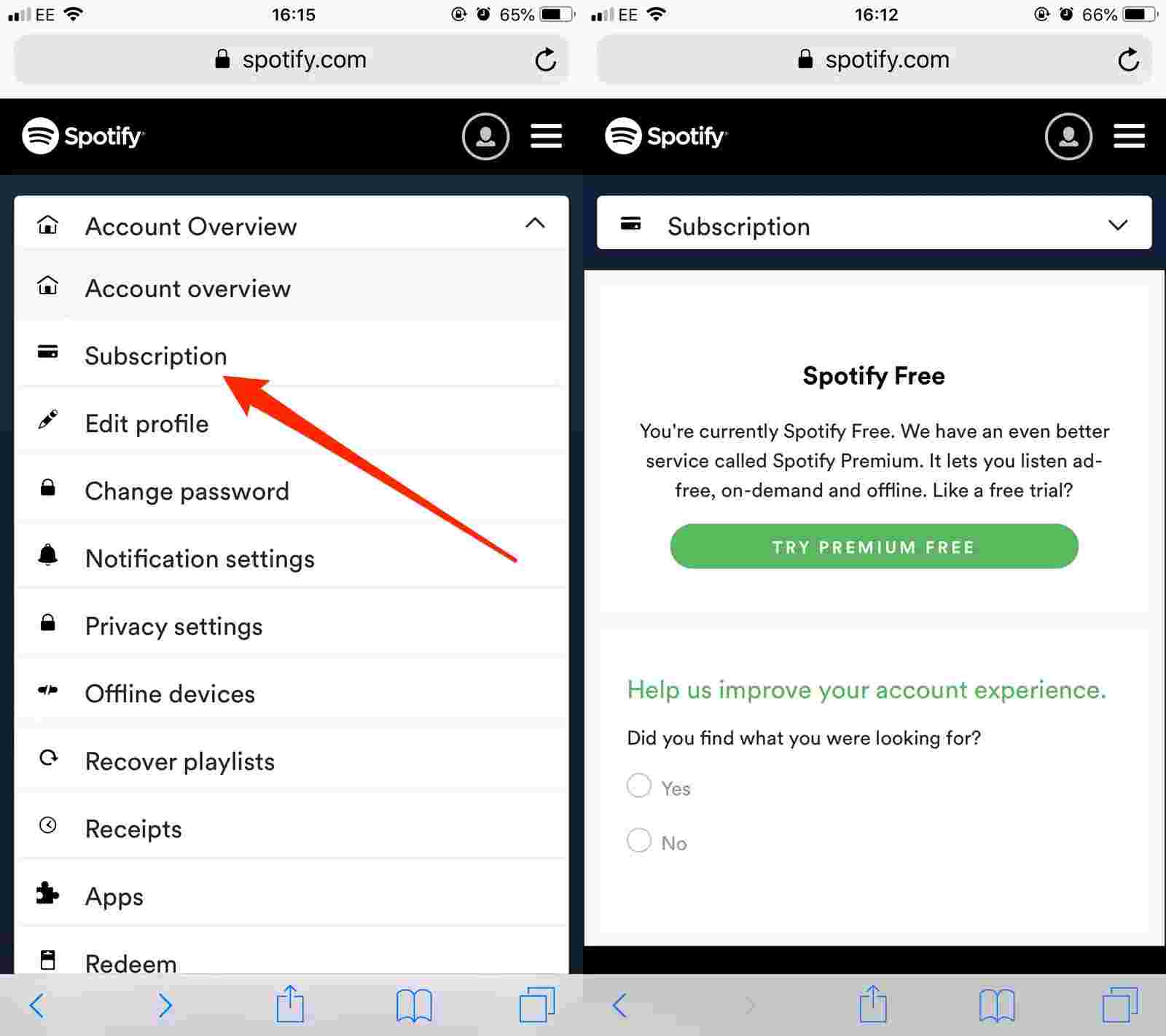
- Get the Spotify app on your App Store or Play Store.
- Open the app once installed.
- In case you do not have an account yet, proceed on creating one, and in case you already have one, you just need to log into it.
- Then look for the Go Premium option, and tap it.
- Then you need to type in all your credit card information for your billing which is needed once the free trial has ended.
- Once you have typed in all your billing information, you have to click the Start My Spotify Premium tab, to begin enjoying your Spotify one month free trial.
Note: If you need to cancel your Spotify premium subscription, check out this guide: Here's The Spotify Premium Cancellation Process!
Part 3. How to Get Spotify Premium for Free Forever
We all need something that we can rely on when it comes to accessing the music that we love. There are lots of online music streaming platforms like Spotify and Apple Music. These music platforms make music readily available and accessible so people would encounter no harm and hassle in listening to all the music files they adore.
We hope that we have also helped you figure out the procedures on how to get 7-day trial Spotify or how to enjoy the free trial on Spotify app is offering. By the looks of it, it is easy to avail of the free trial, as long as we have guides like this one to help us figure out things that we need to do.
Even though these music platforms like Spotify have been around for years giving us a helping hand, wouldn't it be more convenient to have another tool that we can use to make access to music even better? Well if you are having trouble downloading and sharing songs from Spotify, you are one with us for this goal.
You will possibly look for options where music would be available just within a corner, and to make it a dream come true, we have something that we want to share with you. You can make it possible if you have the TunesFun Spotify Music Converter with you! This professional tool is a reliable one when it comes to helping anyone access music easier than ever and you can enjoy Spotify premiumfor free forever.
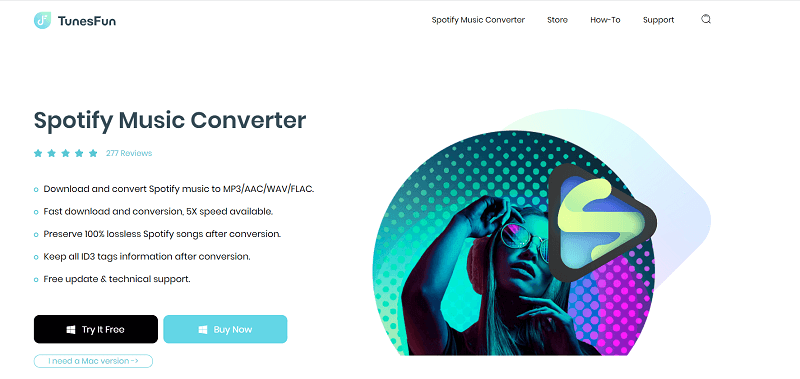
It is a professional converter that converts music tracks from Spotify to file formats that are more flexible, so you won’t have any dilemma when it comes to the devices you used. You can have MP3s, FLACs, WAVs, and a lot more! The conversion process with the help of this tool is also fast, easy, and convenient!
And of course, we have to talk about the outputs that each one of you will enjoy once the conversion has ended, it is lossless, almost the same as the original file, and the ID tags and metadata of each one will also be preserved. And not only that, the interface of the TunesFun Spotify Music Converter is really something useful, even to new users. Click the below button to try it for free now!
To show you, we have the steps on how to use it below.
- Download and then installed the TunesFun Spotify Music Converter on your computer. Once the tool has been installed you can now proceed to the importing of the music files for conversion.
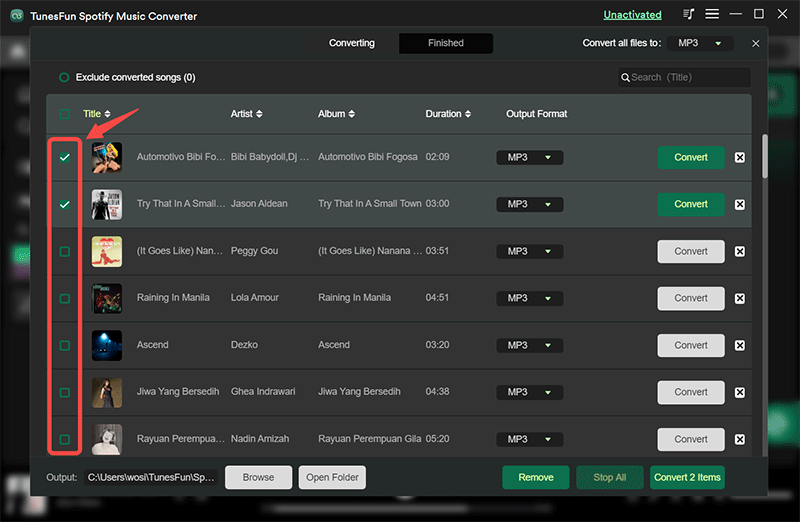
- Select the formats that you want to have as your outputs, and be ready with a folder where you will be saving all your converted music files.

- Then tap the Convert tab, in order to finalize the whole process. You just have to wait for a few minutes until every conversion is finally finished.

Part 4. To Summarize It All
We hope that we have helped you figure out how to get 7-day free trial Spotify for free or how can you avail yourself of the free trial of the Spotify music platform. If you really want to listen to all the songs you love, it is only right to make a way, and an additional tool that you can use is the TunesFun Spotify Music Converter, this will make your listening experience the best, and can’t really be compared with the others!
Leave a comment