How to Get Spotify Premium Starbucks for Free [2025 Guide]
Spotify is a popular online music service. One of the perks of becoming a Starbucks partner is that you can join Spotify Premium for free. Do you know how to get Spotify Premium Starbucks?
There are lots of things to know about how to get Spotify Premium from Starbucks partner, but the steps on how to get Spotify Premium Starbucks for free are not that complicated and difficult to follow. In this article, we are going to discuss the procedures one by one, so anyone of us can be able to experience the joy of listening to our most wanted music while having a sip of our most loved coffee.
Article Content Part 1. What is Starbucks Partner Spotify PremiumPart 2. How to Get Spotify Premium Starbucks for FreePart 3. Why Starbucks Spotify Premium Not WorkingPart 4. Best Alternative to Listen to Spotify Music TracksPart 5. FAQs about Starbucks Partner Spotify PremiumPart 6. Summary
Part 1. What is Starbucks Partner Spotify Premium
Starbucks partner Spotify Premium is a special offer for Starbucks partners, providing them with access to Spotify Premium for free. Well there are many ways to get Spotify Premium for free, and Starbucks partner is one of them.
You can be able to continue a lot of benefits as long as you are working at Starbucks. The partnership between Starbucks and Spotify has been announced back in 2015. This has bought personal music and Starbucks in-store music for a really great musical experience.
It can also happen that while you are enjoying your own time while drinking your coffee at Starbucks that you might hear a song that you just cannot forget. You might be so curious about how are you going to get it and listen to it again, and that will make you want to know the steps about how to get Spotify Premium Starbucks. So, next part we will tell you how to get Spotify Premium with Starbucks step by step.
Part 2. How to Get Spotify Premium Starbucks for Free
So, how to get Spotify Premium Starbucks for free? What are the steps that you have to do in order to enjoy the bests of Spotify music while having the chance to sip your first coffee in the morning or last coffee of the day?
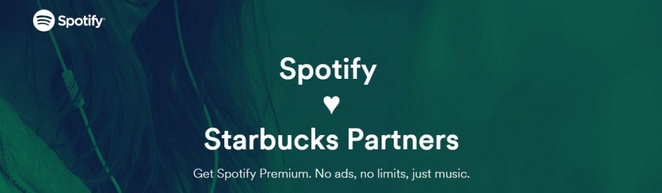
Before we go into the steps, we need to know that the complimentary access to the Premium plan of Spotify can only be available if you are an active Starbucks partner. Follow the steps about how to get Spotify Premium with Starbucks Partners for free:
- To start, you need to go to the official page of Spotify’s Starbucks Partner.
- Then you need to tap the Get Premium badge.
- In order to start activating the Premium Plan of your account, there is a need for you to sign into your account using your Spotify credentials.
- You also have to verify that you are a Starbucks partner, and to do it you need to type in your partner number or you can also use your Starbucks Global Username, as well as your last name. For your Global username, you have to use 2 character country code and your partner number.
- Once you are done, you are finally registered, and you can now be able to access the Spotify Premium membership as soon as possible, or it is also possible that it would take you up to 48 hours in order to start activating your membership.
Your free Spotify Premium subscription will last for as long as you are a Starbucks partner. If you leave Starbucks, your Spotify Premium subscription will be cancelled.
Part 3. Why Starbucks Spotify Premium Not Working
Now that we have an idea of how to get Spotify Premium Starbucks for free, let us now talk about some of the possible dilemmas that you might encounter while you use the app. Sometimes, Starbucks Spotify Premium not working, but why? And what do you have to do in order to avoid such a thing from happening?
- You have to make sure that you are using your Spotify account at least once every thirty (30) days. In case you have not used it for such lengths, it could be classified as an inactive account and may be switched to being under Spotify free plan.
- You also have to remember that this is your personal account, and this means that you only have to use the account for personal purposes. This account is not classified as an account for in-storage use, so you do not use Starbucks’ name or logo anywhere on your account name or playlists. According to Starbucks, the service that they provide is a taxable benefit, and you should be aware of many things before fully engaging in it.

Troubleshooting Tips
Some troubles will encounter when logging in to Starbucks partner Spotify Premium account, and what should you do?
- Forgotten your password - Simply reset it through the Starbucks partner website.
- Issues about linking accounts - Contact the Starbucks partner support team for assistance.
- Difficulty about logging in - Check your internet connection and try again.
These troubleshooting tips should help you get back into your Starbucks partner Spotify Premium account smoothly.
How to Cancel Starbucks Spotify Premium
After you know how to get Spotify Premium Starbucks free, if you want to cancel your Starbucks Spotify Premium, you need to:
- Launch the Spotify app, and then go to the Settings icon.
- Once you are in the Settings menu, look for the Spotify Premium badge or option, you need to tap on it, and then you will see the option for you to cancel your Spotify Premium subscription being a partner of Starbucks.
If you are using a desktop computer, and you also want to proceed with the cancellation, you just have to sign in to your account, and then go to your Account Dashboard, and then tap the subscription tab, and then you will see an option for you to cancel your subscription.
Part 4. Best Alternative to Listen to Spotify Music Tracks
We are able to figure out how to get Spotify Premium Starbucks free as we have discussed in the previous parts of the article. These things are essential to be able to easily listen to songs that you like. It is also a good thing that these solutions and processes are available for people to try.
Even though lots of online music services are all over the place, there are still people who want to figure out alternative ways just so they can listen to songs they love with ease. Then there is the emergence of professional tools like the TunesFun Spotify Music Converter.
This professional tool amazes music enthusiasts with its unique features and abilities that can really be of big help to them. Convenience has become its primary goal making sure that the music people deserve to hear will reach them.
One of the most recommended professional tools when it comes to addressing accessibility concerns is TunesFun Spotify Music Converter. This professional tool is designed to help music lovers be able to deal with all dilemmas and processes needed to conveniently access and listen to music. Click the below button to try it for free now!
Features of Tunesfun Spotify Music Converter
- Get ready to enjoy one of the very best and fastest ways of converting your music files. The TunesFun Spotify Music Converter has a faster conversion compared with other music files converter.
- Have your Spotify music tracks converted to file types like MP3 or FLAC, these file formats are more common and easier to handle as well.
- Get used to listening to the outstanding quality of music files once you convert them using TunesFun Spotify Music Converter.
- Used an interface that is simple and comprehensive compared with others, it is also user-friendly and would allow new users to be easily integrated into the platform.
How to Use TunesFun Spotify Music Converter
It is even easy to understand the steps on how can you use it, we have them all set below.
Step 1. Be ready to download and install the TunesFun Spotify Music Converter on your computer. Then open the tool so you can also import the final music files that you want to convert. Tap the Add Files button.
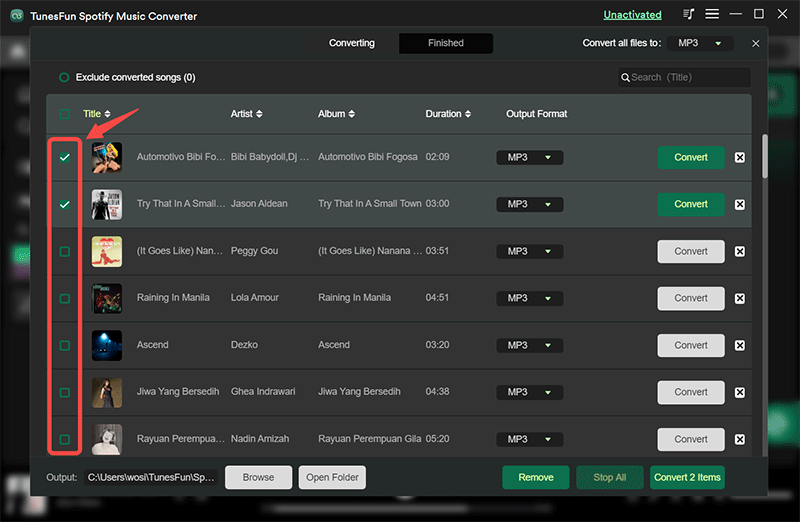
Step 2. Get started to choose the file format that you want to create or have as an output and also create a folder for your outputs.

Step 3. Spearhead the conversion process by hitting the Convert button. It will only take you a few minutes so you can listen to your music files the soonest time possible. You also have the privilege to see the status of the conversion process or monitor it by going to the main page of the TunesFun Spotify Music Converter.
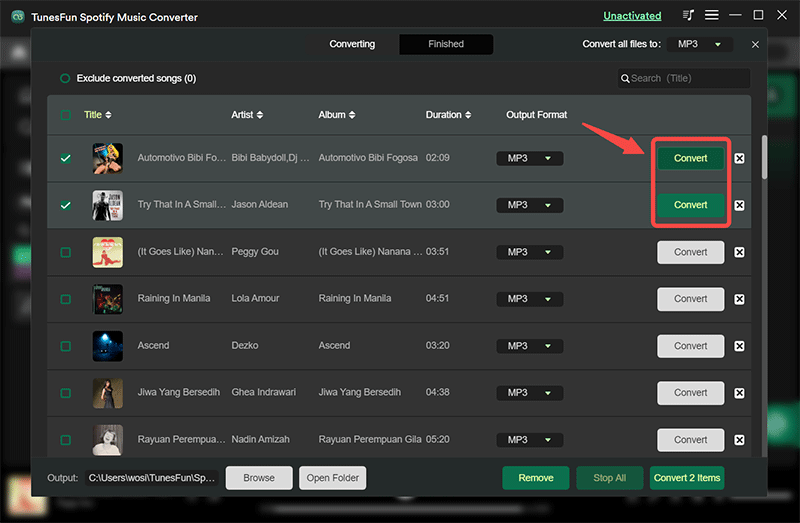
Part 5. FAQs about Starbucks Partner Spotify Premium
Q1. Can I use Starbucks Partner Spotify Premium on multiple devices?
You can use Starbucks partner Spotify Premium on multiple devices, including your mobile phone, tablet, and computer.
Q2. Is Starbucks partner Free Hulu?
No. Hulu doesn’t be included on the Spotify Premium by Starbucks, but only for the regular Premium plans for now. You can check this article to get more info about Spotify and Hulu: How To Get And Activate Spotify Premium With Hulu Bundle 2024
Part 6. Summary
Well, we have just learned how to get Spotify Premium Starbucks for free as we have discussed in the previous parts of the article above. We are lucky since the process is easy, and aside from the process being easy, we also have the chance to enjoy coffee as a Starbucks partner and enjoy music using Spotify, and their partnership of course. Also, in case you want to quit the plan, the process is also not that hard, we have also shared the steps on how can you be able to do it.
As you have read also, aside from getting the Spotify Premium membership with Starbucks, or the Spotify Premium membership alone just so you can listen to songs you love even when you are offline, we have professional tools to help us today such as TunesFun Spotify Music Converter, and as long as we have ideas about the tool, which we have also shared above, then there would be no wrong and difficult transactions anymore when it comes to music accessibility.
Leave a comment