How to Repeat Songs on Spotify without Premium 2025
If you want to be an expert in using Spotify, there are lots of things that you have to know about, one of which is how to repeat songs on Spotify without Premium subscription. If you are also tired of doing things manually, this could be great learning.
Some of you might be curious about how they are going to do it if they do not have a premium subscription to Spotify, and yes, that is the challenge that we are about to conquer as we discover procedures on how to repeat songs on Spotify without Premium on iPhone, Android, or desktop as we go along the article below.
We are going to share with you all the possible and easy-to-follow instructions that you would not have thought possible. So, you can sit back and relax as we go into these effective solutions below.
Article Content Part 1. Why Put a Spotify Song on RepeatPart 2. How to Repeat Songs on Spotify on Mobile or DesktopPart 3. Best Way to Put Spotify Songs on Repeat without Premium [Recommended]Part 4. FAQs about Putting Spotify Songs on RepeatPart 5. To Summarize It All
Part 1. Why Put a Spotify Song on Repeat
Of course, there are common reasons why people would want to know how to repeat songs on Spotify without Premium after downloading Spotify songs. Aside from all the valuable reasons, there are also a lot of benefits to doing so, and we are going to discuss them as well here.

- If you want to improve your listening experience and listen to songs you like without any types of interruptions and give you the very reason to enjoy your experience,
- If you want to focus and improve productivity. According to much research listening to the same set of songs over and over again can help you concentrate on what you are doing, and gives you the tendency to finish your tasks the soonest time possible.
- If you have a party and you are busy enough to change the music playlists constantly, having songs on repeat would be so convenient for you.
- If you wanted to improve your memorization skills, this is also a good technique.
- If you are dying to have a bit of relaxation and therapy, since to some people it is really helpful to listen to all the songs they love on repeat. It gives them the feeling of comfort, and relaxation which is a good form of therapy.
These are only some of the reasons or benefits why people would want to learn how to repeat songs on Spotify without Premium. Now, let us talk about the procedures on how we do it in the next part of our article.
Part 2. How to Repeat Songs on Spotify on Mobile or Desktop
Can you put a song on loop without Spotify Premium? Of course. Now that we are aware of the reasons why people are looking for ways how to repeat songs on Spotify without Premium, the next things that we have to figure out are the procedures on how to put a song on repeat on Spotify, we going to execute it and finally enjoy it as well.
Of course, the procedures differ depending on the type of device you have. And we are going to discuss how we do it, below.
How to Repeat Songs on Spotify on iPhone
- Start by opening your Spotify account.
- Then look for the specific song, playlist, or album that you want to hear or set on repeat.
- Then, go on look for the Now Playing bar, tap on it once to be able to start enlarging the album art as well as all the controls needed to repeat a track.
- Choose the Repeat tab, you have to tap it once to have your album or your playlist on loop. You can see the Repeat icon as a circle-like icon which is formed by two arrows. Once you have successfully executed the steps, you will see the said icon turn green.
- To have a song on repeat go and choose the Repeat icon two times in succession. Then the icon will remain in green color and you will see a small 1 that will appear on the circle.
- And if you want to end the loop you just have to tap the Repeat icon once more.

How to Repeat Songs on Spotify on Android
- To begin, open a Spotify account.
- You need to play the album, song, or playlist that you want to listen to, on repeat.
- Then choose the Now Playing bar, to enlarge the album art and the controls to be used to repeat a song, an album, or a playlist. You have to tap it once.
- To start looping the album, you need to tap the icon that resembles a circle and is formed by two arrows, this is what you call the Repeat button. Once done, you will see it turn green.
- You have to press the Repeat button two times in succession if you wanted to loop the song that you are currently listening to and the icon will stay green, and you will see a 1 icon on the circle.
- If you want to end the loop, you just have to click on the Repeat icon one more time.
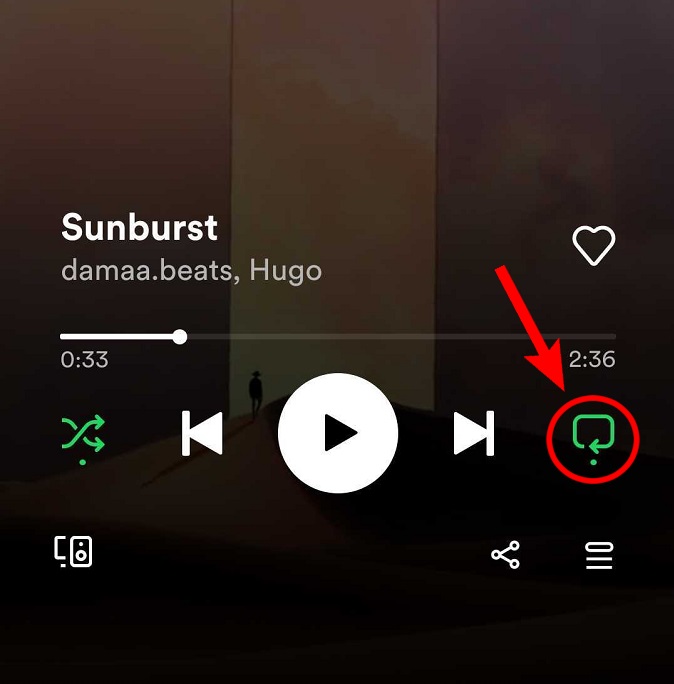
How to Repeat Songs on Spotify on Desktop
- Launch the Spotify app, and go to the album, song, or playlist that you wanted to listen to on repeat.
- Tap the Repeat button once and you will see it turned into the color green. It is the icon that looks like a circle.
- If you want to repeat the song that you are currently listening to you have to tap the Repeat button once more. And this time, you must see a little 1 icon in the middle of the Repeat icon.
- To put an end to the loop, you just have to tap on the Repeat button once more.
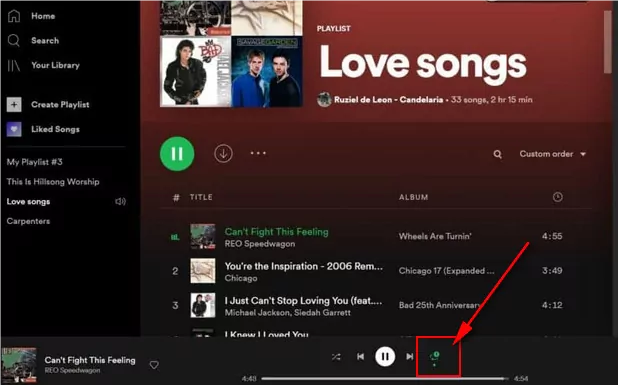
Want to listen to your favorite songs on repeat without having a Spotify Premium subscription? Here are the steps to follow so you can enjoy your most loved tracks on repeat.
People Also Read:
Spotify Playing Random Songs: How Can This Be Fixed?
Additionally, we have a solution, TunesFun Spotify Music Converter, for you to repeat songs on your playlists without a Premium account. Click the below button to try it and to loop a song on Spotify on repeat for free.
Read on and find out how you can listen to your favorite songs on repeat anytime and anywhere and repeat on Spotify for free.
Part 3. Best Way to Put Spotify Songs on Repeat without Premium [Recommended]
Music is really useful and we can see it in so many ways. People can use it for work, school activities, and a lot more. So imagine life without it, it would be troublesome to many, and useless to some. And with this, we hope that we can share all the vital information that you might need about how to repeat songs on Spotify without Premium.
And as we know, there are lots of online music streaming services available today. One of the very famous and most used is Spotify. And who amongst us does not know anything about it? I guess all of us do. And to those who don't have any idea, when it comes to streaming music online and offline, you can always rely on Spotify.
It has a free plan that can be used by a lot of music lovers as long as they have a stable internet connection. You just have to endure the hassle of ads in between songs and the limited number of skips. To avail of the offline experience of Spotify, you have to avail of its premium plan. Once you have paid the needed fees and you have prepared all the resources, then you are good to go. But what if you do not have the resources, what should you do?
Well, you can use tools like the TunesFun Spotify Music Converter, one of the most promising professional converters of today which can help you deal with all the hassles you have when it comes to your music files. Let us see what this TunesFun Spotify Music Converter can do, below.
- Convert your Spotify music tracks to MP3, FLAC, WAV, and other flexible file types.
- Enjoy listening to the best-quality of converted files that are almost lossless and have the same quality as the original files.
- Save lots of your time and energy in the manual conversion of music files.
- Enjoy a very user-friendly interface that is even suitable for beginners.
Click the below button to try TunesFun Spotify Music Converter for free and enjoy looping Spotify on repeat for free now!
To use the TunesFun Spotify Music Converter, here’s what you have to do.
Step 1. Add all the music files that you want to convert to TunesFun Spotify Music Converter.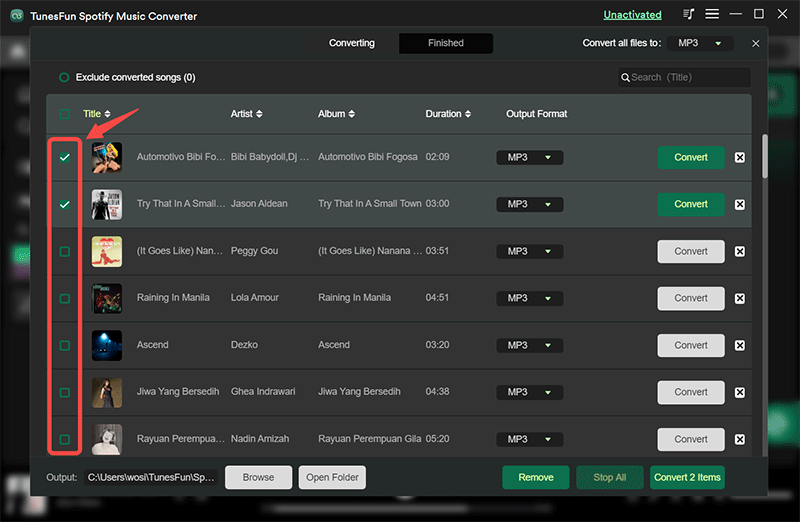
Step 2. Select the file types that you need from the formats that the TunesFun Spotify Music Converter offers, and then create a folder to save all the converted files.
Step 3. Finalized everything by hitting the Convert tab.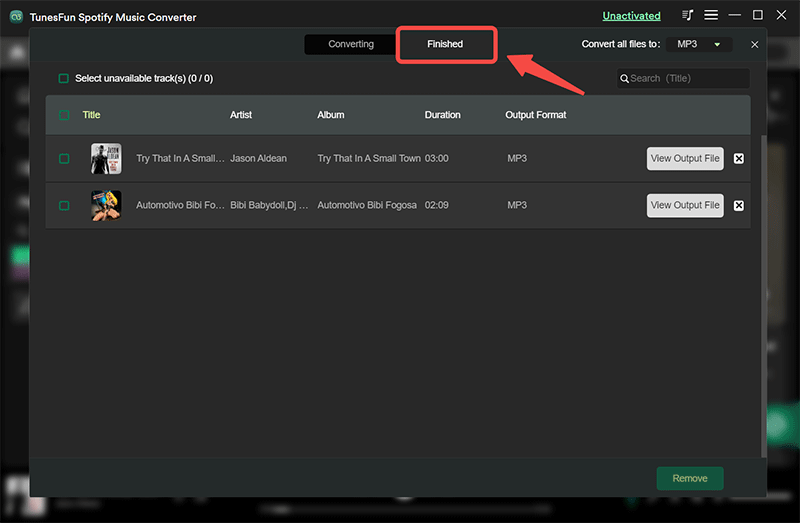
Part 4. FAQs about Putting Spotify Songs on Repeat
Q1. Why can't I find the repeat button on the mobile app?
The repeat function is a feature that is restricted to premium users on the mobile app. Free users do not have access to this feature on mobile devices.
Q2. Are there any workarounds to repeat songs on the mobile app without premium?
There is no direct way to repeat a song on the Spotify mobile app without a premium subscription. However, you can:
- Create a playlist with the single song you want to repeat and play that playlist. While it won't loop automatically, you can manually replay it.
- Use the Spotify desktop app or web player to set the song on repeat if you have access to a computer.
However, the best way how to repeat songs on Spotify without Premium is to use TunesFun Spotify Music Converter to download your favorite playlist and put Spotify songs on repeat.
Part 5. To Summarize It All
And there you are! We have finally learned how to repeat songs on Spotify without premium, and we are thankful since the steps on how to execute it are easy to follow and execute!
We hope that you have learned a lot about TunesFun Spotify Music Converter as well, this tool is a must try especially if you love to repeat listening to songs you love most of the time!
Leave a comment