How to See Who Follows Your Spotify Playlist (2025)
This is not difficult to pick out when Spotify users are following your social soundtracks. While these details used to be available, a progress update from Spotify's marketing team reveals that there really is no intention to add this functionality back. Much of the time, I know you'd want here how to see who follows your Spotify playlist or if anyone watches your Spotify playlist.
This article will inform you of several other methods to gauge the visibility of your playlists on your Device, including how to figure out if one of your peers follows your playlists (to see if they've found that information available) and also how many subscribers your playlists will have. Are you even a Spotify customer with a Spotify playlist?
Article Content Part 1. Can You See Who Follows Your Spotify Playlist?Part 2. How to See Who Follows Your Spotify Playlist?Part 3. How to Download Spotify Playlist without Spotify Premium?Part 4. FAQs about See Who Follows Your Spotify PlaylistPart 5. Conclusion
Part 1. Can You See Who Follows Your Spotify Playlist?
Currently, Spotify doesn't allow you to see who likes your Spotify playlist or who follows your Spotify playlist. Spotify users used to be able to see who was following their playlists. However, in March 2013, Spotify removed this feature and instead focused on "listener privacy." However, more and more Spotify users have voted for this feature to see who likes or follows your Spotify playlist in recent years, and you can vote for it too.
Despite this, people still have the question about is there a way to see who follows your Spotify playlist? On Spotify, there is sadly no way to see who has exactly liked or followed your playlist. But you can see how many users follow or like your Spotify playlist, and you can also see who is following your Spotify account. To do this, navigate to your playlist on Spotify and open it. Followers appear as likes next to your name underneath the playlist name.
Part 2. How to See Who Follows Your Spotify Playlist?
The positive thing is you're not alone there connecting to your playlist. Some fans are interested in your compilation. The worrying thing is that you're not going to reveal the participant, however the amount. If this is important for you how to see who follows your Spotify playlist, you could only check about who tracks your profile.
How to see who follows Your Spotify Playlist using computer:
- Launch Spotify onto your device
- Type the Spotify username info, when you've already signed in to your profile, there's no reason to do this again.
- Whenever you choose to update your Spotify account, do so at this stage.
- Select on the library to access one of the playlists
- After this, you'll be open to see if someone followed the Spotify music track.
- Underneath the description of the compilation, you could see an indicator which really demonstrates the number of individuals watching your Spotify list of songs.
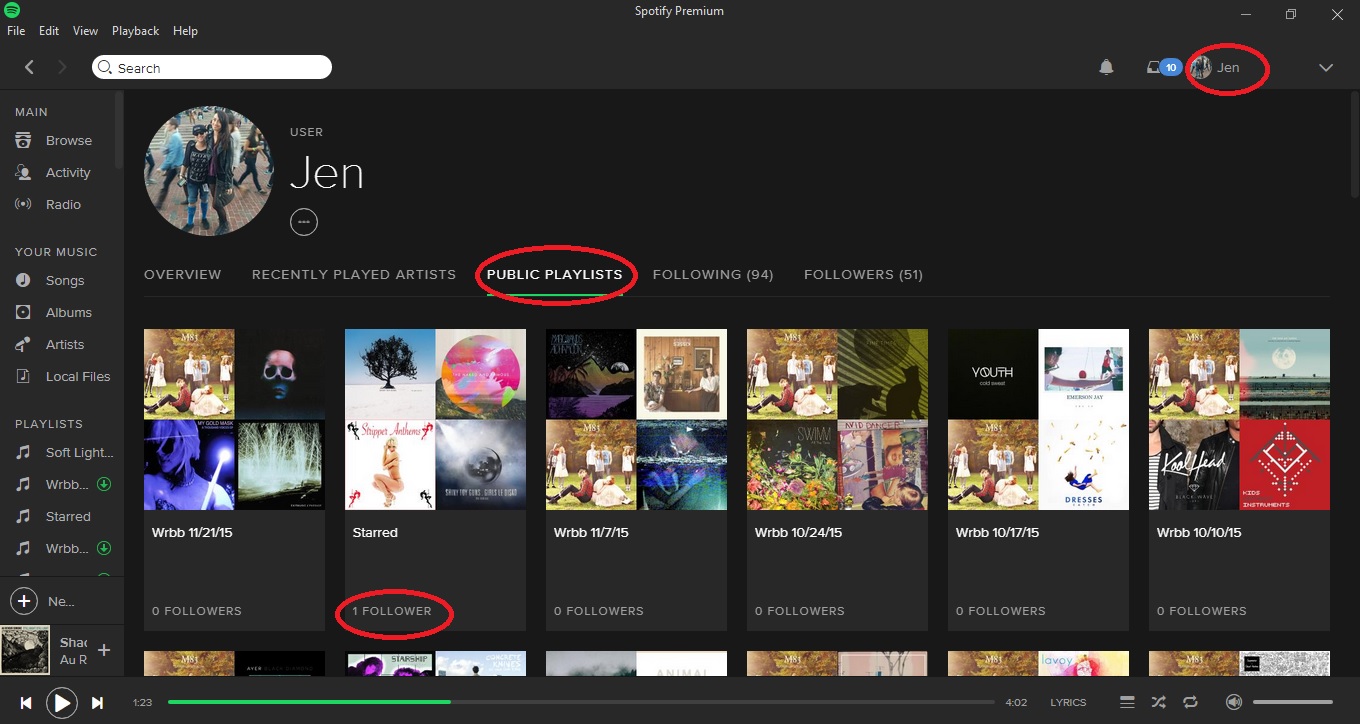
How to see who is following your Spotify playlist on the desktop:
- open the Spotify application on the desktop and log in to your Spotify account.
- Click the playlist whose followers number you want to view.
- after opening the playlist, you can easily view the number of followers in the playlist. You can see your follower's ID, but you can't see the people who are following your playlist.
How to see who follows your Spotify Playlist using mobile:
- Launch the Spotify application on your android smartphone. To enable you to recognize it more easily, search for a green circular symbol composed of three angled black outlines.
- If you're not using the application, you could import this from the google play store by clicking the search button.
- Upon opening, check at the opposite side of your display and notice 'the library' towards the edge of the device.
- The very next move is to search for the playlist function. For quick viewing, aim for a second monitor from either the top of the page.
- That majority of participants watching you would still be shown underneath the description of the track. You will navigate to see if someone supports you in whatever compilation you've got.
When you have kept your stream private, you don't even have any subscribers of the Spotify playlist. Get it official to get the fans. Could you tell who supports your Spotify playlist? People will have different explanations that they'd like to know the fans of their soundtrack. The truth is that understanding your supporters will offer a package of benefits.
Part 3. How to Download Spotify Playlist without Spotify Premium?
It is very well understood that perhaps the option to download Spotify tracks for offline performance is restricted for Paid customers, Spotify Free customers are restricted to playing Spotify tracks online only. And now things are improved due to the arrival of TunesFun Spotify Converter. The next part of how to see who follows your Spotify playlist is to download Spotify playlist.
TunesFun Spotify Converter is devoted to enabling Spotify users access and converting all of Spotify items to a common format without needing to launch the Spotify software or the application. Through it, all Spotify Free nor Paid customers could pass Spotify tracks to each of their offline listening devices.
To make things easy for all of you to experience Spotify music on several platforms, TunesFun Spotify Converter enables converting and any Spotify single, album, or compilation to different formats, including standard MP3, AAC, FLAC, or WAV platforms.
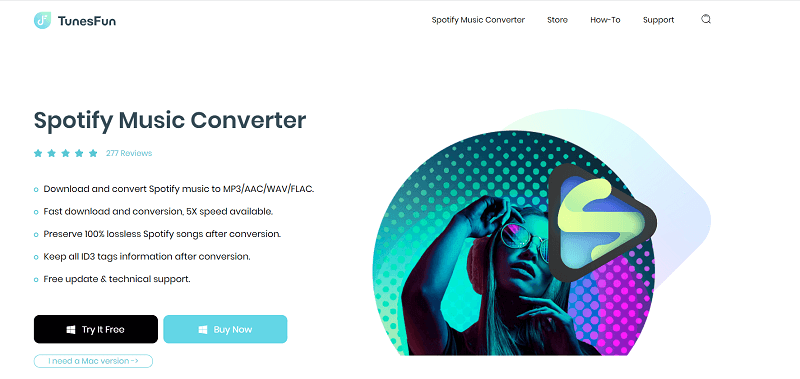
And what is more, there really is no lack of sound quality mostly during the transformation process. Upon conversion, you'll have 100% lossless Spotify songs, that is the same as the initial sound recordings. You can click the below button to try this tool for free now!
To download songs using this application just follow these steps below.
Step 1. Download and install the TunesFun Spotify music converter on your device.
Step 2. Launch the TunesFun Spotify music converter on any of your devices.
Step 3. Use the Copy And Paste Music Function or Transfer Files option to bind one or more tracks.
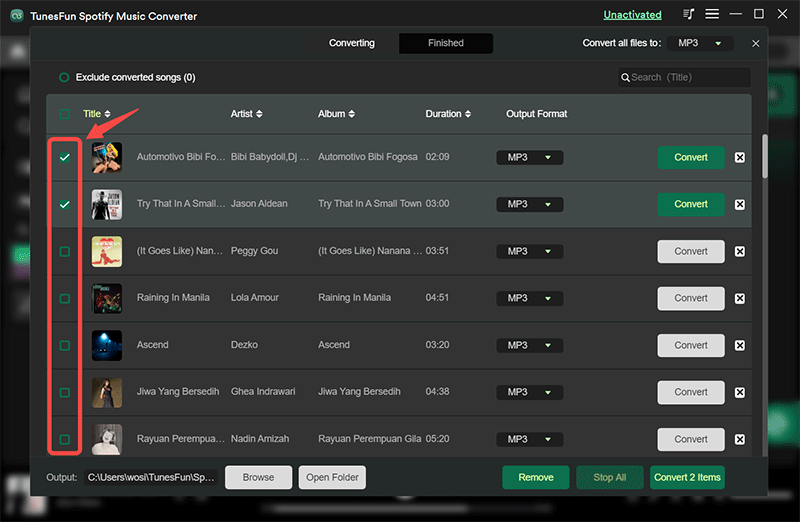
Step 4. Just choose your file type then click the "Convert All" key to launch the conversion of the document.
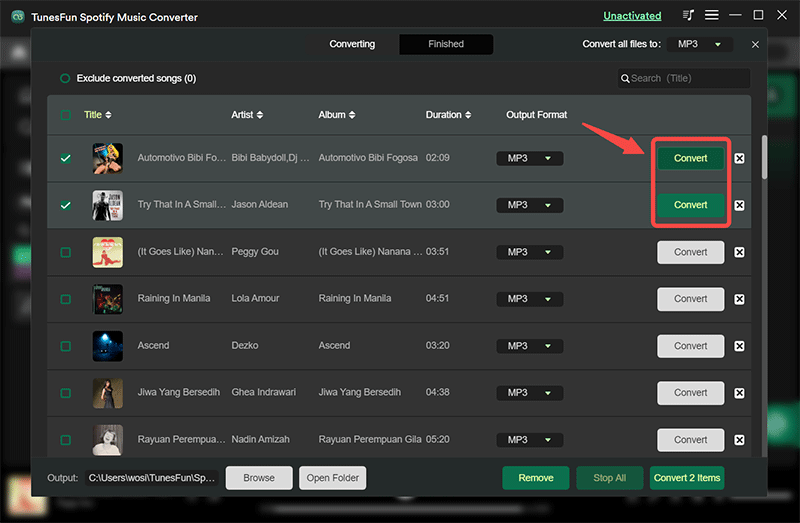
Step 5. If you've allowed it, click the View Output tiles that frame to go there and get the tracks on it.
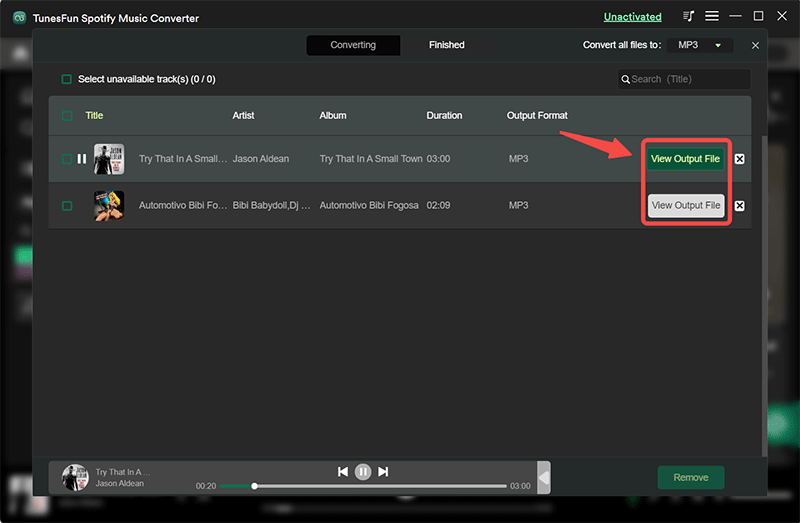
Part 4. FAQs about See Who Follows Your Spotify Playlist
1. Is there a difference between a follower and a liker on Spotify playlist?
On Spotify playlists, followers and likers are the same thing. When Spotify users like your playlist, they will follow it.
2. How do I see who liked my Spotify playlist 2024?
As above saying, you cannot see who likes your playlist on Spotify.
3. Why can't I see who liked or follow my Spotify playlist?
Since Spotify supports listener privacy, you cannot see who has liked or followed your playlist on Spotify. If you want to see who has liked your playlist, you can either ask them directly or visit their Spotify ID.
Part 5. Conclusion
TunesFun is designed with an advanced modulation technology, TunesFun Spotify Converter could operate at a higher level up to 5X when streaming music from Spotify. Customers are permitted to connect up to a Hundred tracks from Spotify through one point to convert rather than just tiresomely picking or downloading single tracks. Try it for free now!
A musician could be pursuing success for Spotify. Knowing how to see who follows your Spotify playlist, the performer would be remembered. Unless someone supports your compilation on Spotify, which really indicates they enjoy listening to your music.
Leave a comment