List Of Music Apps That Work On Airplane Mode
In today’s era, when traveling, more and more people prefer using airplanes as a mode of transportation. If you have been planning of doing so but you’re thinking if you can bring your favorite tunes with you so you can listen to them inside the plane, it will be good that you know relevant information relating to the music apps that work offline.
For security and some other reasons, when riding an airplane, people are always advised to turn their mobile phones’ airplane mode to “on”. Thus, connecting to the internet will not be possible. If you are to stay in the plane for hours, you’ll surely get bored given that you can’t browse the net! Streaming songs would be a good idea to kill some time and relax. With this being said, you should definitely be aware of the music apps that work in airplane mode!
We have created a list of music apps that work on airplane mode in this post that you may use as a reference. Check them out as you move to the first part!
Article Content Part 1. What Music Apps Work on Airplane Mode?Part 2. How to Play Spotify Songs on Airplane Mode with Premium Account?Part 3. How to Play Spotify Songs on Airplane Mode Without Premium?Part 4. Summary
Part 1. What Music Apps Work on Airplane Mode?
Right away, in this part, we will be sharing with you the list of the music apps that work in offline mode. There are actually bunches of them!
Spotify
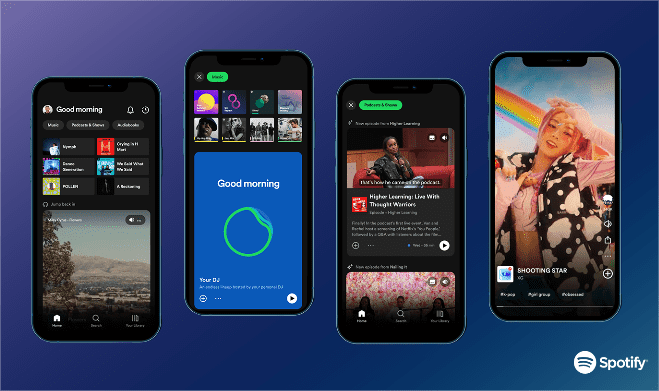
Considering as one of the leading music streaming platforms, we will never miss Spotify on the list of music apps that work on airplane mode. This is an app that works well on Android and iOS devices as well as on Windows and Mac computers. It currently offers several paid subscription tiers that anyone can check out and subscribe to. Exclusive perks are granted to premium account owners. A Spotify Student plan also includes an ad-supported Hulu plan and SHOWTIME. That's a ridiculously good deal that no other streaming music service can match. So you can try to sign up for the student Spotify plan.
There is also a free version that’s available for everyone. It’s just that the ability to listen to songs in offline mode can only be exercised under a paid account. Spotify Premium lets you hear select albums before they're released and play songs on demand. This tier also increases audio quality to 320Kbps. Feature- and quality-wise, Premium is worth the extra moolah.
Apple Music

Apple Music is definitely part of our list of music apps that work on airplane mode. The same with Spotify, this also works on Android (since the app has been introduced already to Android devices) and iOS gadgets. Apple has made the service even better by offering Lossless Audio and Dolby Atmos support at no additional cost. While many Apple Music songs feature real-time lyrics, Apple has gone one step further by introducing a new karaoke feature for subscribers. Called Apple Music Sing, it is available on supported iPhones, iPads, and Apple TVs.
This also offers paid subscription tiers. However, unlike Spotify, Apple Music has no free version. In case you wish to try this before subscribing, you may take advantage of its three-month free trial offer.
Deezer
Deezer is another platform that allows streaming songs even if one’s device is in airplane mode. With Deezer, you can access your favorite tracks anywhere and anytime you wish to as you can have them downloaded as well. With Deezer, you can even create your own playlists. Additionally, the platform also has song recommendations that are based on your hobbies or listening history.
Gaana
Gaana is a popular music app that works in airplane mode for Indian users. With the Gaana Plus subscription, one should be able to access and keep several high-quality songs and stream them offline. More so, downloading tracks on 5 different devices at the same time is even allowed.
Groove Music
Groove Music is also a good choice if you are looking at music apps that work on airplane mode. With an active subscription (Groove Music Pass), you can also select and download any tracks that you like to listen to when your device has been set to airplane mode.
Napster
Napster can also be regarded as one of the amazing music apps that work in airplane mode. Many users are delighted to use this because it provides a high-quality and lossless music streaming experience. The good thing with Napster is that it’s supported by all devices so installing it should not be an issue at all.
Slacker Radio
If you are someone who is into streaming via radio, then choosing Slacker Radio would suit you the most. Of course, you can use this to download your favorite radio stations for offline streaming. You just have to make sure that you are subscribed to either Slacker Plus or Slacker Premium.
SoundCloud
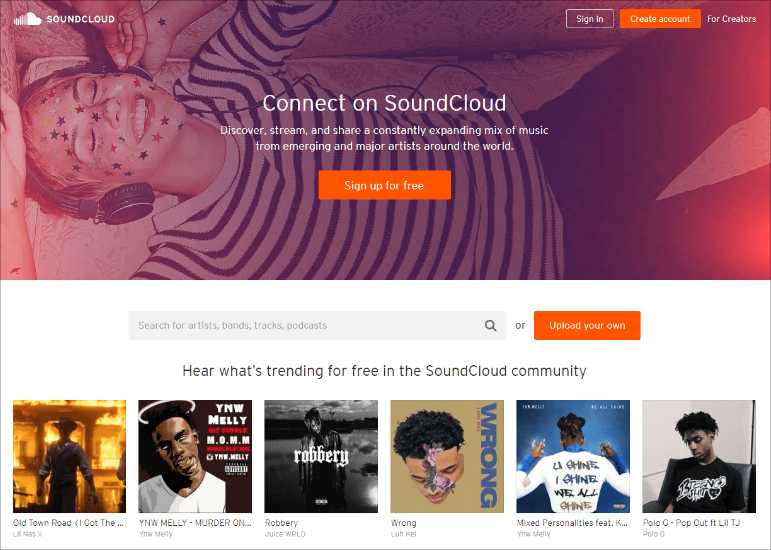
Who would not know about SoundCloud? This is definitely one of the most known music apps that work on airplane mode. This has gained a lot of love from several users because apart from being a music streaming app, this even has a social networking feature. This is the platform that is commonly used by artists who are still starting on their music journeys. Content can easily be uploaded, users can easily praise and give recognition, and meeting new friends is achievable through this app!
Though we have presented lots of music apps that allow you to listen to music on a plane, as we move into the next sections, we’ll be dealing more with Spotify. If this is the platform of your choice, then we suggest you move and consider reading what the next parts of this article have!
Part 2. How to Play Spotify Songs on Airplane Mode with Premium Account?
As mentioned, our main focus in the succeeding parts will be making Spotify songs playable and accessible in airplane mode. This is easily achievable if you have an active Spotify subscription. You may refer to the below guide to be able to finally listen to Spotify tracks even if your device has been set to airplane mode.
Step #1. Log into your Spotify account and look for the playlists or albums you’d like to download for offline listening. At the top section of the page, you shall see the option that says “Download”. Just have this enabled to get the songs downloaded. Ensure that your device is connected to a stable network.
Step #2. Head back to the main page of Spotify where you’ll see the “Your Library” section. The “Settings” button must be clicked. Once you see the “Playback” option, tap it. Look for the “Offline” button. You should have this enabled to ensure that you have made the downloaded songs available in offline mode.
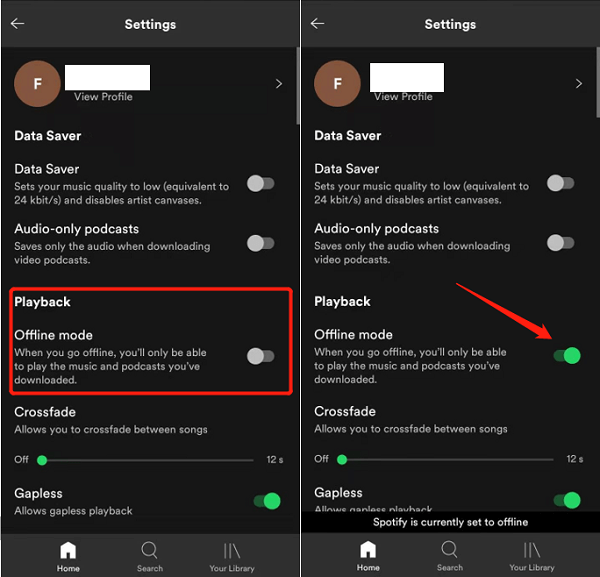
And, that’s it! Though your device is in airplane mode, you should be able to stream those downloaded Spotify songs under your subscription!
Part 3. How to Play Spotify Songs on Airplane Mode Without Premium?
Indeed, there should not be any issues when playing Spotify songs in airplane mode if you’re using a Premium account. It’s just that the downloaded songs will be gone once the subscription is canceled. The only option to have music apps that work on airplane mode is downloading the songs on your devices.
Now, for free Spotify account users, is streaming offline or on airplane mode also possible? Of course! All you need is to use great apps such as the TunesFun Spotify Music Converter.
This tool has the power to download all the Spotify songs that you love and transform them into formats like MP3. It is fast enough to handle the transformation of bunches of files while ensuring preserved original quality of the songs, their metadata details, and ID tags. This will even give you the advantage of being able to keep the songs forever playable on any device you wish to use as this does DRM removal!
While using the app and you had issues or concerns you’d like to raise, you can always seek assistance from the technical support team. The app works perfectly fine with Mac and Windows computers so installing it won’t be an issue at all! Plus, anyone will be able to use it given that its functions are simple!
Here’s a guide in case you need it.
Step #1. Once the TunesFun Spotify Music Converter has been installed and launched on your computer, start to import the Spotify songs to be processed.
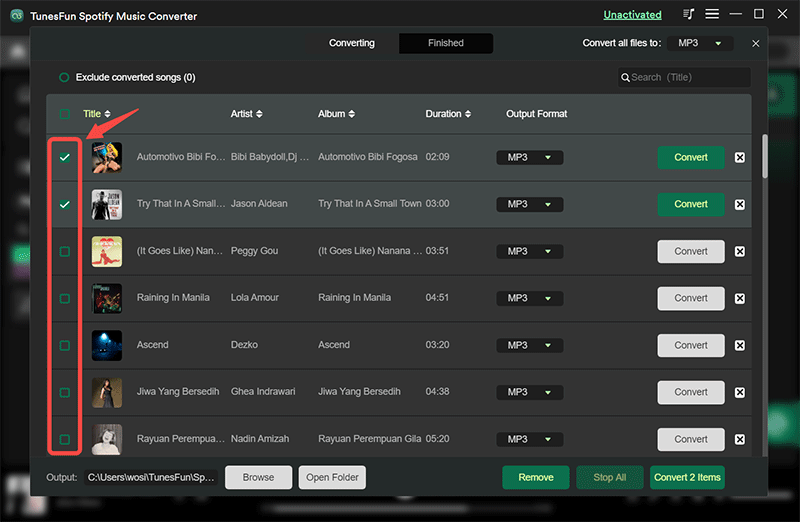
Step #2. Select the output format to be used and specify the output folder location on your PC to wherein you’d like the converted files to be saved to.

Step #3. Tap the “Convert” button to finally begin the transformation process. The removal of the protection the songs have shall also be done simultaneously.
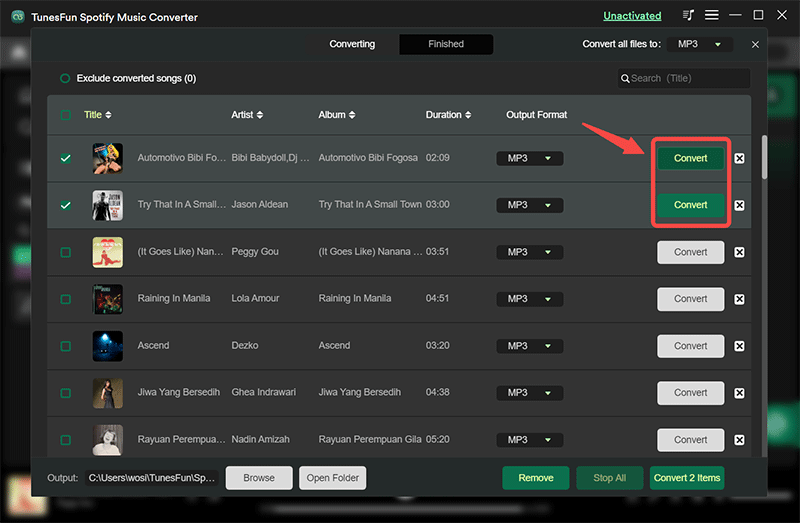
Once the output files are ready, these can now be transferred to your mobile devices. Now, you don’t have to worry about having your mobile phone set to airplane mode as you can stream any Spotify song you like anytime and anywhere you want to!
Part 4. Summary
From the presented music apps that work on airplane mode, you may choose your preferred platform. All these are indeed great and trusted. In case your choice is Spotify, don’t forget that listening in offline mode can be done even without subscribing to a paid plan. Just ensure that you are using trusted tools such as the TunesFun Spotify Music Converter!
Leave a comment