How to Download Spotify Mac in 4 Ways [2025 Update]
“I recently got a Spotify Premium plan and I wish to use my Mac for offline streaming. Is there an easy guide that I can follow to do Spotify download Mac?”
“I am sick of paying the Spotify subscription fee monthly, but I still want to enjoy listening to my Spotify favorites on my Mac, can I still download Spotify on Mac without a subscription plan?”
As one of the largest streaming music services, Spotify is equipped with Spotify apps and web players, and users can easily listen to all types of Spotify music on Windows, Mac, iOS and Android, and other devices. For the convenience of Mac users, today we will focus on Spotify download Mac. This article will focus on how to download Spotify Mac, and how to download Spotify songs on Mac with/without premium. Here we go!
Also Read:
How to Download MP3 from Spotify in 2024 - 4 Best Ways
Article Content Part 1. Can You Download Spotify on MacPart 2. How to Get Spotify Download Mac VersionPart 3. How to Download Spotify Music on Mac with PremiumPart 4. How to Make Spotify Download Songs on Mac Online for FreePart 5. How to Download Spotify to Mac without PremiumPart 6. FAQs about Spotify Download MacPart 7. Summary
Part 1. Can You Download Spotify on Mac
Can I download Spotify on my Macbook? Before get Spotify download Mac, we need to learn whether can you download Spotify on Mac? Of course, the answer is yes. Spotify for Mac is one of the ways to enjoy Spotify streaming service and features.
Using Spotify for Mac is similar to using it on other devices as users enjoy almost the same features. Using Mac devices, users can sync their Spotify accounts with the same app on their mobile devices and listen to downloaded songs while offline or not connected to the internet.
Part 2. How to Get Spotify Download Mac Version
When it comes to using Spotify on Mac, Spotify officially provides two methods to get Spotify Download Mac. One is through Spotify web player and the other is to download Spotify app for Mac.
Download Spotify App on Mac
Therefore, to download Spotify Mac, you must go to Spotify's official website and follow the steps below:
- Visit the spotify.com website on your Macbook.
- Find the "Download" button and click it.
- Then click "Allow" in the pop-up window.
- Unzip the Spotify installer and place it in your Downloads folder. Then double-click the downloaded installation file.
- When the installation process is complete, the Spotify app should open automatically.
- Then Log in Spotify app on Mac.
Use Spotify Web Player on MacBook
In addition to downloading Spotify for MacBook, you can listen to Spotify music via Spotify Web Player on your Mac browser. Here are the steps on how to use the Spotify Web Play:
- Open spotify.com on your browser.
- Click on "Log in" on the Spotify web player page and sign in to your Spotify account.
- Then, you can access your Spotify Library using the web player.
Part 3. How to Download Spotify Music on Mac with Premium
After we have known how to get Spotify download Mac, now let's learn how to dowload Spotify songs on Mac.
As we mentioned, there is an easy way to download Spotify Music on Mac especially if you are a Spotify Premium account owner. If this is the first time you subscribed to one of Spotify’s premium plans, and you are not that knowledgeable enough on the process of how to download Spotify Mac, we are always here to help.
In the below section, you will know how easy it is to download Spotify music on Mac with Premium account. Here is the procedure:
Step #1. Get the Spotify desktop application on your MacBook. Launch it right away. Start looking for the playlist that you like to download.
Note: Take note that you can’t download single songs from Spotify on a PC. You are only allowed to do the downloading of playlists. You can look for the songs you like and compile them into one playlist so that you can download them all.
Step #2. Once you have the playlist to be downloaded, you shall see the “three-dot” icon at the top. Click this, and from the options displayed, choose the “Save to Your Library” button.
Step #3. After adding it to your library, you shall be able to see the “Download” option. To start the process of Spotify download on Mac, you can just tick off this “Download” button. Once the downloading process has been completed, this “Download” button will turn to “Downloaded”.
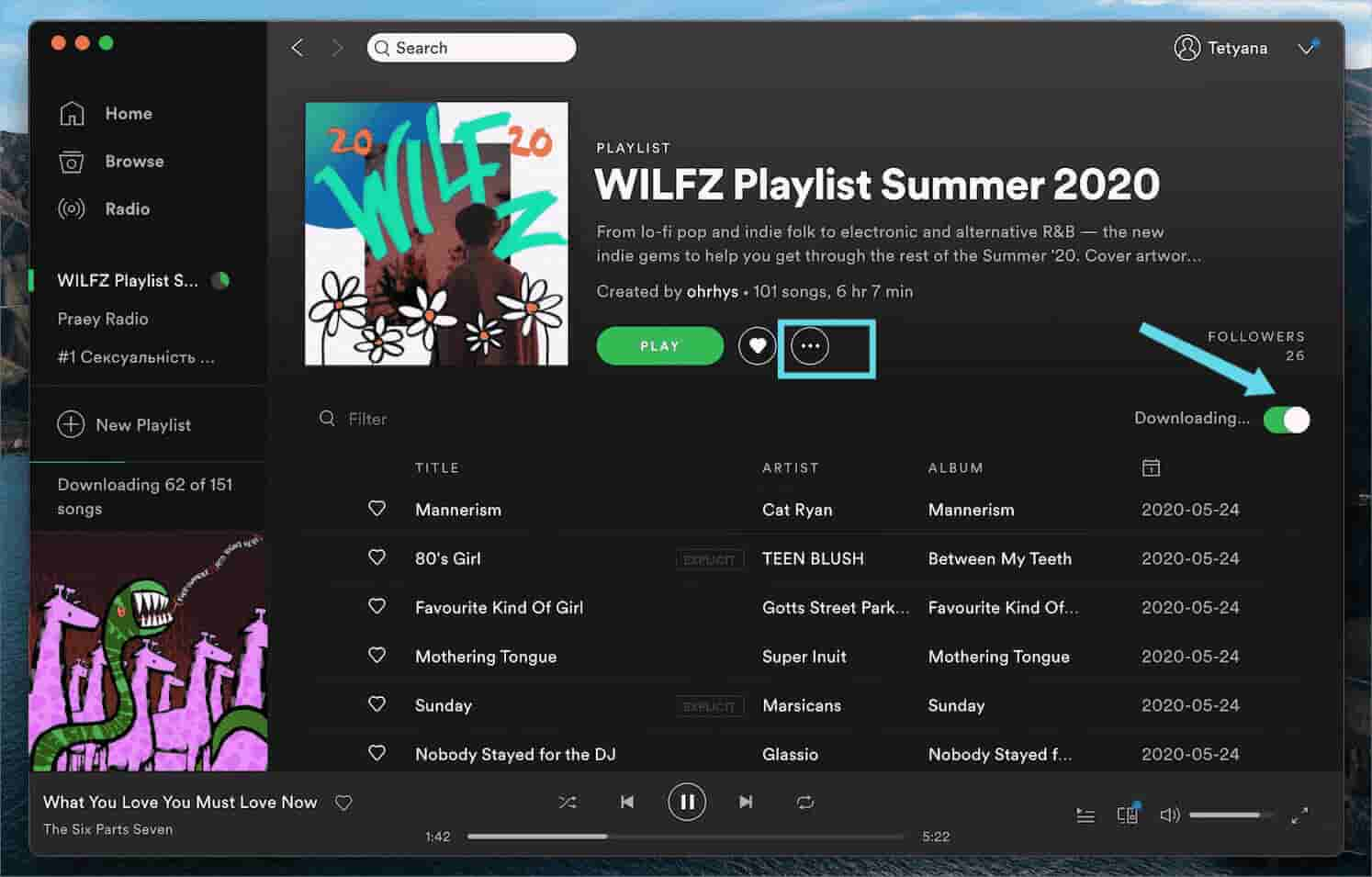
Here is a good tip just in case you would like to know how you can play only the downloaded Spotify Mac music. You can actually enable the “Offline Mode”. To do this, on your Mac, by hitting the Apple menu tick “Spotify”. Afterward, choose “Offline Mode”. You won’t be able to play those songs that you haven’t downloaded yet as those will be greyed out.
As you have read in the above section, doing Spotify download on Mac is easy if you have a Premium Spotify account. Of course, if you are a free user, you can’t use the above procedure as that won’t work.
Part 4. How to Make Spotify Download Songs on Mac Online for Free
Being a free Spotify account user should not bother you that much especially if you are thinking to do the Spotify download Mac. This is because you can still try and check out some free online Spotify downloaders that work well on Mac computers. We will be sharing some here.
Method 1. Download Spotify Music on Mac Using AllToMP3
One free Spotify downloader that can be used by Mac users is this AllToMP3. This is an open-source app that is supported by Windows and Linux computers as well. The good thing with AllToMP3 is that apart from Spotify, there are also other platforms it supports like Deezer, YouTube, and SoundCloud. Here is a simple tutorial to help you with Spotify download Mac using AllToMP3.
Step #1. You need to get this AllToMP3 first and download it on your Mac.
Step #2. Launch the Spotify app next and then look for the tracks that you’d like to download.
Step #3. Right-click on that Spotify track, and from the options displayed, choose “Share”, then click “Copy Song link” option.
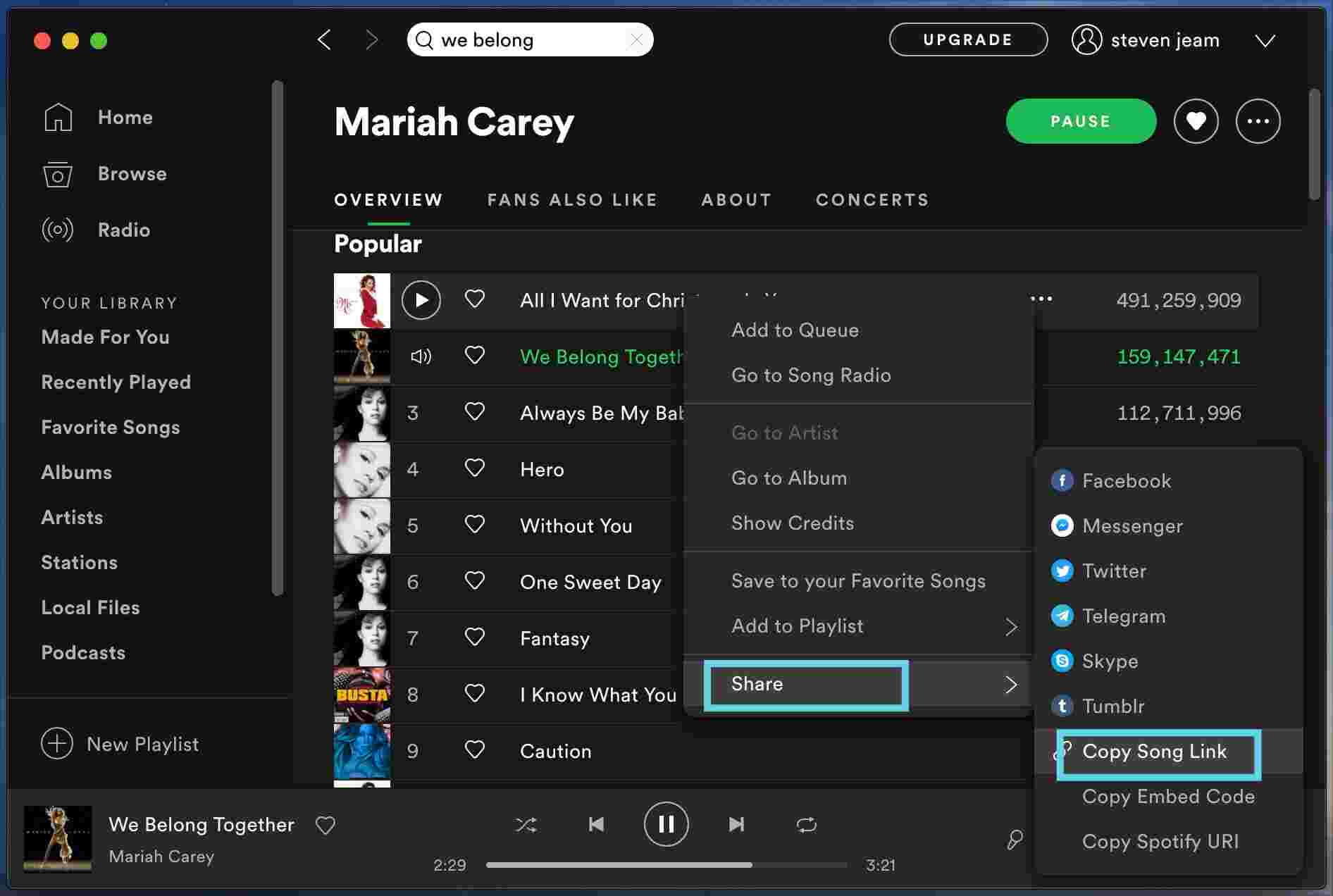
Step #4. Head back to AllToMP3 and paste the copied link into the search box.
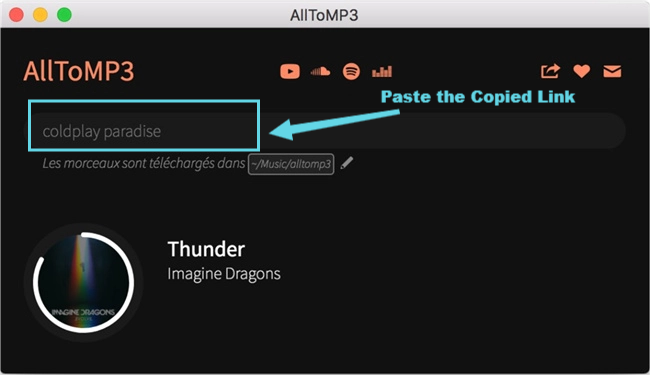
Step #5. To start the downloading process, just press the “Enter” key on your keyboard.
AllToMP3 is a good app to use as it’s totally free. However, there are some limitations and drawbacks to using it. In case you have a playlist that contains more than 100 songs, you should be aware that this app can only download the first 100. Additionally, there are also reported cases when wrong songs are being downloaded.
Method 2. Download Spotify Music on Mac Using Audacity
Apart from AllToMP3, another free Spotify downloader is this Audacity. It’s actually a recorder that lets you record all audio including those songs from Spotify. But just in case you’d like to try using Audacity, you can take a good look at the below procedure of how you can use it to do Spotify download Mac.
Step #1. Install Audacity on your Mac and launch it afterward.
Step #2. There is an “Edit” button that you shall see right away in the toolbar section. Enter the “Preferences” page next.
Step #3. “Host” must be selected in the “Audio Host” box before you hit the “OK” button to save the changes you made.
Step #4. Head to the “Recording” section by tapping “Recording” under “Preferences”. The “Playthrough” must be toggled off as well.
Step #5. You can then start playing a playlist on Spotify then just let Audacity record it!
If you are using a free Spotify account, you should then know that the ads while playing the playlist will also be captured during the recording process via Audacity. Also, the ID3 tags of the songs won’t be obtained, and you have to manually start and stop the recording. Also, most users are saying that Audacity has a complicated interface.
Part 5. How to Download Spotify on Mac without Premium
The free downloaders that were mentioned in the second part might seem to seem to have some disadvantages. Do you wish to know the best way for you to do Spotify download Mac? Actually, you can check out the best Spotify Music converter that works really well on Mac PCs, the TunesFun Spotify Music Converter.
With this TunesFun Spotify Music Converter, you can download Spotify music that you like and listen to Spotify offline on any device because the DRM protection of the song can be removed as well. This app is even capable of letting you remove the protection encrypted on Spotify songs as well as convert playlist to MP3 format. It also supports common formats like FLAC, WAV, and even AAC.
While using the app, you can also save time because it works fast enough and let you process the conversion of bunches of songs in one go. It also lets you keep the ID3 tags and metadata information of the songs as well as their 100% original quality.
How Do I Download Spotify Music on Mac without Premium?
Of course, you can easily use it given that its interface is too simple. It is a reliable app that lets you easily do Spotify download on Mac even if you are a free Spotify account owner. Here is a reference for you. Click the below button to try it for free now!
Step #1. Install the TunesFun Spotify Music Converter on your Mac, launch it, and start uploading the Spotify songs to be converted. As previously stated, you can import lots of songs in one go.
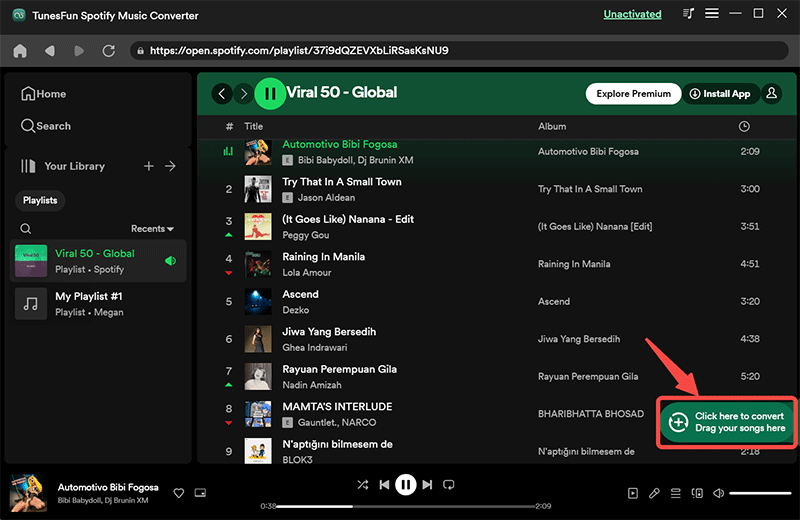
Step #2. Choose an output format that you’d like to use and set up the other output parameter options.
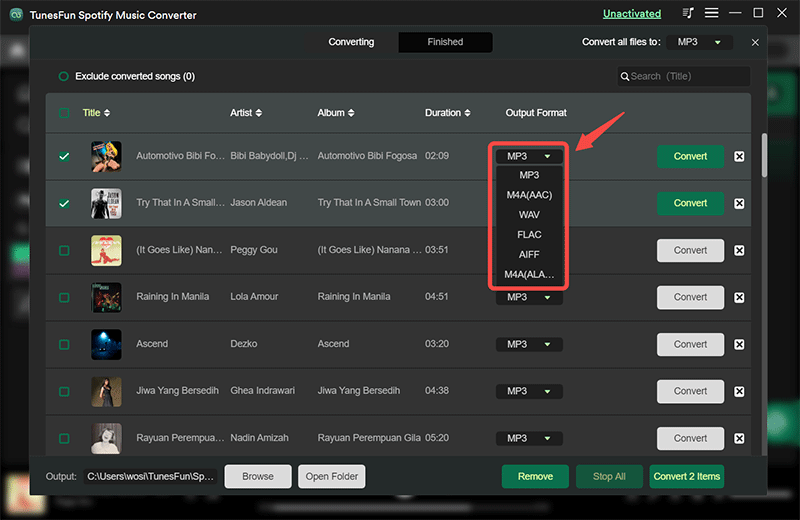
Step #3. Tapping the “Convert All” button at the bottom area of the screen will trigger the app to start the conversion and DRM removal procedures.

Within just a span of a few minutes, you shall be able to finish off the Spotify download on Mac process and finally get to have the songs converted and DRM-free!
Part 6. FAQs about Spotify Download Mac
Q1: Why can't I download Spotify on Mac?
Generally speaking, you cannot find and install the Spotify app through the app Store on your Mac device. Instead, you need to go to Spotify's website to download the Mac version of Spotify.
Q2: Is It Safe to Download Spotify on Mac?
Yes, it is safe to download Spotify app for Mac as there is no malware on Spotify. But Spotify’s commitment is to ensure that you can only get the Spotify app for Mac from the official Spotify website.
Part 7. Summary
It has now come to your knowledge that regardless of which type of Spotify user you are, Spotify download Mac is easy to do as long as you have the right tool with you. Always remember to use only the best ones. Using the TunesFun Spotify Music Converter is indeed a good example!
Leave a comment