[2025] How to Convert Spotify Playlist to MP3 in 3 Best Converters
“How can I download and convert a Spotify playlist to MP3 format for offline streaming on any device that I like?”
Are you also one of those who are asking about the methods, converters, or downloaders to convert and transfer a Spotify playlist to MP3 format with ease? If you are, surely, you have checked some online ways to do the downloading process. Were you satisfied with what you got?
Since we will be focusing on Spotify playlists in this post, particularly how you can convert and save them as MP3 files, we will be sharing some good methods that you can use to proceed with the downloading and converting. Let us start tackling each method one by one.
People Also Read:
List the Best Spotify to MP3 Converter Online 2024 [100% Working]
Let’s Find Out How To Convert Spotify To MP3 For Free!
Article Content Part 1: Basics about Converting Spotify Playlist to MP3Part 2: The Best Converter that Can Convert Spotify Playlist to MP3Part 3. Another Two Spotify Playlist to MP3 converters And How to ConvertPart 4: Summary
Part 1: Basics about Converting Spotify Playlist to MP3
Spotify is a very popular music streaming app that has been used by many music enthusiasts around the globe. With its perks, there are no “whys” when it comes to the number of people who keep on getting its premium plans.
One good thing about using the Spotify app is that “playlists” are available. With such, it is easy to see a bunch of good songs that are interconnected with each other and just stream continuously. As we have stated in the introduction section, there is really no doubt why people keep subscribing to Spotify’s premium plans.
With the advantages it can offer to its users, many became absolutely in love with the app. A Spotify playlist is basically a collection of tracks. In fact, Spotify users have the ability to create their own playlists based on their likes. More so, there is no limit when it comes to the number of tracks that one can add to a certain playlist that is being created.
Another good thing with the Spotify app is that it has been recommending new songs (based on the user’s listening history) to the listeners helping them discover new tracks. There is even this “Made for you” section. It is generated by the Spotify app itself after analyzing the streamer’s listening habits.

If you have been creating your own Spotify playlists and you are wondering if there is a way to download and convert them as MP3 files, you are on the right page.
Here, we will be dealing with the processes of how to download and transfer a Spotify playlist to MP3 format. Well, in fact, if you are using a Spotify Premium account, it is easy for you to download Spotify playlists and tracks for offline listening.
However, those won’t be saved as MP3 files and you can’t have them accessed outside the Spotify app. That is because Spotify songs are protected by DRM encryption. This protection hinders one from accessing the songs on devices that are unauthorized.
So, how can you download and convert a Spotify playlist to MP3 format? Next, we will explore a good Spotify converter, TunesFun Spotify Music Converter, to help you convert and download Spotify playlist to MP3 free. Click the below button to try it for free now!
Part 2: The Best Converter that Can Convert Spotify Playlist to MP3
If you are eyeing converting a Spotify playlist to MP3 format, that would be a separate discussion since a more advanced and professional tool must be used in this case. We’ll share the best app you can rely on in this part of this article.
Since a Spotify playlist has a bunch of songs in it, it is not efficient to use free and online tools as you would need to manually add the songs.
In this case, if you wish to save a Spotify playlist to MP3 format, you must check out a professional app that can even remove the DRM protection of the Spotify songs. In this case, we are glad to share how good the TunesFun Spotify Music Converter is.
TunesFun Spotify Music Converter is a professional software app that is supported by both Windows and Mac computers. Once you get the paid version, you are even eligible for a one-month refund policy.
With this software, you can actually easily convert a Spotify playlist to MP3 format since the batch conversion of songs is supported by this app. You just have to drag and drop all the songs on a certain playlist and the app will then convert them to MP3 or to other supported output formats that you like to use.
Even if the conversion will be done, you can still guarantee that the songs will be of high quality with maintained ID tags and metadata information.
It even works at a very fast speed giving you more time to do other stuff that you have to do. Of course, this TunesFun Spotify Music Converter is very friendly to use and has functions that are very easy to navigate. You can try this software by tapping the below button for free to donwload and convert Spotify playlist to MP3 free.
We will show you how you can use this Spotify playlist to MP3 converter to convert Spotify playlist to MP3 format.
Step #1. Get the TunesFun Spotify Music Converter installer and proceed with the installation process.
Step #2. Run the app after installing and then start by ticking the “Open the Spotify Web Player” button. The Spotify web player will open and you will be required to input your Spotify account credentials to continue.
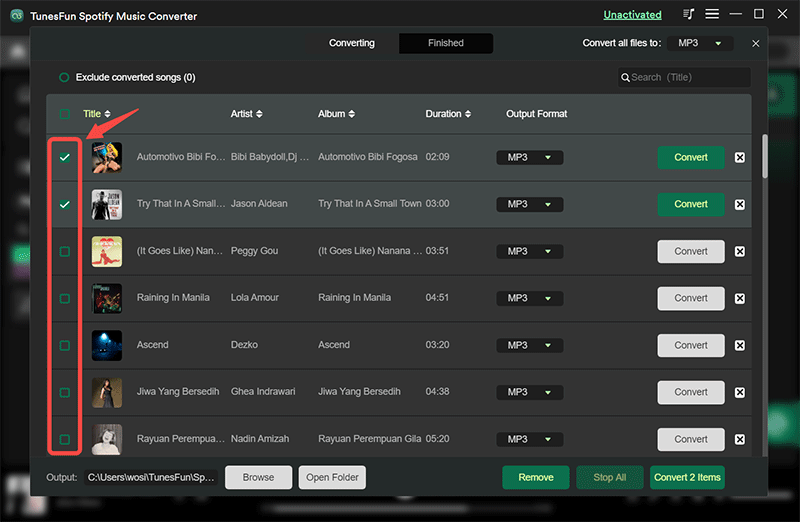
Step #3. Look for the Spotify playlists or a bunch of songs that you would want to convert to MP3 format. Drag and drop those to the green sidebar button that you shall see immediately on your screen.

Step #4. Set up the output settings (output format should be MP3). Don’t forget to specify the output folder to use.
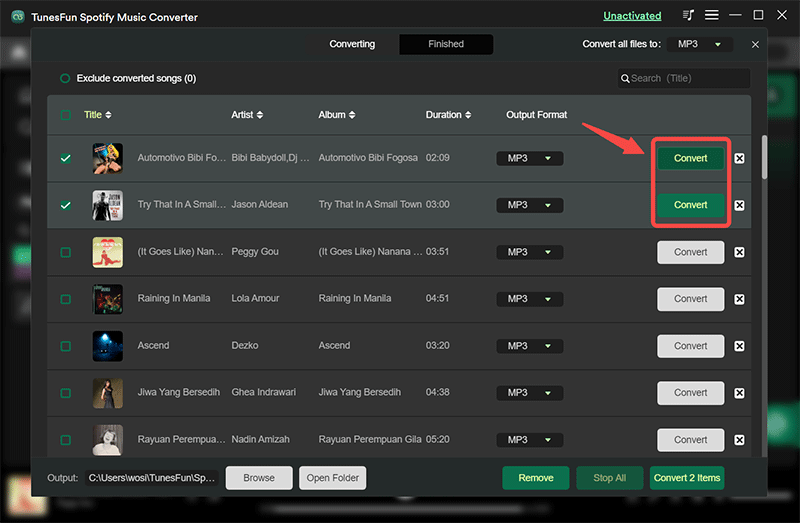
Step #5. Once you are done setting up, hit the “Convert” button next. The app will start transforming the songs imported to MP3 and will do the DRM removal process simultaneously.
After the conversion of the songs, except that those will now be DRM-free. You can now even save them on any device that you like to use without thinking about compatibility issues.
Part 3. Another Two Spotify Playlist to MP3 converters And How to Convert
Spotify and Deezer Music Downloader
Spotify and Deezer Music Downloader is actually a Google Chrome extension that has the ability to download not only Spotify songs but as well as those from Deezer and SoundCloud. Once you have this installed on your PC, you can download any Spotify song that you wish to keep via the Spotify web player.
For reference, here is a guide that you can follow.
Step #1. Get and install the Spotify and Deezer Music Downloader on your computer.
Step #2. Launch it once the installation has been done successfully. It will automatically load the Spotify web player on your PC.
Step #3. Select the Spotify song you wish to download and then just tick the “Download” button on your screen.
AllToMP3 Music Converter
Apart from Spotify and Deezer Music Downloader, you can also try using this AllToMP3 Music Converter. This one’s free of use and can be installed on your Mac, Windows, or Linux PC. It supports the downloading of songs not only from the Spotify app but as well as from other sites like YouTube, Deezer, and SoundCloud.
You just need the URL of the Spotify song that you like to download and you’ll be able to keep them as MP3 files using this free tool. To guide you when it comes to using this AllToMP3 Music Converter, you can follow the below procedure.
Step #1. Make sure that you have the AllToMP3 Music Converter downloaded. Afterward, proceed with the installation process by following the on-screen instructions.
Step #2. Look for the Spotify track that you like to save as an MP3 file and then copy its URL.
Step #3. Have the link of the Spotify song pasted to the app and then just hit the “Enter” button. The app will then do the conversion process.
Again, the above tools are free of use. Thus, you shall expect that there would be some disadvantages of using those along the way – low quality of output files, unstable conversion and downloading, and some more. But as mentioned, if you are looking to convert only a few Spotify songs, it is economical to use these free apps.
Part 4: Summary
If you are looking to convert a Spotify playlist to MP3 format, it would be difficult and tedious to just rely on online and free apps. Always keep in mind to look for reliable professional tools like TunesFun Spotify Music Converter. You can even enjoy more features and advantages from such apps!
Leave a comment