How to Get Spotify Premium Free iOS in 2025 [No Jailbreak]
Spotify is one of the frontrunners when it comes to providing the best music streaming service. It offers several benefits to its subscribers. Some use their premium accounts, while others are satisfied with what they get from the free version of the app. Unfortunately, only premium subscribers can enjoy Spotify's premium features.
Since you have to pay a certain subscription fee every month, you may want to get Spotify Premium free. If you are a fan of Spotify and you are also an iOS user, you should know how to get Spotify Premium free iOS. If you are one of the many iOS users who subscribe to Spotify, the content we have prepared in this article will definitely benefit you.
If you are looking for ways to enjoy Spotify Premium for free on your iOS device, we can guide you in this article. Before we finally start introducing the methods, we will first distinguish and compare Spotify Free and Paid in the first part. Now let's get started!
Article Content Part 1. Spotify Free vs Spotify PremiumPart 2. How to Get Spotify Premium Free on iOS Officially - Free TrialPart 3. How to Get Spotify Premium Free on iOS - Spotify++Part 4. How to Get Spotify Premium Free Lifetime on iOSPart 5. Summary
Part 1. Spotify Free vs Spotify Premium
Among the many platforms offering music streaming services, Spotify can be said as one of the most generous. Why? This is because apart from offering a paid version of the app, it also has a free one. Meaning, that users can get to listen to Spotify songs without paying a fee, but, of course, under certain limitations. As we have mentioned in the introduction part, before we get into the discussion of how you can enjoy Spotify Premium free on iOS gadgets, we will first compare Spotify Premium and Spotify Free.
If you are using a free Spotify account, are you now thinking of switching to the Premium version? Since one of them requires a monthly fee, there are definitely huge differences between them. Follow the below differences between Spotify Premium and free users:
Offline Streaming
You should know that regardless of what type of account you are using, you are eligible to listen to all the songs the Spotify app has as well as the podcasts and audiobooks that are on the app. You can stream them as you want!
Now, one big difference between the two is the ability to stream the songs in offline mode. Only the paid subscribers can experience and enjoy the offline listening advantage. Free Spotify account users will not be able to download or listen to music without an internet connection.
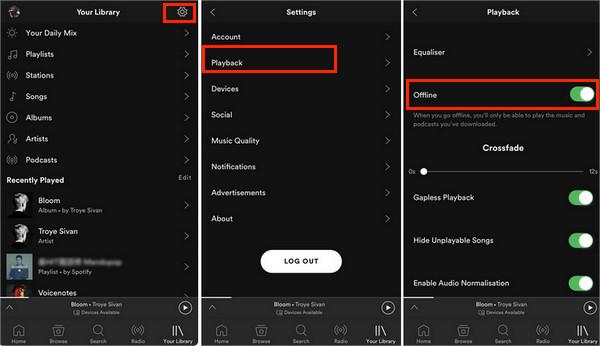
Advertisement Pop-ups
If you are using the free version of Spotify, unfortunately, you have to bear with the ad pop-ups. If you wish to continue listening for hours, you must endure the disruptions since advertisements will be heard from time.
Playback & Unlimited Skipping of Songs
Free Spotify account owners do not have the ability to go back to a song and listen to it again. Of course, Premium users can do that. In addition to this, there is only a limited number of skips for free users (6 skips per hour) compared to the unlimited number that can be enjoyed by paid users. In case you no longer want to listen to a song but you used up all your skips, you have no choice but to listen to it until it ends.
Moreover, the free Spotify users shall listen to songs in shuffle mode as there is no feature that will let them choose a song to listen to.
The above-listed items are only some of the differences between the Spotify Free and Spotify Premium accounts. Some users also say that there is also a bit difference when it comes to the sound quality of the songs when listening using the free version vs. when streaming using the paid one. But if you aren’t too keen on the disadvantages of using a free Spotify account, you can still try it before getting a paid subscription plan.
For more, please check: Spotify Free vs Premium: Should You Pay To Play in 2024
Part 2. How to Get Spotify Premium Free on iOS Officially - Free Trial
How to get Spotify Premium for free on iOS? Is there a way to get Spotify Premium for free? Yes. Over the years, Spotify has been offering various free trials for free Spotify users who have never used Premium, the most common being a 30-day free trial. If you have never tried this free trial, you shouldn't miss it before you try other ways to get Spotify Premium for free, because it is an official promotion.
Spotify offers a free trial for new users that allows you to get 30-day Spotify Premium free iOS. Follow the below steps to get free Spotify Premium via free trial:
Step 1. Open the Spotify app on your iOS device or visit the Spotify website.
Step 2. Sign up for a new account or log in to your existing account.
Step 3. Navigate to the Premium section and look for the free trial offer.
Step 4. Follow the prompts to activate your free trial. You must provide payment details, but you will not be charged until the trial period ends.
Part 3. How to Get Spotify Premium Free on iOS - Spotify++
How to get Spotify Premium for free on iOS? In this part, we are ready to start sharing with you a method to enjoy Spotify Premium free iOS. Some people have tried getting Spotify Premium free on iphone with the help of hacked apps.
One of the hacked Spotify apps that you can use to get Spotify Premium free on iOS gadgets is “Spotify++”. This Spotify Premium free apk lets you enjoy the features of a Premium account for free. It can completely remove ads and give you unlimited skips. However, you can’t still enjoy offline playback. This was developed by a third-party developer and so you can’t have this downloaded via the Apple Store. You can download this either from AppValley or Tweakbox.
For more, please check: How to Get Spotify++ iOS/Android/PC/Mac 2024 [100% Working]
If you are interested, in the section, we will be showing how you can install and use Spotify++ iOS from AppValley. Take note that you need to uninstall the official Spotify app first before you can go ahead with the below procedure to get Spotify Premium free iOS.
Step #1. Once the AppValley is installed on your device, launch it and search for Spotify++ then click on Get button.
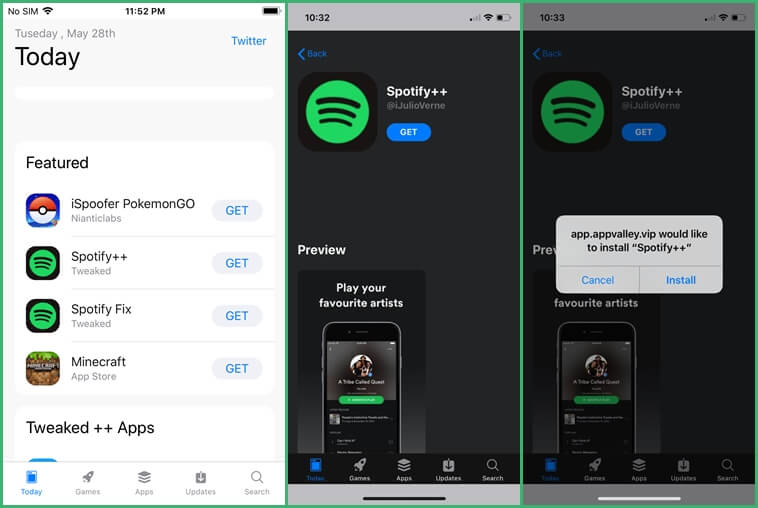
Step #2. When the installation is done, you will have to update the Trust. Go to Settings > General > Profile and then trust the Spotify++ profile. Now you are free to use the App.
Step #3. You can now launch it and log in. You will then see that your account has been tagged as “Premium”.
By following the above, you will then be able to enjoy Spotify Premium free iOS. However, take note that the offline playback feature isn’t present on the hacked app. So, if you are eyeing to enjoy this advantage, the tool that we have in the next part will be the best option for you.
Part 4. How to Get Spotify Premium Free Lifetime on iOS
After reading the above part, you might also be worried that using hacked Spotify app could be risky and dangerous to your device. Don’t worry. You can cast your worries away because there is still another option for you to get Spotify Premium free iOS. Actually, this is the most recommended way.
Professional software applications are also very useful for you to enjoy Spotify streaming without worrying about limitations and possible issues. One of the best is this TunesFun Spotify Music Converter. This TunesFun Spotify Converter has been considered by many as the best Spotify Music Converter for Mac and Windows because of the many advantages it offers. Rather than trying out hacked apps that could harm your devices, why don’t you just download the Spotify songs that you love, keep them forever, and stream them on any gadget without paying a fee?
Though Spotify songs are known to be protected files, apps like TunesFun Spotify Music Converter can help you remove the restriction. With this TunesFun Spotify Music Converter, you can download Spotify music that you like and listen to Spotify offline on any device because the DRM protection of the song can be removed as well.
TunesFun even aids in the conversion of the tracks to formats like MP3, FLAC, WAV, and even AAC. What is more amazing is that the conversion process is lossless and that the ID3 tags and metadata information of the songs will be kept and maintained. More so, this app works fast and has an interface that’s easy to navigate. Click the below button to try it for free now!
Now, here is a reference of how you can get Spotify Premium free lifetime on iOS through the TunesFun Spotify Music Converter.
Step #1. Install the app on your PC, launch it, and start adding the Spotify songs to be processed. You can just drag and drop the files.
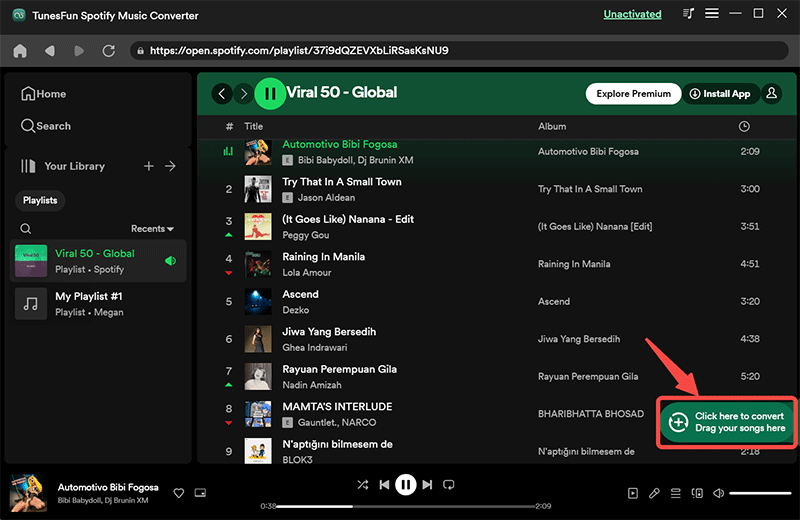
Step #2. Setup the output format and folder and the other output options that can be modified.
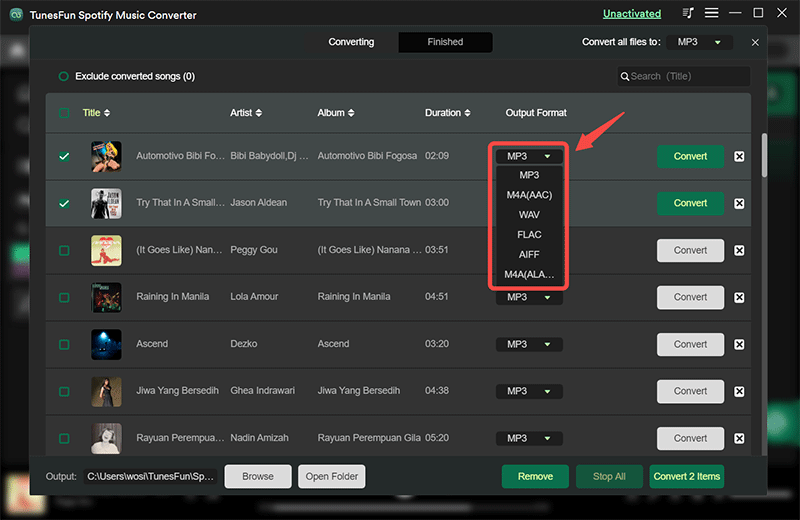
Step #3. Tick the “Convert All” button once everything has been set up. Once the conversion is completed, you shall see the files once the “View Output File” option has been tapped.

The songs will then be DRM-free and are already converted to the output format you chose in step 2! This, indeed, is the best way to enjoy Spotify Premium free on iOS! We bet you’ll agree with this!
Part 5. Summary
Spotify Free and Spotify Premium are indeed very different from each other. If you are not that mindful about paying a subscription fee, getting a premium Spotify account will then suit you. But, if you are a user who wishes to enjoy Spotify Premium free iOS, you can either rely on trying out hacked Spotify app or download the songs using TunesFun Spotify Music Converter which is definitely the best and safest way!
Leave a comment