Spotify Premium Not Working Offline? Get Ways to Fix 2025
Spotify is a go-to music streaming service. However, Spotify has some problems with delivering a smooth music playback experience. Many Spotify users are reporting that their Spotify Premium not working offline. This means that even with a Spotify Premium account, they cannot play downloaded Spotify songs without an internet connection, enjoy ad-free and unlimited skip features, etc.
To brace yourself, it is critical to learn why Spotify Premium doesn't work offline. Read the rest until the conclusion to understand how to fix Spotify Premium not working on iPhone/Android or desktop. This article has collected all practical ways to solve it. Please walk through them and select some methods to figure it out in no time.
Article Content Part 1. Why Is My Spotify Premium Not Working?Part 2. 6 Solutions to Fix Spotify Premium Not Working OfflinePart 3. Ultimate Way to Fix Spotify Premium Not Working OfflinePart 4. FAQs about Spotify Premium Not Working OfflinePart 5. Summary
Part 1. Why Is My Spotify Premium Not Working?
“Why is my Spotify Premium not working offline?” There are some reasons for this issue. It could be caused by a poor network connection or the account not syncing effectively to the current device. It may also be that your subscription has expired or encountered some obstacles, etc. Here we have listed some reasons why is my Spotify not working even though I have premium, and you can check out below.
Reason 1. Spotify Premium expires
Why does Spotify premium not working on iPhone/Android or your computer. Please check whether your Spotify subscription has expired. Once expired, you will lose all premium features, including offline mode.
Reason 2. Device or download restrictions
For Spotify Premium users, there will also be limits on downloads and device licensing. If you download more than 10,000 Spotify songs or your Spotify premium account is logged into more than 5 devices, Spotify will prohibit you from continuing to download music, so that your Spotify premium not working properly.
Reason 3. Insufficient storage
Spotify will delete some of your downloaded tracks if your device doesn't have enough storage space. This might be why your Spotify Premium doesn’t work offline.
Reason 4. The device or Spotify app is damaged
When your Spotify Premium is not working offline, consider whether there is a problem with your device system, or the Spotify app just appears but does not work properly.
Reason 5. Unstable Internet connection
When you are connected to an unstable Internet, it will also cause the problem of Spotify premium not working offline.

Part 2. 6 Solutions to Fix Spotify Premium Not Working Offline
When you have a clearer understanding of some reasons for the Spotify Premium not working offline issue, you can easily find the appropriate solutions to resolve it. Here we list some ways to solve this problem.
Solution 1. Check Premium status
First, you can check whether your account still has an active premium subscription. If you cancel auto-renewal or subscription billing cannot be processed due to card issues, the premium status will become inactive. If you are not on the Premium plan now, you can easily fix the problem of Spotify Premium not working offline by activating Spotify Premium subscription.
Also Read: How to cancel Spotify Premium
Solution 2. Update Spotify Premium
Spotify is a failure-prone software, you need to refresh your account to make new changes. Update the app from the Apple App Store or Google play store. Make sure you log out and log in to the account.
- Start the spotify Music App and click on the gear icon.
- The setup page will be displayed on the screen, then scroll down to the bottom, and click "logout" to complete the process.
- Re-open Spotify to log in.
Solution 3. Remove And Reinstall Spotify
Removing the app and re-installing it may solve the problem. Keep in mind that music data may be permanently deleted and you cannot recover it from your phone.
Solution 4. Make Sure the Owner Doesn't Remove You from Family Premium
Many music lovers have purchased family plans that include multiple music consumers accessing content from different devices. Streaming media services allow a certain number of devices to log in with the same advanced account. Users need to confirm whether they have been removed from the plan or are still intact.
Solution 5. Clear Storage
Spotify Premium not working on phone or desktop if you don't have enough storage space. Therefore, you can free up storage space on your device to resolve the issue. Likewise, you can clear Spotify cache to free up space on your device. Look here: How To Clear Spotify Cache On Your Devices
Solution 6. Help from Spotify support
Any registered music enthusiast can contact customer support via email and get answers to their questions.
Part 3. Ultimate Way to Fix Spotify Premium Not Working Offline
Are you anxious to even get Spotify Premium accessible so that you really can experience Spotify tracks offline, or want to fix Spotify Premium not working. If you do, welcome, you're coming to the right spot. Today, I'm allowed to give a simple way to really get Spotify Premium available with you. They are guaranteed to work and absolutely legitimate. You will figure out a way to get Spotify Premium without charging for any system you use. Afterwards, the retrieval of Spotify should be simpler and stronger.
What would you do if the trial period expires on your computer? Could you still enjoy the majority of Spotify Premium? We've discovered how to get Spotify Premium available permanently on portable devices. Is there some other option to do that on your computer?
TunesFun Spotify Music Converter is a specific solution through Spotify. It helps you to access and control your Spotify tracks offline without capturing them.
It would let you access all of the latest Spotify songs of up to 320Kbps. Output files provide MP3, M4A, AAC, FLAC, WAV, etc. In addition, ID3 tags, and metadata including such year, description, performer, writer, and edited version are maintained at 100%. Afterward, you will get Spotify Premium free forever. You can click the below button to try it for free now!
Here is what to do.
- Download and install the TunesFun Spotify Music converter on your device.
- Launch the application by simply clicking it.
- Copy the URL file you want to download.
- Paste it on the conversion box.
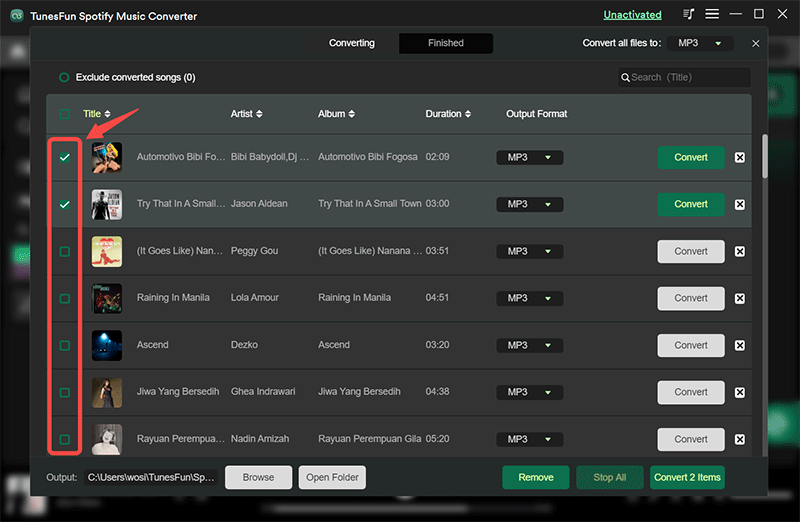
- Choose the file format.

- Start the conversion by clicking the convert button.
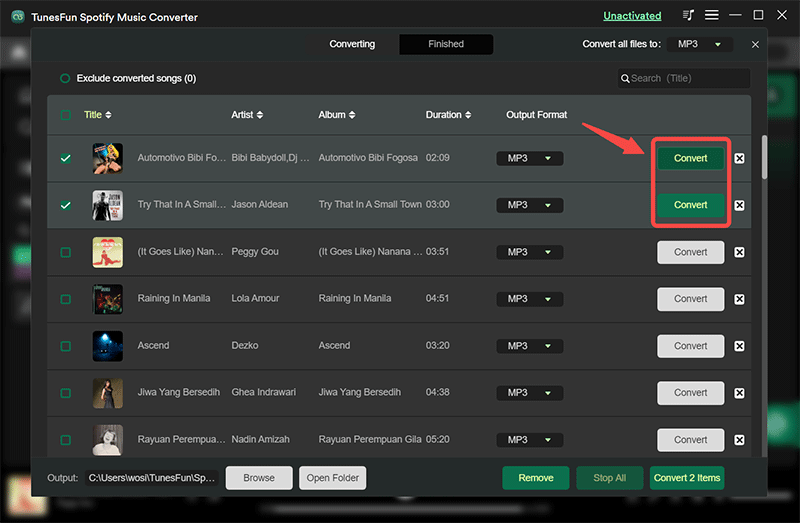
- Confirm the process when done.
Some will not experience Spotify Offline Mode since it is exclusive to Paid users. Free users are restricted to listen to Spotify Digital content only. This is why the TunesFun Spotify Music Converter is coming here. It lets all Spotify people download music and playlists. Upon downloading, you could listen to any and all Spotify tracks offline including if you're not using a Spotify Premium account.
TunesFun supports up to 5X faster for uploading and converting Spotify tracks. With a 5X pace, you could get hundreds of songs in seconds to reduce your long waits in the system. Most notably, upon conversion, you'll have 100% lossless Spotify songs, which's the same as the actual music clips.
Part 4. FAQs about Spotify Premium Not Working Offline
Q1. Can Spotify Premium work offline?
Yes. If you have a Premium membership, you can download Spotify songs for offline listening.
Q2. Can I Get Spotify Premium Free?
Yes. It is recommended that you use TunesFun Spotify Music Converter. With it, you can download and save Spotify songs to your computer without using Premium. Then you can enjoy Spotify music offline for free.
Part 5. Summary
There are many ways of addressing a Spotify problem that isn't running. In reality, there are indeed a number of ways to repair it. When you wouldn't want to run through something like the options to repair the Spotify Premium not working on phone or computer, you can even use the TunesFun Spotify Music Converter.
Leave a comment