2025 Solved : How to Set Spotify Ringtone
Some users of Spotify could quickly find numerous enjoyable tracks that match your preference on the scale of the remarkable million-plus music collection.
However, the music can't be used as a Spotify ringtone immediately due to the unique security of streaming content, although it is installed with either a Paid version.
Some users of Spotify intend to reach the cap to move Spotify content to a simple MP3 format in order to use Spotify music that they would like. Luckily, the marketplace has a number of intelligent programs to enable you to accomplish the need.
Within the following section, by adding the much more common Spotify conversion tool, TunesFun Spotify music Converter, we will teach you about using Spotify music as a mobile ringtone.
Article Content Part 1. Can You Use Spotify Songs As Ringtones?Part 2. How To Create Ringtones From The Downloaded Spotify Songs?Part 3. Summary
Part 1. Can You Use Spotify Songs As Ringtones?
Sadly, you can't. In order to allow you to play the song from the Spotify application since it holds the authentication of all the tracks owned by the Spotify application.
For you to enable Spotify music and set it as your favorite spotify ringtones. With that said, you have to access the song content then convert it to a ringtone type (mp3 or aac).
Because Spotify content is secured and we are restricted to actually generate the Spotify content as a Mobile phone ringtone even though to the paid users, luckily, thanks to TunesFun Spotify Music Converter, there is now a path out again to establish Spotify content as a Mobile ringtone.
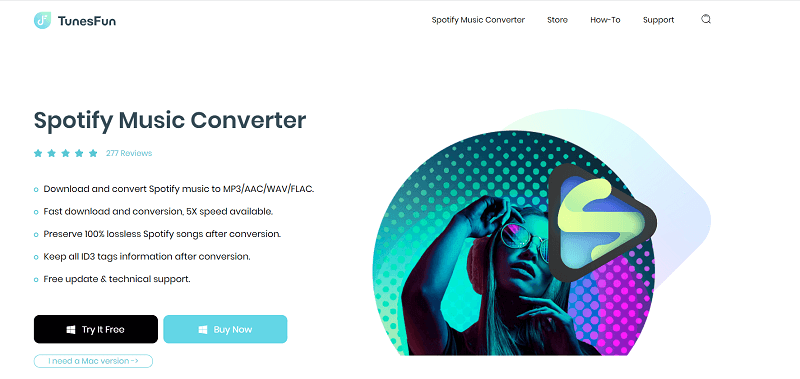
Since it is exclusive for Paid subscribers, not everybody could well experience Spotify Offline Mode. Free customers are restricted to listen or access the Spotify digital content. This is why there is a TunesFun Spotify Music Converter.
This enables you to download tracks and playlists to all Spotify users. After downloading, even though you don't have a Spotify Paid account, you could connect to all the Spotify tracks offline.
Here are the steps to follow on how to download Spotify content to convert it and set it as your Spotify ringtone. Follow the steps and guidelines below.
- Download the TunesFun Spotify Music converter on your device.
- Install the application on your device.
- Copy the URL file of the tracks that you want to download.
- Paste the URL file on the conversion box.
- Choose the file format as Mp3.
- Start now the conversion by clicking the convert button located on the right side of the application display.
- Confirm and save the file on your device and set it as your Spotify ringtone.
TunesFun allows you to upload and convert the Spotify tracks for up to five times speed. The 5X frequency, that can reduce your waiting time in the system, so you can also get lots of songs in just a minute. Most notably, you can receive 100 percent lossless Spotify music upon the conversion, and it is the same as the actual music clips.
Part 2. How To Create Ringtones From The Downloaded Spotify Songs?
Ringtone Maker
The application that is accessible on the Google Play application Store is the Ringtone Maker. This enables users to produce their own Spotify ringtone from their favorite songs. And they also mix various songs combined to produce a special ringtone. Digital ringtones, such as MP3, FLAC, OGG, WAV, AAC, M4A, MP4, 3GPP, AMR, have a specific file type accessible.
Click 'Upload' then select files directly in the following categories: AAC, FLAC, M4A, MP3, OGG, WAV, WMA. To configure the selection and length of the file, position marks. To react to your audio track, press 'Play'.
Select the layout of the ringtone. For several other cell phones, M4R for iPhone, MP3. To turn the music into a ringtone, press 'Make Ringtone.'
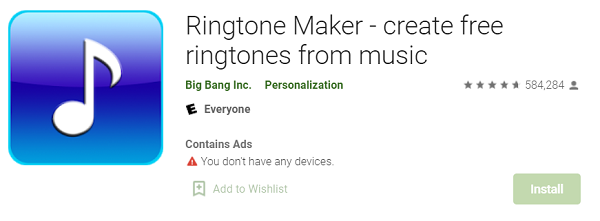
RingDroid
Another Google Play Store application that you should use to create your specific favorite ringtones is RingDroid. The record is indeed necessary for the ringtones to be produced. Good to also have a shot.
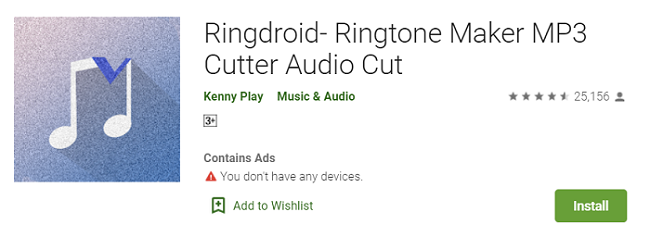
Part 3. Summary
With Spotify Music, it would be simple to build your specific ringtones? Whenever you want to build your Spotify ringtone, learn to follow all the above sections cautiously. If you'd like to modify Spotify content freely and quickly, try the TunesFun Spotify Music Converter.
You can indeed remove Spotify Music's Digital rights management restrictions and move Spotify songs to normal, quicker DRM-free files with that kind of software, however, you could also adjust the sound specifications. Get a try. It's actually helping you!
Now you'll not be restricted to downloading your Spotify content from your computer. If you're a free user of Spotify, you could now get Spotify Content from TunesFun and convert it to a specific route as MP3 file.
No caps on subscriptions at all! Afterward, depending upon the freestyle, you could select your favorite tracks as a ringtone for all of your devices.
Leave a comment