How Much Is Spotify Premium Family? Is It Worth? [2025]
Spotify is definitely one of the best online music platforms these days, and by this, it is important to know facts about it. One of which is the idea to know how much is Spotify Premium Family. With its vast music library, it has, the different types of services it offers, and its ad-supported free plan. If you wanted to enjoy listening to songs that are ad-free it would be recommended that you sign up for its paid plan.
If you are really annoyed with listening to songs in between ads you should definitely check this article out. If you wanted to have ideas about Spotify, and all the plans that it offers, all will be discussed throughout the whole reading. Let us now begin the discussion about how much is Spotify Premium Family, and know more about the methods on how can we be able to avail of the offers.
Article Content Part 1. What Is the Spotify Premium Family Plan?Part 2. How Much Is Spotify Premium Family Cost?Part 3. How to Access Spotify Songs Without Premium Plan Anytime?Part 4. To Summarize It All
Part 1. What Is the Spotify Premium Family Plan?
Q1: What is Family Spotify Premium?
As we have said Spotify offers a lot of plans. Aside from the Individual and Duo plan, you can also enjoy a quality listening experience if you have a family that has more than three people as members. This is what we called as the Family Spotify Premium Plan, and it is also considered one of the most convenient and cost-effective choices if you wanted to try an ad-free listening to your most loved songs.
See Also:
How To Get Spotify Premium For Students In 2024
Spotify Free vs Premium: Should You Pay To Play in 2024
The Family plan of Spotify has six (6) premium accounts. So if you are a large family with six members the plan would be enough to accommodate all your love for music. But how much is Spotify Premium Family, and what does it takes to avail of such a plan? Well, let us get to continue the discussion below.
Q2: What are the benefits of Family Spotify Premium?
If you have subscribed to the said plan, all the accounts under it can be able to enjoy ad-free music all the time. The good thing about the Family Spotify Premium plan is there are some perks that can be enjoyed by the whole family, such as the means to block music that is considered explicit, or those that may have an effect or might influence the young ones who are also part of the plan.
Spotify Kids
If you wanted to have a separate mobile music app that is specifically designed for children, you can try Spotify Kids. It has sing-alongs and playlists that are specifically curated for the tiniest music lovers in your brood. The U.S. Spotify Kids app is working with brands like Disney Music Group, KIDZ BOP, and Nickelodeon to create custom kids' content.

Family Mix
Another one is the Family Mix which is an automated playlist that is the collation of all the songs that each member of the Family plan often listens to. The good thing about this playlist is that it is updated regularly depending on the changes that each member listens to.
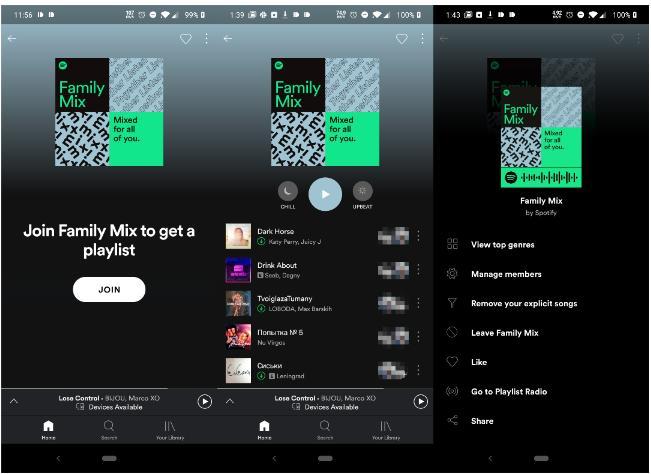
Part 2. How Much Is Spotify Premium Family Cost?
So, given the quality service that Spotify is offering through its Family Plan, the question that some of us might be having is, how much is Spotify Premium family? The Family Spotify Premium plan costs 16.99 dollars a month, if you are six in the Family Plan, you get to enjoy the love for music at a lower price to people!
If you are going to have some calculations, the Spotify Family membership would only cost you about 2.83 dollars per person which is a lot more cost-efficient compared to the 9.99 dollars per month for regular Premium plan subscribers. Comparatively speaking, the Family Spotify Premium costs less.
Another good point in subscribing to the plan is there is no minimum time required in order to keep a Family plan. Anyone who avails of it, is free to start and cancel anytime! However, you should also know that once you cancel you will be charged for the entire amount of the subscription for the month.
If you have subscribed to any Premium plan of Spotify, you would know that you can get a 30-day free trial once you sign up. In case that after the 30-day free trial, you thought that the Family plan is not for you, you have the chance to cancel your plan anytime.
How to Sign up for Spotify Premium Family?
Now that you have an idea about how much is Spotify Premium Family, it is time to learn how to sign up for the said plan.
- Once you go to the Spotify plans page, you can be able to directly compare all four plans that Spotify is offering.
- Hit the Get Started option under the Family plan.
- Then you have to log in to your Spotify account using your credentials and in case you do not have one, tap “Sign Up For Spotify” and then start creating an account.
- In case you are already subscribed to the Premium version of Spotify, the said plan will be automatically upgraded to the Family Plan once the signup process has been completed.
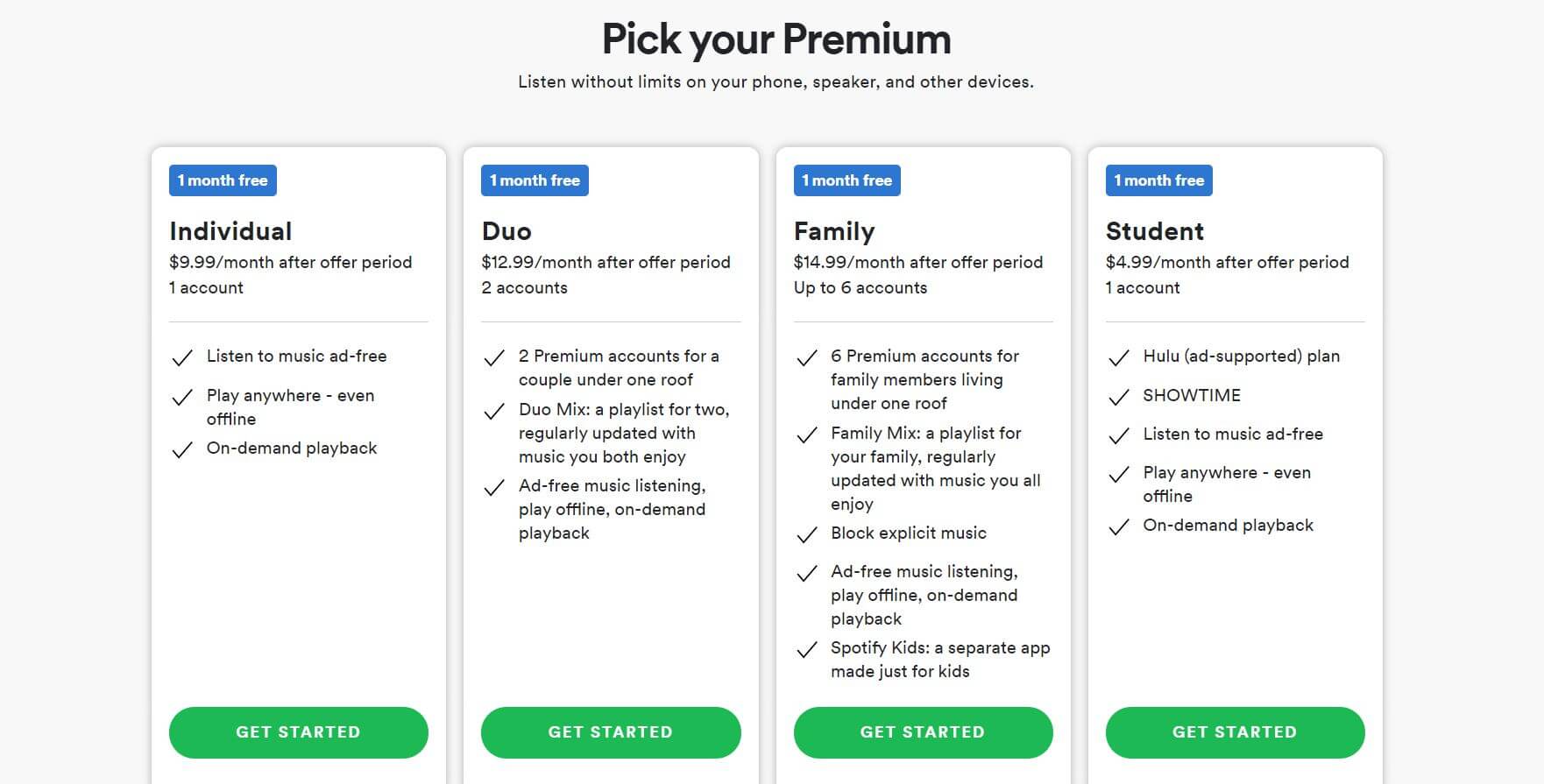
How to add family members on Spotify?
Now you can add family members to your Spotify Family plan.
- Log in to your Spotify account within a browser.
- On your Account Overview, there will be a box marked Premium for Family.
- Copy a link and send it to family members you want to add to your account or enter their email.
- The empty slot will update to Waiting and change when the person you invited accepts. Once they accept the invitation, their account’s display name and avatar will replace the open place.
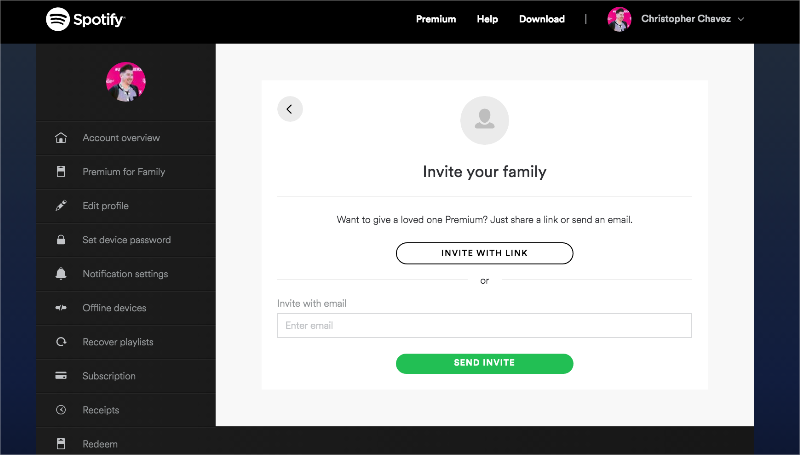
See Also:
How To Upgrade To Spotify Premium? [Updated Recently]
Here's The Spotify Premium Cancellation Process!
Part 3. How to Access Spotify Songs Without Premium Plan Anytime?
We have learned how much is Spotify Premium Family and how to add family menbers on Spotify above. Spotify is undeniably the most popular and successful online music platform these days. But can we stream any song that we want from Spotify, at our own convenient time? How can this be possible? What are the means that you have to do in order to access the songs freely?
We are happy to share with you that there is still a way applicable! You can use a professional converter which is called the TunesFun Spotify Music Converter. This tool can do a lot of things when it comes to the conversion of your music files to file formats that are easy to access and are considered flexible.
With the help of this professional converter, it can be possible that you would not need to upgrade to Spotify Premium, thus helping you save money which you can use for your other needs. Click the below button to try this tool for free now!
In order to get to know the TunesFun Spotify Music Converter better, you can use the list of features of the said tool as a reference below.
- With the help of the TunesFun Spotify Music Converter listeners can be able to save time by converting their files from a specific format to another one. It is said that the tool offers a faster conversion rate compared to other converters we have these days.
- The TunesFun Spotify Music Converter can be able to make sure that even after the process of conversion, none of the quality of the music tracks will be compromised. It will be able to retain the hundred percent original quality of the files and retain its metadata and ID tags as well.
- This professional converter can get rid of Digital Rights Management along the process of conversion. It means that with the help of the TunesFun Spotify Music Converter, you can freely access your music tracks without worrying about file compatibility or the usage of unauthorized devices.
- The TunesFun Spotify Music Converter can convert your files to various file formats like WAV, FLAC, MP4, and MP3. You have a choice depending on the nature of the request you have to fulfill.
Another one of the most notable with this tool is it is easy to use as there are no complicated steps or interfaces. In order to guide you we have enumerated the list of how you can use the tool to proceed with downloading Spotify songs.
Step 1. Any app that you are going to use must be downloaded and installed on your device. Open the TunesFun Spotify Music Converter once downloaded and installed on your computer and then start looking for the music files that you wanted or needed to convert.
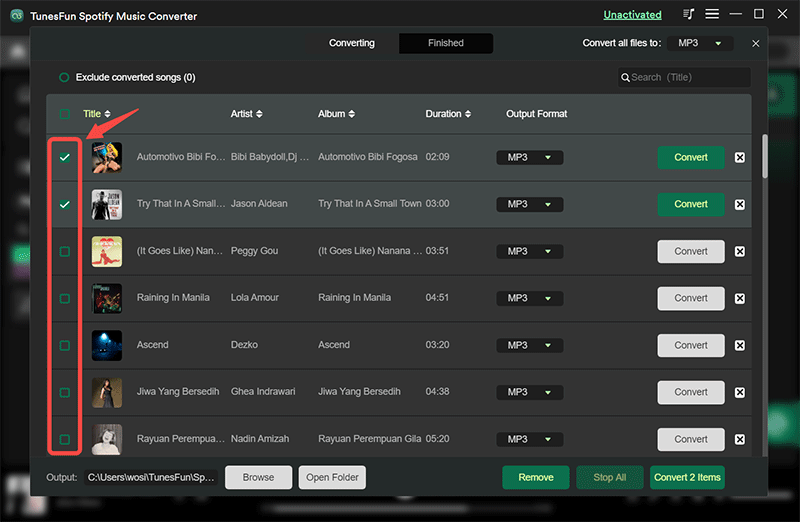
Step 2. Create a folder where all the files will be saved after the conversion process. You also have to set the format of the file that you wanted to have as a result.

Step 3. To finally close the process, tap the Convert tab and in a few minutes you are able to enjoy all your downloaded Spotify songs.
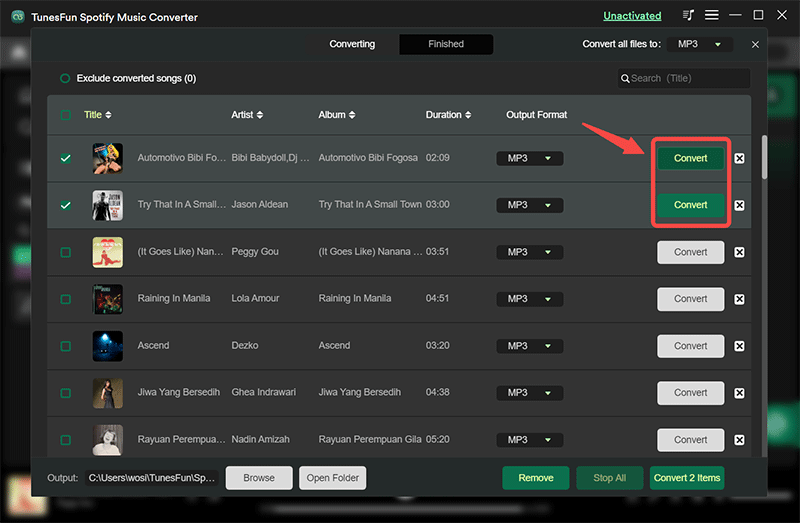
Part 4. To Summarize It All
Is Spotify Premium Family worth it? Yes, Spotify Premium Family is an excellent option for families who want to enjoy the perks of a Premium subscription at a lower cost. It is worth purchasing or updating Spotify Premium Family for the whole family. Following the above, you can know about how much is Spotify Premium Family cost and more about it.
Spotify is continuously making its spot unbeatable with all the features that it is trying to share and improve for all its listeners all over the globe. Having online music platforms like Spotify is really a huge convenience to a lot of music lovers who would like to have quality music with them all the time. On the other hand, it is a great thing that we have wonderful professional converters like TunesFun Spotify Music Converter which is a great assistant when it comes to accessing music with ease and convenience.
Leave a comment