How to Upload Songs to Spotify on PC or Phone [2025]
Spotify provides a lot of music for your enjoyment to listen to. You could have been wondering how to upload songs to Spotify in2024.When you're a music maker, want people to be more aware of your song. One of the really successful ways to accomplish is to get the songs on streaming sites like Spotify.
Uploading your songs to Spotify isn't quite as easy as uploading everything to Soundcloud, but don't worry. Here we will provide you with a detailed guide on how to upload a song to Spotify on phone or PC. Continue reading!
Also Read:
How to Add Local Files to Spotify on Phone/Desktop [2024]
Article Content Part 1. Can You Upload Songs to SpotifyPart 2. How to Upload Songs to Spotify on PCPart 3. How to Upload Songs to Spotify on PhonePart 4. How to Save Spotify songs as Local Files ForeverPart 5. Conclusion
Part 1. Can You Upload Songs to Spotify
Before learn how to upload songs to Spotify on PC or phone, let's understand whether can you upload a song to Spotify.
Putting the album on one streaming site is literally like placing all the resources with one pot. This is because users who are using Soundcloud might not have been using Spotify, or conversely. Which has become more of a possibility as more people sign up for "premium" subscriptions and stick to a specific streaming service.
Can I upload songs to Spotify?
Of course, if you're a musician or recording artist, you can also upload your songs to Spotify's catalog so everyone can hear them. It just takes a little more effort. We will tell you how to upload to Spotify as an artist or musician for details.
Can you upload your own music to Spotify?
You can upload local music to Spotify from your computer through the settings menu. Spotify premium users can also listen to their uploaded music in Spotify's mobile app. If you want to upload your music to Spotify so others can stream it, you need to go through a distribution service.
Also Read: How To Upload Your Own Songs To Spotify [Detailed Guide]
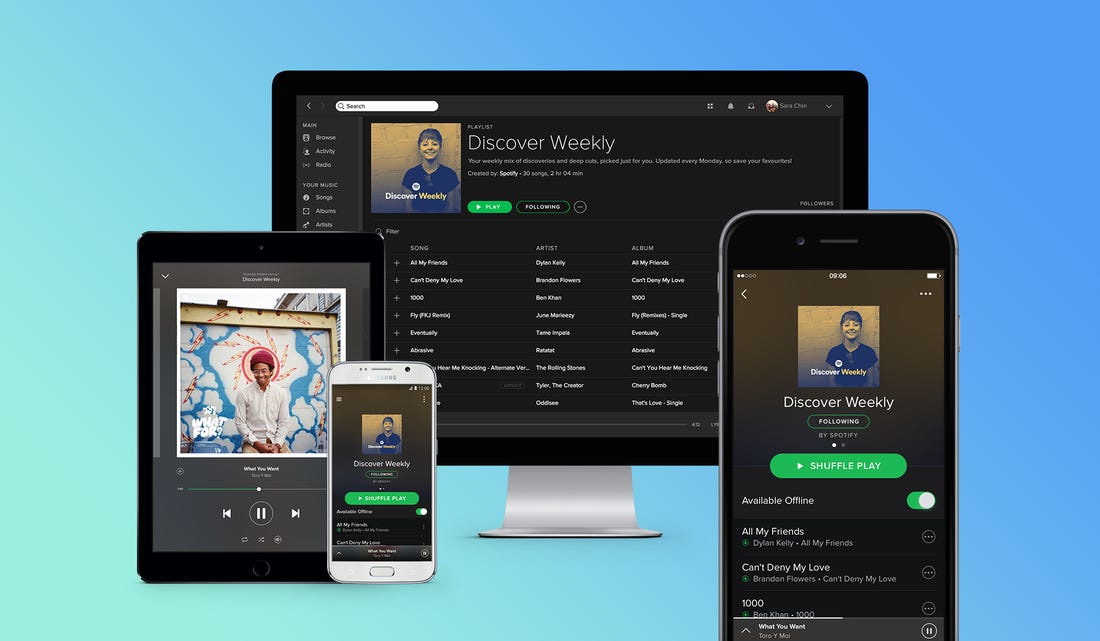
Part 2. How to Upload Songs to Spotify on PC
While Spotify's music catalog may be comprehensive, not all songs can be found on the music streaming app. Follow the tutorial below to learn how to upload songs to Spotify on PC.
- Open Spotify and click the arrow to the right of the account name.
- In the drop-down menu, select settings to find and open local file.
- Select the source folder of the music you want to use in spotify.
- Then you can select the music you want to play in the local files in the navigation pane on the left.
Part 3. How to Upload Songs to Spotify on Phone
The premise for the next part is that you have enabled local files on your computer using the steps in the previous part, and you are a Spotify premium account to perform the following steps about how to upload song to Spotify on phone:
- Make sure your phone and computer are on the same Wi-Fi network.
- Open Spotify on your computer and create a playlist of local files you want to play on your phone.
- Start the Spotify app on your phone.
- If you are using an iPhone device, please click "home", then click the "Settings" icon in the upper right corner, and click and open "local files". If you are using Android, you can skip to the next step.
- Click "library" at the bottom of the screen, and then open the playlist containing the local files you want to play.
- On the playlist page, download the file to your phone (on IOS, click the "download" button that looks like a down arrow, while on Android, you need to slide the download button to the right.)
Part 4. How to Save Spotify songs as Local Files Forever
Besides learning how to upload songs to Spotify, do you also want to extract Spotify songs to local files? As a music lover, there is nothing better than permanently saving your Spotify playlists as offline local audio files.
The TunesFun Spotify Music Converter is indeed a simple and fast way to use Spotify. And have no need to install Spotify apps, you could just convert Spotify songs, albums, and music providers, to MP3 / AAC / WAV / FLAC at 5X fast update speed with anything more than a lossless build quality while keeping ID3 tags on transformation. This tool helps you save Spotify songs as local files and you can listen to them offline anywhere and anytime.
The most distinctive aspect of TunesFun Spotify Music Converter would be that no additional programs would be allowed to download Spotify songs. Only choose MP3 as file format, link Spotify music to TunesFun, and easily select the "Convert" button to convert it to any formats you want and save it on any local machine as an MP3 file. Click the below button to try it for free now!
Make sure to follow all the steps below to completely download the songs from Spotify using the TunesFun Spotify Music Converter and save them as local files forever.
1. Download and install the TunesFun Music Converter from the official website only.
2. After you download and install you may proceed now to run the program or the application from your device. Open and launch the application now.
3. As you can see on the display of the program you will then notice a box, this will be the box on where you will be able to place the content of the files you want. Copy the file you need to download.
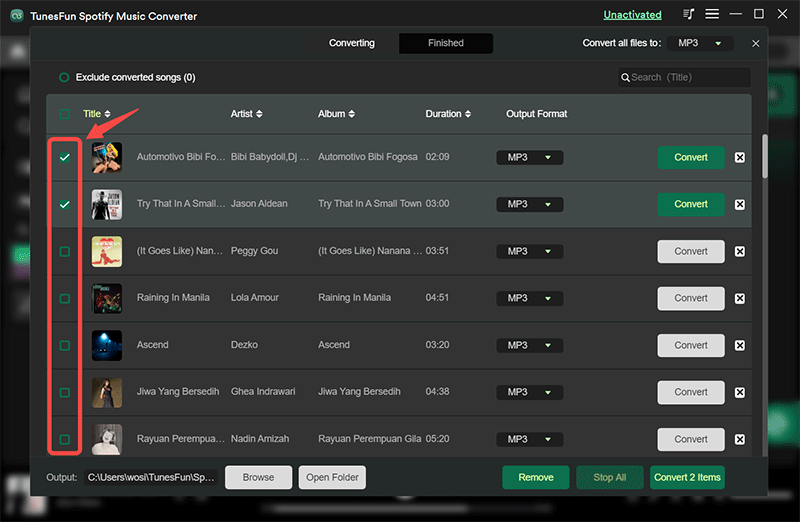
4. Now you will notice the convert button on the right side of the display paste or place first the file you want on the box and click the convert button to simply convert the file.
5. Then choose the file format you want to download the file or the content. Choose the Mp3 file format to download the songs. You can then choose as many files as you want.

6. Then you can view the files that are ready to store on your device after the conversion process is done.
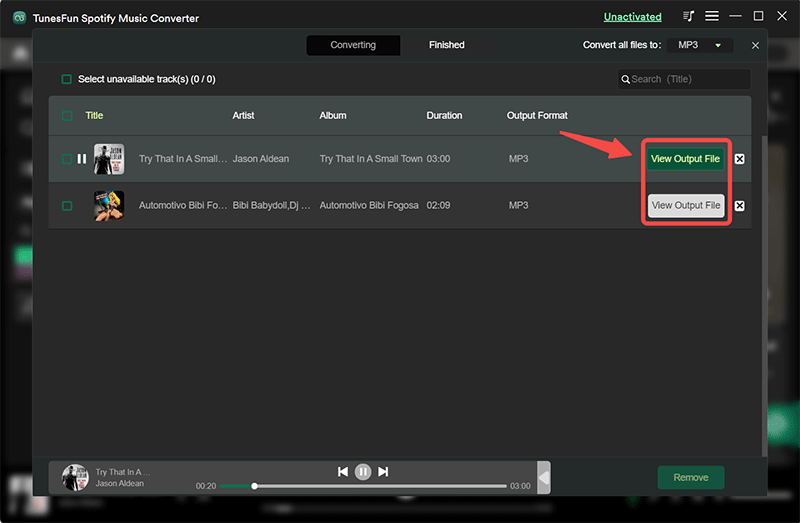
Part 5. Conclusion
Can you upload songs to Spotify? It's not an easy straightforward task to get people to connect to your songs and how to upload songs to Spotify on phone and desktop that fast. The positive thing is that all of the platforms that function with Spotify do a lot to help the output of an artist. You could also do a bunch to bring followers to your Spotify account.
Furthermore, if you want to save your Spotify playlists as local files and listen to them offline, TunesFun Spotify Music Converter is a great tool. This tool can convert any Spotify playlist to MP3, ensuring you'll always have Spotify songs available for offline listening.
Leave a comment