How to Download Spotify++ on iOS/Android/Mac/PC in 2025
“I have heard and read lots of opinions about the Spotify++ download but I really can’t find a good guide that would walk me through the process. I am still on the look for one. Can somebody help me here?”
Downloading the Spotify++ app has been really popular nowadays. Well, we can’t blame people who are interested in this topic though using the Spotify app is too great. Spotify has both the free and the paid versions. However, there are several limitations to using the free Spotify version. The paid version, on the other hand, would, of course, require you to pay a certain fee monthly depending on your chosen plan. Spotify offers four subscription tiers. It has an individual plan, a Duo plan, a family plan, and a discounted rate for students. Also read: Spotify Free vs Premium: Should You Pay To Play in 2024
Those people who are curious and keep on looking for references on how to download Spotify++ on iOS, Android, Mac, or PC surely then know that with Spotify++, they can enjoy the advantages of a premium Spotify account for free! Indeed, some would find having this on their devices beneficial.
If you are one of those who are eager to know more details about this Spotify++ download topic, you should then see what we have prepared in this article. And, hopefully, at the end of this post, you will learn all the important ideas you need to finally get this Spotify++ app and get it running. Let us begin by checking out what this Spotify++ app is.
Article Content Part 1. What is Spotify++?Part 2. How to Download Spotify++ on iOSPart 3. How to Download Spotify++ on AndroidPart 4. Best Spotify++ Alternative for Mac/PCPart 5. Summary
Part 1. What is Spotify++?
Before we finally delve into the procedure of how you can do Spotify++ download, we will first briefly discuss what this Spotify++ app actually is. As we have initially stated in the introduction part, Spotify++ is an app that would let you enjoy the perks that are only available for Premium Spotify account users without spending a single cent.
This is actually a modified version of Spotify that is available for both iOS and Android device users. It is actually easy to download Spotify++ app and use the app, but you must be aware that there would be a need for you to enable some security settings on the device you are using to let this app function without issues.
It is an important thing to note that this Spotify++ is considered by many as the “hacked” version of Spotify. There could possibly be risks in using this but the decision as to whether you’ll continue with the installation of this app on your device would always be yours. As people say, “do it at your own risk”.
Getting a brief knowledge about Spotify++ might not be enough. Thus, we have listed here the benefits you can get once you have finally done the Spotify++ download.
- You will have the ability to enjoy the perks that are only exclusive to Premium Spotify account owners.
- Stream Spotify songs without worrying about ad interruptions.
- You can get to enjoy unlimited skips!
- Listen to any song that you like using your mobile device.
- Get to experience high-quality audio streaming.
Part 2. How to Download Spotify++ on iOS
Now that we had given you a brief explanation of what the Spotify++ app is and what benefits it could offer you, we will now be finally dealing with the process of downloading the Spotify++ app. First off, we will be discussing how you can do Spotify++ download on iOS. So, if you are an iPhone user, you must then know that there are two options available for you to use. Of course, we will be discussing them both here.
Method #1. Download Spotify++ using AppValley
The first method to download Spotify++ on your iPhone is through AppValley. If you wish to use this method, you can follow the below procedure.
Step #1. You have to download the AppValley app on your iPhone first. Install it once downloaded.
Step #2. Open “Settings” next. Head to the “General” option then to “Device”. You have to go to the “Profile Management” option next as this is where you can enable the “trust the developer” option.
Step #3. Launch AppValley. You can use the search box to look for Spotify++. You will see the “Get” button next to Spotify++. Click this to finally do the download process.
Step #4. After successfully finishing the download process, just simply launch it. As this will be your first time using Spotify++, a prompt message will show up – “Untrusted Enterprise Developer”.
Step #5. Go to Settings - General - Profile&Device Management, tap CISDI Information Technology CO., LTD. Tap Trust.
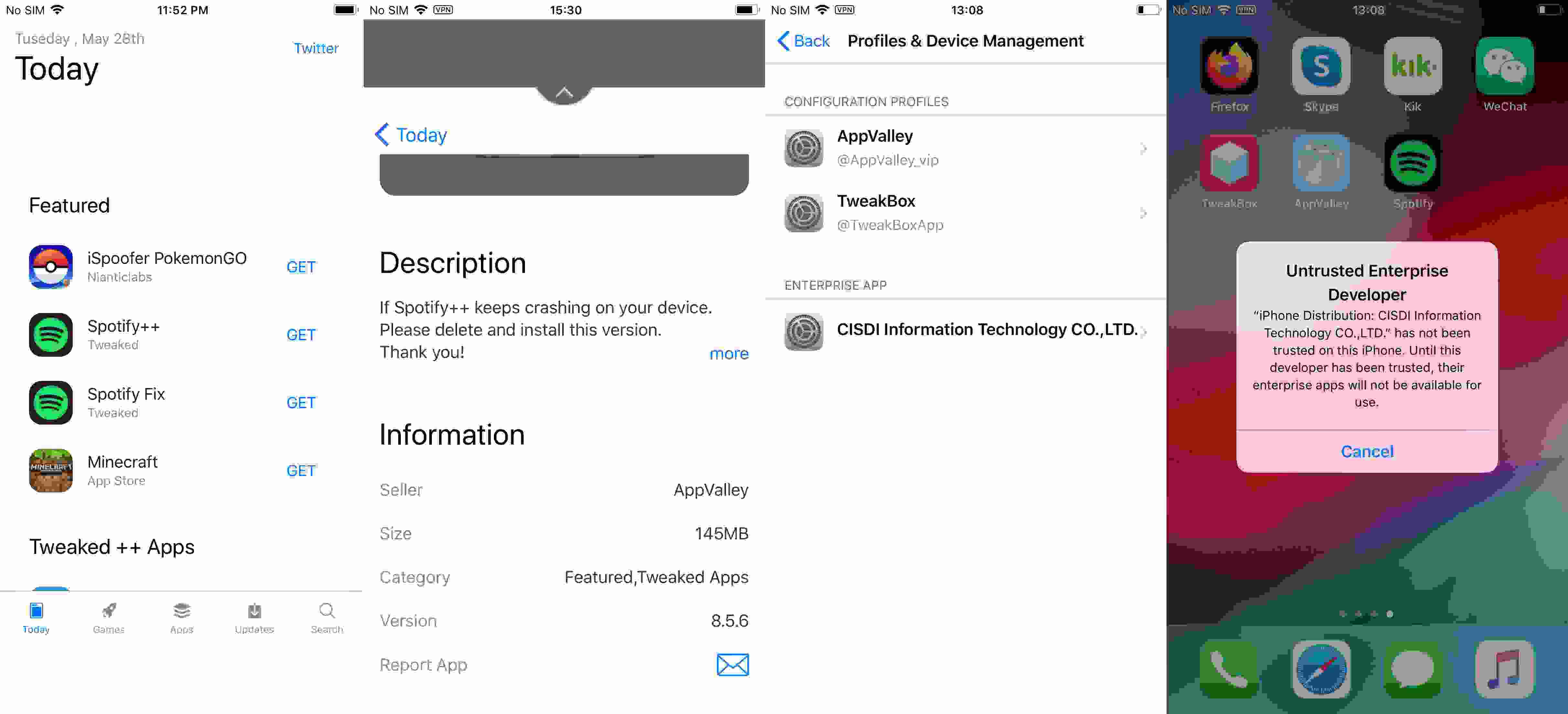
Open Spotify and log in your account, click Your Library - Account, you will find you have a PREMIUM account, although this PREMIUM account doesn't allow you to download songs. You can listen to Spotify without ads and on demand.
Method #2. Download Spotify++ using TweakBox
Using the TweakBox app is another option for you to do Spotify++ download. Here are the details steps on how to download Spotify++ on iOS using TweakBox:
Step #1. The TweakBox app must be downloaded and installed on your iPhone first. It is a web-based app so for you to successfully install it, the onscreen instructions regarding the setup must be followed accordingly.
Step #2. Once you have successfully installed TweakBox, just click its icon to launch it. Start by looking for Spotify++ using the search box.
Step #3. Once seen, tap Spotify++ to install it on your iPhone.
Step #4. After the successful Spotify++ download and installation, launch the app. A message about the untrusted developer will also pop up.
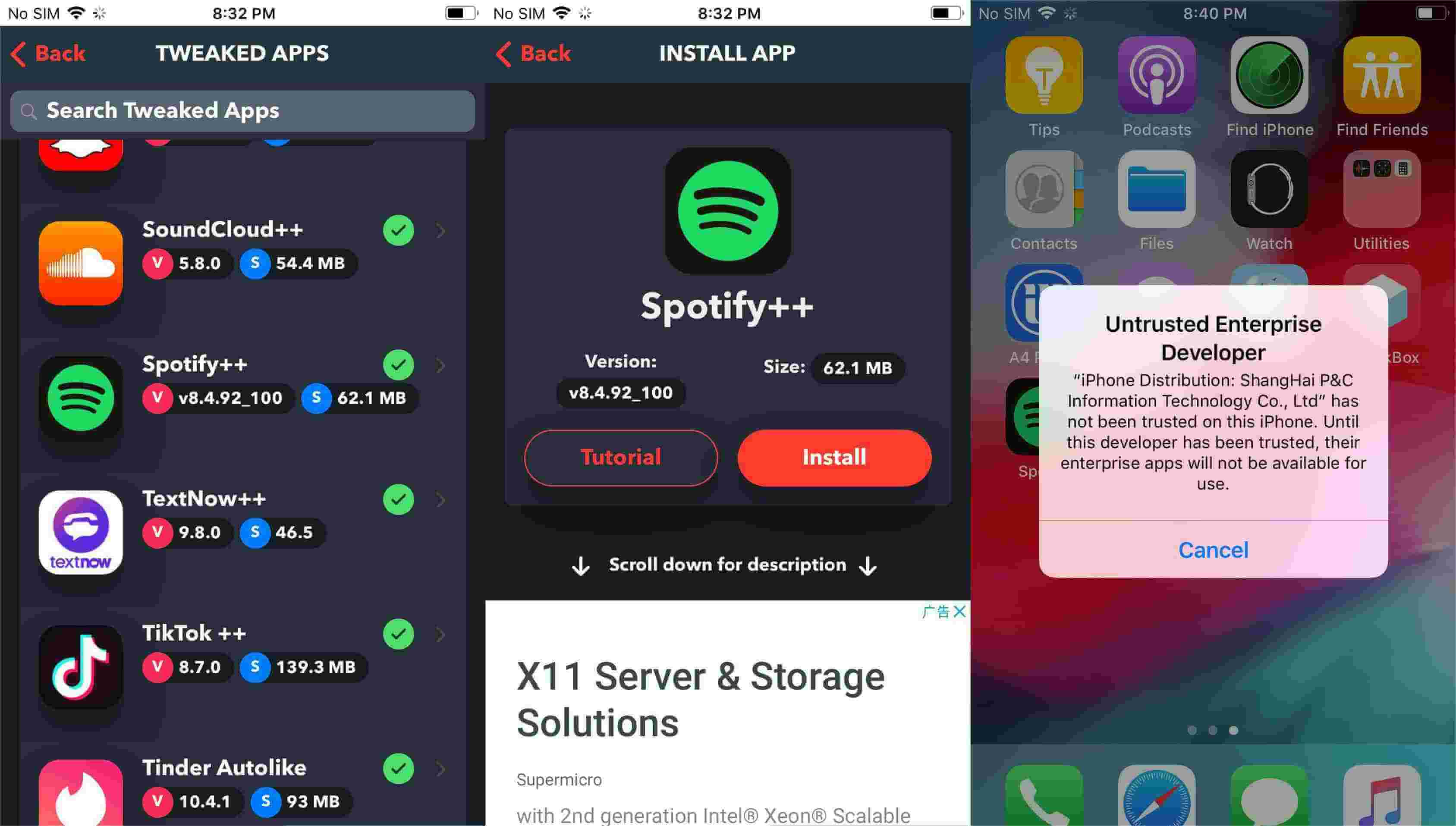
Step #5. The same as mentioned in the previous section, you can head to “Settings”, then to “General”, “Device”, then open the “Profile & Device Management” option before you can finally tap the “Enterprise App”, and then click the trust the Spotify++ developer.
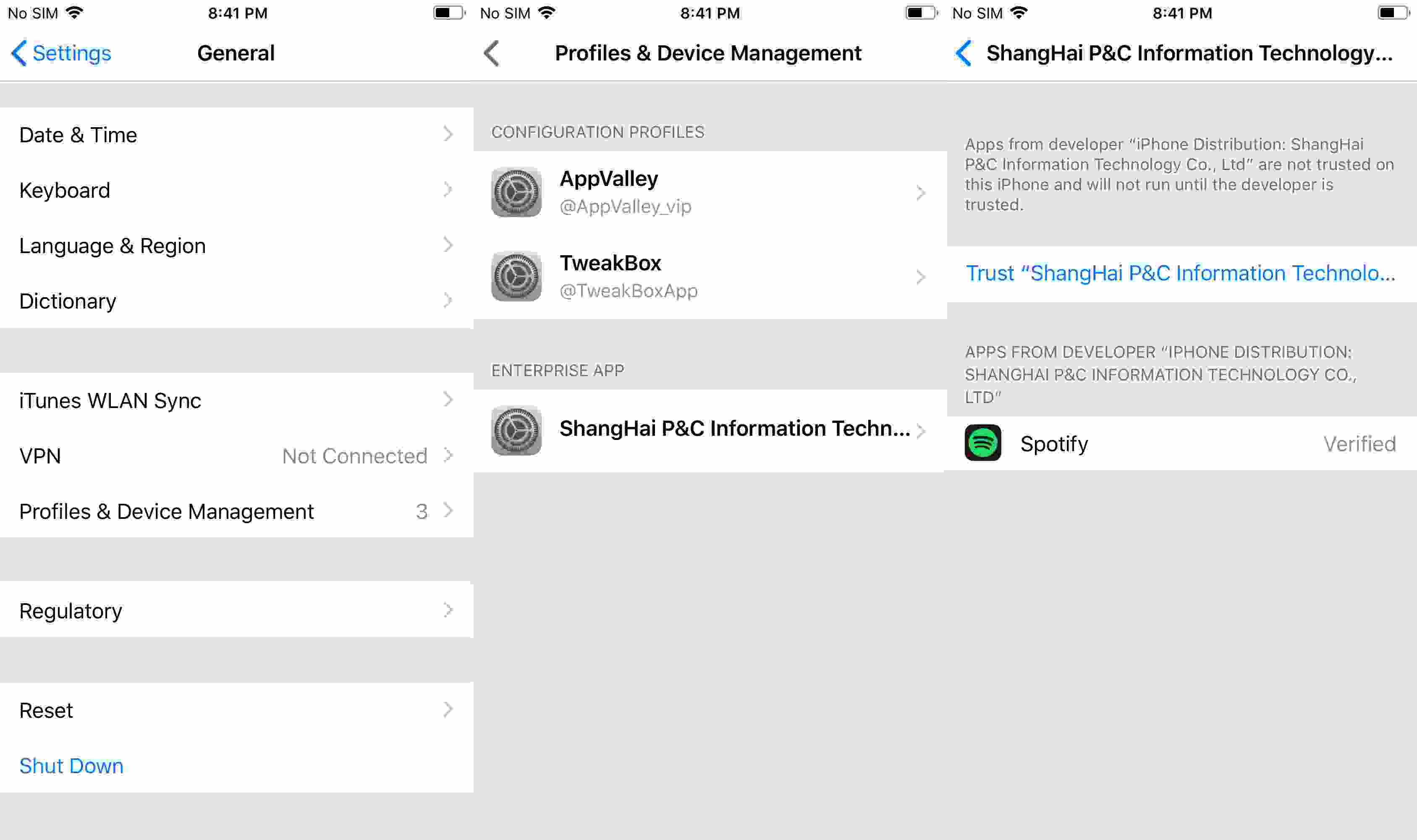
Part 3. How to Download Spotify++ on Android
Of course, Android users are surely also curious about the process of downloading the Spotify++ app. If you are an Android user, you should then know Spotify++ can be used in the form of a Spotify Premium APK file. Though modified versions of apps aren’t allowed to be installed on Android gadgets, you can still do Spotify++ download on Android and installation. Here is a detailed procedure of how you can do that easily.
Step #1. Get the Spotify Premium++ APK file via the web browser of your Android device.
Step #2. Head to the “Settings” section of your Android phone and then to the “Security” option.
Step #3. Scroll until you see “Device Administration”. You have to enable this “Unknown sources” option next.
Step #4. You need to close all the open windows, move back to the downloads folder, and then look for the Spotify Premium++ APK file. You just need to click it to proceed with the installation.
Once you have completed the above procedure, you may now launch the app and just enjoy your Spotify favorites without worrying about the need to pay any fee!
Part 4. Best Spotify++ Alternative for Mac/PC
If Spotify++ download works on mobile devices, will this also work on Windows PC and Mac? Surely, most of you would also ask this. Unfortunately, the Spotify++ app isn’t available on desktop.
Upon knowing the above, is there still another way for you to enjoy free Spotify without getting a premium plan? Is it possible to download Spotify songs to stream in offline mode without interruptions?
The good thing is that there are still reliable apps like this TunesFun Spotify Music Converter that you can rely on and use. This app is capable of doing both the DRM removal process as well as the conversion procedure. It offers flexible output formats which include MP3. As we all know, Spotify also includes excellent integration with other services, including YouTube, Discord, and other media apps. If you have Discord and Spotify accounts at the same time, you can listen to Spotify on Discord and share DRM-free music with your Discord friends!
This also has a fast conversion speed. Though quite fast, you don’t have to be bothered because it has the ability to keep the original quality of the songs as well as their ID tags and metadata information. You can click the below button to try it for free now!
You can also use this app well because its functions are too simple. Here is a detailed procedure of using the TunesFun Spotify Music Converter for your reference.
Step #1. Install the TunesFun Spotify Music Converter on your PC, launch it, then begin adding the Spotify songs either by using their links or by dragging and dropping them onto the platform.
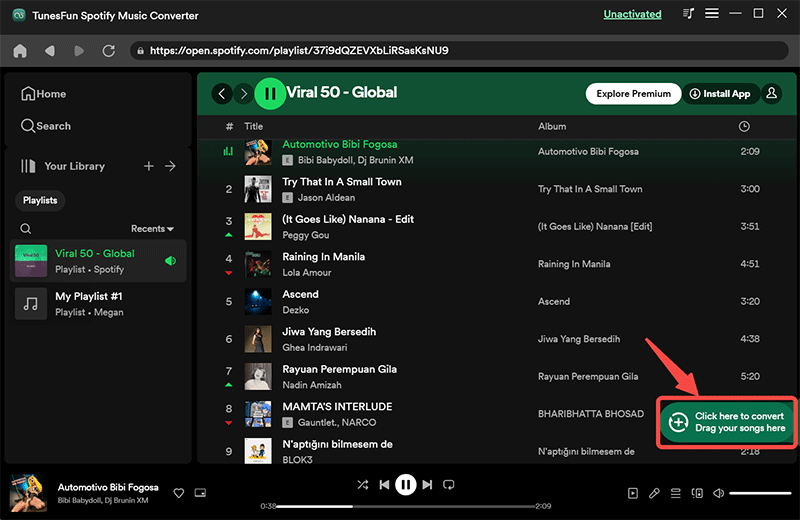
Step #2. Modify the output parameter settings by ensuring that you had set up your desired output format as well as output path. The remaining options can also be changed as you wish.
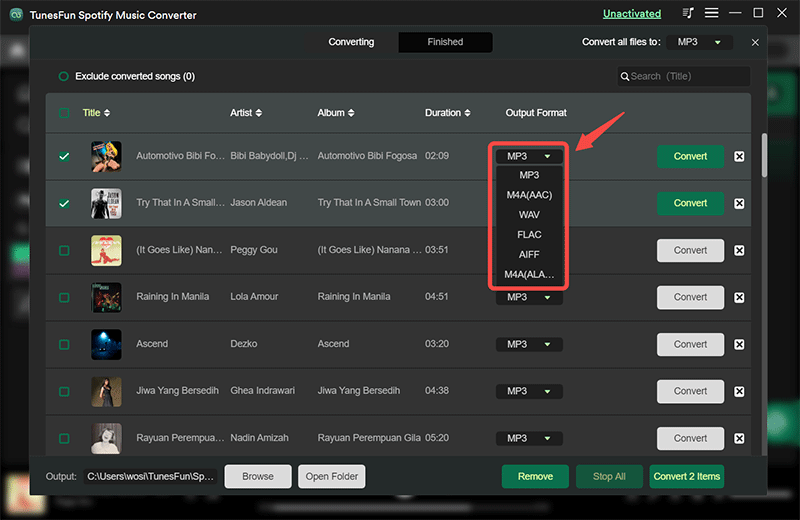
Step #3. By tapping the “Convert All” at the bottom of the page, the app will be triggered to start the conversion process as well as the DRM removal procedure.

Within just a few minutes, you shall have the converted and DRM-free Spotify songs that you can stream on any device that you like to use.
Part 5. Summary
Doing Spotify++ download is not bad at all. Though there are possible risks as this is considered a hacked version of Spotify, some users had testified that this indeed is good enough to use. But just in case you would like to go ahead and use a much safer method, it is recommended that you download all your Spotify favorites by using trusted apps like TunesFun Spotify Music Converter.
Leave a comment