How to Get a Year Long Spotify Subscription [Saving Guide]
There is a lot to figure out if you wanted to have an idea about a year long Spotify subscription. It is known to some, that Apple Music has the option to let its users buy a year long subscription, however, Spotify will only let you keep your subscription to it for a month. So, how are going to get a year long Spotify premium subscription?
You might be glad to discover about the use of Spotify gift cards. Throughout its use, it is possible to get a 12-month Spotify Premium 99 dollars gift card on Amazon, and with its use avail one year of subscription. But, before you immediately fall for the offer, you need to make sure that you are able to cover your initial agenda which is to save money, so it will be best to show you a breakdown of costs and things that you have to know first.
In this article, we will help you figure out things about how to get a year long Spotify subscription and make sure that you will gain something from doing it as well.
Also Read:
Spotify Free vs Premium: Should You Pay To Play in 2024
Article Content Part 1. Breakdown of Getting A Year Long Spotify SubscriptionPart 2. How to Get a Year Long Spotify SubscriptionPart 3. Is There a Lifetime Plan for SpotifyPart 4. To Summarize It All
Part 1. Breakdown of Getting A Year Long Spotify Subscription
Of course, you have to make sure that you put so many things into consideration before getting into a rush decision of getting a year long Spotify subscription.

If you availed of the Spotify Premium subscription, the costs would be normally 10.79 dollars per month, you also need to consider the location where you are at. So, if you are to enjoy this for a year, the cost would be summed up to 129.48 dollars. It could also be possible that along the way you would get some promo cards, and get a little discount, however, it might not still be economical as it is.
On the other hand, how much is a year long Spotify subscription? A Spotify Premium 12-month gift would cost 99 dollars, and if you are about to compare the total costs of availing of the Premium subscription in a year, you would have saved as much as 20.48 dollars per year. It is still applicable that you get discounts along the way, so you can explore as much as possible.
Part 2. How to Get a Year Long Spotify Subscription
Is there a 1 year Spotify Premium? It is really a good thing that we get to understand the breakdown of possible costs once we have availed Spotify Premium, and when we also buy the Amazon Spotify Premium 12-month gift card. It is really clearly imparted using the breakdowns that we had in the previous parts of the article.
Now it is time to finally learn how to avail of the year long Spotify subscription, well, there are only a few steps to take, so let us see the, below.
Step 1. To begin, you need to go to Amazon and buy your Spotify Premium 12-month gift card. You need to know that this card will be received physically and that it contains a code on its back. This card also works for those music lovers who are residing outside the US.
Step 2. Then you have to get your device and then open the Spotify app. You have to log in to your account, and then go over to the Redeem option. Then you have to enter your postal and Premium codes. You have to make sure that you have entered all the details correctly in order to continue.
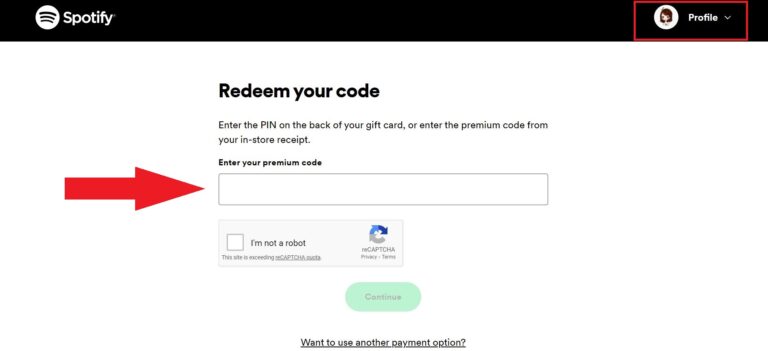
Step 3. Then a confirmation will be seen on the screen, and you have to tap the Redeem Code option. You need to make sure that you have typed the zero (0) and the letter O correctly. If there are errors in typing, it could result in errors and invalidity. If you have received it already, you can try swapping the said characters. Once you have done the job well, you are finally entitled to enjoy twelve (12) months of Premium Spotify subscription.
If you are to think this through being able to enjoy a year long Spotify subscription knowing that there is no offer like this one is really amazing! You get to save a huge amount of money that you can use to buy other essential things.
However, even if it is a good thing and you also get to save some money, 99 dollars is still a huge amount for other people. Some music lovers still do not have the luxury to avail of it, however still want to have hope for a way to enjoy music at lower costs, and with lesser dilemmas as well.
Also Read:
Here's The Spotify Premium Cancellation Process!
Is there a possibility to have it? And in case there is, would there be a long time guaranteed to enjoy listening to songs you love? Well, in order for us to know, we have to move into the next part of the article, and figure out other ways to access music, this time at a cheaper price, and a longer span of time.
Part 3. Is There a Lifetime Plan for Spotify
When we talk about reliability in ways we can access music, Spotify will initially come to mind. It has features that music enthusiasts can use to listen to music more conveniently than they have ever tried before. The exciting part is there is a way for you to enjoy a year long Spotify subscription which we have discussed in the previous parts of the article, above.
Is there a lifetime plan for Spotify? The answer is yes. TunesFun Spotify Music Converter is a professional tool that anyone can use to deal with format and device issues when it comes to music accessibility. Since this tool can able to convert music files well, it is a great shield to the dilemma.
And also, this professional tool can run as faster as you have ever imagined. It can convert your music files in just a matter of minutes which is a good thing if you care so much about time. And if you might be interested in the outcome of converting your music files through the use of this tool, well, the output will surely be of the best quality, ensuring that these outputs are lossless.
And the other advantage of using this tool is the simplicity and ease of using its platform or application. You will never be in trouble, ever. You can click the below button to try it for free now!
And in order to help you start your first conversion journey we have the steps on how can you be able to use TunesFun Spotify Music Converter, listed below.
Step 1. Prepare all the music files that you want to convert. Once you have installed the TunesFun Spotify Music Converter on your computer, you can now tap the Add Files button to start importing these files. There are also other ways such as to drag and drop the music files or copy their URLs.
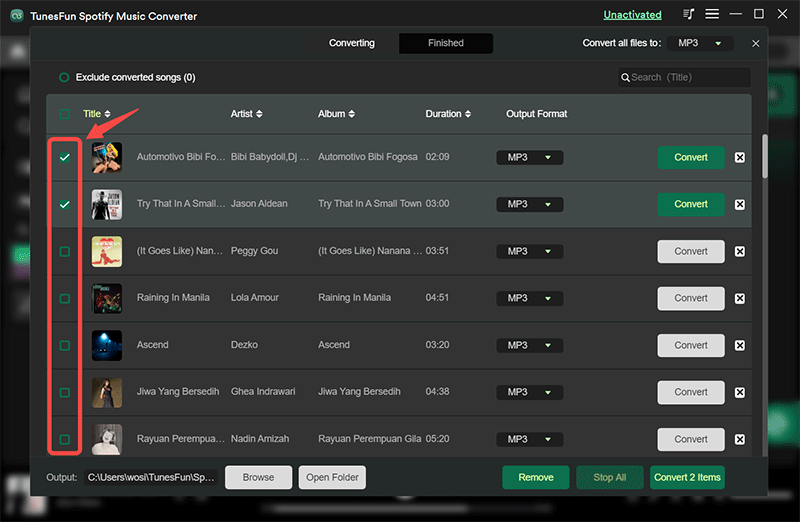
Step 2. Once you are ready with all your choices of music files that you added to the tool, select the format that you particularly like, and then do not forget about making a folder to save all your files once the conversion of each one has been completed.

Step 3. And once you have tapped the Convert tab, you just have to wait for a few minutes and you can finally listen to the best quality of converted songs, brought to you by TunesFun Spotify Music Converter.

And that is how you used the TunesFun Spotify Music Converter! The process is easy, fast, and convenient.
Part 4. To Summarize It All
If you are the type of person who cannot move even a single inch without listening to music, you better learn how to get a year long Spotify Subscription, a year that would make you save money while still enjoying the luxury of jiving with your harmony. And in order to make our lives easier than ever, there are also professional converters to help us like the TunesFun Spotify Music Converter. Amongst all the options being able to try this one would be the best choice, and the most recommended one as well.
Leave a comment